
Call center quality assurance is like going to the dentist: everyone agrees it should be done regularly, no one likes doing it, and it’s probably been put off much longer than it should.
No one’s blaming you – agents hate it, supervisors hate it, even quality assurance auditors hate it. It’s tedious, time-consuming, and repetitive. Add to that the high call center attrition rate and low job satisfaction, and you may be wondering: why even bother?
Well, I’ll tell you. In this post, I’ll cover:
- What is call center quality assurance?
- Why is call center quality assurance important?
- How to overcome your QA obstacles
- 11 free call center quality assurance templates
- Automate your workflow with Process Street + Zapier
Plus I’ll provide you with 11 free checklists to take the drudgery out of QA audits!
If you came for the templates, grab them here:
- Call Center Agent Training Program Checklist Template
- Call Center Quality Assurance (QA) Agent Training Process Checklist Template
- Call Center Quality Assurance Structure Template
- Call Center Quality Assurance Audit Template
- Call Center Customer Service Quality Assurance Form
- Call Center Sales Quality Assurance Form
- Call Center Outbound Sales Quality Assurance Form
- Call Center Helpdesk Quality Assurance Form
- Call Center Metrics Calculation Checklist Template
- Manager Weekly Report Checklist Template
- Daily Supervisor Checklist
If you want to use these checklists, just sign in with your Process Street account and start customizing your templates. If you don’t have an account yet, sign-up here to get started with your free trial!
What is call center quality assurance?
Quality Assurance (QA) is a vital component in every industry from healthcare to education, manufacturing to IT.
Customers want to know they’re getting quality products; companies want to know they’re delivering quality service.
Some products and services are easy to rate; you can measure the performance of a computer or a car or the nutritional quality of food. But how do you measure more subjective qualities, like customer interactions?
More importantly, how do you make sure every customer experiences the same standard of service from every employee every time?
Why is call center quality assurance important?

Regular audits ensure consistent service levels – even across multiple call centers. When paired with normal employee evaluations, audits become an even more powerful tool in agent development.
AT&T’s Disability and Aging Department – a mid-sized call center – handles upwards of 220,000 calls per year. That’s over 600 calls per day!
The agents fielding those calls need to be able to respond quickly and accurately to each customer’s needs, regardless of what those needs are.
Quality assurance makes that happen. Every customer. Every agent. Every time.
An example:
I have a codependent relationship with a computer company, and I wanted needed a second monitor.
I did my research and hit up the next available sales agent to answer my questions and – ideally – make my purchase. (I am of the Amazon Generation, after all; if I can’t get it on my doorstep tomorrow, I’m not interested.)
It was an utter disaster.
The first agent answered one question and disconnected – and it wasn’t a fault. I was directed to the How’d-I-Do survey. (Spoiler: Not well.)
The second agent lacked any sort of basic product knowledge, sold me a “required” product I didn’t need, and insisted I talk to a different department which wasn’t even open.
In twenty minutes, over a decade of goodwill vanished.
So. How do you make sure the same thing doesn’t happen to your customers?
Say it with me: Quality. Assurance.
Initial training lays the foundation, but training can’t be a one-off event. Most employees will strictly follow policies and procedures at first, making it easy to hit those excellent service targets.
Over time, though, process deviation can become normalized as employees learn shortcuts and develop bad habits. With normalization of deviance, the deviance actually becomes the status quo; an outsider may recognize the broken process, but internally it’s “just how we do things.”
How to overcome your QA obstacles
The concept of quality assurance – provide feedback and guidance to agents – has been around for over 40 years.
In theory, it’s a great idea. In practice, not so much.
Would you be satisfied with anything else that hadn’t evolved in 40 years? It’s a safe bet you wouldn’t trade that sleek little smartphone in your pocket for its 2.5-pound predecessor.
You aren’t interested in revamping the whole system, though. You want your QA team at its best.
Let’s look at what you’re up against.

Quality assurance obstacle #1: the glasses are always half-empty
More often than not, QA audits end up focusing more on telling the agent what went wrong, not what went right.
Your agents are trained to use positive phrasing with your customers. Your QA auditors should be trained to use positive phrasing with your agents.
Punishment doesn’t change behavior; it suppresses it. It increases aggression, creates anxiety, and only shows what the desired behavior isn’t.
It’s easy to see how quality assurance becomes a list of mistakes instead of improvements.
Which brings us to our next obstacle…
Quality assurance obstacle #2: resourcefulness without the resources
Call centers are often strapped for resources. You have a lot of agents, a lot of calls, high turnover, and not much time. Your QA auditors may even be fresh out of training.
Your QA scorecard needs to be simple enough for the newest hire to use, while still covering every interaction your agents will have with customers.
The delicate balance of all training programs is how to deliver the knowledge an employee needs right now without hitting them with information overload.
That, coincidentally, happens to be our third obstacle:
Quality assurance obstacle #3: unraveling the process for your processes
You have your quality assurance processes. They’re all documented and organized in a nice, big manual everyone has access to. You know them. Your managers know them. The agents involved in development know them.
But what about everyone else?
Training will cover some things, but getting newly promoted agents – or especially complete new hires – to learn all of your company’s policies and procedures to the level they need to be good quality assurance agents is going to take time.
Managing your quality assurance processes

With some effective business process management, you can get your QA program off the ground now, and your employees won’t need to memorize a huge manual.
See, your agents don’t need to know every single policy and procedure related to quality assurance; they just need to know the processes.
You can teach them those processes in three easy steps:
- Identify the process
- Document the process steps
- Follow the process
Simple.
Give your newly-minted quality assurance agents these steps in the form of a checklist and you’re good to go.
Every time an audit needs to be completed, just assign it to the appropriate agent and run the checklist. Each step is laid out as a basic task the agent just needs to complete and check off until the entire process has been done.
I know: you’re wondering exactly how much time making all those checklists is going to take. Well, at Process Street, we’re a little mad about processes, so we’ve created these basic call center quality assurance checklists that will get you up and running in a matter of minutes.
11 free call center quality assurance templates
Call Center Agent Training Program Checklist Template
Call centers are notorious for their attrition rates. With a 2019 average of 30 – 45%, it’s well-deserved.
Let’s face it: we all know why.
Bad training equals high turnover.
In their 2020 Retention Report, Work Institute found that the top cause (at 20%) of employee attrition is a lack of career development.
Call center agents need to be adept at several abilities, from the technical know-how to soft skills such as empathy.
You just won’t get that with inexperienced agents.
To keep the best candidates, you need to invest in training them. A well-trained workforce increases morale, customer satisfaction, productivity, and performance.
Plus, you’ll get a hefty ROI in the process.
This checklist will guide employees through the training process step-by-step, while you can keep track of their progress with email notifications and approvals every step of the way.
Click here to get the Call Center Agent Training Program Checklist Template
Call Center Quality Assurance (QA) Agent Training Process Checklist Template
In an ideal world, every employee at your call center would be trained to the max, experts in your business, and masterful customer-whisperers.
In the real world, while you may provide exceptional training for your agents, humans are imperfect, corners get cut, and processes forgotten.
Your quality assurance (QA) agents need to have the most up-to-date training and knowledge to catch these slips, improve agent performance, and enhance the call center.
Most of the employees undergoing QA training will have already completed your call center’s general training program. With that in mind, this checklist focuses exclusively on the QA agent training process.
Click here to get the Call Center Quality Assurance (QA) Agent Training Process Checklist Template
Call Center Quality Assurance Structure Template
You’ve built your QA program. You’ve tested all your criteria, scoring, forms, and training. Everything’s ready to go, but you still need to document and distribute the process.
That’s where this checklist comes in.
Unlike the other templates in this pack, it only outlines the basic structure of a call center quality assurance form, while explaining some of the most useful features you can incorporate. (I’ll explain how to configure Zaps later on.)
This template lets you build your scorecard almost completely from scratch. If you already know exactly what you want, this is the template for you. If you want a little more guidance, check out the next template.
Click here to get the Call Center Quality Assurance Structure Template
Call Center Quality Assurance Audit Template
Based on advice from DMG Consulting, a leading agency in contact center research, this template will show you some of the interactions you’ll want to monitor, as well as different systems for evaluating, scoring, and communicating these results to the rest of your team.
Like all of our templates, this one is completely customizable. You can add or remove tasks, rearrange them, change the text and form fields, and even add rich media to make your checklists more interactive.
Click here to get the Call Center Quality Assurance Audit Template
The next four templates are examples of how the QA audit form can be customized for your specific needs. If your call center only handles one type of call, or if your agents are divided into departments, you can have individual audit checklists relevant to each.
*They’re all compatible with Zapier integrations to automatically calculate audit scores. Check out the last section for a walkthrough on configuring the Zaps for that function.
Call Center Customer Service Quality Assurance Form
Make no mistake: customer service representatives (CSRs) are the rock stars of your call center.
On any given day, they can be guides, fact-finders, trouble-shooters, mediators, counselors, friends, salespeople – the list is pretty endless. When that first call comes into your call center, your customer service representatives (CSRs) need to be ready to handle anything – exceptionally. CSRs work in an abstract, emotional terrain that can’t always be graded by flat numbers and statistics.
Customer service quality assurance audits will make sure that happens. Every call. Every customer. Every agent.
This checklist uses both stop tasks and approvals.
All tasks after the first task are disabled, and the checklist itself can’t be completed until the stop task is complete. This is useful if you want to add an ‘enforced order’ to your checklist, or need to make sure a particular task isn’t skipped over.
The approvals feature comes into play at the end of this checklist. In this case, it’s assigned to the agent being audited so they can approve their score after reviewing the summary. This essentially makes sure that there’s a record that the agent received the feedback.
With approvals, you can streamline any process that needs authorization by creating single instance approvals, multi-stage, or sequential approvals within your workflows.
Click here to get the Call Center Customer Service Quality Assurance Form
Call Center Sales Quality Assurance Form
Your sales agents not only need to be well-versed in your products and services but also have a solid grasp of customer service skills.
Still, competition is brutal out there. It’s no longer enough to merely offer a great product at a good price, or provide stellar service; your agents need to master creating those “Wow! Moments.”
You want your sales agents to be gregarious and social. But they also need to be able to step back, listen, and build rapport with your customers.
It can be a fine line between connecting with a customer and talking too much on a call.
You – and your agents – need to have a clear idea of which markers they need to hit to close the sale and avoid crossing that line.
All of the checklists in this pack make use of Conditional Logic – a dynamic feature that follows if-this-then-that logic to build paths into your workflow that change depending on certain actions.
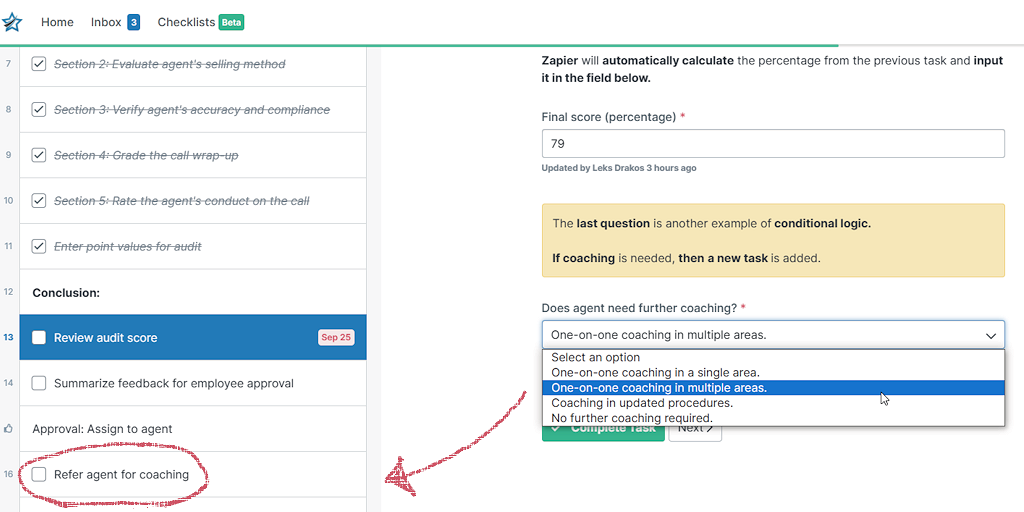
For example, in the audit templates, one of the last tasks asks if an agent needs further coaching. If the answer to this question is yes, then a new task appears to Refer agent for coaching.
If the answer is no, then that task remains hidden, and the auditor is given the Schedule agent’s next audit task instead.
Click here to get the Call Center Sales Quality Assurance Form
Call Center Outbound Sales Quality Assurance Form
Customers can be difficult. That’s no secret.
Outbound sales calls are stressful, even for an experienced agent. Cold-calls put the agent at a disadvantage when it comes to grabbing the customer’s attention.
If a particular agent is consistently failing to meet targets with customers, a thorough QA scorecard will flag that for future coaching sessions.
As I said earlier, though, QA isn’t all about punitive actions. All of the audit checklists include a task where exceptional agents can be recognized by receiving bonus points. This can either offset an area they may not have done as well in or call attention to their stellar performance.
In addition to identifying coaching and training opportunities, QA scorecards – especially when paired with employee evaluations – can be valuable in rewarding first-rate service.
Variables allow you to display ‘variable’ information unique to a checklist or template. In the task, Summarize feedback for employee approval, variables have been used to source information already entered into the checklist to recap the audit for your agent.
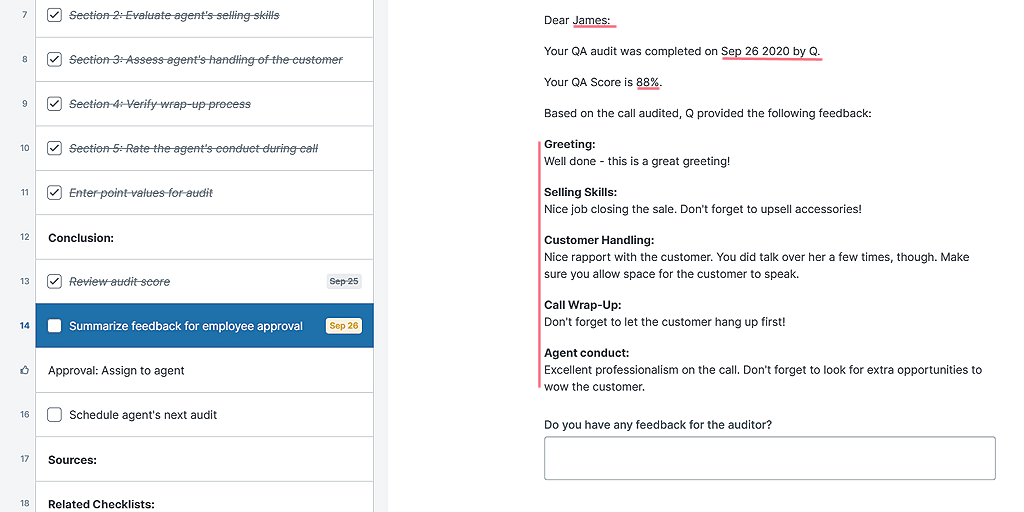
Click here to get the Call Center Outbound Sales Quality Assurance Form
Call Center Helpdesk Quality Assurance Form
With innovations in AI-powered applications and innovations in IVR technology, customer self-service is becoming increasingly popular with both customers and agents.
As smart as chatbots have gotten, though, some problems still need good, old-fashioned human ingenuity.
Helpdesk agents need to possess a wide range of skills, and an unflappable demeanor to resolve issues for your often frustrated, and even angry, customers. You want them at the very top of their game.
You’ll notice that the Refer agent for coaching task also makes use of variables. This time, the variables are used to populate the email widget.
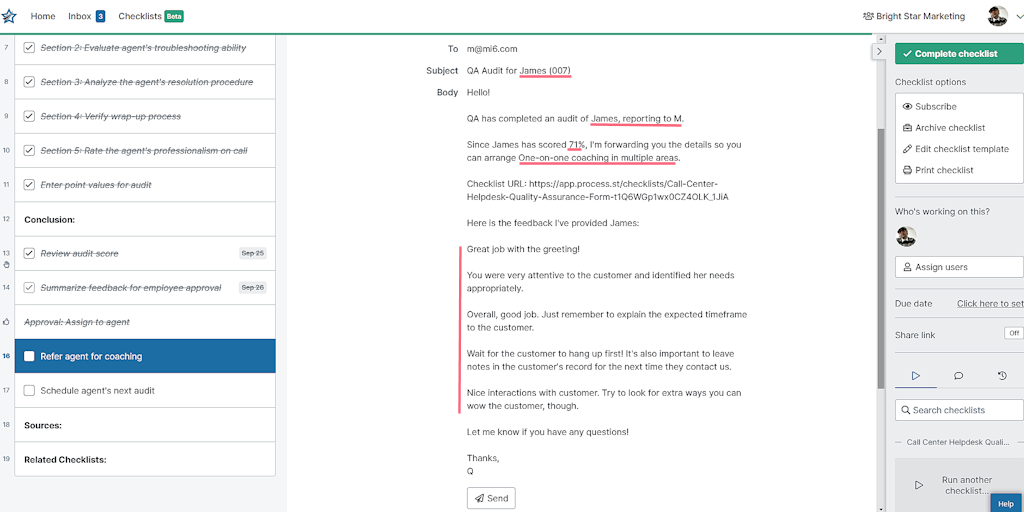
The email widget lets you create pre-written emails within your templates that can be sent from your checklists at the click of a button. This makes sending data to the relevant people quick and simple.
Click here to get the Call Center Helpdesk Quality Assurance Form
Call Center Metrics Calculation Checklist Template
Call centers are a delicate operation. You need to balance your bottom line, customer expectations, agent needs, and a whole host of metrics from average handling times (AHT) to first call resolution (FCR) and more.
It’d be easy to get overwhelmed with all those numbers, but a successful call center isn’t just about figures. In a report from Microsoft, 97% of consumers listed customer service as a vital factor in brand loyalty and buying decisions.
Focusing too much on calls per hour can negatively impact your customer relationships. On the other hand, only tracking customer satisfaction can cost you in effectiveness and efficiency.
This checklist concentrates on the seven most important call center metrics you need to keep track of. Using stop tasks, approvals, variables, and the email widget, this template allows you to collect the appropriate data, verify it’s been compiled properly, and submit a report.
You can also use Zapier to automatically calculate the percentages, and even export the figures into a spreadsheet.
Click here to get the Call Center Metrics Calculation Checklist Template
Manager Weekly Report Checklist Template
This checklist is a more general tool that can be used by call centers, or any business that needs to keep track of their weekly reports.
I hear you say: I already have a system for financial reports. What can this checklist do for me?
Financial reports are great – and, well, required – but they only give you a general overview of your company’s operations and performance. To get into the specifics, you need to have management reports as well.
These provide crucial information to your team that improves responsiveness, decision-making, and efficiency.
Sure, it’s one more report for your managers to run, and I’m sure if you asked them, they’d say that weekly reports are their biggest pain point.
This checklist combines both financial and management reports to create a streamlined process where your managers can easily input data, analyze it, and submit the report promptly. They’ll also have the opportunity to document both their successes and failures, so they can create more effective plans in the future.
Click here to get the Manager Weekly Report Checklist Template
Daily Supervisor Checklist
Again, this is a more general template, but regardless of what business you’re in, you’re likely to have supervisors managing some of your day-to-day processes.
The term “supervisor” refers to anyone who manages a team’s or individual’s performance. While it’s often used to describe low-level management positions – and is not without its challenges – supervisors are often the conduit between employees and upper management.
The duties of a supervisor can vary greatly depending on the industry and company size, but the majority of a supervisor’s duties involve interacting directly with employees.
Since they’re in charge of all the day-to-day tasks that need to be done, from managing employees to running reports, it can be easy on particularly hectic days for items to be overlooked.
This template breaks those tasks down into manageable steps so that standards in operations, performance, and effective communication are maintained between employees, supervisors, and managers.
Some of the tasks incorporate variables to create numbers summaries. The template can also be integrated with Zapier to automatically calculate percentages and export data to a spreadsheet.
Click here to get the Daily Supervisor Checklist
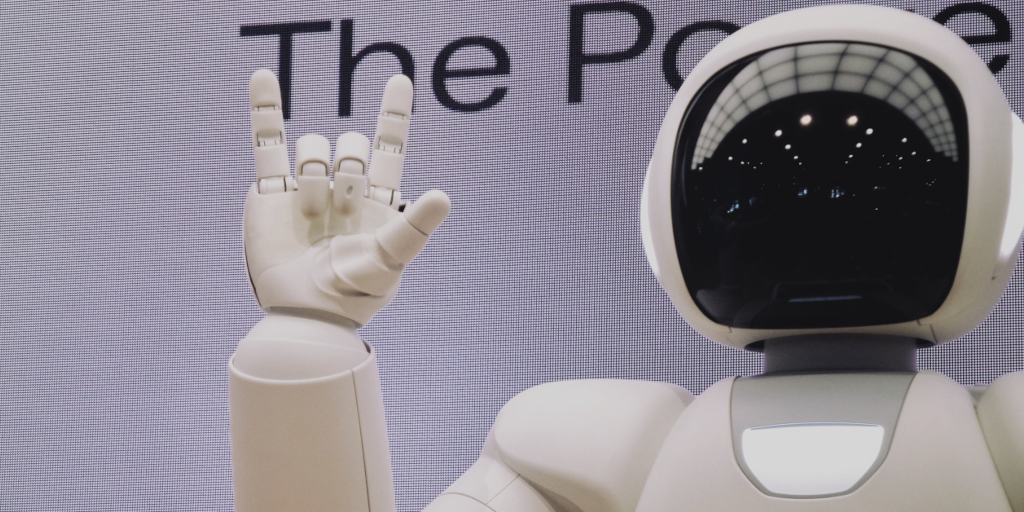
Automate your workflow with Process Street + Zapier
Process Street integrations are a super powerful tool that takes your workflow automations to the next level. Paired with Zapier, Process Street can connect to over 2,000 apps to create complex, multi-step, or branching automations.
But how does it work, exactly?
Zapier uses Zaps (an automated workflow) to trigger (the event that starts the Zap) actions (event that completes the Zap) to save you from performing repetitive tasks manually.
Sounds complicated, right? Don’t worry – I’m going to walk you through the process step-by-step so you know exactly what to do to make your own Zaps.
All of the templates in this pack can be used alongside Zapier to automate some of the tasks. The four audit forms – Customer Service, Sales, Outbound Sales, and Helpdesk – were designed specifically with Zap integration in mind.
To get you started, I’m going to configure a Zap using the Call Center Customer Service Quality Assurance Form as the base template.
To do this, you’ll need an active checklist to base the Zap on. First, run the checklist and complete the steps up to “Enter audit details.” It doesn’t matter what information is entered, so you can just use place-filler text in this checklist.
Schedule next audit date
- Click “Make a Zap”
- Choose “Process Street” as your app
- The event will be “New Task Checked”
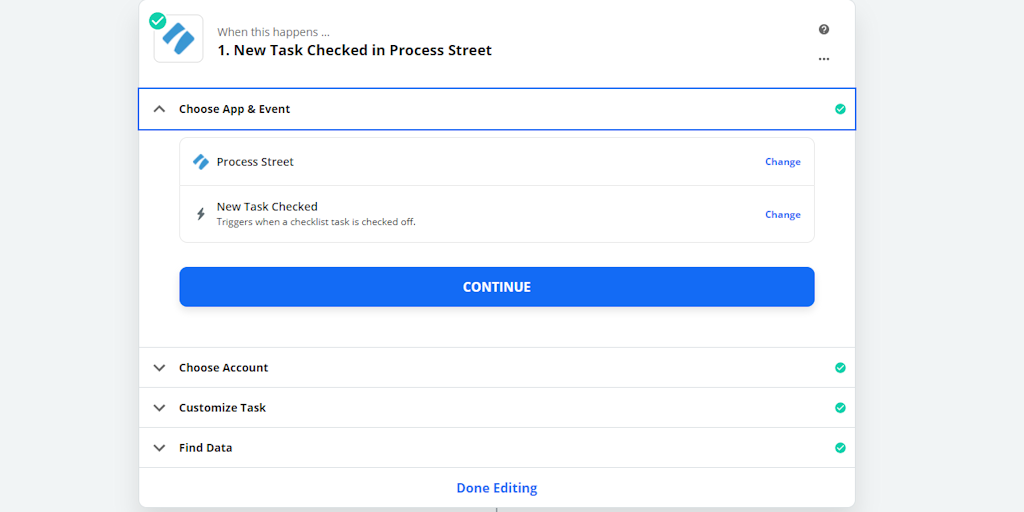
Continue, and enter your Process Street API (under “Integrations” in your organization dashboard on Process Street)
In the “Customize Task” fields, you want to select the appropriate template (Call Center Customer Service Quality Assurance Form), and task: “Enter audit details”.
Zapier will then attempt the find the task and template you want. After it does, hit “Continue.”
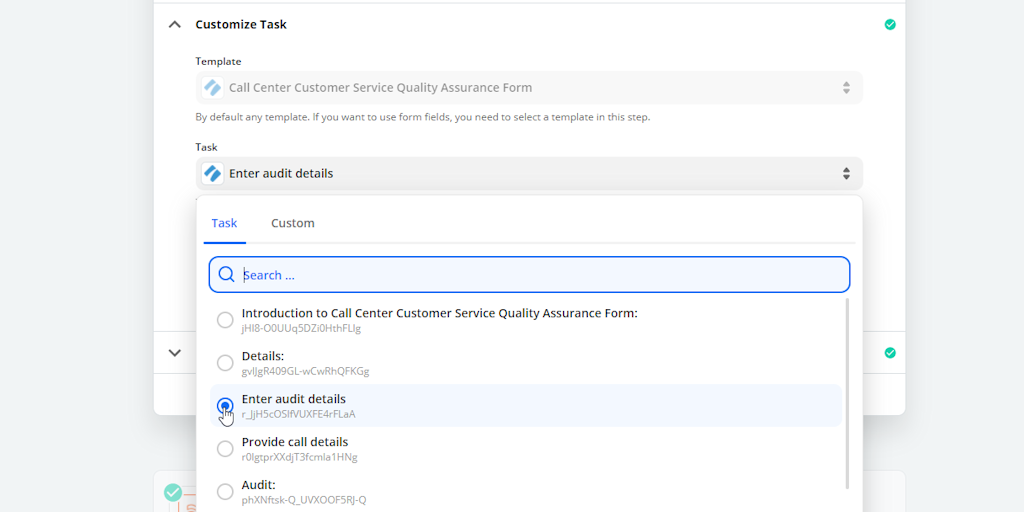
The next action uses Formatter by Zapier. Click the blue + sign, and search for “Formatter.”
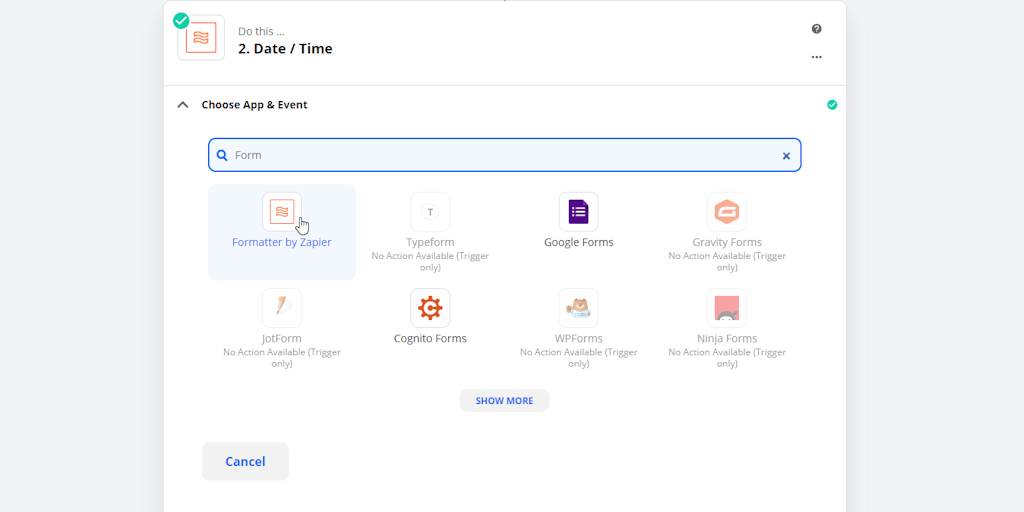
Next:
- Choose the “Date/Time” event.
- Once you move on to “Customize Date/Time,” you need to select “Add/Subtract Time” under “Transform,” and in “Value,” search for “Audit Date” to input.
- In “Expression,” enter the amount of time you want between audits. I want audits to happen quarterly, so I’ve entered “+3 months”
- Choose how you want the date to be formatted.
You’ll see something like this:
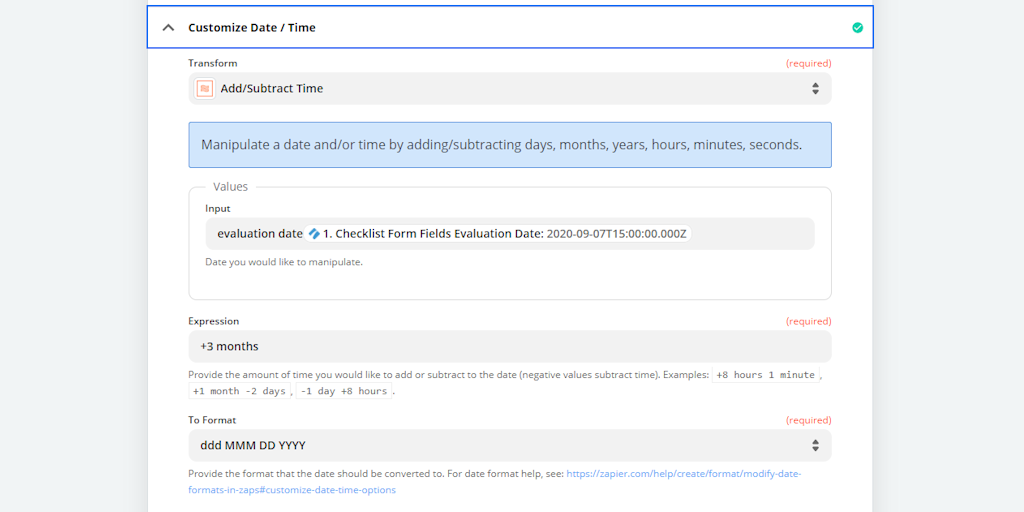
The next step is to test the Zap so far by sending data. If everything is the way you want it, continue.
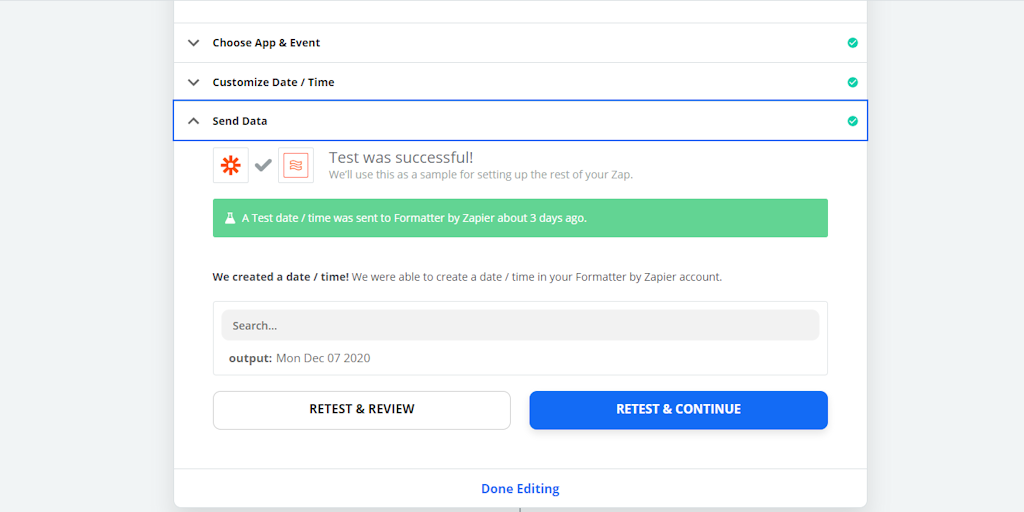
Click the blue plus sign again, and select “Process Street.”
This time:
- The event is “Update Checklist”
- Enter your API again
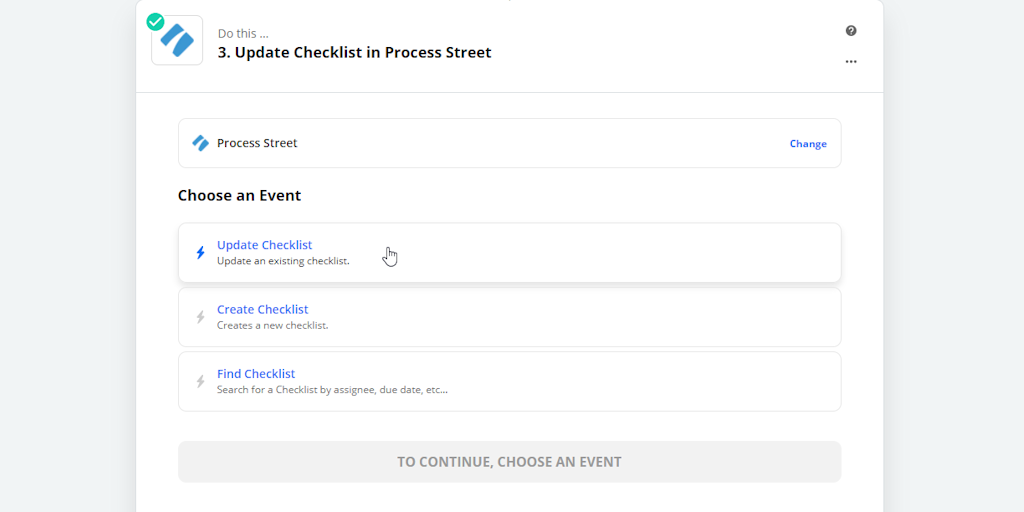
For “Customize Checklist,” choose the template you want to update (Call Center Customer Service Quality Assurance Form), and for “Checklist ID,” select the active checklist you’re running.
Scroll down to the end, and in the field “Date of Next Audit,” select “2. Date/Time” from the dropdown menu.
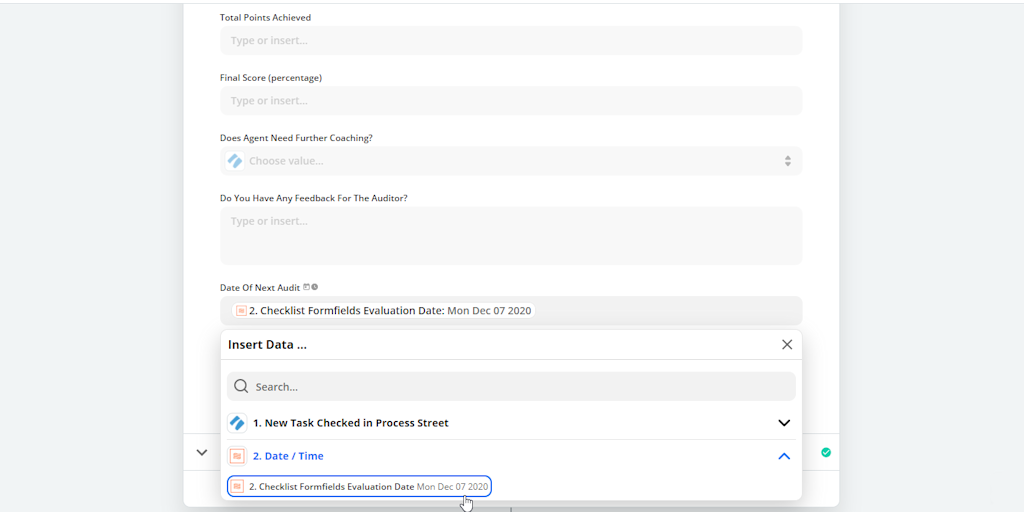
Test the Zap, and then select “finish and turn on Zap.”
You’ve completed your first Zap!
If you look in your checklist at the final task, you’ll see that a future date has already been selected in the “Schedule next audit” field.
The process for making the other Zaps in the template is similar; you’ll use Formatter to change the numbers rather than the date, but the other steps are all the same.
That’s just the tip of the iceberg in terms of what Process Street can do. For a quick intro into creating and running your own checklist templates, check out the video below:
With Process Street, you can set deadlines, add approvals, assign tasks, and track team member progress. It’s the easiest way to manage your tasks, procedures, and workflows.
We also have a webinar on all the facets of process automation, from absolute basics to more advanced features. If you want a deep dive into everything automation, watch this video:
Are you in the process of developing your own QA program? Do you have one up and running you want to rejuvenate? Comment below and let us know what you think of these templates, or recommend ones you’d like to see in the future!
(If you’re struggling to get the Zaps going, let us know and we’ll do our best to help you out!)







 Workflows
Workflows Forms
Forms Data Sets
Data Sets Pages
Pages Process AI
Process AI Automations
Automations Analytics
Analytics Apps
Apps Integrations
Integrations
 Property management
Property management
 Human resources
Human resources
 Customer management
Customer management
 Information technology
Information technology



Leks Drakos
Leks Drakos, Ph.D. is a rogue academic with a PhD from the University of Kent (Paris and Canterbury). Research interests include HR, DEIA, contemporary culture, post-apocalyptica, and monster studies. Twitter: @leksikality [he/him]