
“Where do you see yourself in five years?”
We’ve all heard this question before in interviews. It’s one that most people (myself included) aren’t particularly fond of.
The reason – if we’re being wholly and truly honest with ourselves – is because of the answer: I don’t know. You know it. I know it. The person asking you the question knows it.
Still, we like to pretend we do. To do this, we need to plan. To make a plan, we need to know where we want to go, or at least a general direction we intend to go in. Coincidentally, that’s exactly what this Process Street post is about. Who’d have thought, right?
Let’s talk about career progression plans: who needs them, who makes them, and where to even start. I even built a solid template you can use to get started – and you know I make the best templates around.
- Career progression facts & fictions
- The 6 steps of career planning
- The (free!) Career Progression Plan Template
- Where do you see yourself in 5 years?
Okay, then. Let’s get to work.
Career progression facts & fictions
Let’s get this out of the way right at the beginning: employee development and career progression are completely different things.
They are related and they can be interconnected, but they’re not the same. Here’s the breakdown:
Employee Development
- Essential for every employee.
- Focuses on the skills needed for the employee’s current position.
- Largely directed by the employees manager or trainer.
- Generally the same for every employee in the same role.
Career Progression
- Not always necessary for an individual employee.
- Focuses on experiences and abilities the employee will need in the future.
- Largely directed by the employee.
- Every plan is unique to that employee.
While some of those points may vary from employee to employee or company to company, the one constant that will always be true is that not every employee will need a progression plan.
This can be for a number of reasons, but the most common one is that an employee wants to stay in their current position. The specific why may differ from situation to situation, but an employee who doesn’t want to progress obviously doesn’t need a progression plan.
That employee will, however, continue to need a development plan. Training and development, unlike many things, are constant and eternal. Or should be, if you’re doing it right.
While I am very clever and knowledgeable about a number of things, I’m not exactly an expert on career progression (yet). So I asked one, and he very kindly answered my questions.
Scott Dust is not only an Associate Professor of Management at the University of Miami, he’s also the Chief Research Officer at Cloverleaf.io and contributes regularly to FastCompany. I swear some people just go out of their way to make the rest of us look lazy.
When it comes to organizational behavior, leadership, and teams, though, Scott is the guy to go to.
With that in mind, let’s now turn to the where to start portion of the post. I’ve broken it down into 6 simple steps with advice from Scott Dust to help clarify.
The 6 steps of career planning

Ideally, you want to create a career progression plan sooner rather than later. Including it as part of your onboarding process – or at least creating it in step with your employee’s development plan – would really be the best bet.
Life doesn’t work that way, though. There are plenty of things that can derail a progression plan, so if it doesn’t get sorted out on their first day, that’s fine. Don’t panic.
Like I said: Not every employee needs a progression plan, and not every employee knows where they want to go – or if they want to go anywhere – right off the bat, either.
A career progression plan is also not set in stone. It can change and evolve alongside your employee. Maybe during their first year, Thomas was thrilled to be a content writer. Then he got involved with creating more customer-based content and realized he really liked working directly with your customers.
Thomas decides that instead of pursuing Route A that he’d previously been on, he now wants to concentrate on Route B.
Not only is that okay – it’s normal. People’s priorities and interests change as they move through different stages of life – personally and professionally. The important thing to remember is that a career progression plan is just that – a plan. Plans can change.
Step 1: Organize
“Over the years, there has been an ebb and flow of recommendations on who is responsible for employees’ career progression and skill development. This argument is unnecessary. It’s the responsibility of both parties.”
This is mostly a reconnaissance mission. Your employee needs to at least have an idea of the direction they want to go in. It’s not necessary at this stage for them to have the whole journey mapped out or even know whether the journey is possible. For this step, all they need to know is that the journey is desired.
You also need to be aware of this. How exactly it happens will vary from person to person, but if you notice one of your employees disengaging or showing signs of dissatisfaction, one of the reasons can be a lack of progression.
Thing is, the employee may not realize that. Your employee may feel frustrated or unstimulated but not know exactly what it is they need to do about it. Your employee may not feel like they have the ability to progress or be aware of the available options.
So, while it is on the employee to approach you about their career progression, it’s also on you to recognize when an employee is ready to progress and when they need a bigger challenge.
Step 2: Evaluate
“Employees need to be proactive, talking to the right people, and doing their homework. Only the employees can create a customized experience that is best suited to their path. But organizations are responsible too.”
Once you identify that progression is needed, you need to figure out what’s possible.
What steps need to be taken for the employee to reach their goal? Will internal training be enough or will they need to attain another qualification or certification? How long (approximately) will it take for the employee to reach their goal, and how many goal posts will they have to pass before they can reach it?
Let’s take the progression of a doctor because it’s (relatively) straightforward:
- Get a bachelor’s degree, probably in biology, chemistry, or something similar. (4 years)
- Pass the MCAT & get accepted to medical school.
- Complete rotations in the various specialties to learn a variety of skills.
- Choose your specialty and apply for a residency
- Pass medical licensing I and II
- Complete residency (3-11 years)
- Complete the final stage of the licensing exam.
From this stage, the doctor decides whether or not she wants to do a fellowship after her residency. Depending on her goal, it could take up to 15 years for her to progress to that point.
There will likely be fewer steps and a shorter period for your employee to get from Point A to Point B, but this stage is about evaluating the what, how, and when of your employee’s career progression.
Step 3: Define
“Organizations need to have a clear workflow in place that outlines several pathways for career progression. […] This signals to employees that the organization […] cares about [their] development, [and] gives employees a template that they can […] iterate when appropriate.”
What do your company’s career progression paths look like? What’s the trade-off between experience and time with the company versus an external degree or certification? Do you have a specific policy about internal promotions or lateral moves within the company?
For example, at Process Street, every single one of us has started in Customer Support. For most of us, it’s a brief period at the start of our onboarding process so we have a chance to get familiar with our product, how our customers use it, and the potential needs they might have.
Granted, that’s an onboarding example and not a career progression one per se, but it does show how a company policy can affect an employee’s career progression.
Having that template is important, but you also need to use this stage to build on it and customize it for each particular employee.
What certifications does your employee already have? What skills did they bring from previous experience? Have they been performing some of the responsibilities already? What will leadership’s expectations be when it comes to approving this plan?
Get your ducks in a row and be prepared to make a good case for why this plan is a good one.
Step 4: Consider
“Although it might seem counterintuitive, organizations should support employees in their career progression, even if that means supporting their exit.”
Here you need to reflect on your plan, your employee’s needs, and your company’s needs. Are they compatible with each other? Do you – or your company – have the resources to get your employee where they want to go?
Sometimes it’s just not meant to be. If your company makes clocks and your employee wants to be a pastry chef, at some point that employee is going to have to move on. Does that mean they should quit as soon as that becomes clear?
Not necessarily.
A while ago, I worked for a small local business. There were three stores around the city, but it wasn’t likely to expand beyond that. That meant there were limited opportunities for management and I had reached the highest level I could go with the company.
This wasn’t a secret by any means but it also didn’t affect our day-to-day operations. I was still involved with the same tasks and opportunities I’d always been, but we both knew that at some point in the future, I’d take on a position somewhere else. When that happened, the transition was so much easier because there weren’t any hard feelings – and I’d been able to openly apply to other jobs without worrying about the repercussions.
In a knowledge economy, transferable skills are a valuable commodity. Even if you know the relationship has to end eventually, that doesn’t mean you and your employee need to break up preemptively.
That employee may be able to contribute knowledge and skills to your company in the meantime – or even help find good candidates to fill the role – and when they do leave, they’ll give you a good reference, too.
Step 5: Implement
“[A career progression plan] adds structure to the overall system. Managers are busy and work happens fast. When you have a plan in place with reminders along the way it ensures that it doesn’t get tossed aside.”
It’s so much easier to talk about action than it is to actually take it.
You’ve made the plan. You’ve thought through all the ins and outs. Both you and the employee are happy with how it turned out and your ideas for the future. Awesome.
Now you have to make that happen. Depending on your company’s organizational structure, you’ve probably been touching base with your manager or maybe even upper leadership throughout this process. At the very least, you got the sign-off to kickstart the process.
You did get the sign-off, right? Didn’t I mention that?
I said this before and I’ll say it again (and again and at least two more times): Career progression plans change over time.
So right now, everyone is happy with how it looks. You put it into action and everything’s fine and dandy, right?
Nope. A year later, the company’s vision changes. Six months after that, the employee decides they really don’t like one aspect of the prospective role after all. A year after that, you work at another company altogether and lose track of whether or not any of those people are following their progression plans.
Implementation isn’t just about pushing a button and making the thing go. It’s a continuous process of review and reiteration to make sure all the pieces still work the way they should.
By having a set plan in place – especially with reminders and especially if those reminders are automated – no one’s going to lose sight of an employee’s career progression.
It’s not just managers and VPs who get busy, either. Your employee will get busy, too, and overwhelmed, distracted, sidetracked, diverted, and many other things. That doesn’t mean, however, that their career progression isn’t important to them. It means they’re humans with many things occupying their minds.
They also may not feel comfortable pressing the issue – particularly if they’re always the one who has to remind you about it. While your employee should definitely take some initiative themselves, you should also make an effort to show that their future progression and development is important to you as well.
Step 6: Review
You should know by now how big we are on review and reiteration. Our whole thing is about creating living workflows and evolving documentation so everything stays up-to-date, current, and accessible to everyone who needs it.
Part of the review stage is about just that. Are milestones being met? If not, why aren’t they? If so, are they challenging enough? Is the way you’re measuring milestones effective or could it be better?
Basically, audit the system to make sure it works.
The other side, however, is making sure it’s all headed in the right direction. Are your employee’s priorities the same now as when the plan was created? Are the company’s? Are there new innovations or qualifications that weren’t around before?
Keep in mind that change is – or at least can be – good. While you’re reviewing the process itself, you should also encourage your employee to review their goals and ambitions. Give them the space and support to take a different direction or try something new.
One of my favorite things about Process Street is how often I get, “Try it and let’s see what happens,” when I make a suggestion. That sort of autonomy has allowed me to really fine-tune what’s important to me and where I want to go within the company.
When I started, I had this vague desire to do something editorial. I’ve done it before and I enjoy it. Pointing out other people’s mistakes is incredibly satisfying. Since then, I’ve been involved in mentoring and training, putting together a podcast, peer reviews, evaluating pitches, and a whole mess of other things.
As a result of being involved in all of these things – as well as experimenting independently on my own projects – how I want to use my skills and what position I want to be in have gained a clearer focus than when I first started. And the last time I reviewed my progression plan with my manager, I told him that actually I wanted to prioritize a new focus over an old one so we adjusted the plan and set up new milestones to hit.
The (free!) Career Progression Plan Template
“[A workflow] adds structure to the overall system. Managers are busy and work happens fast. When you have a plan in place with reminders along the way, it ensures that it doesn’t get tossed aside.” – Scott Dust
I’ve talked a lot about the ideas behind career progression plans so now it’s time for the practical bit.
I designed this template to essentially allow anyone in any industry to successfully create a basic career progression plan. I’ll take you through each section, the features included, and ways you can customize it so you have the whole picture.
Or you can just download the template here and get down to business.
To start with, you need to cover the basics:
- Who is the plan for?
- What do they do now?
- What’s your role?
The first few tasks simply require you to input that information into the appropriate form fields. Later on, I’ll show you some really cool tricks you can do with form fields – like using variables and adding field validations, but let’s not get ahead of ourselves yet.
Undoubtedly the coolest part of this section comes in the Review the current job description task. You can either type in (or copy&paste or whatever) the job description/notes in the long-text field or you can save yourself time by just uploading the job description straight into the workflow. There’ll be a document in your knowledge base (Pages, anyone?) that already has the full job description written down, so why do it over again?
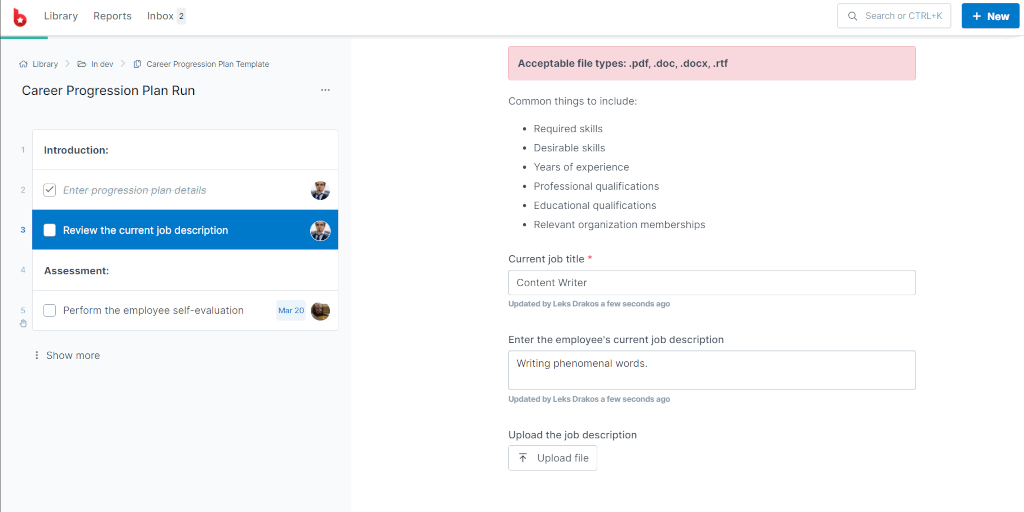
And yes, I do genuinely think that feature is cool. I don’t judge you, okay?
One more thing to mention is role and task assignments. Throughout the workflow, you’ll notice little icons to the right of some of the tasks. These are assignments. You can either assign a specific person or a specific role to a task, set of tasks, or an entire workflow.
For example, after selecting the employee’s name in the drop-down menu, you can then assign tasks to them. Alternatively, you could assign certain tasks – or a whole workflow – to someone in HR or training. This would allow anyone holding that role to complete the task or workflow.
If that sounds a little confusing – fear not. This video provides a quick run-through with visual aids:
Don’t you just love visual aids?
Assessment: Evaluate
Assessment is possibly the most crucial aspect of designing a career progression plan. In this section, you and your employee will align your perceptions of their performance.
The two evaluations (employee’s self-assessment and the manager’s evaluation) can happen synchronously or asynchronously. It’s a good idea, however, to complete them in separate rooms or areas.
The aim of the self-assessment is to allow the employee space for self-reflection, to think about how they feel about their own performance, and areas where they might feel insecure. It’s important that they don’t feel pressured to give certain answers or bluff confidence they don’t feel. This assessment is only useful if it’s an honest reflection of the employee’s perception.
The manager’s evaluation needs to be just as honest and reflective. Really consider the employee’s performance and abilities when completing it. It can be difficult – particularly if you work closely with this person – to provide an objective view but strive for accuracy. If the employee doesn’t meet expectations in one area, note it. If the employee is extremely adept in another area, note that, too.
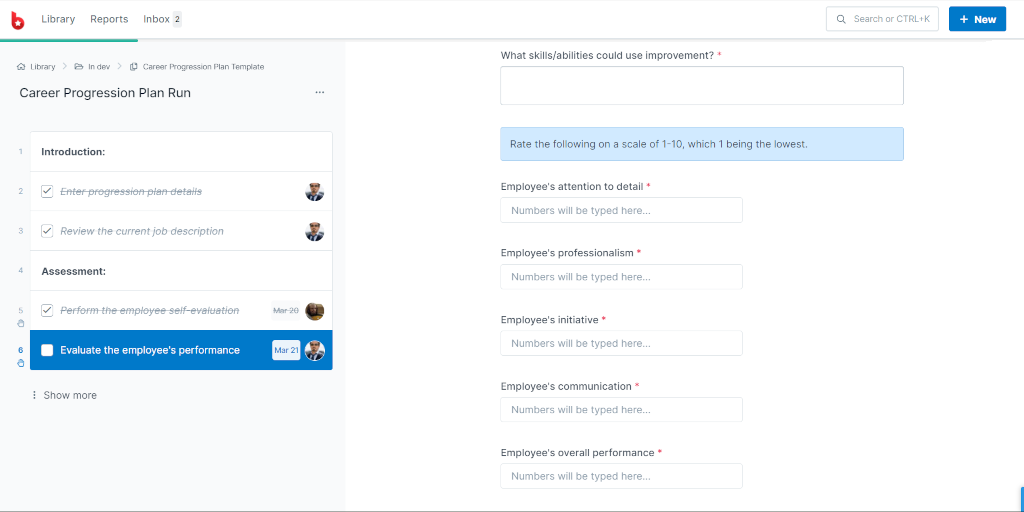
Once the assessments have been completed, you need to share and discuss the results. The best way to do this is to swap assessments in advance so each person has a chance to read through them and digest the results. An employee may initially feel defensive or a manager may brush off legitimate concerns, so again, reflection is a vital part of this process.
During the meeting, remember that this is about the performance, not the person. Be specific in your critique and offer specific instances to refer back to. Discuss why it happened a certain way or what could have been done differently (if anything). If either person starts to get defensive or upset, take a break and come back to it later. This isn’t a disciplinary meeting or a time to place blame on anyone. Your aim is to determine exactly where the employee stands currently and where they might need improvement.
The true benefit of comparing the results is that you’ll both gain greater insight into both your experience and the employee’s. Perhaps where you think the employee is confident and capable, they actually feel insecure and unskilled.
Development: Design & consider
This is – without a doubt – the most intensive section and the one you’ll spend the most time on. This is also the stage where HR managers and upper leadership get more hands-on involvement.
Using the assessment, you’ll document what the employee already knows and what opportunities there are for them to develop further. Coincidentally, this is where those variables I mentioned earlier come in.
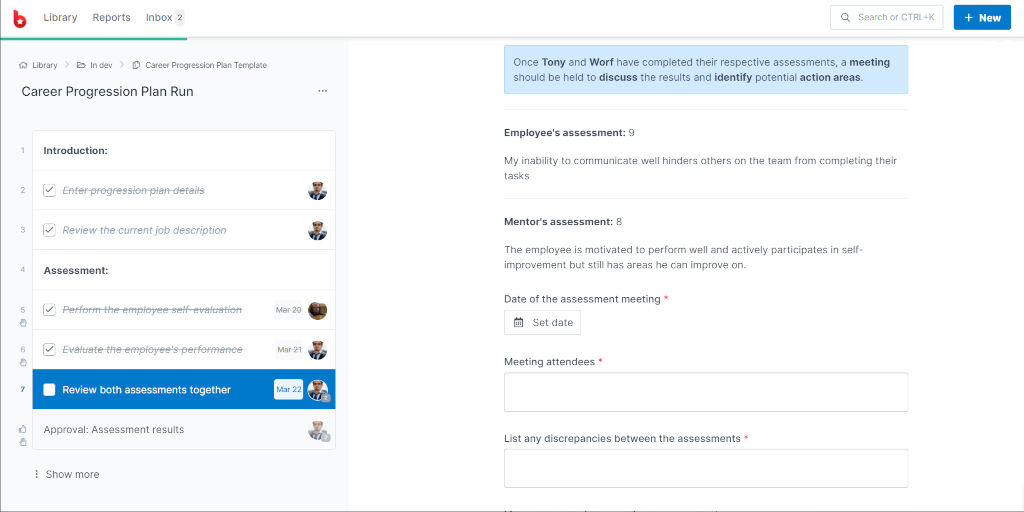
As you can see in the screenshot above, answers from the employee’s self-evaluation have already been pre-populated into the text box. This is a huge timesaver since once you enter data into a form field within the workflow, you can pull that data into any other task without having to enter the same thing over and over again.
It’s incredibly useful in situations like this, where you’d like to refer back to previous information without flicking through different tasks to find it.
Approvals and stop tasks also come into play here. Approvals allow you to streamline hand-offs so the person given authorization can quickly review the details and give their thumbs up or not. If they decide to not approve the task, there’s also a comment field where they can enter their reasons and what they’d like changed.
Stop tasks create an enforced order for your workflows. With the stop task – in this case – used with the approval feature, all tasks up to and including the approval must be completed before you can progress any further. This means you can be absolutely sure that important tasks are completed in the correct order.
Check out the following video to get a quick overview:
Complete: Implement & review
You’re almost there! Like, literally. This is the very last thing you have to do – until the next review, of course.
Once everyone’s happy with the progression plan, all the approvals given, emails sent, information documented, the only thing that’s left to do is put the plan into action and set up a schedule for review.
The date field here allows you to schedule and document the date of the next review, while the email widget uses variables to automatically send the finished career progression plan and details to everyone involved. With the email widget, you can also customize the message before you send it if there is any information that needs to be added, adjusted, or removed.
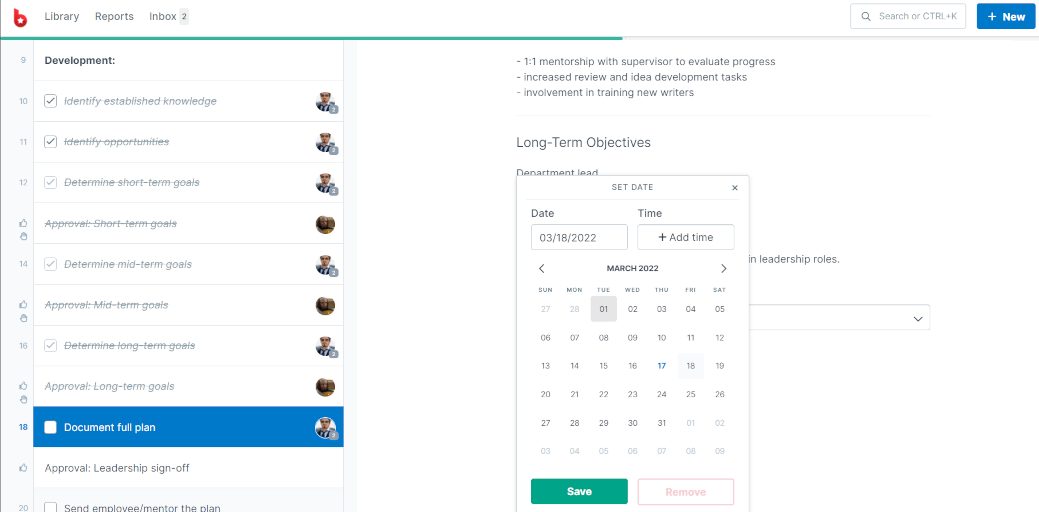
Automate: Cool tips for the practiced process connoisseur
This template is fully functional and ready to use as is, but if you want to get a little adventurous with your workflows, here are a few of our advanced features that will add some really dynamic multi-functionality to your processes:
Field validations
Didn’t I promise I’d tell you about these? And you doubted me. I am truly and wholly crushed.
I’ll recover. Anyway, validations are available to use with the following form fields:
- Short text
- Long text
- Date fields
- Email fields
- File upload
- Number fields
Validations allow you to set the parameters for each of these fields. For example, you could set a character limit to a short text field or prevent email addresses from a particular domain. This also works for limiting date ranges, specifying upload file formats, and setting digit or value limits (as in phone numbers or currency).
Conditional logic
With conditional logic, you can set rules for your workflow that direct the user to particular tasks depending on their specific needs.
It’s actually pretty cool since it means that – rather than getting overwhelmed with irrelevant information – each user only sees what they need to see.
Let’s say you want to use the Career Progression Plan template for both new and revised plans, but revised plans have some steps that are different while the creation plan has some that can be skipped.
You can add a drop-down field in an early task that asks whether you want to create a new plan or revise an existing plan.
If you choose create a new plan, you proceed through every task that helps you create a new career progression plan.
However, if you want to revise an existing plan, you’ll only see the tasks relevant to revising. This means you only need one workflow to cover two processes.
Pages
Whether it’s an employee handbook, training material, or every one of your company’s SOPs, you need a central, easy-to-find, easy-to-update knowledge base to store it all.
Pages is the free-forever feature that lets you do that. Anything you need to document, you can keep in Pages. You can also embed assets like videos and images – and even Process Street workflows – right into the documents.
You get your workflows and your documentation all in one place that everyone can find.
Plus, think of the trees.
Automations & integrations
Admin work sucks. It’s not a time thing – it’s a tedium thing. You perform the same tasks over and over and feel your brain quietly dying each time.
Save your brain; use Automations.
Process Street’s Automations lets you connect your workflows to your favorite work apps – including Process Street.
So you want an official signed record of your employee’s progression plan? No problem. Link DocuSign to the workflow and Automations will get it handled.
Process Street also partners with Zapier to integrate with the 2000+ apps on its platform to automate more tasks than you can even dream of.
Go on. Grab that 8th cup of coffee and leave your repetitive tasks to the machines. They probably won’t revolt and seek vengeance for years of menial labor.
Where do you see yourself in 5 years?
None of us can predict the future, but we can all probably agree having a plan for it (even if your future plans only go as far as tomorrow morning’s breakfast) is a good idea.
Without a solid career progression plan to help guide them – and their managers – employees can end up stuck in positions they don’t find challenging or stimulating. This leads to disengagement, potentially even resentment, especially if they watch their friends and colleagues moving confidently up the ranks.
Career progression plans offer employees more control over their career trajectory and a sense of ownership over the process. While employee development plans focus on making the employee better suit the job, career progression plans are all about finding the job that better suits the employee.
“Being a talent-friendly, open-minded employer is priceless these days. Employees that are supported through their exit transition will undoubtedly speak highly of their former employer, which increases the likelihood that new, better-fitting talent will fill the gap.” – Scott Dust
Does your company use career progression plans? What have you learned from using one?







 Workflows
Workflows Forms
Forms Data Sets
Data Sets Pages
Pages Process AI
Process AI Automations
Automations Analytics
Analytics Apps
Apps Integrations
Integrations
 Property management
Property management
 Human resources
Human resources
 Customer management
Customer management
 Information technology
Information technology



Leks Drakos
Leks Drakos, Ph.D. is a rogue academic with a PhD from the University of Kent (Paris and Canterbury). Research interests include HR, DEIA, contemporary culture, post-apocalyptica, and monster studies. Twitter: @leksikality [he/him]