
LA Creative Technologies uses Process Street to streamline operations, with particular focus on (but not limited to) client onboarding, offboarding, and project management procedures.
With process automation and cloud process documentation solutions, Process Street has allowed LA Creative Technologies to productively, effectively and efficiently manage their remote team, and complex procedures.
We spoke with LA Creative’s Founder and CIO Josh Weiss to find out how they are using Process Street for client onboarding, offboarding and project management. We then opened the floor, accepting questions brought forth by our webinar listeners. Here’s what we found out.
Click on the relevant subheader below to jump to that section. Alternatively, scroll down to find out all Process Street and LA Creative Technologies have to say.
- The LA Creative Technologies story: LA Creative Technologies as a management service provider
- The challenge: Client onboarding and offboarding
- The challenge: Project management
- The results: Client onboarding and offboarding
- The results: Project management
- Question time with LA Creative Technologies
The LA Creative Technologies story: LA Creative Technologies as a management service provider
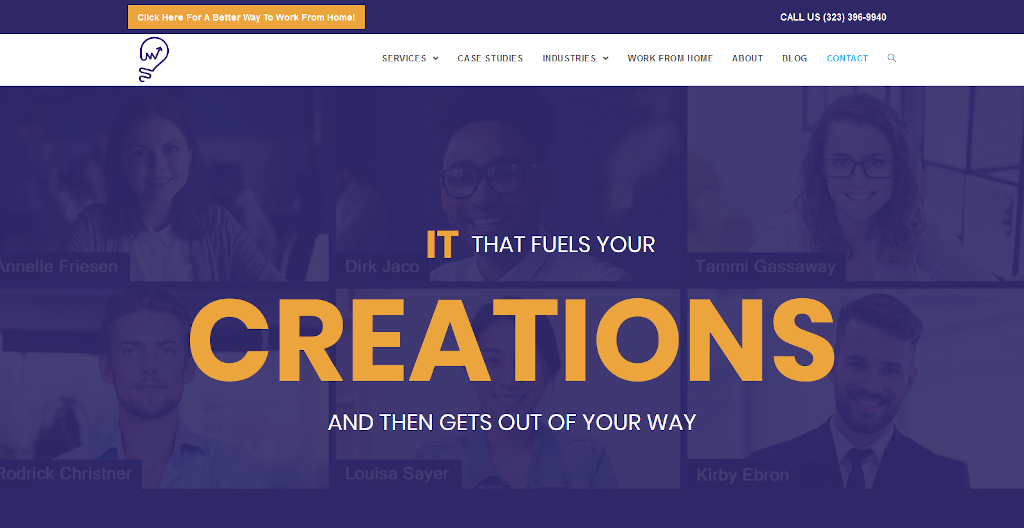 A Management Service Provider (MSP) manages customer IT infrastructure or end systems remotely. LA Creative Technologies is one such MSP, designing digital systems to help clients make the most of their technology and maximize Return On Investment (ROI).
A Management Service Provider (MSP) manages customer IT infrastructure or end systems remotely. LA Creative Technologies is one such MSP, designing digital systems to help clients make the most of their technology and maximize Return On Investment (ROI).
LA creative Technologies mission is designed around four pillars:
- To keep clients stable ⚖
- To keep clients secure
- To keep clients streamlined
- To keep clients strategic
Headquartered in Los Angeles, LA Creative Technologies operates across the U.S. and provides IT services to underserved (mostly creative) industries, such as:
- Educational industries
- Non-profit industries
- Cannabis industries
Focusing on the goal of keeping clients streamlined, Process Street acts as an MSP tool, streamlining key processes for LA Creative Technologies. In so doing, Process Street gives the following benefits:
- Provides fast and convenient cloud access to all procedures from anywhere
- Saves time with automated processes across 1,100 apps
- Conveniently views progress and reports team activity
- Enables consistently high-quality work
- Is an easy-to-use platform, not requiring IT to set up
- Reduces risk by tracking who did what and when
- Enables seamless training/onboarding for employees
- Secures collaboration with employees and clients
LA Creative Technologies uses Process Street for:
- Client onboarding
- Client offboarding
- Project management
LA Creative Technologies have benefited from implementing Process Street by:
- Effectively managing remote teams
- Saving time
- Reducing error
- Improving communication channels
- Assisting in employee and client training
- Streamlining processes
The challenge: Client onboarding and offboarding
Client onboarding is the process of welcoming new clients into your business. In doing so you need to address their questions and concerns while providing information regarding the services you provide.
Client offboarding is the opposite. The challenge is to maintain the value of your relationship with the client after a paid association has ended. The goal here is to leave the client with a positive impression of the brand even though things didn’t work out – this can lead to their recommendation or even a future relationship.
For the professional service industry, one of the hardest things to do is onboarding and offboarding new clients, along with the management of pre-existing clients on a day-to-day basis. For this, obtaining the correct and right amount of information, along with storing this information in a secure and organized manner is key. However, it is difficult.
Streamlining client onboarding and offboarding with Process Street
To onboard and offboard new clients, LA Creative Technologies came across – from one of our blog articles – our preexisting Onboard User and Workstation template. Over the next six months, LA Creative Technologies revised this checklist to collect, store and organize all of their client information.
The challenge: Project management
Project management is the organization and management of resources necessary for the completion of a project.
Project management is a big thing in IT and other industries. For LA Creative Technologies, once the client has accepted the opportunity and the sales process is done, they work to get the project up and running. This involves delegating complex processes to remote team members, which poses a challenge in terms of management.
Streamlining project management with Process Street
LA Creative Technologies is working on a project management template based on a project management flow design, as shown below.
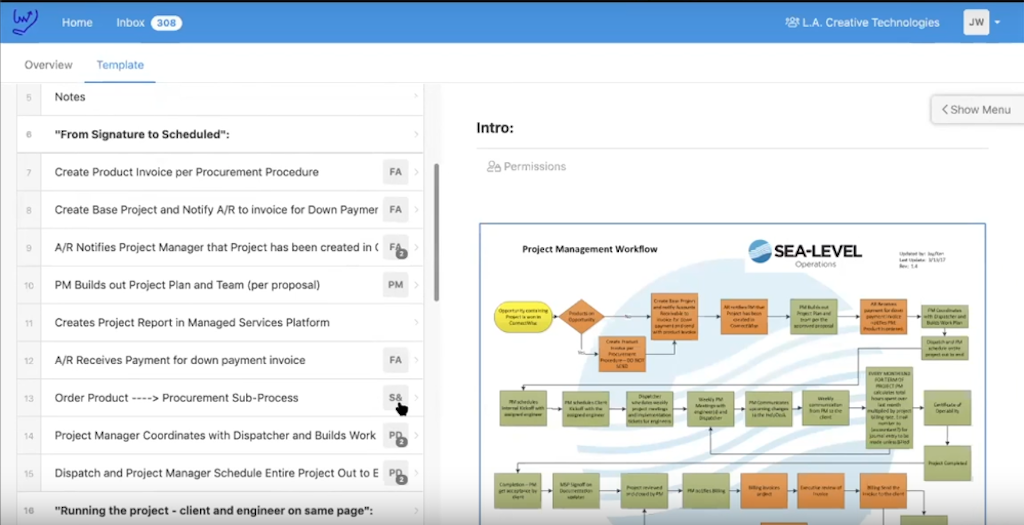
On the first page of the checklist (which serves as an introduction), LA Creative Technologies was able to paste in a flowchart for the project. This flowchart was then used to create the checklist. For instance, the top row of the flow chart is all about getting a signature from the client. This is reflected in the checklist steps – each step from the flow chart is incorporated into a separate task to work through.
For more information on how to create checklists using Process Street – for free – watch our below video.
The Results: Client onboarding and offboarding
The Onboard User and Workstation template provides a backbone to work from. This lets LA Creative Technologies request information from their clients and have them record it within the checklist’s form fields, cutting out needless communication.
However, utilizing our conditional logic feature is where the power of Process Street shines through.
For instance, in step 3 of the above checklist, LA Creative Technologies can select the specific client they are dealing with from a drop-down menu. This feature allows LA Creative Technologies to say this is client A, therefore, please include X applications, please show us the correct client signature, etc.
To onboard and offboard new clients, LA Creative Technologies have a process that runs something like this:
- Fill out the Onboard User and Workstation checklist form fields
- In filling out this checklist, all the required information is obtained from the client, stored, organized and secured
- Choosing the client in the checklist causes the correct subsequent steps to show in the process via conditional logic
- All steps are completed on LA Creative Technologies end (e.g., getting a computer physically set up)
- Certain tasks are assigned to the relevant department. In this instance, there are tasks assigned to LA Creative Technologies Help Desk (HD) team, as shown below
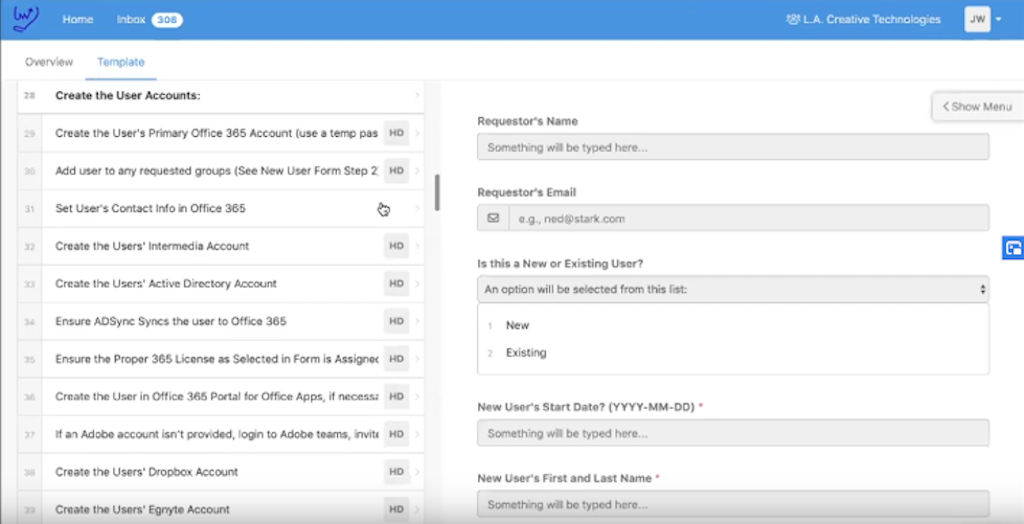
This is a good example showing how Process Street can be used to gather information, how a checklist can be edited to suit an organization’s needs, and how the proper information can be collected and routed to other teams around the world.
One last point! LA Creative Technologies stresses the importance of viewing any Process Street template as a process for continuous improvement. Each process can be adapted by adding tasks and automating steps for refinement. All in all, information is centralized and routed correctly.
The Results: Project management
While it might seem simple, the ability to embed an image in their checklist meant that LA Creative Technologies could put their process flow chart into the first task of their checklist.
What benefits does this bring?
Well, the flow chart provides some visual appeal and helps the user to understand what they are doing from A to Z. It’s a solid basis to base the project checklist on.
Another benefit Process Street templates bring to LA Creative Technologies project management processes is that you can see who is responsible for what.
Let me explain.
Take a look at the image above and you’ll see that there are initials against each task. These initials reflect who is working on that specific task in the checklist.
- FA: This is a group, or you could say role, in Process Street. In this instance, it is the role of the Finance Administrator
- S&P: This is a Sales and Procurement group role. Once the Financial Administrator goes ahead and gets the initial steps completed, the Sales and Procurement team are then notified to order the produce in the subprocess of procurement
- PD: This is the Project Dispatch team, who will get everything scheduled after the Sales and Procurement team
- PM: This is the Project Management team, who oversee the running of the project as a whole
These groups have been assigned to each task via Process Street’s role assignments feature. The idea here is that, in addition to saying what needs to be done in terms of tasks, content, etc, you also may want to say who has to get this done. There are a few ways to do this:
- Task assignments within a checklist allow one person to be assigned to a task at one time. These are good if that person needs to complete a task as a one-off. However, assigning the same person to a task again and again, with each checklist iteration, will become inefficient.
- Task assignment within a template (rather than a checklist) ensures automatic assignments moving forward. This is useful if it is going to be the same person that will be assigned every time a checklist is run from the template.
However, LA Creative Technologies found that there were scenarios where the same role, rather than a person, is assigned to a task. In these instances, you will use Process Street’s role assignments feature mentioned above.
With the role assignments feature, at some point in the process a “members” form field will be used. This field lets you select from your groups while running through a checklist, which is then used to assign tasks to the correct person or role. You select a person and that person will then automatically be assigned to the role.
One last point, it is important to remember that when creating any template, from a project management template to an onboarding template, you should create it while running the process in real-time. Processes are more easily documented when you are performing them. Details can be added later.
This is what LA Creative Technologies did. For instance, when running the checklist Deploy Proofpoint, they initially created the checklist for a client who had Office 365. Next time they ran the checklist, it was for Google. Therefore they added a step to the process, a dropdown menu asking whether the Proofpoint to be deployed was for Office 365 or Google G Suite. Based on the response, certain steps were then hidden in the process moving forward via conditional logic.
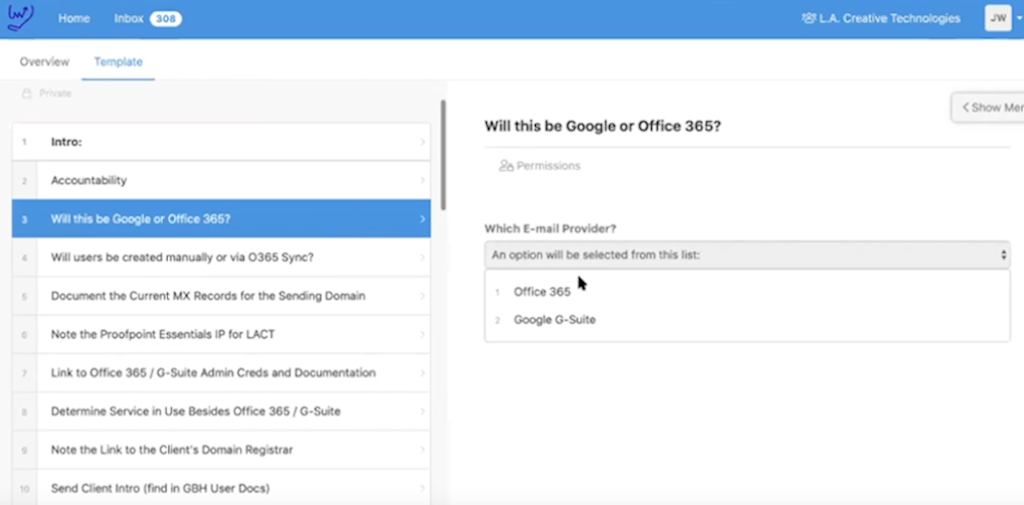
Another example would be LA Creative Technologies two-factor authentication process. LA Creative Technologies worked with their clients to set up email two-factor authentification. This process is often deemed to be complicated for the end-user. The users have to download an authenticator tool and take certain actions so that their email is protected. Below is the checklist LA Creative Technologies used for this process, based on a Process Street template.
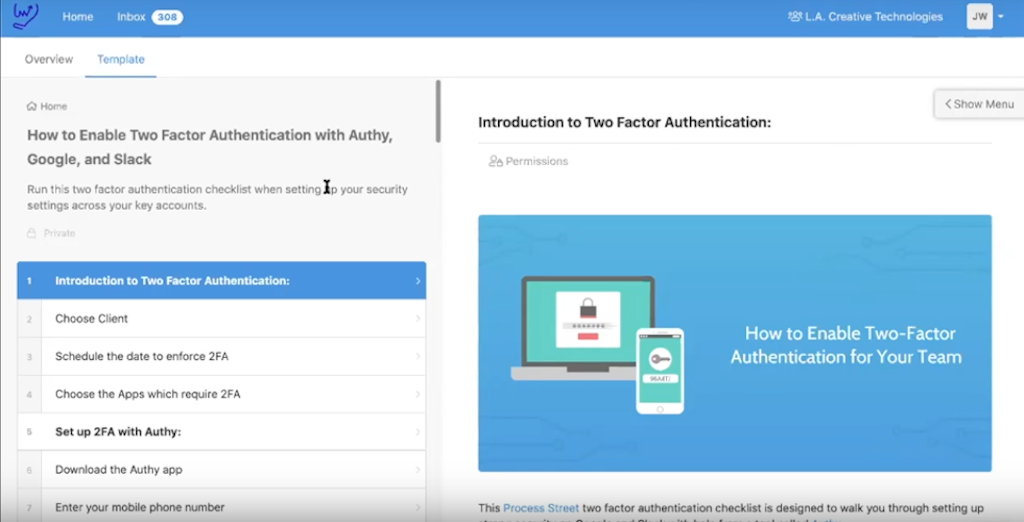
Two-factor authentification is a use case managed by LA Creative Technologies, but certain steps are performed by the client. So in this instance, LA Creative Technologies creates a public link of the template and gives it to the client to work on. First, they can introduce the client to the concept of two-factor authentification.
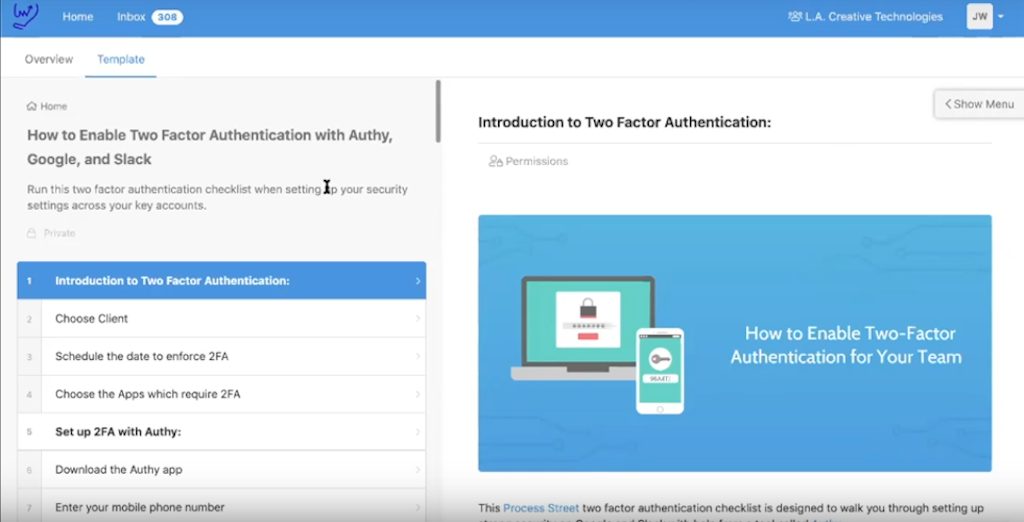
The checklist then has the client obtain a two-factor authentification tool. From there, if the company has, for example, Google, they will set it up authentification for Google. If the end-user has Slack, they can set up authentification for Slack.
When they found that clients wanted to set two-factor up for applications not originally included in the Process Street template (such as Dropbox), LA Creative Technologies simply added the appropriate steps.
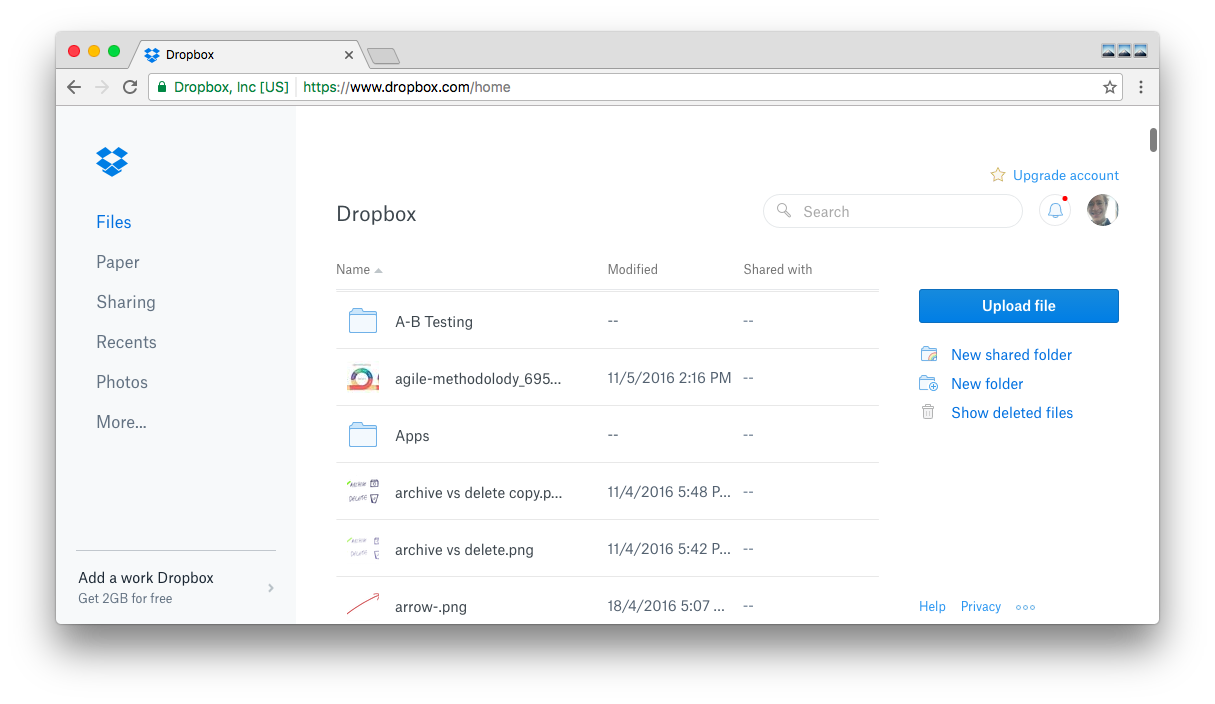
LA Creative Technologies essentially used one of our premade templates as a base and then added steps, building on top of this template. Now they have a template that takes a very complicated process and explains it simply to their clients while saving the time it would have taken to document the process from scratch.
An important point here is that everyone in contact with the checklist can be trained, from employees to customers.
Question time with LA Creative Technologies ✋
To truly understand how LA Creative Technologies maximizes its value from Process Street, we set up a webinar with Founder and CIO Josh Weiss and Process Street’s Customer Success Blake Bailey. Here are the questions people put forward to the pair.
Question #1: Can customers have a copy of a given process?
Josh : We often do send a copy of the checklist to the customer, this isn’t a necessity though. I will tell you the different ways I use our checklists in a customer-facing fashion:
- During the onboarding process, getting the checklist correct for the actual client is important. One of the first things we at LA Creative Technologies do is show the checklist to the client and ask does this make sense for what you need? To do this, a template link is shared with the client. Using Process Street’s task permissions feature means the customer will only be able to see forms they are allowed to see.
- If a step had been missed in error, then we will share the checklist to run through the process with the client and update as necessary.
To talk about client sign-offs and approval steps, I will pass this question on to Blake, who can provide some more detail in that regard.
Blake ♂️: Realistically there are a few different things you can do to make a Process Street checklist more customer-facing. First of all, for sending the customer a copy of the checklist and the information detailed within one, you can utilize Process Street’s variables feature. This will grab information from a given form field. This grabbed information can then be shared with the client via two means:
- By an email widget: Information is grabbed from the previous form fields in the checklist and used to populate an email widget. From this email widget, an email can be sent to the client.
- By a text form-field: Information is grabbed from the previous form fields in the checklist and used to populate a text form field as a final report. This report can then be pushed into a Google Document, or as a PDF or slide. You can then save, rename and share this with your client. This step can be done automatically, as the appropriate task in the checklist is checked off. Such automation is achieved by setting up an integration between Zapier and Process Street.
For more information on how you can connect Google Docs with a Process Street checklist automatically read: Google Docs Checklist vs Process Street Checklist: The Future is Now, Which Tool Wins?
Additionally, clients can have a copy and actively contribute to specific tasks via Process Street’s approvals feature. Certain tasks will need approval, either by a client or internally. The approver will automatically be notified with a summary of the tasks in need of approval. The approver can then either accept, reject or reject with comments.
Question #2: I am interested in starting a business to improve processes for small businesses in informal sectors such as cobblers, tailor shops – how could process street help such an effort?
Blake ♂️: You are in the right webinar, as these underserved industries are the industries that Josh deals with. A lot of our clients are using Process Street to provide services for their clients because a lot of what you are doing between clients is going to be similar in terms of workflows and processes.
With time though, variation will begin to spring up. That’s when you include features such as conditional logic. If you have a remote team, then task assignments, due dates, inbox and other things of that nature automatically notify people of what needs to get done and when.
I recommend anyone to take a look at Process Street’s premade templates. We have templates for pretty much every sector, so check them out as they can help.
You can check Process Street’s premade templates in our library here.
Josh : Let me add one thing to that, the reason we came to Process Street, particularly for client onboarding and offboarding, is because I observed these processes were causing the most issues over and over again.
When serving the underserved industries, you want to think about your approach. You need to ask yourself:
- Where can I provide the most value?
- How can I leverage what I already have?
You can select a pre-built template, leverage the steps already there, the ones you want to keep. For other steps, you can adapt, refine and change as required to obtain the most value.
Question #3: I’m a producer of TV programs, working with a remote team. The team is great but they make a lot of mistakes due to a lack of clear processes and checklists. It is also hard to get the new member in the loop from scratch
Josh : Managing a remote team producing TV programs sounds a lot like managing a remote team in IT, which is what I do at LA Creative Technologies.
With a remote team, just to put it into perspective, I am managing a team distributed between Mumbai, India, Philipines, and Los Angeles. IT is similar to TV in that the processes we run are complex. Once I realized I could use Process Street for onboarding and offboarding, I decided to hop into the platform for real and build on that initial success. Process Street has helped me deploy new technologies.
As an MSP, we have a lot of complex things we need to do, for instance, when we bring a new client on. Most clients are using Microsoft Office 365, some use Google. Either way, we set up an email security system, like a firewall for email. This means when someone emails one of LA Creative Technologies clients, the email is first passing through an intermediary which makes sure it is safe.
Whatever tool is used, when we partner with a vendor that is selling us that email safety tool, they will give us a whole bunch of complicated documents. They will state they have a good onboarding process, and to make sure nothing from those documents is missed.
I find, after say four hours of reading those documents, little makes sense and I have so many questions. What I have had to do, as someone who wants to run a scaled-up lean operation, is to teach new employees how to set up these email firewalls. It is very hard to train someone, where English is not their first language, on something so complicated.
I, therefore, took these complicated documents and broke the steps up into a checklist of around 40-50 tasks. This checklist is easily digestible, utilizing conditional logic for the different scenarios. All LA Creative Technologies employees have to do is follow the process.
The checklist will ask questions such as are you using Google or Office 365, as shown below:
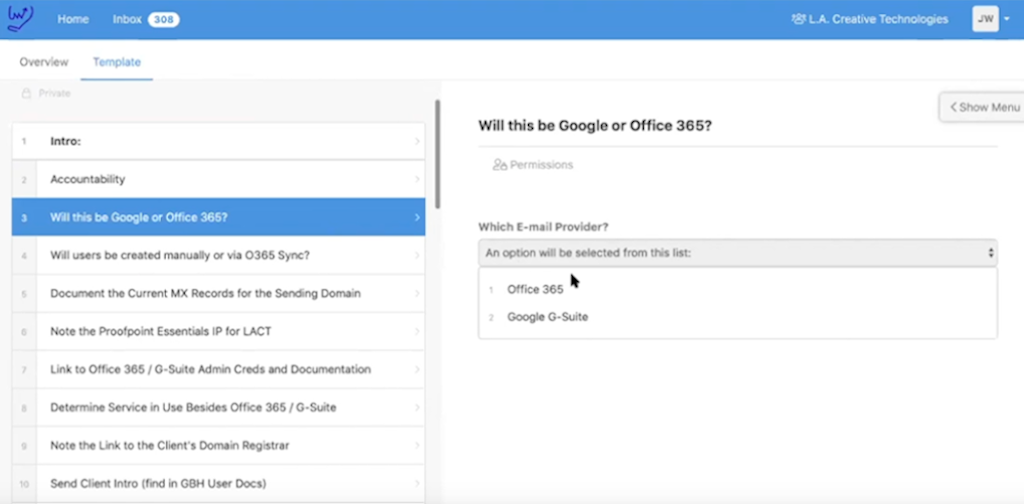
These questions can then customize the checklist. We will need certain details such as an MX record, which is how we pass an email from the email security system onto our email system.
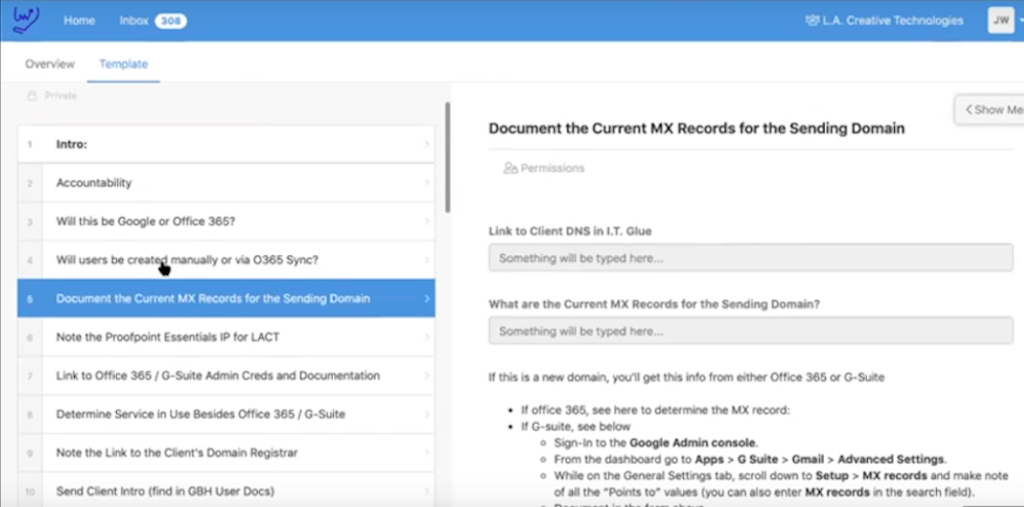
Whatever it is, by taking these complicated word documents and turning them into a checklist, I can give a process to my employees for them to follow step-by-step. I state that I am on Slack if you need me, but you are essentially going to use this checklist to teach yourself how to run the process.
This has been incredibly helpful. For instance, if the employee is stuck on a specific step, say step 15, how do I log in, I know exactly what needs to be helped with. The checklists allow for very efficient communication. Or sometimes I don’t have the steps down very well, so I can say work to step X, then stop.
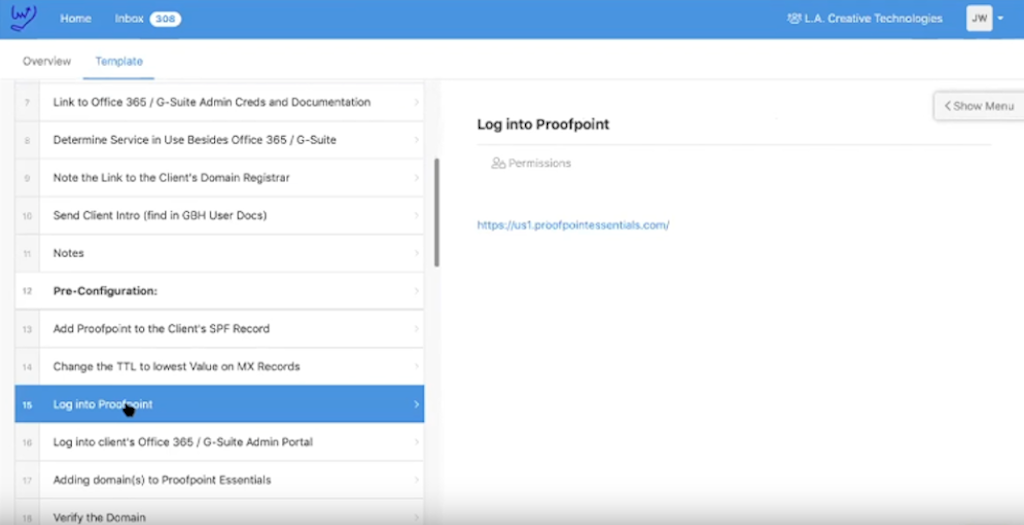
Here the process gets done correctly, we have a record of what has got done, how to get this done and the process is scalable and can be used for training.
Question #4: Does a user need to pay per month to use templates and tasks
Blake ♂️: Process Street offers a few different plans, with different types of users. There are three types of users, who have a login, as follows:
- Guests: Guests are free, and do not need to pay for licenses. You can have up to 5 guests. This is useful when you need an individual to complete a few tasks in a process. However, if you need members to regularly come in and complete tasks, then they should be assigned as a member.
- Members: Members can create and edit templates. These will use a checklist more often than guests. You can automatically assign members to certain tasks.
- Admins: Admins can alter the overall organizational settings, changing folders and adding new groups.
Another thing to note is that for clients, vendors, partners, etc if you don’t want them to have a login, you can have a fourth type of user. These are anonymous users and are given a checklist run-link. The client can then come in and work on the template without having to log in.
Check out the different Process Street plans here!
Question #5: Can I assign tasks from my project, and can I see when and what has been done?
Blake ♂️: Yes, you can assign tasks via task assignments and role assignments as already discussed.
You can also go into the checklist and then see the activity of the checklist. Also, there is a task history. This information can be accessed in multiple ways, either at an organizational level, at a user-specific level, at a template-specific level or at a checklist-specific level. This information can then be exported as a CSV file to view the information more easily via a spreadsheet.
Question #6: Can I have output parameters so that it completes the next task automatically?
Blake ♂️: Yes, there is another feature inside Process Street called stop tasks. Stop tasks prevent people from moving forward in a checklist before other tasks have been completed.
This means you can have people go through and finish off tasks. As these tasks are complete, the next tasks, previously on stop, are then opened up. If an individual was assigned to these tasks, they will receive a notification stating that the tasks are ready to be completed.
Question #7: What about statistics, can I see who and how much time was spent on a task?
Blake ♂️: As mentioned, you can see who has done what task and when, but a precise measure of how much time an individual has spent on the task is not possible.
One way around this would be to see when the checklist was started and when the checklist was completed. You can then export this data and run formulas to view what the time-lapse was.
It is highly recommended to use Zapier or our brand new Webhooks feature to push data out into other tools. For instance, a dashboard tool, Airtable, or Google Sheets. Essentially every time a checklist is created, it is creating a row or a data point. You then obtain data points for when a certain task is complete. From this, you can make the calculations you require.
Josh : We run time tracking in ConnectWise. Every time we open a ticket in ConnectWise, we run a checklist whilst tracking the time in ConnectWise. We aim to get each step to Zap over to ConnectWise via automation.
Question #8: Can we call another task from within a task?
Blake ♂️: There are three ways to do this, one such way is via Process Street’s conditional logic feature. With conditional logic, tasks are connected in the same template, so you don’t have to jump in and edit multiple different templates, you can just focus on the one.
Question #9: What type of data can we collect from customers and users and what type of file formats are accepted for upload?
Josh : For our user onboarding, we used form fields to collect straight text answers. For instance, if we are trying to find out who is asking us for this project, we can get their email, name, etc.
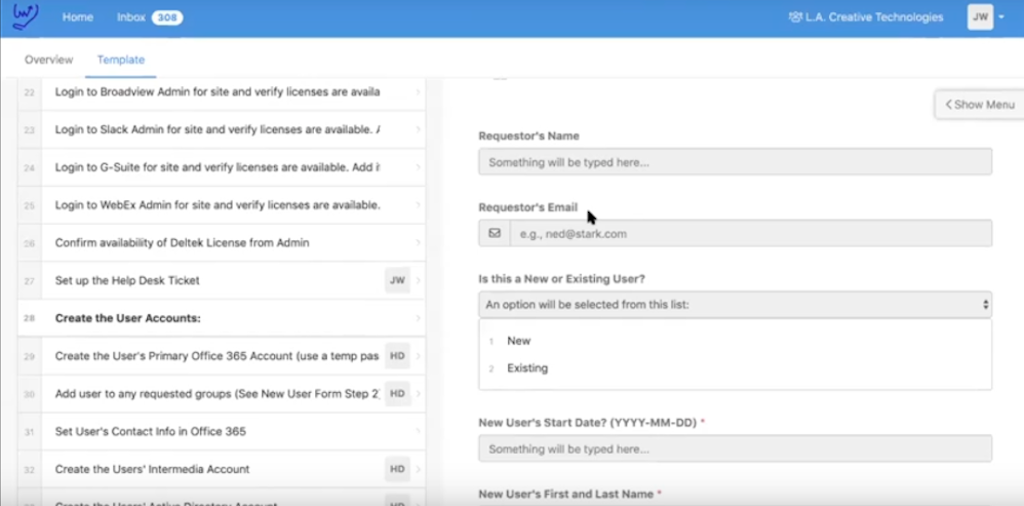
We also often use dropdown form fields combined with conditional logic.
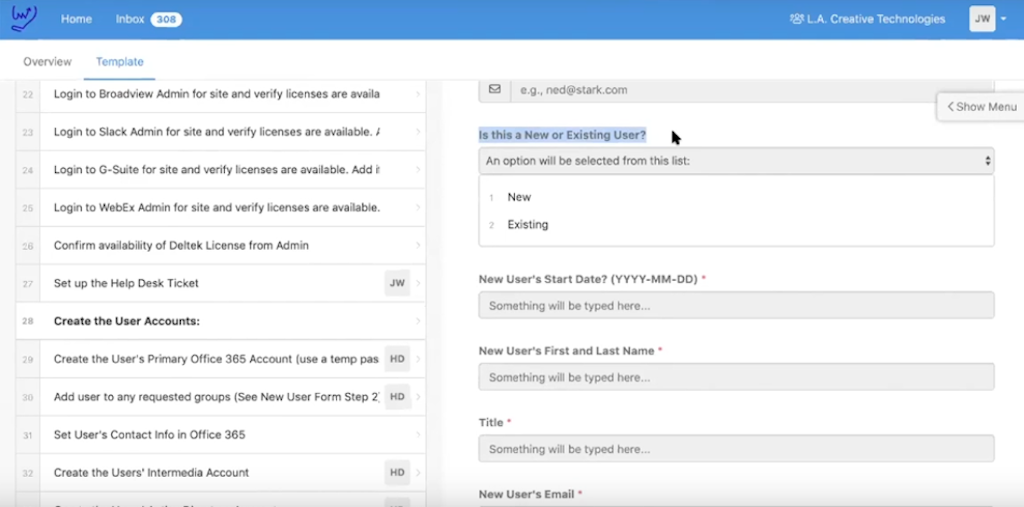
We use a date selection field to select, say, the start date of a project.
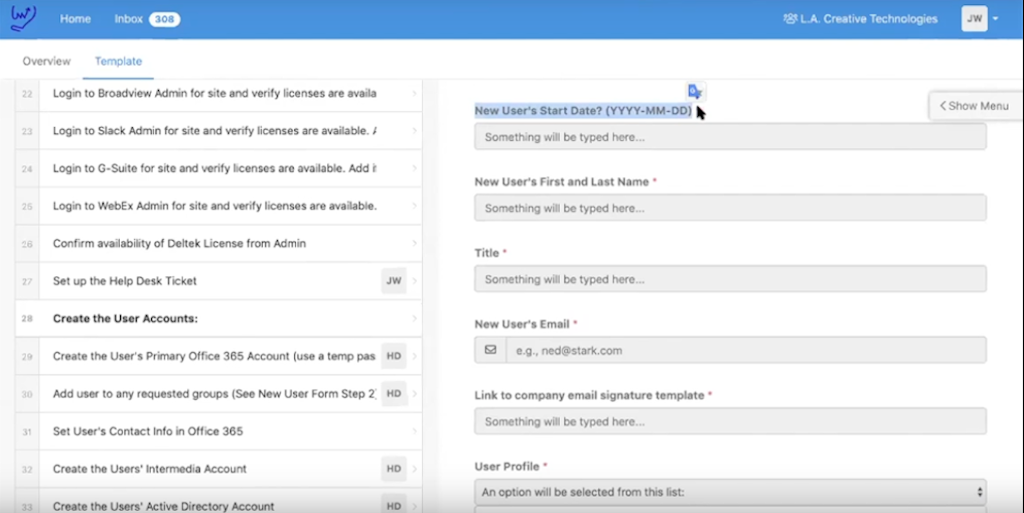
We use multiple-choice form fields.
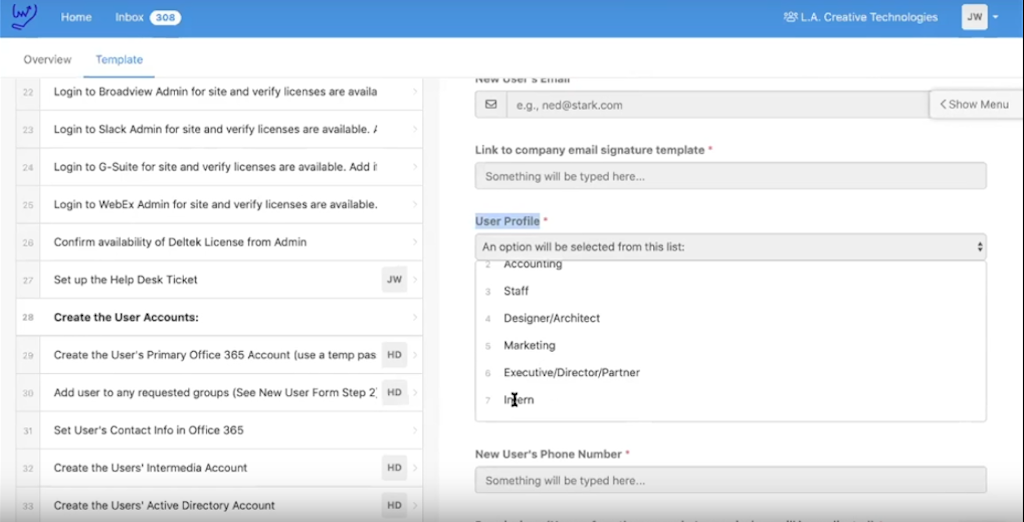
Essentially the form field we use collects all the information we need to complete a project in one place.
Blake ♂️: Process Street has a variety of form fields to choose from. Each form field is different regarding the type of data that is collected. For instance:
- Short text: Straight text form fields require a short-text response.
- Long text: Long text form fields require longer responses which can be a paragraph or more.
- Dropdown: One or more options can be chosen from a choice of options.
- Date selection field: Can accept a date.
- Multiple choice: One option can be chosen from a choice of options.
- File upload: Any type of file needed can be uploaded.
- Hidden field: Hides information as required from an end-user.
Question #9: If I assign a task to someone will I be notified that the task has not been started for a prolonged amount of time?
Blake ♂️: Process Street’s inbox has all the tasks and checklists for an entire organization in one place. There is a dropdown screen in the right-hand side of the inbox where you can filter through tasks, i.e. who has what and whether a task is overdue or not.
Tasks within the inbox are organized by the due date, meaning overdue tasks are at the top of an inbox, with tasks of least priority organized at the bottom. Tasks can be completed then and there.
Josh : For managing projects, it is a good idea to have one person whose job it is once a week to review tasks, making sure everyone is on track. Sometimes a human element is needed.
Question #10: We do routine work and have mastered it. Would Process Street not make our work inefficient?
Blake ♂️: The thing to keep in mind here is that you have a process that people know how to run – they are doing the process every day. It is, therefore, going to feel like additional work creating and checking off tasks in a checklist. But that’s when automation comes into play. Certain tasks can be automated from a Process Street checklist, for instance, sending emails, scheduling calendar events.
You can think of Process Street as a hub from which team members can work through everything they need to get done. Team members will receive notifications for tasks that need to be completed and view task due dates all in one place. They can then go through their tasks, checking off each as it is completed, and all in all, become more efficient.
Question #11: Is there a way a guest can check a single task checkmark through a form?
Blake ♂️: If you wanted your customers to come in and work on a specific set of tasks or just one task, you can set task permissions to hide certain tasks, as we have already discussed. The client can then come in, look at the required task and check it off when done. You will be notified when the task has been completed.
You can also use Process Street’s approvals feature, asking clients to accept, reject or reject with comments a particular task.
Question #12: For the users that are logged into Process Street, can the administrator check their work whilst they are working remotely?
Blake ♂️: Yes, this is another big benefit of Process Street, the ability to keep specific details for business operations and track what is and what is not done. You can look at the activity trail, look at the overview, and look at the inbox.
Question #13: Sometimes tasks have a limited time frame to be completed, with prenotifications set for higher-level management to be alerted. In these instances, what would you recommend?
Blake ♂️: I recommend that you assign the original person, but also assign higher managers. You can have multiple people assigned to a task in a checklist. Assign both along with a due date. If the task is not done by the due date, the manager will be notified.
Taking it to the next level
Josh and the rest of his team have seen profound improvements to their client onboarding, offboarding and project management processes. All in all these processes run smoother for more streamlined operations. Also, Process Street has allowed Josh to manage his team remotely, expanding his organization across the globe.
Josh is planning on incorporating Process Street more and more into his business, adding numerous automation steps to streamline processes further.
Process Street is superpowered checklists. You can transcribe any business process into a checklist format to enhance your productivity, effectiveness, and efficiency, just like Josh.
Sign up to Process Street for free here, and let’s get started.
Do you have any questions you would like to put forward to Josh? Please comment below as we would love to hear from you. Who knows, you may even get featured in an upcoming article.







 Workflows
Workflows Forms
Forms Data Sets
Data Sets Pages
Pages Process AI
Process AI Automations
Automations Analytics
Analytics Apps
Apps Integrations
Integrations
 Property management
Property management
 Human resources
Human resources
 Customer management
Customer management
 Information technology
Information technology



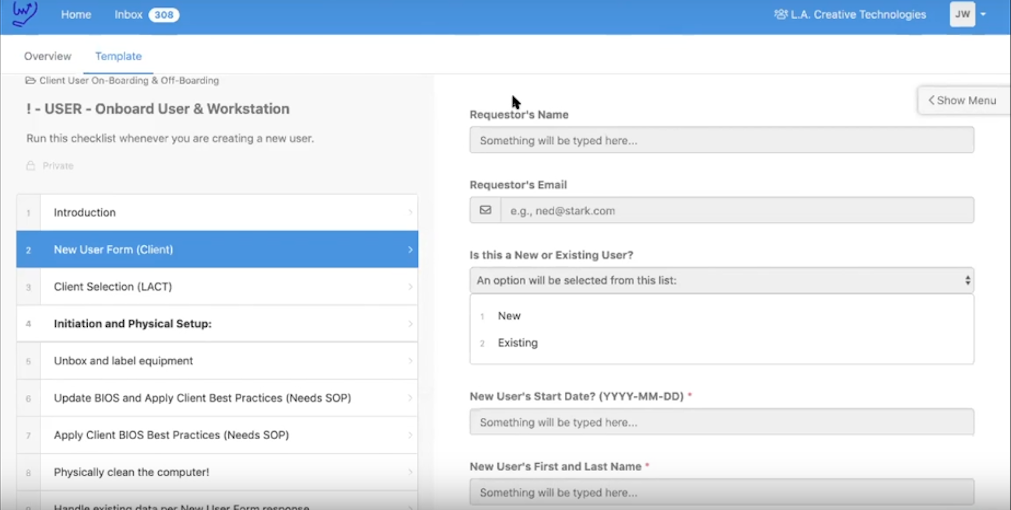
Jane Courtnell
Hi there, I am a Junior Content Writer at Process Street. I graduated in Biology, specializing in Environmental Science at Imperial College London. During my degree, I developed an enthusiasm for writing to communicate environmental issues. I continued my studies at Imperial College's Business School, and with this, my writing progressed looking at sustainability in a business sense. When I am not writing I enjoy being in the mountains, running and rock climbing. Follow me at @JaneCourtnell.