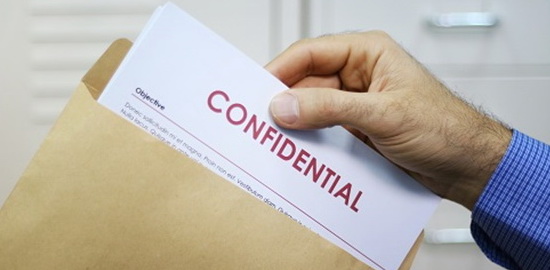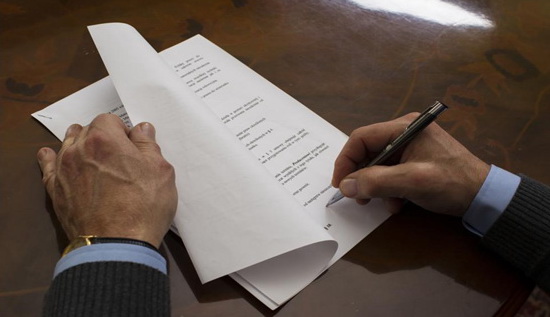A thorough employment offboarding checklist is a vital part of any human resources department. Performing it incorrectly can not only burn valuable bridges permanently but cause major security risks and alienate the rest of your team.
If your offboarding process is bad, more people will start to quit and it will become harder to find quality candidates in your hiring processes.
Whether the employee has chosen to resign or is being involuntarily terminated, this checklist will enable you to execute the process in an efficient, compliant, and respectful manner.