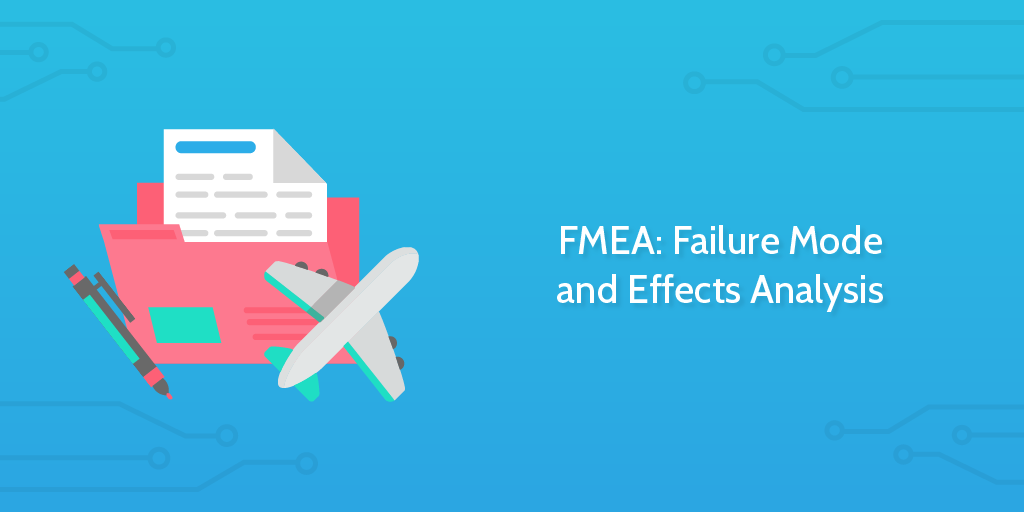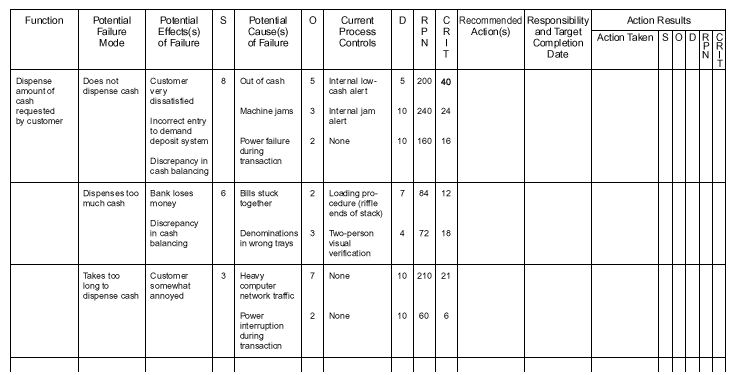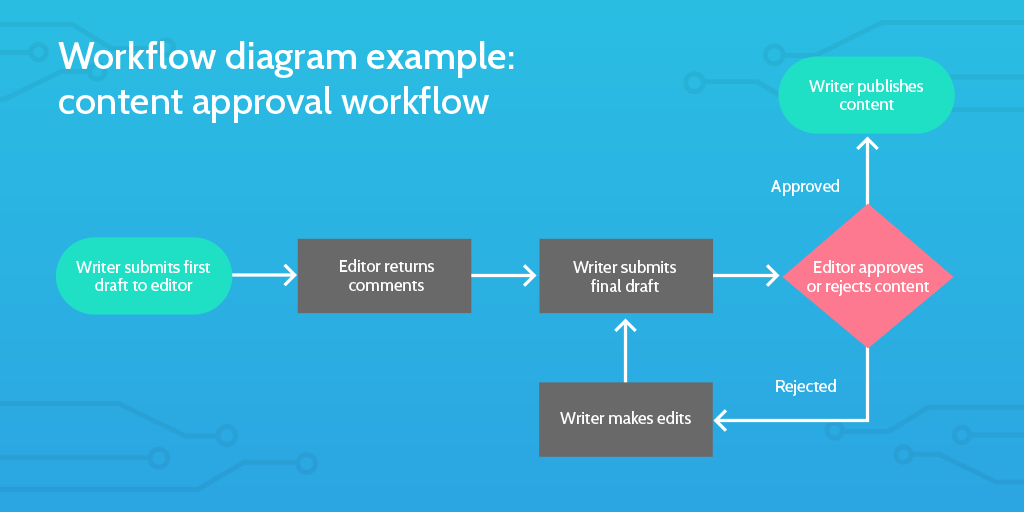FMEA is a method for identifying potential problems and prioritizing them so that you can begin to tackle or mitigate them.
Failure modes are the individual ways where problems can occur within a process. These need to be identified so that an effective analysis can take place.
Effects analysis is the process of tracking the causes of these problems and taking the necessary steps to prioritize the failures. Once prioritized, these problems can be tackled and the process optimized.
This checklist is designed to be run to guide you and your team through the necessary steps to complete a successful Failure Mode and Effects Analysis.
Each task along the left-hand side highlights the step to be taken, while extra explanation is given in the task descriptions.
Use the form fields where provided to record relevant data.
This Process Street checklist is designed to help you follow a grid process for documenting your FMEA as outlined in the image below.