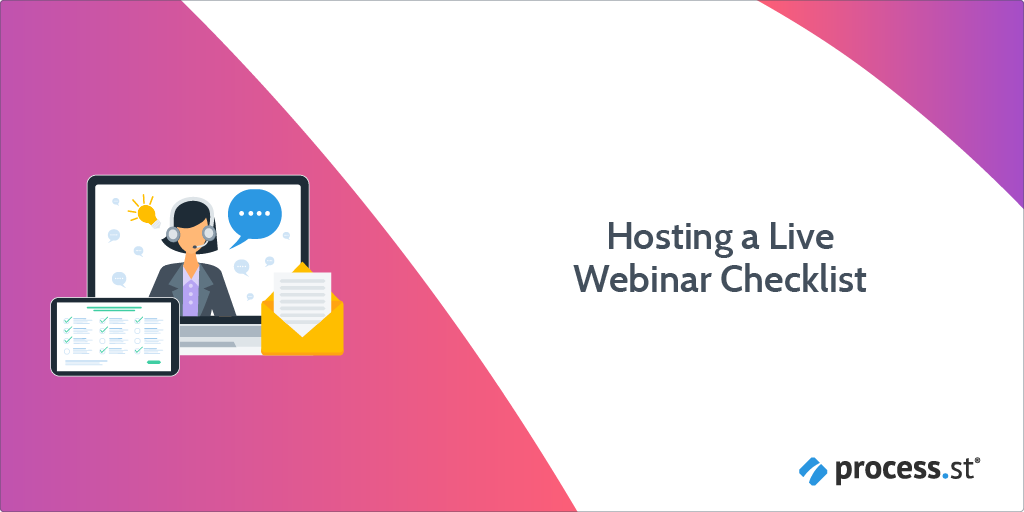Hosting a webinar is a great way to engage an audience.
They can be run as a regular occurrence to engage an existing audience, or as part of a bigger virtual conference to perhaps attract a new audience.
They're great for encouraging engagement from participants because they allow for questions, polls, Q&A sessions, and surveys. They're interactive and inclusive.
There are a number of different ways you can host a webinar; live webinars, on-demand webinars, and always-on webinars are just three examples.
But statistics show that 59% of attendees enjoy participating in live webinars.
These are the trickiest to host as they are... well, live!
Doing anything live, in front of an audience is nerve-wracking, but especially webinars. Mistakes can't be edited out, words can't be taken back, and it takes a great deal of planning and practicing to make sure your webinar goes without a hitch.
That's why the team at Process Street has created this hosting a live webinar checklist.
This checklist will help you plan, prepare, and host an engaging, interactive and successful webinar.
Who is Process Street?
Process Street is super-powered checklists. It’s the easiest way to manage your recurring tasks, procedures, and workflows.
Create a template and run individual checklists for each member of your team. Check tasks off as you work through them, set deadlines, add approvals, assign tasks, and track each team member's progress.
You can also connect to thousands of Apps through Zapier and automate your workflows even more.