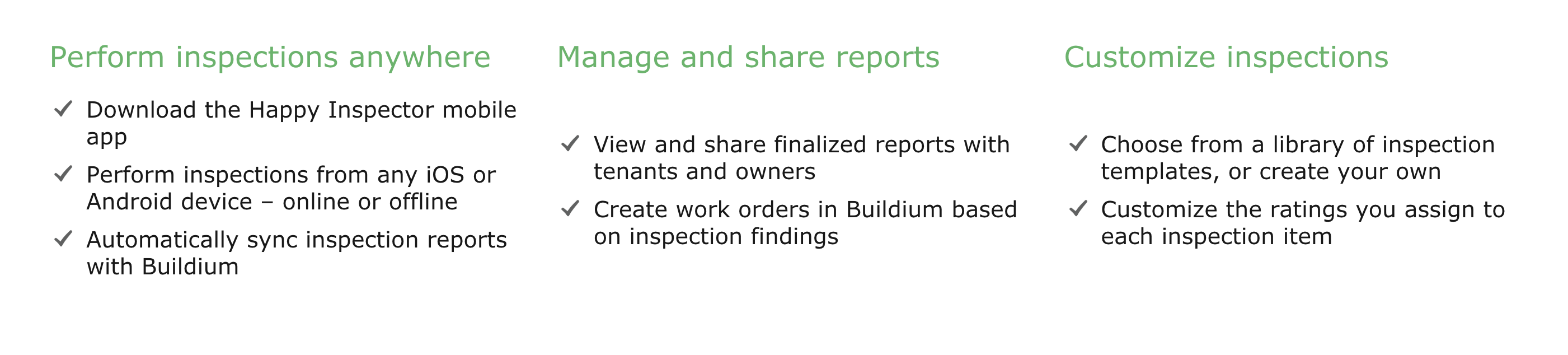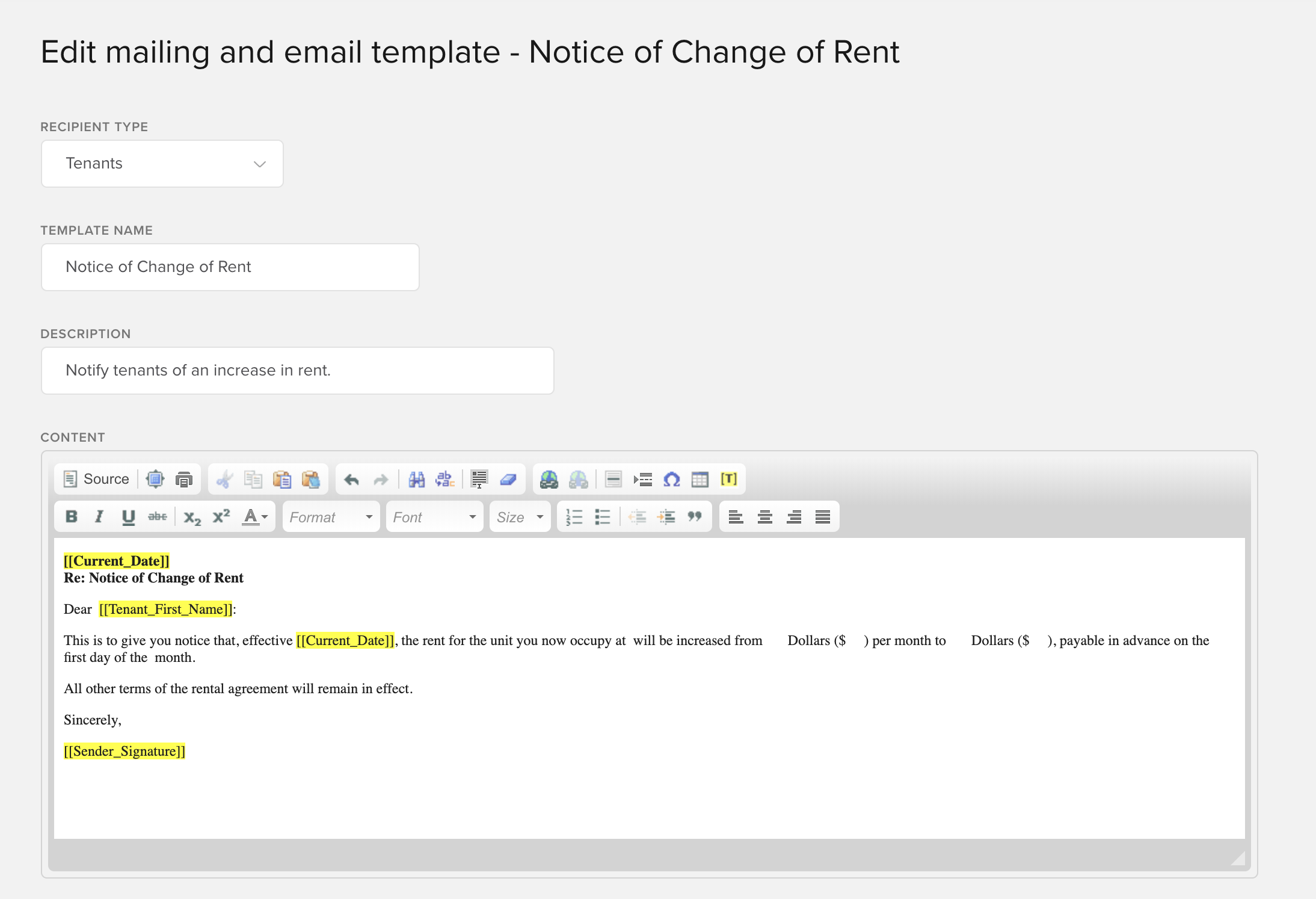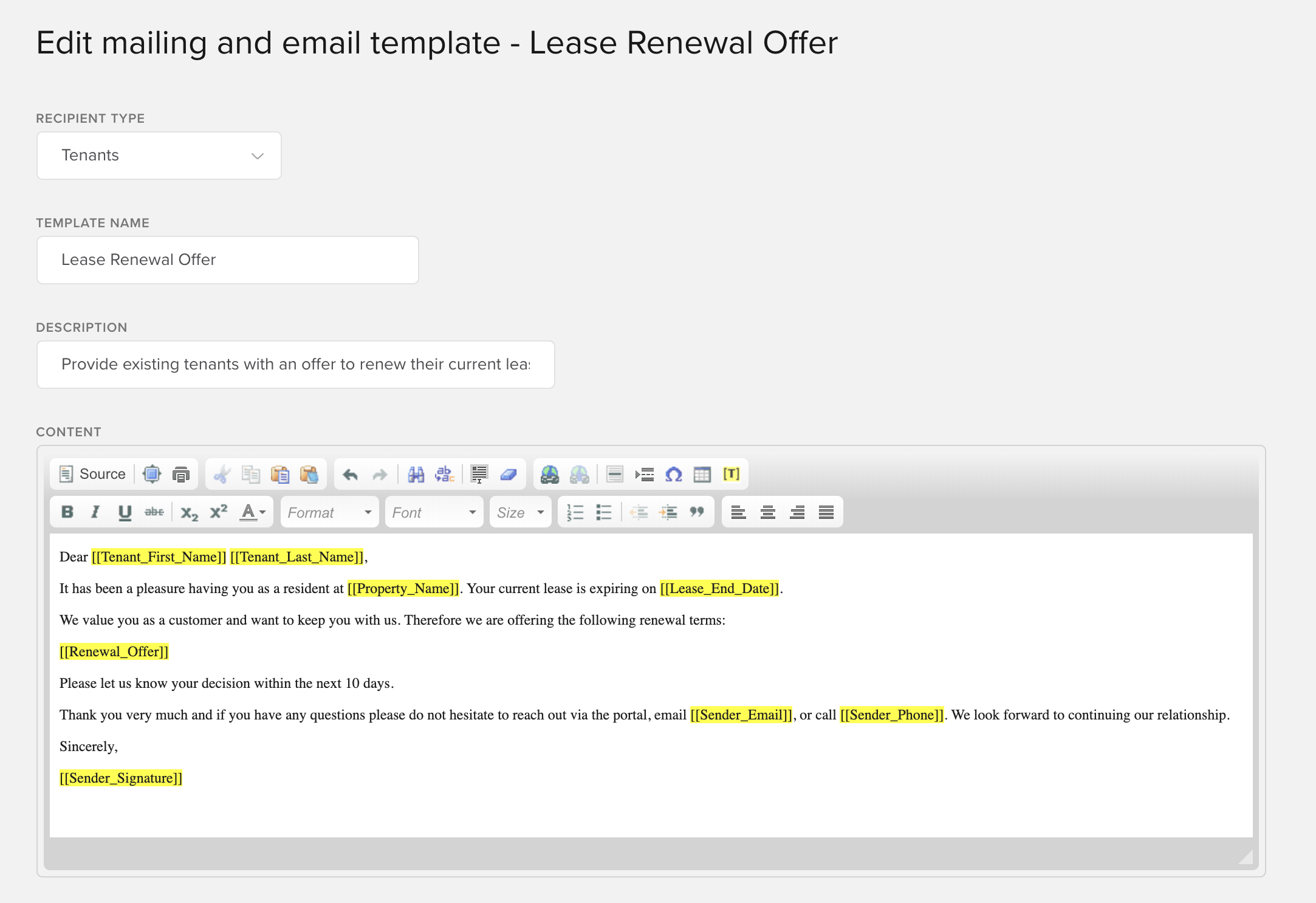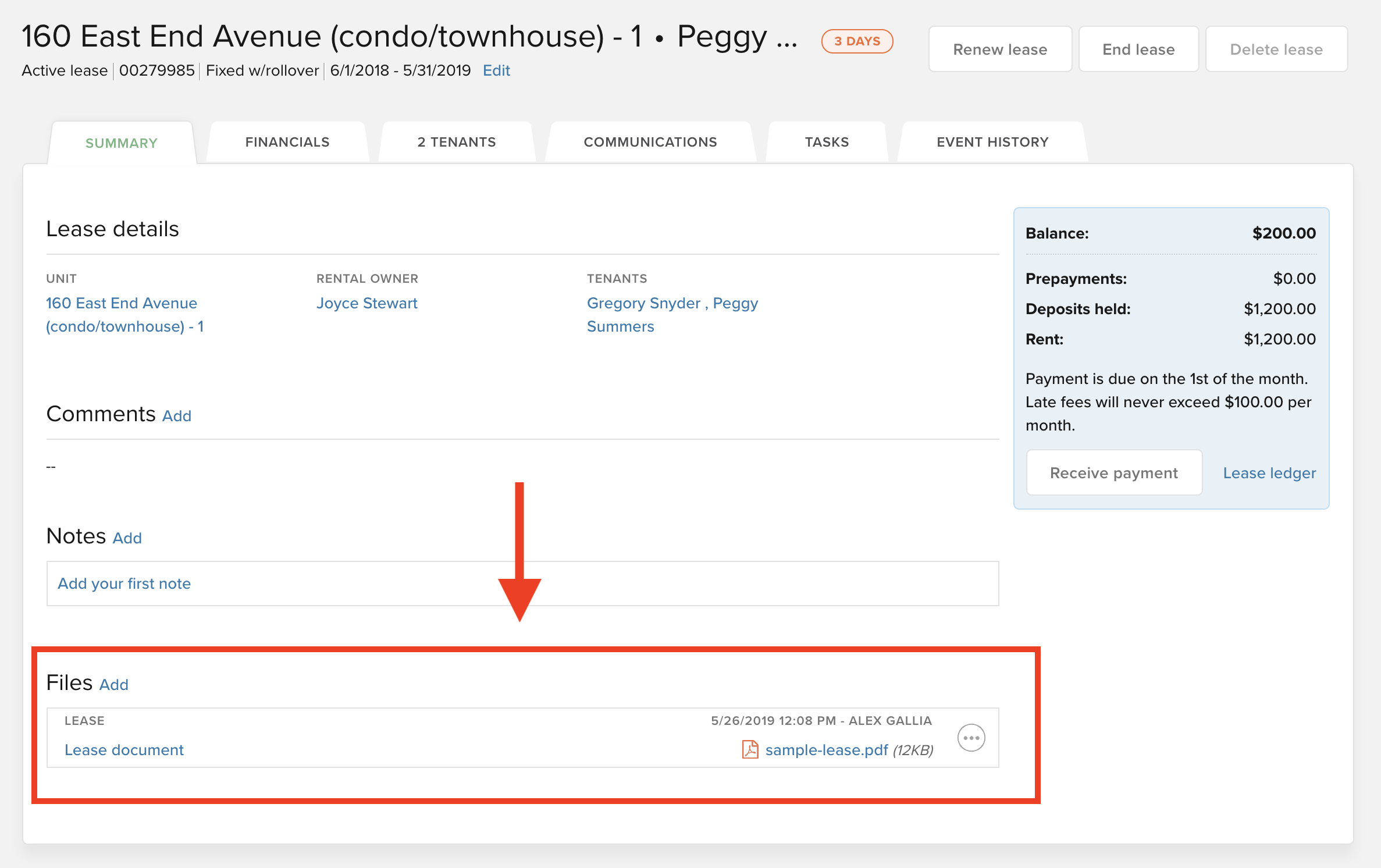Should the rent price increase?
What should the price be?
What should the price be? (no Owner approval) (no inspect)
Should the rent price increase? (M2M)
What should the price be? (M2M)
When should the inspection occur?
Inform the tenant of the inspection
Conduct the inspection using Happy Inspector
Add inspection notes to Buildium property page
Determine if the lease will be renewed
Contact the owner for approval (Same Rent)
Contact the owner for approval (Change Rent)
Contact the owner for approval (2nd Request) (Change Rent)
Contact the owner for approval (2nd Request) (Same Rent)
Contact the owner for approval (3rd Request) (Same Rent)
Contact the owner for approval (3rd Request) (Change Rent)
Let the property manager know
Should rent increase? (No owner approval) (No inspect)
Update the tenant's rent charge
Send tenant an email about the rent increase
Contact tenant about lease renewal (Same Rent)
Contact tenant about lease renewal (Change Rent)
Contact tenant about lease renewal (Same Rent) (2nd Request)
Contact tenant about lease renewal (Change Rent) (2nd Request)
Contact tenant about lease renewal (Same Rent) (3rd Request)
Contact tenant about lease renewal (Change Rent) (3rd Request)
Why does the owner not want to renew?
PM Contact owner regarding tenant's request for M2M
Raise the rent for M2M tenant
Upload lease to the property page in Buildium