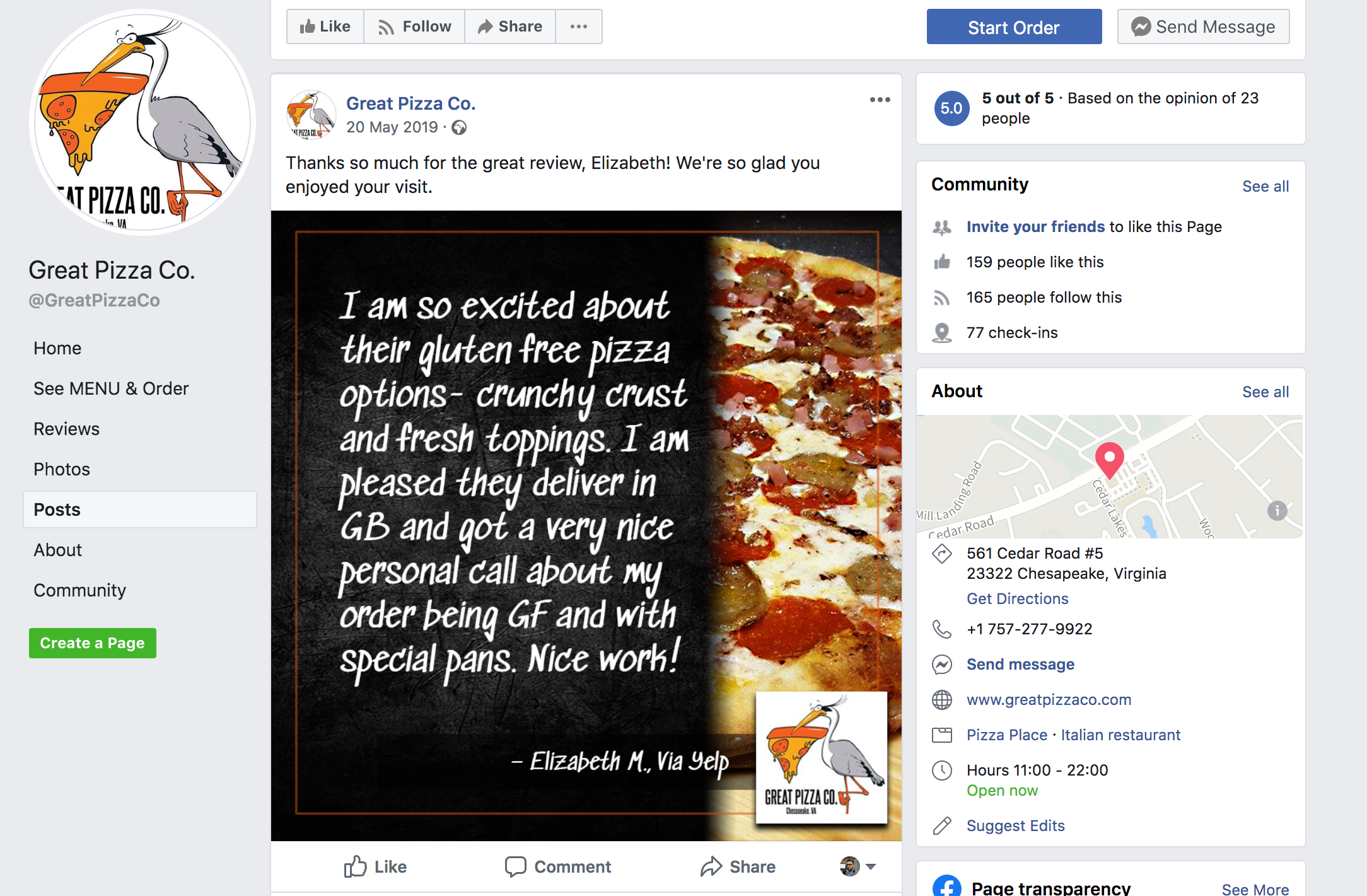This template will show you how to reply to eBay feedback that you receive from your customers.
Feedback was one of eBay’s first innovations and it’s still what makes eBay function today.
Each time a customer purchases something on the platform, they are given the opportunity to leave feedback.
If you’re a seller on eBay and you have a high feedback percentage, it sends strong signals to buyers that it’s safe to purchase from you. It creates trust.
On eBay, you are only as good as your feedback says you are.
But how often do buyers leave feedback?
If a buyer has had a good experience with you on eBay, they are likely to leave feedback 20-30% of the time. But, if a buyer has a bad experience, they are likely to leave feedback about 90% of the time.
So, in a nutshell, dissatisfied customers are more likely to leave feedback than satisfied ones, and the feedback they leave will probably be negative.
Positive comments are always useful in strengthening customer numbers. But a bad review, even one posted anonymously, could have an adverse impact on your sales.
So how do you mitigate the negative reviews and increase the positive ones?
Reply! reply! Reply!
“Reply quickly to messages, including questions before and after sale, complaints and return requests” - Paul Maplesden, WebRetailer
Replying to all feedback will smooth things out with the unhappy buyer, whilst ensuring that future customers understand the circumstances, too.
Not only that, but replying to feedback shows that you value your customers and the feedback that they leave about your business
This template gives you a process to follow which identifies the best way to respond to your eBay feedback regardless of whether it's positive or negative.
Process Street is super-powered checklists. It’s the easiest way to manage your recurring tasks, procedures, and workflows.
Create a check list template and run individual checklists for each member of your team. You can check tasks off as you work through them, set deadlines, add approvals, assign tasks, and track each team member's progress.
You can also connect to thousands of Apps through Zapier and automate your workflows even more.