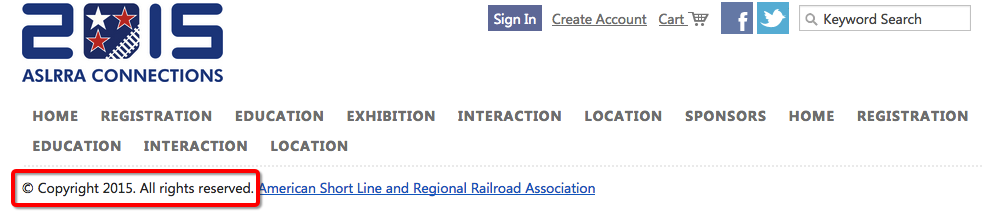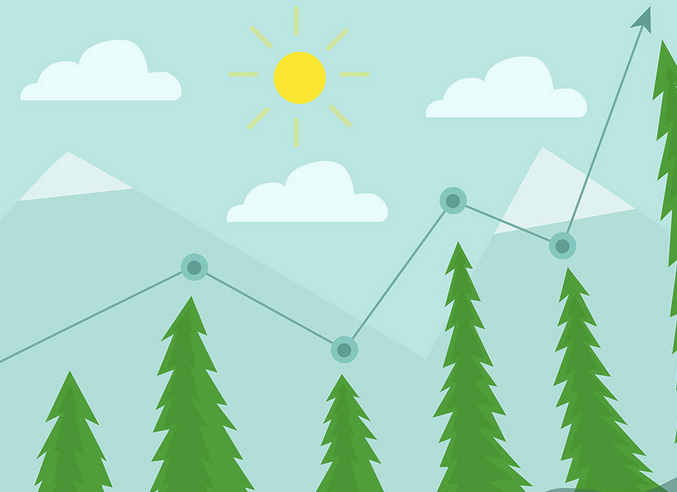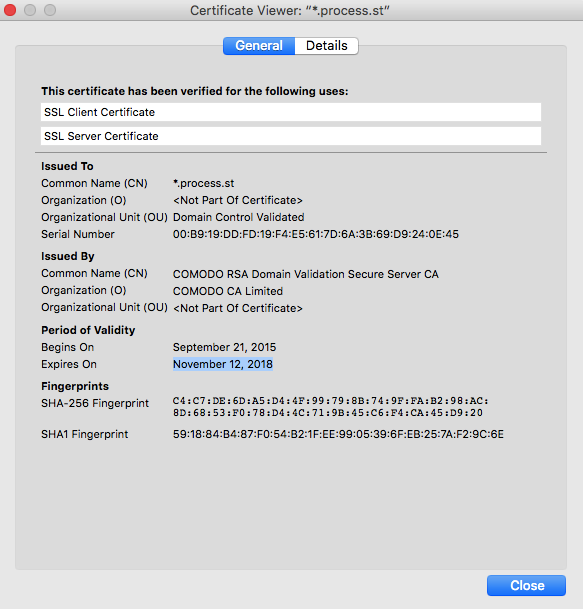Once a year, you should be aware of domain and SSL certificate expiration, and generally consider the current state of your site and where you want it to be in the future.
Run this checklist as part of our weekly, monthly, and quarterly web maintenance pack. This way, you'll never forget vital steps and end up with an outdated website (or worse).
Add this template to your Process Street organization, and edit it as you need. Also check out this post which includes the other three maintenance checklists.