
As part of a sales team, you don’t get paid to fiddle around with the CRM. You get paid to close deals. But that can make work stressful for everyone, especially when just keeping the CRM up to date can feel like a full-time job.
It’s time to put an end to data entry, concentrate on running your sales operations more efficiently, and win bigger deals.
So, how do you start doing that?
At Process Street, we’re fanatics when it comes to automation, workflows, and systems.
That’s because we know that the foundation of an efficient business — one with lower running costs and higher output — is a solid set of processes. That’s not just for things like finance and HR. It comes down to the nuts and bolts of how you and the rest of the sales team uses your CRMs.
CRM expert David Young explains:
“Customer interactions that rely heavily on manual processes can be hit or miss. A key benefit of automation is providing a consistent customer experience. Workflow automation allows you to develop standardized response protocols and ensure that they’re followed. A good process, that is consistently followed, will almost always translate to more positive customer experiences.” — CRMSwitch
In this article, I’m going to show you how to spend less time searching, updating, and making sense of the disorganized data inside your CRM.
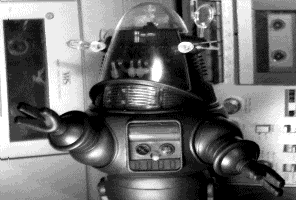
Here’s 8 CRM workflows you should try out:
Integrate checklists into Salesforce to track leads and easily train new SDRs
If you use Salesforce in your company, you’ll know how extensible and flexible it is. For example, in this workflow we explain how you can add a button to Salesforce that does the following:
- Pulls in all the lead’s information into Process Street
- Runs a customer onboarding (or any) checklist
- Sends Process Street activity back to Salesforce (e.g. updates to the lead’s status or any information entered)
The reason you might want to do this is so you can bake processes into your sales team’s workflows. Processes are especially important for outbound sales because there’s so much to remember and track, and it also helps you train new SDRs with the ‘one best way‘ to do their job.
You can use the method in the video below with any kind of checklist, but we recommend a client onboarding checklist or a BANT sales qualification checklist.
See how it’s done:
Prefer to do this same thing in Close.io? Scroll down; we have a video on that too.
Nurture sales leads automatically
Staying on top of communications with hundreds of leads can be hard, even with a good CRM. Luckily, Agile CRM has a full workflow layer for qualifying and communicating with leads based on their activity.
Just like you’ve got email campaigns running for blog subscribers, can set up the same kind of automation set up for sales. Here’s an example of Agile CRM’s solution:
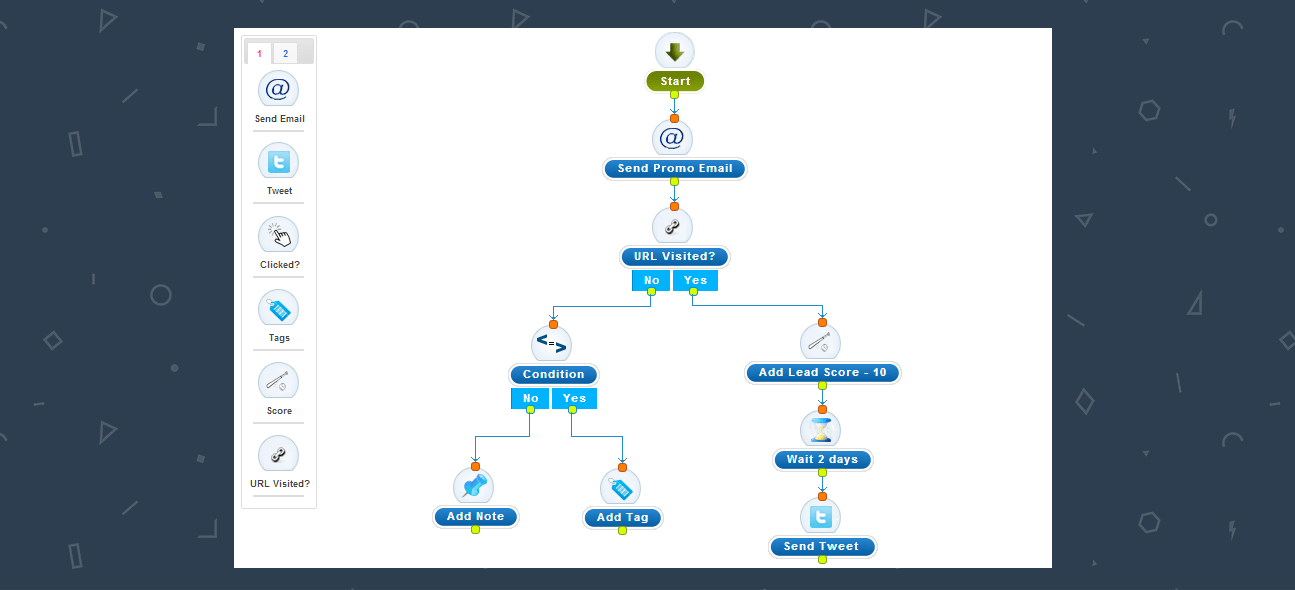
Also, if you run your marketing automation with Agile CRM, you’ll get your leads scored and updated automatically inside the CRM based on how they’ve interacted with you in the past.
Unlike some sales and marketing automation solutions, Agile CRM is free for 5,000 emails and 10 users, or starts from $8.99 / user / month if you want to take it further.
Easily keep track of your BANT sales qualification process
To put it simply, the BANT sales qualification process is a system you can use to decide which leads are worth chasing, and which aren’t worth your time. It stands for Budget, Authority, Need, and Timeframe: four points you need to evaluate for each lead.
It sounds all well and good, but keeping track of your leads in relation to their BANT score isn’t easy without the right tools — especially when you start to get a lot of requests coming in.
In the video below, we explain how you can integrate Process Street’s BANT qualification process into Close.io. It’s a way to get not just freeform notes you have to manually process, but structured data on your leads. That helps you do analysis if you export or look at the process’ overview.
First of all, make sure you add our BANT process to your Process Street account:
Now watch the video below to see how it all works:
Stop manually adding leads
CRMs will each have their own unique ways of adding leads. But sometimes, these methods don’t gel with the way you actually do things. For example, you might use forms to capture leads but then have to go and add all of those leads into your CRM manually.
That’s a massive waste of time and can be averted with a little automation.
Here are a few integrations Zapier recommends:
And here’s some slightly different ones that might fit your current workflow better if you collect or process signups in other ways:
Whichever way suits you best, rest assured you’re taking one step away from spending your days up-keeping a CRM, and one step towards making more sales with all that free time.
Send Intercom support messages to Close.io
Unfortunately, 100% of customer interactions don’t happen inside your CRM. And new leads aren’t always going to be found inside your CRM — they could come in through support channels, which means you need to set up a way to easily transfer them between your two systems and keep the records updated.
We needed a way to get that customer’s messages out of Intercom and into our CRM, so Vinay devised a method using Zapier webhooks and Intercom’s API. Not a developer? It’s easier than it sounds. You can check this guide Vinay wrote for more information, but here’s the basic summary:
First, create a webhook in Zapier.
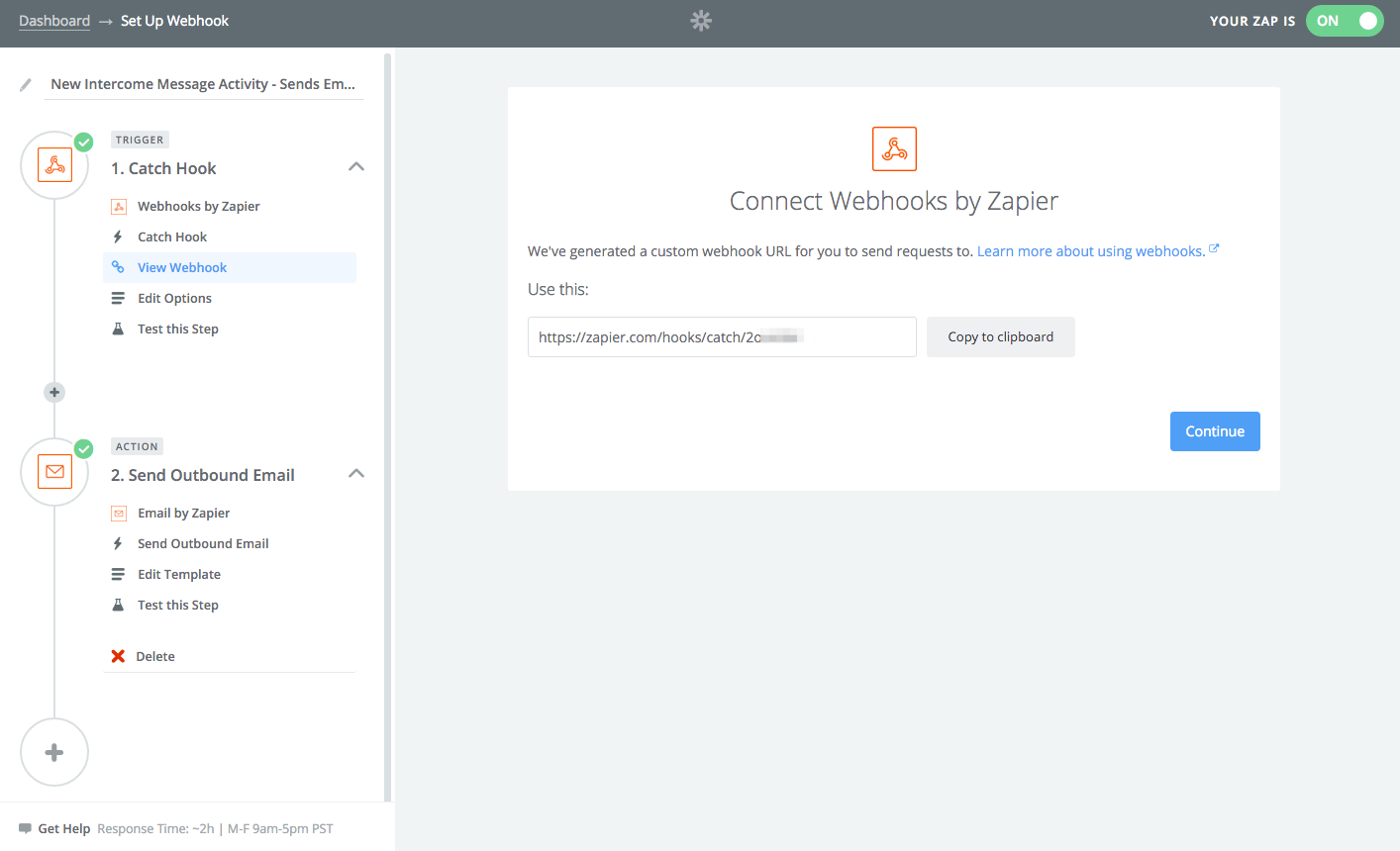
Then, create a webhook in Intercom.
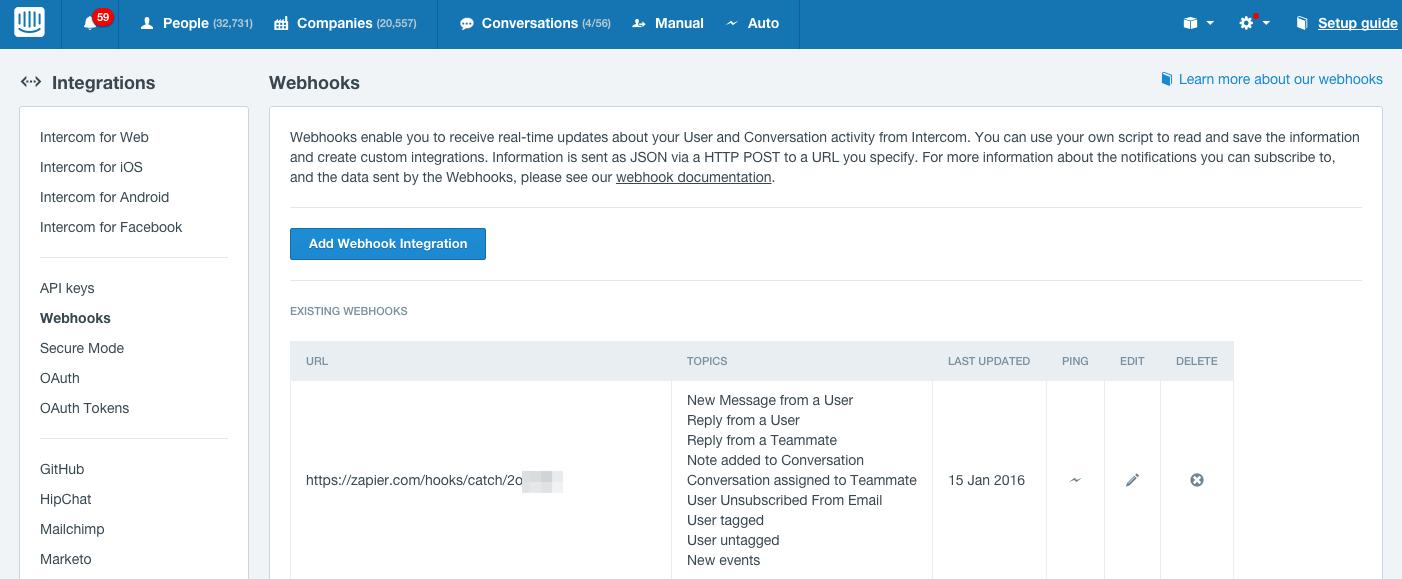
Here are the topics to include in the webhook:
- New Message from a User
- Reply from a User
- Reply from a Teammate
- Note added to Conversation
- Conversation assigned to Teammate
- User Unsubscribed From Email
- User tagged
- User untagged
- New events
Next, you need to configure the rest of the zap. Click here to see a full size image of the configuration shown below.
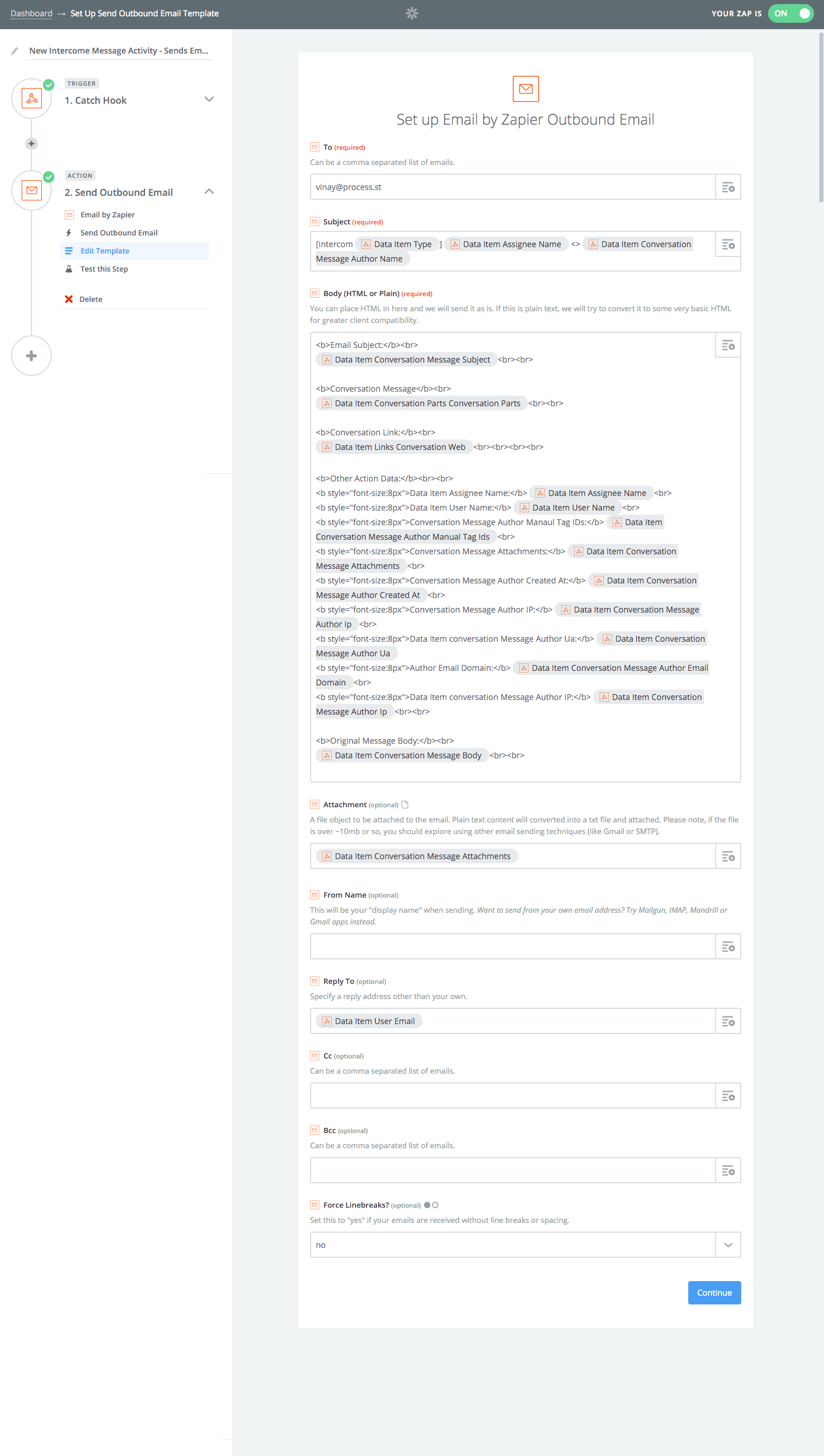
Here’s the text export:
Subject:
Body:
And that’s it!
Use Dealbot to keep your team updated about new won deals, and use Pipedrive from inside Slack
Does your team use Slack? If so, there are tons of things you can do with it that help keep your sales team up to date. You can send activity to a Slack channel from most CRMs, including Salesforce, Close.io, and Base CRM. If you’re a Pipedrive user, however, it’s your lucky day.
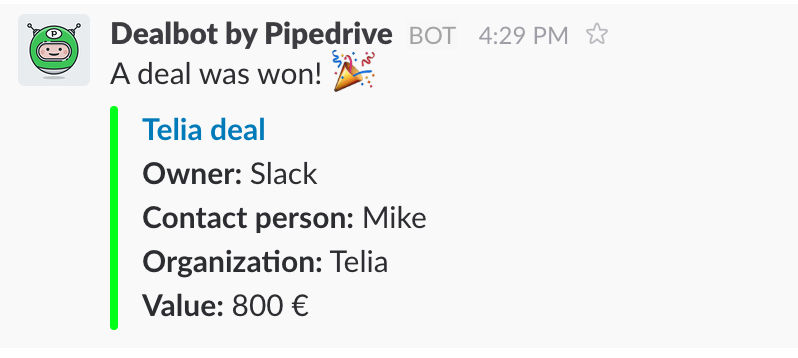
Dealbot is a Slack bot linked to your Pipedrive organization that does a few things:
- Sends a notification to Slack when a new deal is won
- Lets you search Pipedrive deals, contacts, and organizations without leaving Slack
- Sends updates privately for direct reports, or in public channels for full team visibility
See Pipedrive’s quick-start guide for help getting it set up.
Create tasks in your CRM from support conversations
When I’m on support duty, I often find that free accounts are curious about our business plan. I’m not sales staff, so what do I do in this case?
Well, instead of looping the sales rep into the conversation, I can simply tag the message and have it copied into our CRM as a task for the sales team, along with the customer’s data.
This is possible with Zapier because the help desk tools that integrate with it all have the right trigger (e.g. message/user tagged).
At Process Street, we use Intercom’s ‘New Tag on User’ trigger, linked to the Close.io action ‘Create task’, but that takes quite a bit of custom set-up that’s too complicated to go into here.
Alternatively, you could have Zapier listen for trigger phrases in your saved replies, like ‘I’ll loop in Peyton from sales to help you out’, or use this pre-made zap:
Announce new high-ticket leads in Slack using Clearbit
Clearbit provides huge amounts of data to sales teams that help demystify the leads they get. It provides information like company size, location, funds raised, tech used, and more. All in the name of giving your sales team a better chance at making a connection.
With Clearbit’s Salesforce, Marketo, Segment, and Zapier integrations, it’s highly likely you’re unable to integrate with it (especially since almost every CRM on the market integrates with Zapier).
By connecting Clearbit to Slack, you can push new lead data to your sales Slack channel and announce new high-ticket signups to alert your sales team it’s time to get in touch.
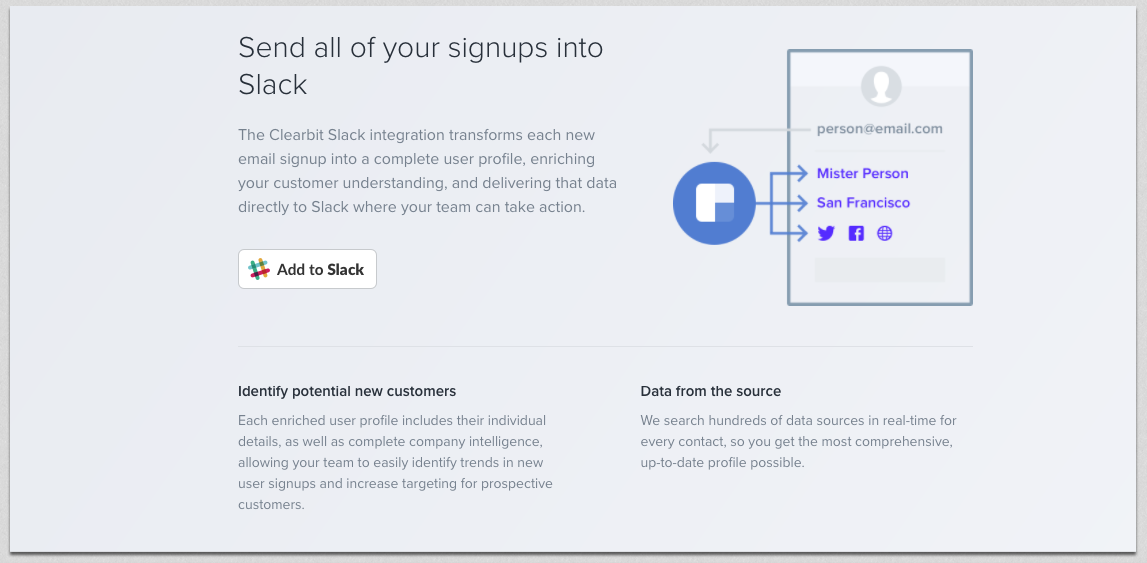
Click here to learn more about Clearbit’s Slack integration. Pricing starts from $99/month for 2,500 API calls.
Interested in more workflows and automation?
If you’re anything like us, you’ll jump at the chance to automate work and help your team work more efficiently. We have hundreds of integrations set up, and have some CRM-specific integrations you can use here. More generally, download our free ebook — The Ultimate Guide to Business Process Automation — to start automating everything including social media marketing, accounting, and emails.
I can promise you, it’s a more effective way to automate tasks than this thing, at least:








 Workflows
Workflows Forms
Forms Data Sets
Data Sets Pages
Pages Process AI
Process AI Automations
Automations Analytics
Analytics Apps
Apps Integrations
Integrations
 Property management
Property management
 Human resources
Human resources
 Customer management
Customer management
 Information technology
Information technology



Benjamin Brandall
Benjamin Brandall is a content marketer at Process Street.