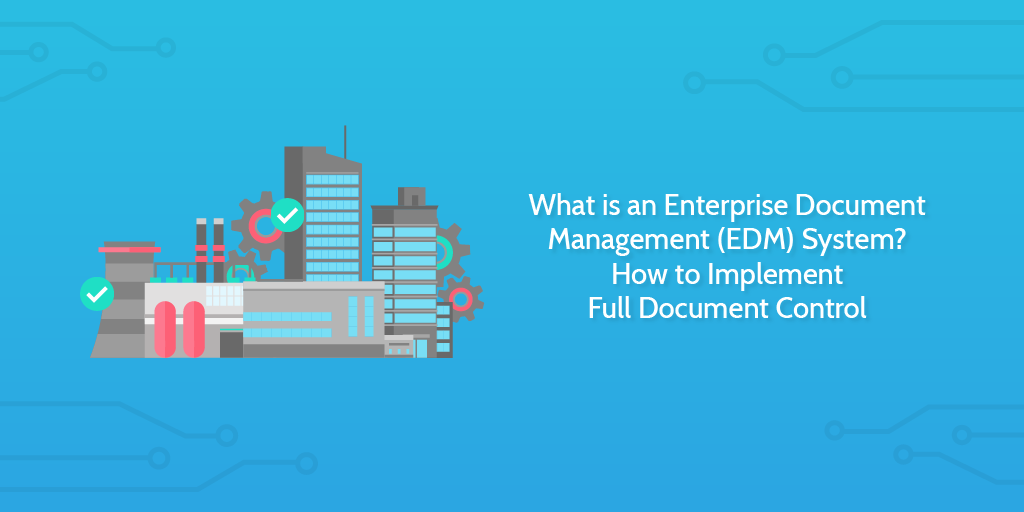
82% of companies are still spending billions on remaining paper-based companies, with 1/3 upping their paper usage in recent years.
Why, oh why are businesses still relying on a technology that was invented around 100BC when we have entered an era of artificial intelligence, 3D printing, and digitized documentation?
If you want effective Enterprise Document Management (EDM) strategies, you need to scrap the paper and go paperless.
A bold statement, but a statement that is not unfounded.
- Paper is costly – costing an average of ~$8 billion annually in management.
- Paper is wasteful – paper usage does not support the global paradigm shift towards vital sustainability efforts.
- Paper is difficult to manage – workers spend almost half their time looking for information stored in paper documents.
What you need are digitized methods to store important business information. What you need is an electronic way to manage this.
What you need is a digitized Enterprise Document Management system, and we at Process Street are here to help.
Find out what Enterprise Document Management is, and why Electronic Document Management Systems (EDMS’s) serve as good EDM tools. We present to you our top 5 EDMS tools which you can use alongside Process Street for ultimate document control.
Ready to terminate your paper towers? Click on the relevant subheaders below to jump to that section, alternatively scroll down to read all we at Process Street have to say about digital Enterprise Document Management systems.
- What is Enterprise Document Management (EDM)?
- Enterprise Document Management (EDM): The document management system you need to use and why
- Electronic Document Management System (EDMS): A 3-stepped process for document control
- Our Top 5 EDMS tools
- Process Street: Optimizing your internal workflows
- Enterprise Document Management: Audit your EDMS with Process Street
- Process Street: The ultimate EDMS counterpart
What is Enterprise Document Management (EDM)?
Enterprise Document Management (EDM) is a strategy used for tending to an organization’s paper and online documents so they are protected and can easily be retrieved.
Enterprise Document Management is the main component of the wider discipline named Enterprise Content Management (ECM). Enterprise Content Management is concerned with content management in general, which has an added timeline for each content item. The relation between EDM and ECM has been summarized in the image below.

For more information on Enterprise Content Management check out Enterprise Content Management (ECM): How to Organize Your Content Like a Pro.
This article covers Enterprise Document Management. We will take a particular focus on a new wave of Enterprise Document Management systems, termed Electronic Document Management System (EDMS). An EDMS will provide the scaffolding to ditch your reliance on paper-based approaches, moving forward with state-of-the-art digitized documentation.
Enterprise Document Management (EDM): The paper problem

Think of the number of documents you create in your average workday.
For me, today this article is 1.
I also created a Google Docs plan for an upcoming article, which counts as 2.
I conducted a keyword search, adding to my keyword hit-list spreadsheet, which counts as 3.
3 x 5 days a week, and I have a projected output of 15 new documents weekly.
~60 per month.
~3,200 per year.
Phew…
With this in mind, think of all the documents my colleagues are creating. All the documents your colleagues are creating.
Documents, on top of documents, on top of more documents.
The information contained within these documents will be the cornerstone of a company’s success. Once more, each one of your documents is tied to different processes:
- The process of document creation
- The process of document sharing
- The process of document review and approval
- The process of document storage
- The process of document sourcing
These processes will be carried out again…
…and again….
…and again, laying the foundation for document management.
With paper documents, this takes time. It wastes resources. It costs money. As a result, with new cloud-based technology, paper is becoming obsolete.
However, with an optimized document management strategy, these five processes can be refined and adapted. Keep reading and this is something you shall witness. How do you create this optimized document management strategy?
Well, I am glad you asked.
*Enter Electronic Document Management Systems.*
Enterprise Document Management (EDM): The document management system you need to use and why
To implement Enterprise Document Management, you need a Document Management System (DMS). A DMS is a set of procedures and principles used to store, manage and track documents. In the digitized space, Document Management Systems are most commonly referred to as Electronic Document Management Systems (EDMS).
EDMS: What is an Electronic Document Management System?
An Electronic Document Management Systems (EDMS) is a software service letting users:
…different kinds of documents online.
With an EDMS, we are moving away from traditional paper documentation into the tech-savvy space, saving us time, money, resources, and taking our first step to developing an effective DMS.
To emphasize this, I will present to you 2 hypothetical scenarios:
- Scenario 1: A paper-based document management system is used
- Scenario 2: A EDMS is used
In these two scenarios, an Employee Onboarding process is carried out.
Electronic Document Management System (EDMS): Document control, scenario 1
In this first scenario, you don’t have an effective EDMS.
Your document management process for employee onboarding relies on old-fashioned paper-based processes, and goes something like this:
- An employee job offer is stored in a paper format or as a Word file on the local computer or server.
- Email correspondence with the new employee is stored on the Exchange or Notes server.
- Standard employee onboarding paperwork (codes of conduct, company values, etc.) are stored as paperwork in a file cabinet or folder.
- Employee’s signed contract and personal information are saved in the HR department’s system or stored within the department in paper format.
At any point during the employee onboarding process, you will need to obtain one of the above documents – which could be stored in one of the many storage locations. Say your colleague, let’s call him Joe, has the document you need. Joe is vacationing in Costa Rica and cannot be contacted. The document is unattainable and the process grinds to a halt until Joe returns. The entire process has a bottleneck, slowing…
…everything…
…down.
Electronic Document Management System (EDMS): Document control, scenario 2
Moving on to our second scenario, we consider the employee onboarding process when an EDMS is in-place.
- Every one of your employee onboarding documents has an electronic version stored in your Document Management System.
- The Document Management System manages all of the documents that accumulate in your daily business and files them correctly.
- Electronic documents are filed within an electronic file cabinet, and every authorized employee will have access to these documents.
- When a document is needed, the document can be searched for within the EDMS. This takes a matter of seconds, and the relevant documents and tied processes will quickly be brought up.
- You can open all employee onboarding documents at a click of a mouse regardless of document format. Whether that be an email, fax, word file, image or video file.
Hallelujah, this is a process that presents the documents you need in a matter of seconds. This cascades benefits leading to happier customers, employees, partners, and a happier you.
Once more, you can increase the effectiveness of a dedicated EDMS tool by linking it with other applications. For instance, as a workflow management tool, you can use Process Street alongside your EDMS. Doing so, you will gain stringent management over your documents and their tied processes. Using a combination of an EDMS and Process Street, you create the effecitve DMS you were looking for!
Take our Employee Onboarding Checklist as an example. All process-related information is stored within the checklist. You can revert to this information easily by simply returning to your completed checklists folder. Stored documents in your EDMS can be referred to from a given Process Street checklist, creating slick and efficient means of storing and gathering information.
Click here to access Process Street’s Employee Onboarding Checklist for free
Whether you’re onboarding a new employee, running your sales processes or conducting financial or accounting operations, there is a Process Street checklist to help.
Check out our extensive library of free templates here.
It is obvious why paper-based systems are out, and electronic systems are in. This begs the question: Why wouldn’t you implement EDMS?
Seriously though, why wouldn’t you?
Current infrastructure and reliance on paper documents could be a reason for not moving forward and implementing EDMS. To implement an EDMS and re-invent how you currently manage your paper documents, would mean transferring a backlog of paper piles into a digitized format…
The question is, how is this done?
All shall be revealed. Below you will find the stepped process of how an EDMS works, and guess what? The first step deals with the digitization of your documents into an efficient, effective, and ergonomic EDMS.
Electronic Document Management System (EDMS): A 3-stepped process for document control

Below we have detailed the 3-step process of how an EDMS works, given by HelpSystems.
Whether you are implementing digitized systems into the workplace for the first time, or you already rely on a number of digitized operations, Electronic Document Management Systems are designed to be set up irrespective of what stage you are at.
Electronic Document Management System: Step 1, document capture and digitization
Transferring your documents into an electronic format can either be fully or partly automated if you are using an Electronic Document Management System tool. With these tools, document digitization can be a simple process.
Our top 5 EDMS tools have been detailed in the next section of this article. We also explain how Process Street can be used alongside these tools for an all-encompassing document management approach, so keep reading!
With an electronic DMS, paper documents, emails, and system-generated reports are captured, digitized and stored.
- Paper-based documents: Paper-based documents are scanned and Index terms are assigned to each document. Index terms* can be applied by hand, Enterprise Resource Planning (ERP), Zone Optical Character Recognition (OCR), Barcoding and smart process software.
- Emails: The average office worker receives 121 emails per day. It comes as no surprise that emails, and their attachments, are a key part of any business. A document management system can capture email messages and index them based on recipient, sender, subject and even company.
- System generation report: Business systems will generate reports. With a document management system, these reports are captured automatically.
- Other applications: You may have other applications producing documents, for instance Business Process Management applications such as Process Street. Document management systems can integrate with these additional applications and store the documents they provide.
*Index term: Also referred to as a subject term, subject heading, or descriptor. An index term captures the essence of a document. These terms are used for document retrieval.
Electronic Document Management System: Step 2, centralize document storage
Once in an electronic format, you can effortlessly plonk the documents into your Document Management System’s electronic file cabinet. The electronic file cabinet is the central document storage area. This area is crucial for the management and retention of your documents coming from all over the place.
Your electronic filing cabinet provides:
- Central access ✛: Authorized employees will have immediate access, anytime, from anywhere with cloud-based storage solutions.
- Version control ⥁: Document changes can be tracked meaning alterations made in error can be reversed.
- Security : Permissions on each document can be set and controlled.
Electronic Document Management System: Step 3, document retrieval and distribution
Utilization and sharing of documents is a key step.
- Document retrieval: Document management system tools have search features to retrieve documents based on a keyword search. This is possible due to previous document indexing. With the right index key, you can snap up the correct document in no time.
- Document distribution: Document distribution means to distribute documents to customers, vendors, and even employees.
- Process and workflow automation: According to Gartner’s Magic Quadrant, today’s standards demand automation of manual processes and workflows concerning document management systems.
All EDMS tools implement these 3-steps in some way, making the management of your business documents a breeze. On that note, we move forward, detailing our top 5 EDMS tools in today’s market.
Our top 5 EDMS tools
To recap, Enterprise Document Management is a profession that enforces controlled processes and practices for document creation, review, modification, issuance, distribution, and document accessibility. EDM systems come in many forms, however, by supporting the digitization of flawed paper-based approaches, Electronic Document Management Systems come in popular demand as an EDM solution.
Detailed below are TechRadar’s top 5 EDMS tools. These 5 tools are brilliant examples of EDMS’s at their best.
Electronic Document Management System 1: Templafy
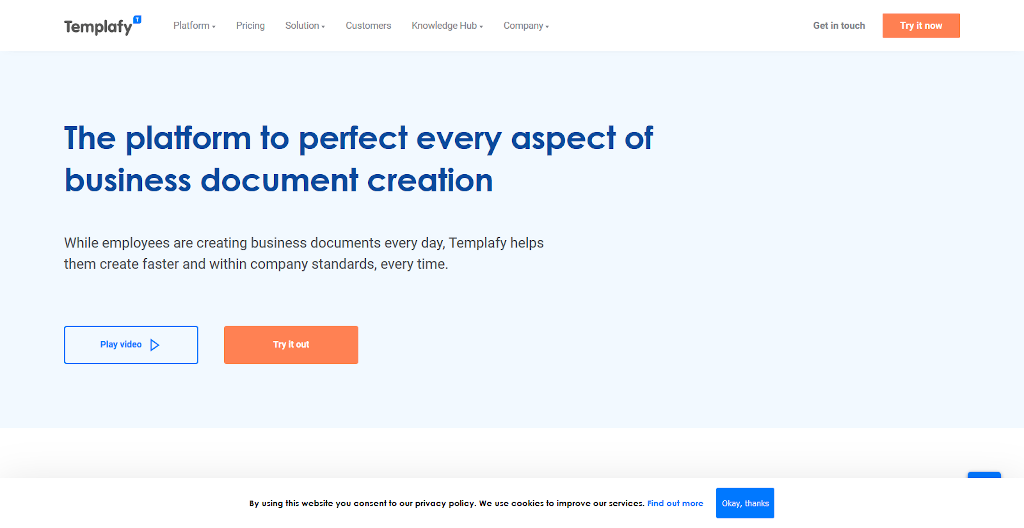
Templafy’s system integrates essential office suits and solutions used by businesses daily. A range of files can be created and managed within a single feed.
Templafy: What’s good vs what’s bad
- Easy-to-use interface
- Available on mobile
- Hidden pricing
Electronic Document Management System 2: M-Files
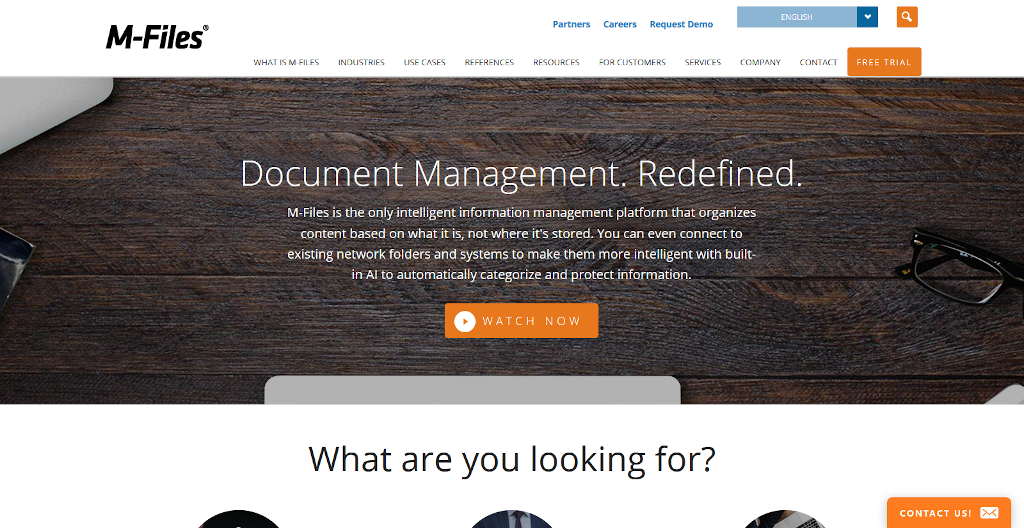
M-Files improves internal workflows that provide document security. Files can be easily searched for based on criteria such as client, project, date, etc. You are alerted if documents are duplicated at any point.
M-Files: What’s good vs what’s bad
- Handy integrations
- Available on mobile
- Too limited in certain aspects
Electronic Document Management System 3: Docuware
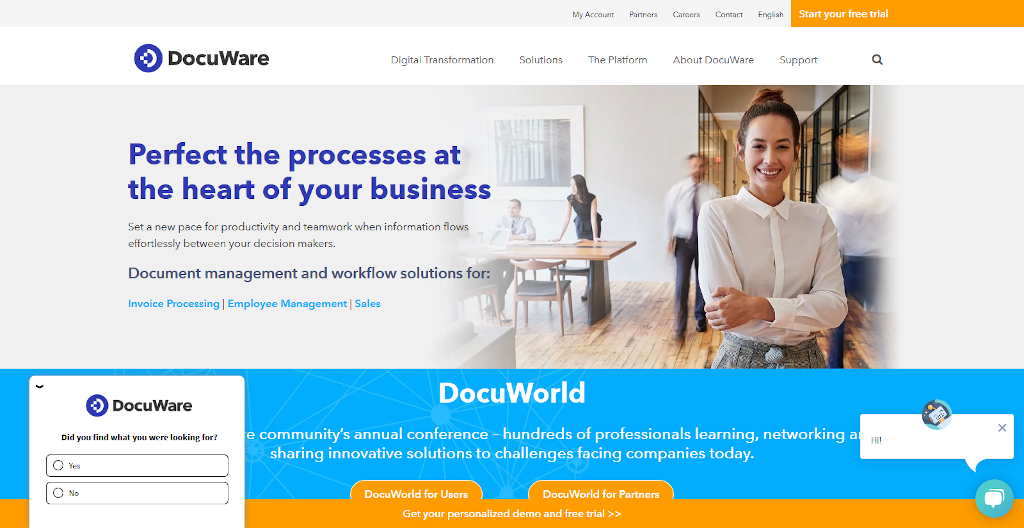
Docuware uses cloud-storage and automation to create a digital workplace. Docuware takes a paperless approach to the full spectrum of office tasks driving forward digital transformation and the benefits this brings.
Docuware: What’s good vs what’s bad
- Covers a full range of document tasks
- Provides cloud-based storage solutions
- Gives mobile support
- Lack of integrations
Electronic Document Management System 4: MasterControl
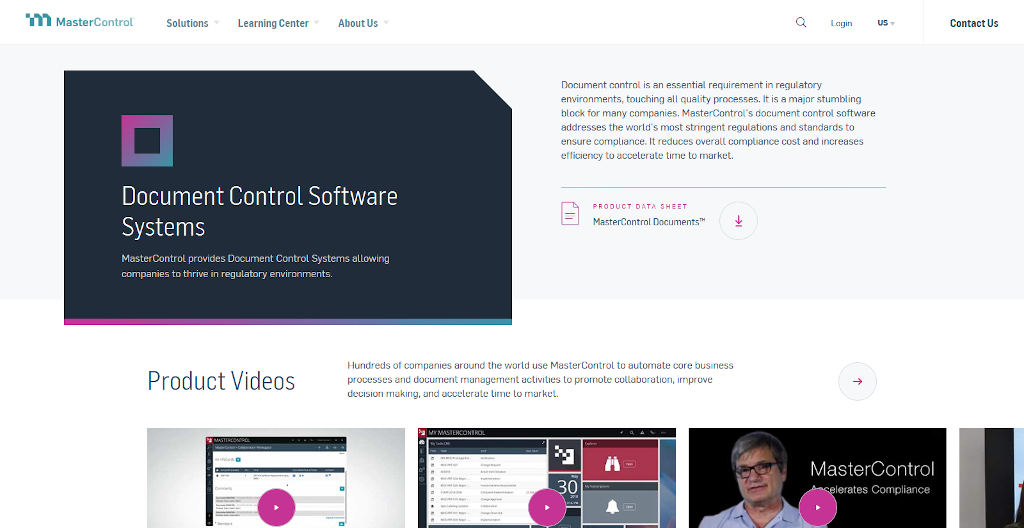
MasterControl is used by some of the world’s largest regulatory bodies. It is a document control software addressing global regulations and standards. MasterControl aims to reduce compliance costs and increase internal efficiency.
MasterControl: What’s good vs what’s bad
- Mobile optimization
- Supported by regulators
- Hidden pricing
Document management system 5: Xait
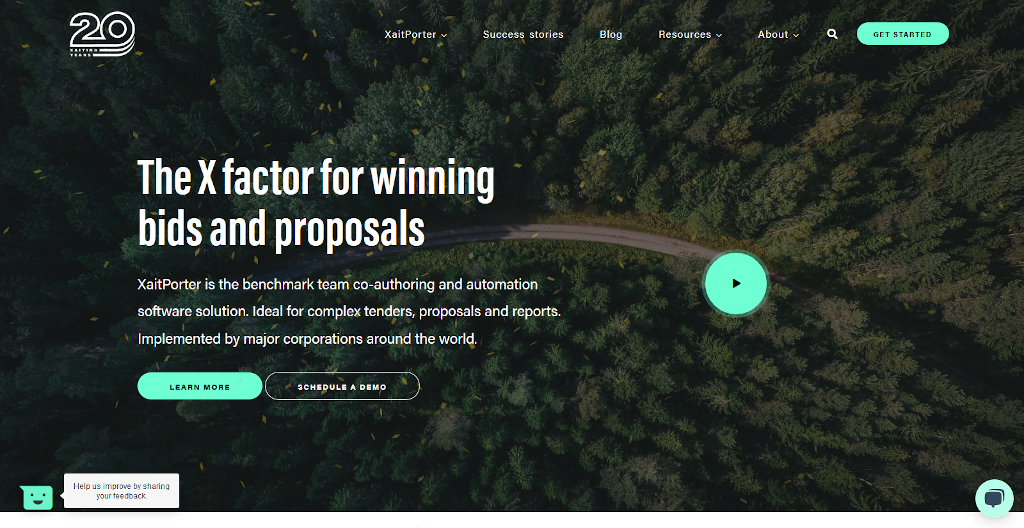
Xait is an extremely flexible tool, where collaboration can occur on documents simultaneously within your team. Integrations can be created with other applications.
Xait: What’s good vs what’s bad
- Fully optimized for cloud-based use
- Smart collaboration features
- Available integrations with other applications
- Management is lacking in areas
Process Street: Optimizing your internal workflows
With our 5 top-rated EDMS tools listed above, you can access any document with a quick click. Type. Enter. Search and go.
Wow, it is that simple.
But wait, things are about to get simpler.
You see, the above document management systems focus on the documentation of your static documents. As mentioned at the start of this article, each static document has many dynamic processes tied to them. Namely…
- The process of document creation
- The process of document sharing
- The process of document review and approval
- The process of document storage
- The process of document sourcing
Process Street can be used alongside your EDMS solution to compile, store and document these related business processes.
⬆ Remember Gartner’s Magic Quadrant? ⬆
“today’s standards demand that document management systems need to be able to automate manual processes and workflows.” – Gartner, Magic Quadrant for Content Services Platforms
Process Street supports the automation of the processes and workflows tied to your documents. You can set up integrations between Process Street and other applications, automating time-consuming tasks.
To demonstrate Process Street as a counterpart to your EDMS tool, we will once again look at two hypothetical scenarios, considering the process for invoice approval.
- Scenario 1: A paper-based document management system is used
- Scenario 2: Process Street and an EDMS tool is used
Optimizing document management and workflow: Scenario 1
- Without Process Street or an EDMS tool, all invoice related documents and processes are dealt with manually.
- Each document will stay with an employee until the invoice is processed. This means delays if the employee is absent.
- Sometimes key steps are missed and human errors are made. In this instance, invoice paperwork is sent to the wrong employee.
- The invoice is sent back, starting the entire process again.
- Key information on the invoice paperwork has been missed due to the absence of documented processes. This invoice is once again sent back for correction.
- Being in a paper-format, corrections take time, requiring re-prints of the invoice to be made.
You can tell the entire process is time-consuming and cumbersome. This is not a great way to do business.
Moving on, let’s consider what happens when Process Street and an EDMS tool are introduced to the invoice approval process.
Optimizing document management and workflow: Scenario 2
In our second scenario, we will consider the process of invoice approval using Process Street and your EDMS tool.
- Invoices ready for approval are not forwarded in a paper format but can be accessed electronically from your EDMS tool.
- All invoice documents remain stored in the electronic file cabinet, meaning the invoice can be checked from any workstation, from anywhere.
- An Invoice Approval Checklist is opened from Process Street.
- When ready for approval, the relevant employee is automatically notified from within Process Street, and can easily access the invoice documentation from the Process Street checklist which is linked to your EDMS.
- Using Process Street’s approval feature, the relevant employee can hop into the Invoice Approval Workflow, access the invoice and approve, reject or reject with comments as required, at any time from anywhere.
- The invoice document is less prone to error, as the invoice was created using a Process Stree checklist.
You can check out our Invoice Approval Workflow Checklist Template in more detail below.
Click here to access our Invoice Approval Process Template for free.
Using Process Street with your EDMS means your documents, and their tied processes can be tracked, stored, secured, and retrieved at any time.
Enterprise Document Management: Audit your EDMS with Process Street
Before we conclude this article on Enterprise Document Management and Electronic Document Management Systems, I want to touch on one final point.
There is no use documenting and managing poor workflows, processes, and documentation. To survive in business, you have to adapt, change and improve. That means continuously evaluating your business operations to identify shortfalls, areas for improvements, and strengths for continuous investment. Regular internal audits of your management systems will enable you to evaluate the effectiveness of your Enterprise Document Management solution. To help, Process Street has created the following checklists:
- ISO 9001 Internal Audit Checklist for Quality Management Systems
- ISO 19011 Management Systems Audit Checklist
- ISO 27001 Information Security Management System (ISO27K ISMS) Audit Checklist
Audit your Enterprise Document Management system using Process Street: ISO 9001 Internal Audit Checklist for Quality Management Systems
Run this checklist to perform an internal audit on a quality management system (QMS) against the ISO 9001:2015 requirements.
Click here to access the ISO 9001 Internal Audit Checklist for Quality Management Systems
Audit your Enterprise Document Management system using Process Street: ISO 19011 Management Systems Audit Checklists
Run this checklist to prepare for and run an audit program against any management system, using the guidelines set out in ISO 19011:2018 for auditing management systems.
Click here to access the ISO 19011 Management Systems Audit Checklists
Audit your Enterprise Document Management system using Process Street: ISO 27001 Information Security Management System (ISO27K ISMS) Audit Checklist
Run this checklist to perform an internal audit on an organization’s information security management system (ISMS) against the ISO 27001:2013 requirements.
For more ISO and Audit related assistance, check out the below Process Street resources:
- ISO 19011:2018 Basics (8 Free Management System Audit Checklists)
- 5 Free ISO 14001 Checklist Templates for Environmental Management
- Audit Procedures: A Quick Tour With 19 (Free) Templates
- Financial Audits: A Quick Guide with Free Templates
- Operational audits: Best Practices Used by the Experts
Process Street: The ultimate EDMS counterpart
If you are new to Process Street and still a little unsure about what it is we offer, then watch our Monthly Webinar: An Introduction to Process Street below, for further insight.
Process Street is superpowered checklists. Our checklists contain features such as:
- Stop tasks to ensure task order
- Dynamic due dates, so no deadline is missed
- Conditional logic, creating a dynamic template that caters to your needs
- Role assignments, to ease task delegation within your team
- Approvals, allowing decision-makers to give the go-ahead (or rejection) on important items. Also, necessary comments can be provided
Using Process Street you can:
- Link your EDMS stored documents to their associated processes for complete document control and management.
- Audit your Enterprise Document Management system for continuous improvement and refinement.
When it comes to Enterprise Document Management, Process Street is a powerful tool. With Process Street you can create any checklist to suit your Enterprise Document Management needs. Whether this is creating a process for document creation, retrieval or approval. Or creating an audit process to safeguard against poor document management approaches.
To find out how you can create your own checklists for free using Process Street refer to our Help Site article Templates: Basics of creating and using templates. Alternatively, you can watch the below video for more information on how to create your own Process Street checklists.
Optimize your Enterprise Document Management solutions with an Electronic Document Management System (EDMS) and Process Street
In this article, we have discussed what Enterprise Document Management is and why it is important to go paperless and digitize your business documents. With digitized documentation, you can implement an optimized Enterprise Document Management solution, which comes in the form of an Electronic Document Management System (EDMS).
With our top 5 EDMS tools, you are sure to find the right tool for you and your business. In addition, there is Process Street, a solution that brings tied processes into your document management solution for all-encompassing control.
What are you waiting for?
What Enterprise Document Management systems do you use? What benefits have these brought for you and your business? Please comment below as we would love to hear from you. Who knows, you may even get featured in an upcoming article!







 Workflows
Workflows Forms
Forms Data Sets
Data Sets Pages
Pages Process AI
Process AI Automations
Automations Analytics
Analytics Apps
Apps Integrations
Integrations
 Property management
Property management
 Human resources
Human resources
 Customer management
Customer management
 Information technology
Information technology



Jane Courtnell
Hi there, I am a Junior Content Writer at Process Street. I graduated in Biology, specializing in Environmental Science at Imperial College London. During my degree, I developed an enthusiasm for writing to communicate environmental issues. I continued my studies at Imperial College's Business School, and with this, my writing progressed looking at sustainability in a business sense. When I am not writing I enjoy being in the mountains, running and rock climbing. Follow me at @JaneCourtnell.