
We need to find email addresses for the launch in 2 weeks – about 400 should do.
Damn…
Nobody likes to hear that the next week of their time will be spent researching, selecting, and verifying hundreds of email addresses. It’s boring enough to make you complacent, but any mistakes are costly.
In other words, it’s one of the tedious marketing processes which we all love to hate.
After all, 400 emails are no good if they’re all blocked by spam filters.
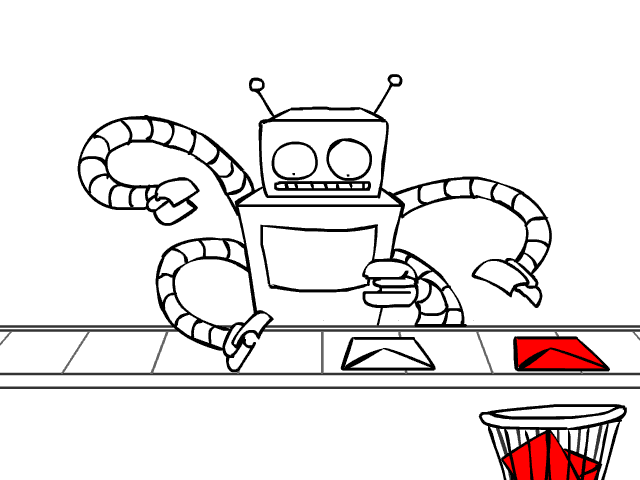
I knew there had to be a better way than Googling the target audience, so I tested 9 email lookup tools and managed to find one with 92% accuracy.
Not only that, but I had a revelation as to why many of these tools are worse than they first appear.
But enough about that – let’s get to the testing.
The test to find email addresses
Without a consistent test there’s almost no benefit to trying out these tools at all – you can’t judge one tool better than another unless it has the same gauntlet to run.
So, to put these tools through their paces I tasked them with to find email addresses we already knew. That way there’s no uncertainty as to how accurate the tools are.
The 5 people I used were:
- Justin Mifsud from UsabilityGeek
- Benjamin Brandall from Process Street
- Bryan Clark from The Next Web
- Ina Fried from Recode
- Mike Butcher from TechCrunch
Justin’s email is private but UG’s is very public, and the other 4 have emails tied to their company domain, but with varying degrees of publicity. Ben, Bryan, and Ina all have Google results pointing towards their correct work email address, while Mike has his displayed in his LinkedIn bio.
5 email lookup tools tested
First up; yes, I know that I promised 9 tools in the title. I looked at 9 tools, but some are more suited to the “honorable mentions” section later in the post, as they serve different purposes than pure email lookups.
Having said that, the tools I’ll be focusing on are:
- Slik Prospector
- RocketReach
- Hunter
- Clearbit Connect
- Email Format
- Voila Norbert
Let’s get started.
Slik Prospector
Slik Prospector is a Chrome extension which lets you gather peoples’ email addresses through their LinkedIn profile. Just click the extra button Slik creates on their profile, and there you have the person’s email ready to go.
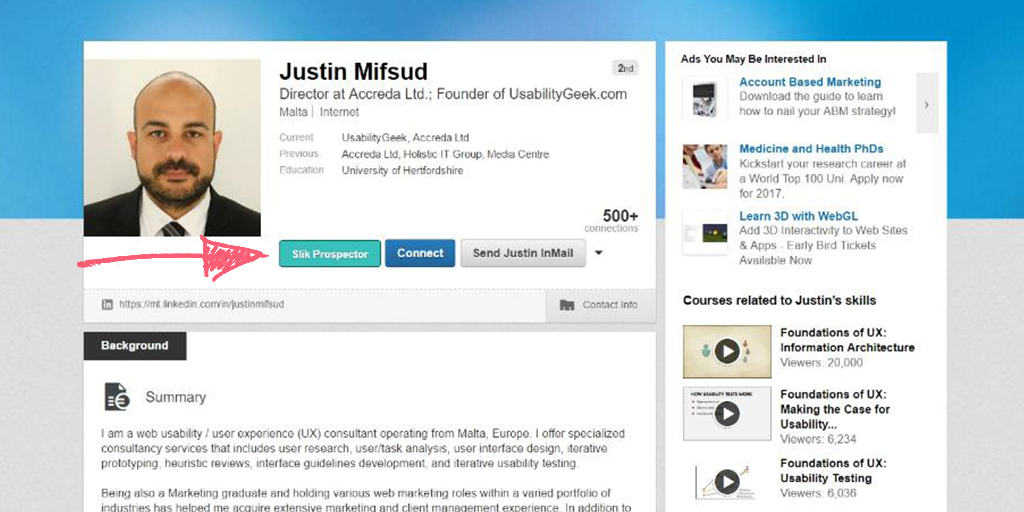
Boasting a 95% deliverability rate, I had high hopes for this tool. It’s easy to use, has a lot of glowing comments (and almost 800 upvotes at the time of writing) on ProductHunt, and can export the leads you find to a CSV file.
You get 25 free verified email lookups when signing up (if one isn’t found then it doesn’t count) and after that it starts at $30 per month for an extra 300 credits per month.
Test results
In the core 5 tests Slik did pretty well, with an 80% deliverability rate and 60% success rate:
- Justin – failed to deliver, but he doesn’t have an email address tied to his company’s domain, so fair enough
- Ben – delivered a false email (the domain was correct, but the format was wrong)
- Bryan – success
- Ina – success
- Mike – success
The verdict
Slik has reasonable deliverability and an acceptable email success rate. After double checking, it even managed to show me that the email we had for Ina Fried was incorrect (sorry about that Ina), so extra points there.
However, I can’t recommend it, both because of Ben’s false delivered email, and the implications behind it.
Getting an incorrect email is expected – you can’t expect a tool to magically solve all of the problems you throw at it – but the bigger problem here is the lack of user feedback Slik gives.
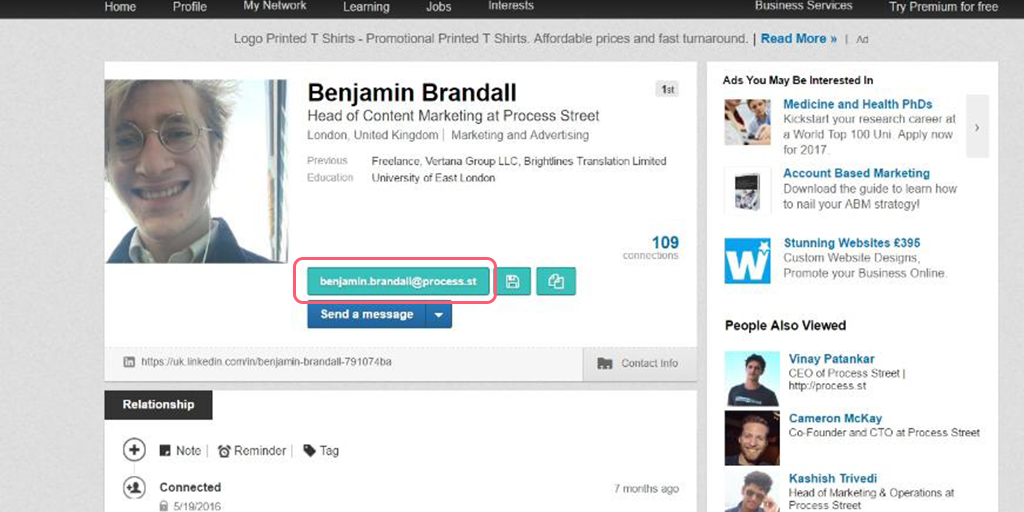
If I didn’t already know it, I would have no idea that the email was false without checking it myself, and if I was going to check them myself, I’d probably have the same success just searching for the email address without using a tool to do it.
Not only that, but because there’s no indication as to which emails could be false, you’d have to double check every email address. The failures make any successes suddenly doubtable.
The false result also makes very little sense, and (to me) suggests that Slik doesn’t check the emails it finds. After all, Ben’s Process Street email is publicly available in Google – one search for how many results return that email would show Slik what the most likely candidate is.
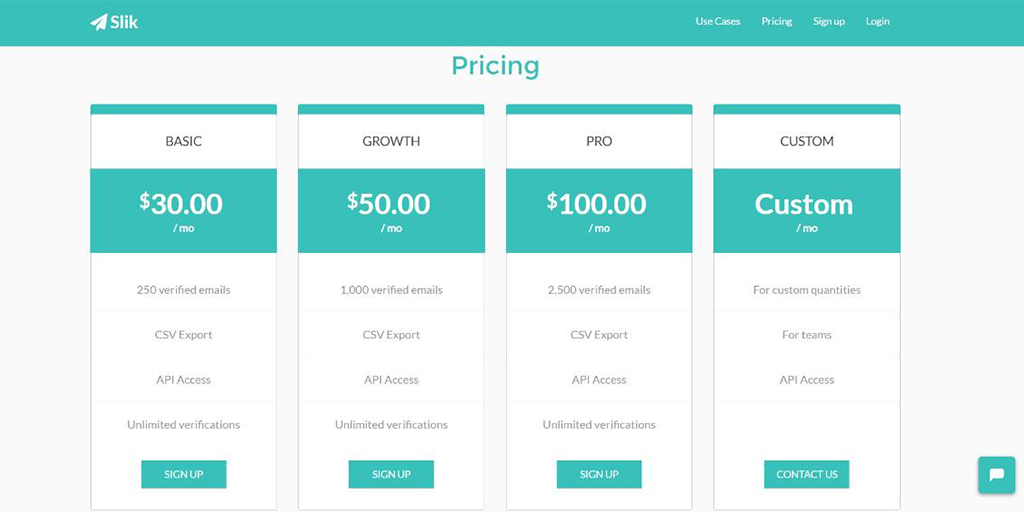
Now imagine if you pay $30 and use those 300 credits to get together a list of journalists for, say, a recent product launch. With Slik, every one of those emails could be incorrect and I’d have no way of knowing it without putting extra time in to manually check them.
In fact, Ben did exactly that and used Slik to try and find 40 emails before the Process Street 2.0 launch. Not one was found.
This is why I can’t recommend Slik to find email addresses. False emails aren’t a problem, but the failing to tell your users that they could be incorrect negates any time they save by using it.
RocketReach
RocketReach is a web-based tool which lets you search a name, company or LinkedIn profile URL to retrieve emails. It’s a handy halfway point between tools which find email addresses from a company’s domain and those which search for specific peoples’ emails.
RocketReach also gives you links to your searched contact’s social media profiles.
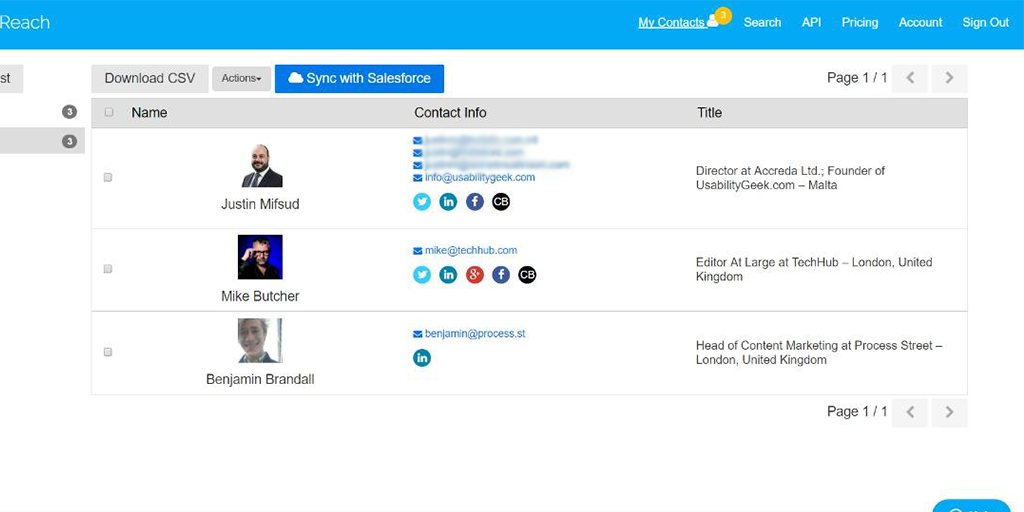
While it has a free plan, you’ll only get 3 contact lookups per month. After that, the pricing starts at $49 per month for 170 lookups (which also nabs you 24/7 support). Higher plans also let you sync your findings with Salesforce and gain full API access.
Test results
Due to the 3 lookup limit only Justin, Ben, and Mike were analyzed:
- Justin – succeeded, bringing in both UG’s general email and three others associated with Justin
- Ben – failed, as the retrieved email was incorrect
- Mike – succeeded, but didn’t find his TechCrunch email
The verdict
RocketReach fared a little better than Slik, but only because it retrieves all of the email addresses it can find for your 3 lookups. The problem again lies in the lack of user feedback.
Like Slik, without manually going through and verifying the email addresses there’s no way of knowing if the email you get is correct or not. This means that the tool cannot provide value on its own – everything has to be checked, meaning more work for the user.
Because of this I also feel like the pricing plans are a little restrictive. Without any kind of verification (other than manually checking each result), RocketReach’s only saving grace is the breadth of information it gives you for each lookup.
Having easy access to a contact’s social media accounts, along with delivering multiple email addresses and how easy it is to find a contact make RocketReach a semi-viable candidate, but only if you’re willing to put in the extra time to verify each address yourself.
Hunter
Hunter (previously Email Hunter) is a web-based email lookup tool with a Chrome plugin for quick use.
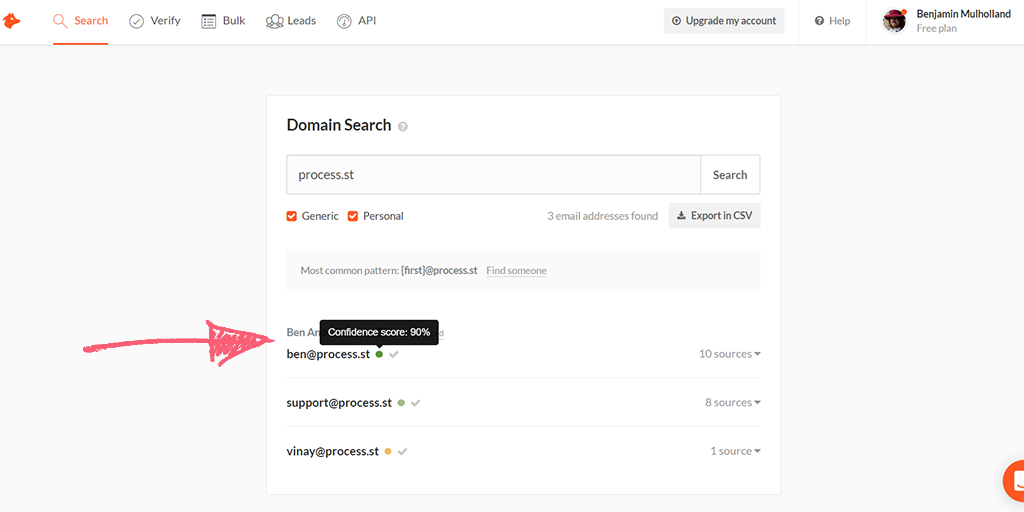
The main site lets you search for a company domain, and lists every email address it can find on that domain – you can’t search for a person without knowing the domain.
It also provides a “confidence score” for each result, shows the webpages the address was gathered from, and has a separate verification tool to say how likely an email is to bounce. After all, there’s no point in trying to improve your clickthrough rate if the whole thing bounces to begin with.
The free plan gives 150 “requests” per month, but CSV exporting is locked into the paid plans. The paid plans start at $39 per month for 1,000 requests.
A “request” is counted as a domain search which retrieves any results (10 are shown at a time), with a new “request” used to see the next 10 emails gathered from a search. A “request” is also counted when using the email verifier on an email address.
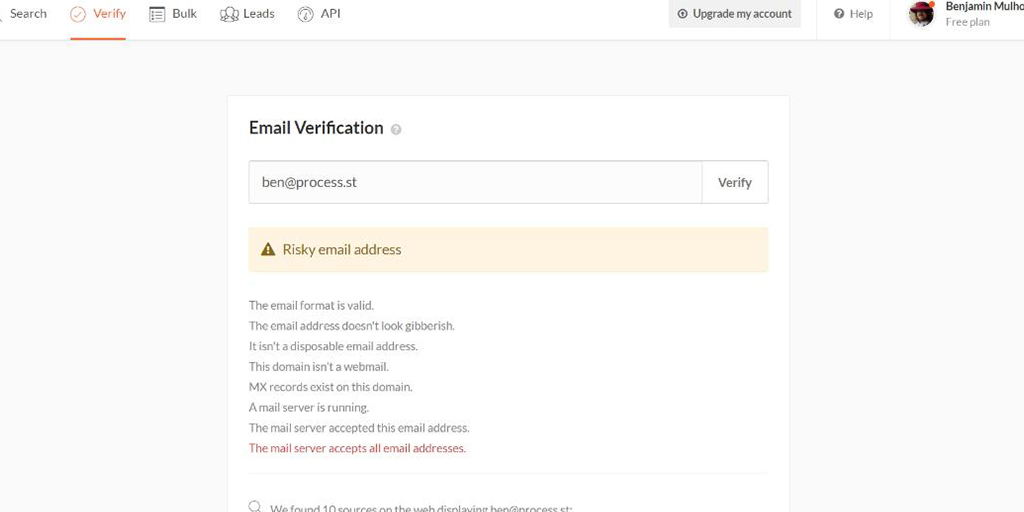
You can also bulk search or verify emails, but doing so requires CSV exports, meaning that it’s locked into the paid plans.
Test results
Although Hunter seems to be designed more for carrying out an email lookup for an entire domain, it passed the full test with flying colors:
- Justin – success, but didn’t retrieve his personal email (understandably)
- Ben – success, even though the “common pattern” for Process Street’s emails doesn’t apply
- Bryan – success, although multiple requests were required to reach his email
- Ina – success, although multiple requests were required to reach her email
- Mike – success, although multiple requests were required to reach his email
The verdict
Although I had to use multiple requests to find the results for specific people, Hunter is fantastic for performing an email lookup (as long as you know the target domain).
The key here is the user feedback it provides which Slik and RocketReach are so sorely lacking.
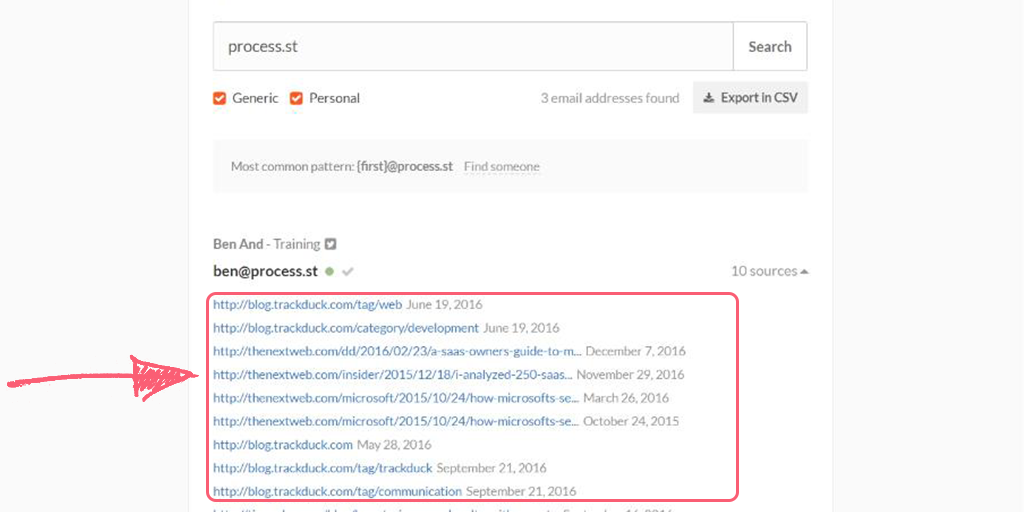
It allows you to see what sources it pulled the emails from in Google and gives an estimate of how likely the email is to be correct.
This is crucial for an email lookup tool.
Rather than pulling the address from seemingly nowhere, Hunter provides the information you need to judge whether or not you need to check it yourself. It gives you enough information to take a calculated risk, rather than making the decision for you.
Plus, if you’re unsure of an email, you can use the verification tool to get a further sense of how valid the address is, all without leaving the site.
Not only that, but the base results seem to be highly accurate – Ben also used Hunter to test emails for the PR campaign of our 2.0 launch, but this time put 450 emails through the grinder.
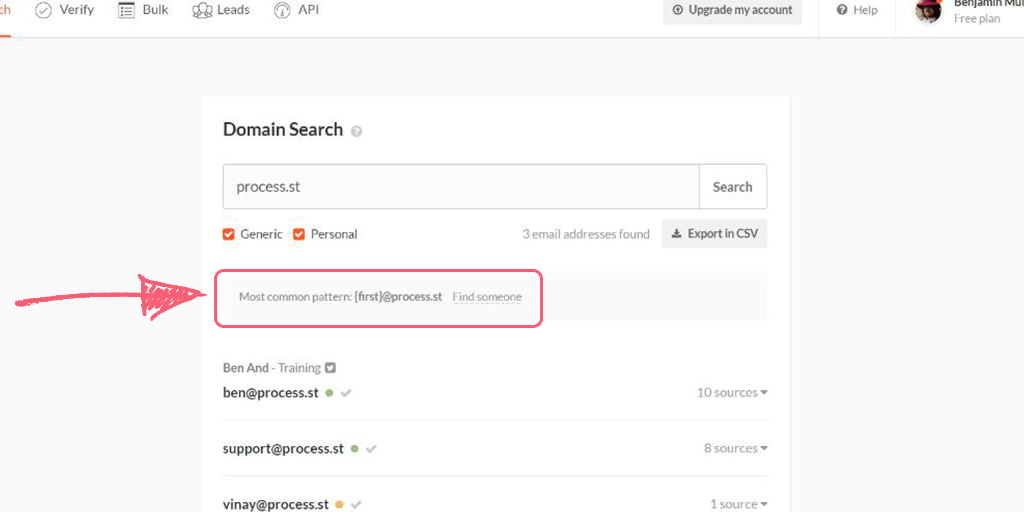
Admittedly he had to guess some emails using the “most likely” formula Hunter generates when searching a domain, but even with that only 34 bounced.
That’s a 92% success rate with room to spare for the ones he guessed.
In short, even on the free plan, Hunter rocks.
Clearbit Connect
Clearbit Connect is a free Gmail plugin which lets you search for 40 email addresses per month using a company’s domain.
The main advantage of Connect is that you can use it without leaving Gmail – installing it puts a button at the top of your Gmail interface which opens an overlay in which you can search for email addresses. Then, if you find one you want to use, you just have to click on it to create a new message to that person.
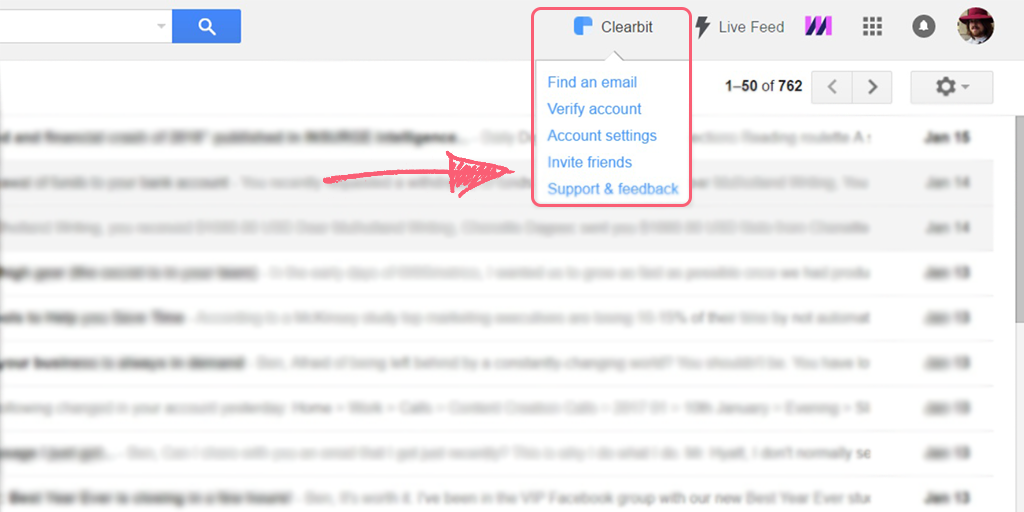
Test results
Connect is extremely easy to use, and has a reasonable success rate:
- Justin – failed to retrieve any emails, despite having Justin’s image for UG’s search entry
- Ben – success
- Bryan – success
- Ina – success
- Mike – failed, as the email retrieved was incorrect
The verdict
Whilst easy to use and reasonably successful, Clearbit Connect falls prey to the same trap that Slik and RocketReach suffer from – a lack of visible verification.
Again, even if more email lookups are correct than not, you have no way of knowing for sure unless you manually verify them yourself, which effectively neuters the convenience of having it as a Gmail plugin.
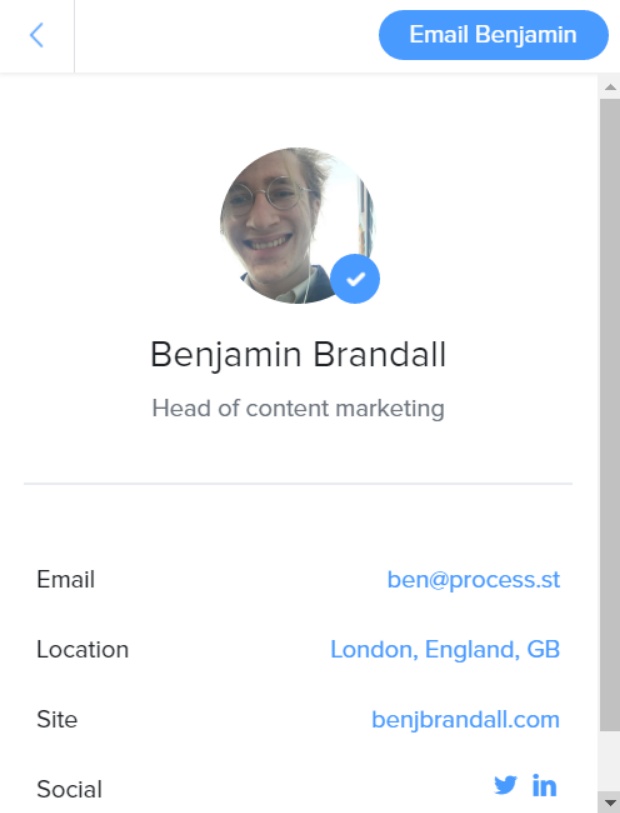
Having said that, the sheer convenience (and free nature) of Connect makes it ideal for the odd email search if you’re, say, looking for a specific author to pitch at a blog you want to guest post on.
Email Format
Email Format is similar to Hunter, in that it’s a web-based tool which lets you search a company’s domain for email addresses. Format, however, focuses on finding the most likely format for email addresses on that domain (eg, “[email protected]”).
The design is basic, but each site email formula is given a confidence score and you can see the email addresses it found for each site in a second tab. For $5 a month you can also export your results to an Excel file.
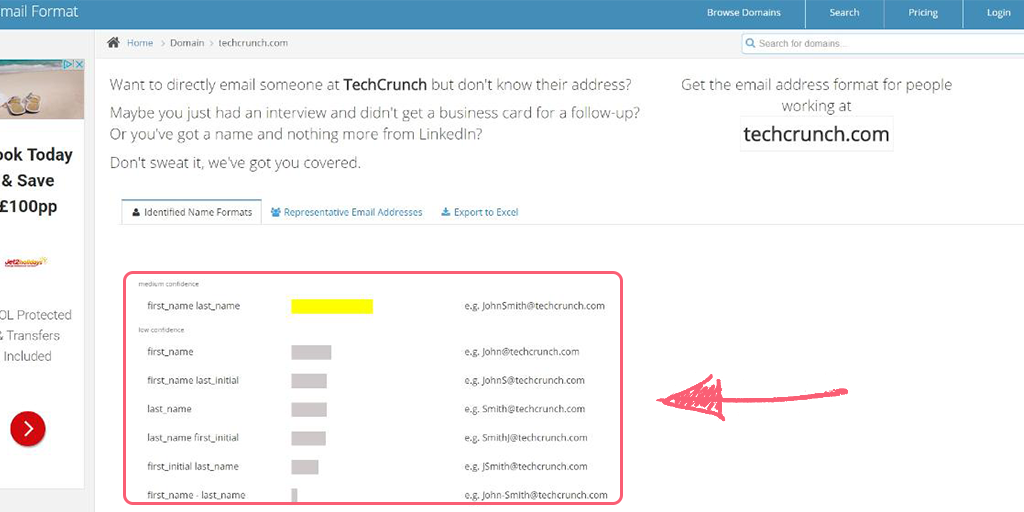
Test results
Despite being good in theory, Email Format fared badly in the test:
- Justin – failed to find the domain
- Ben – failed to find the domain
- Bryan – failed to find the domain
- Ina – failed to find the domain
- Mike – succeeded in finding Mike’s email, but got the domain’s email pattern wrong
The verdict
It’s good in theory, and gives some feedback as to its findings, but the number of domains it failed to even recognize was the biggest deal breaker out of all the tools so far.
Email Format’s higher plans may be cheap, but no. Just… just no.
Voila Norbert
Voila Norbert is a web-based email verification tool that has a Gmail plugin. You can use Voila Norbert to find emails for an outreach campaign, or verify emails on your list.
When you log into your Voila Norbert account, you can search for email addresses using the first and last name of the prospect and their company domain name.
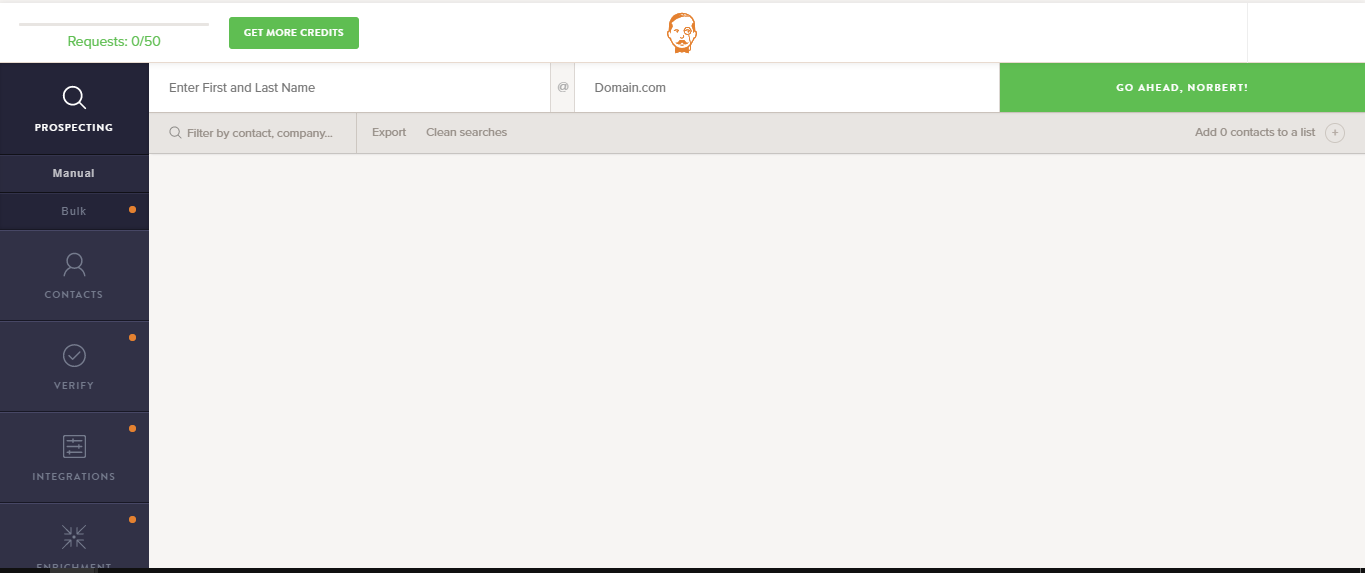 Once Voila Norbert returns a result, you can send an email to the address directly from the website. You can also find the company’s social media accounts and location.
Once Voila Norbert returns a result, you can send an email to the address directly from the website. You can also find the company’s social media accounts and location.
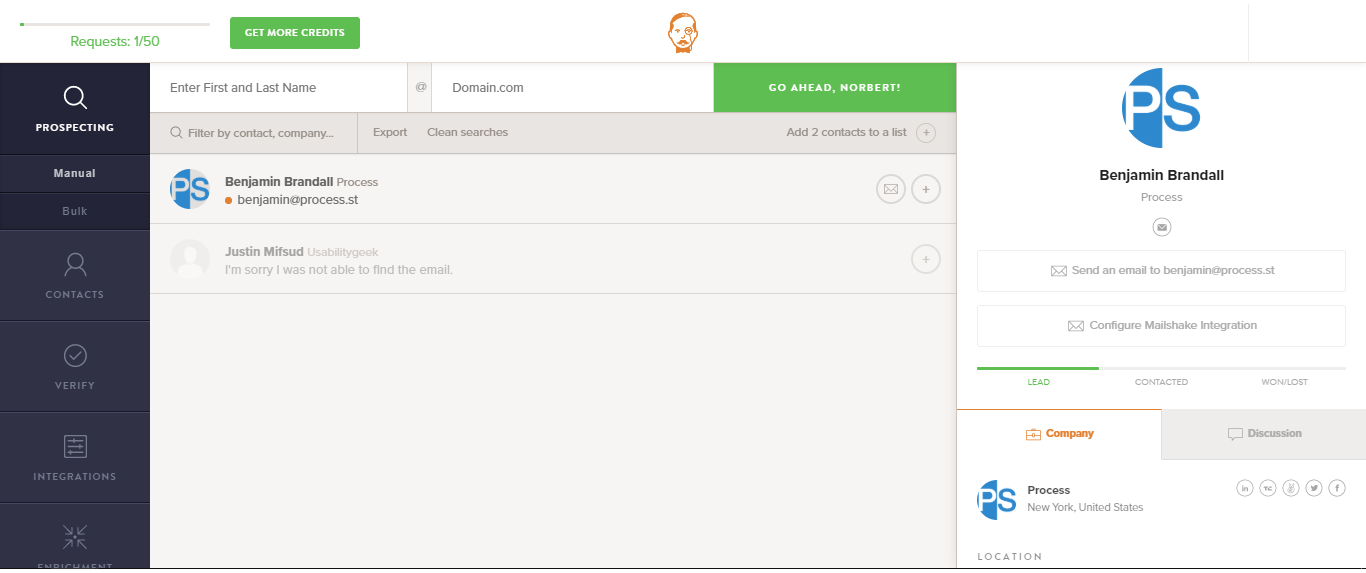 Voila Norbert claims to have been voted the most accurate email finder in the market, with a success rate of 87%. With the free trial, you have 50 leads, which you can use for either individual or bulk requests. The email verification is paid and starts at $0.003 per email for up to 500 thousand email addresses.
Voila Norbert claims to have been voted the most accurate email finder in the market, with a success rate of 87%. With the free trial, you have 50 leads, which you can use for either individual or bulk requests. The email verification is paid and starts at $0.003 per email for up to 500 thousand email addresses.
Test results
Voila Norbert is advertised as an email productivity and bulk email verification tool. It did pass the usability test, with a pretty good batting rate:
- Justin – failed to deliver
- Ben – success, with just one request needed to reach his email
- Bryan – success, with just one request needed to reach his (very public) thenextweb.com email
- Ina – success with both her old and new company emails
- Mike – success, with just one request needed to reach his email
The verdict
As long as you know the target domain and the name of the specific people you’re looking for, Voila Norbert returns very accurate results. This is why it is one of the leading email finders.
Honorable mentions
Before I go ahead and wrap up my findings, here’s a couple of tools I found which, whilst not fitting our focus on free tools to find specific emails, could be great catches for different purposes.
Atomic Email Hunter
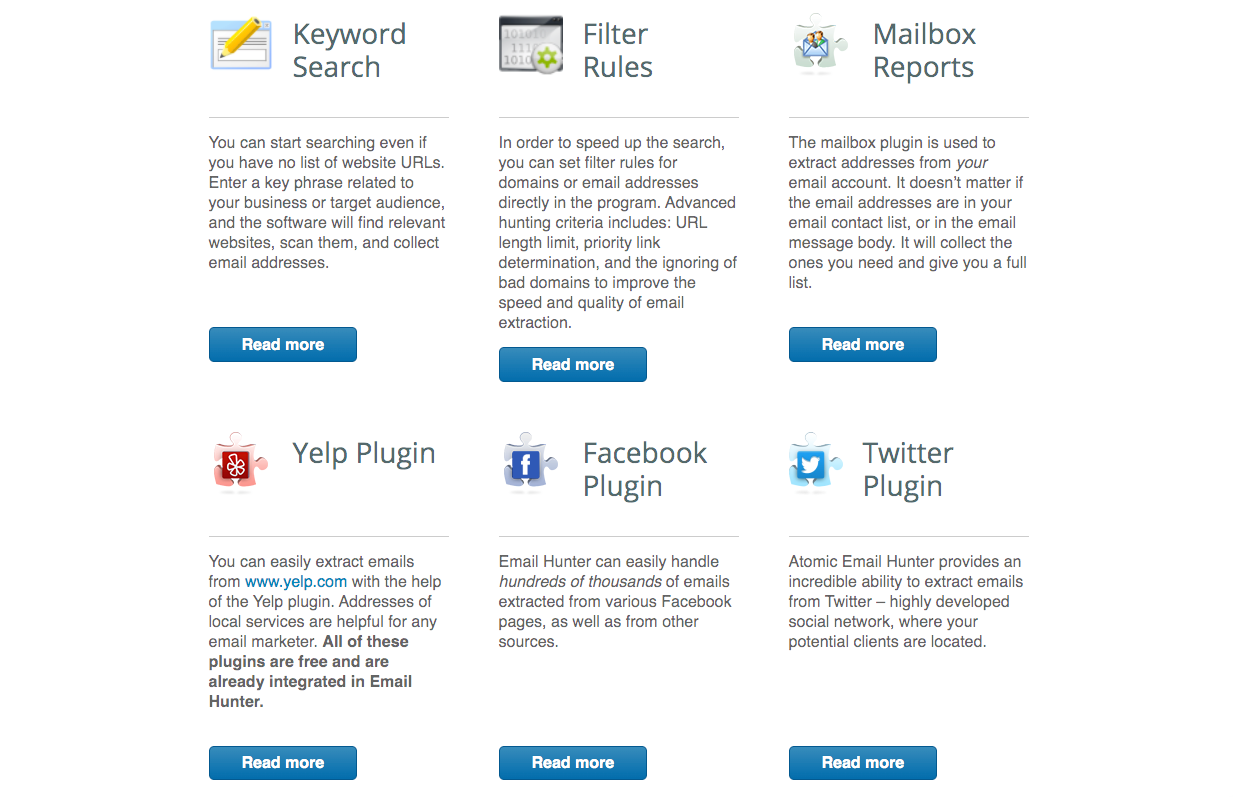 Atomic Email Hunter is a powerful tool that extracts email addresses with usernames from webpages.
Atomic Email Hunter is a powerful tool that extracts email addresses with usernames from webpages.
A targeted email list is the first step towards the success of your email campaign. Once you add website addresses to Email Hunter, it will harvest and collect thousands of relevant email addresses from them in minutes.
This easy-to-use program provides a strong solution for those who are looking for fast email extraction with complex filtering rules.
Clearbit Prospector
The older, more professional counterpart to Clearbit Connect, Clearbit Prospector is a much larger product designed to gather huge numbers of emails at once, whether by manually searching for types of employees on a specific domain (eg, “engineers at clearbit.com”) or by integrating with other programs.
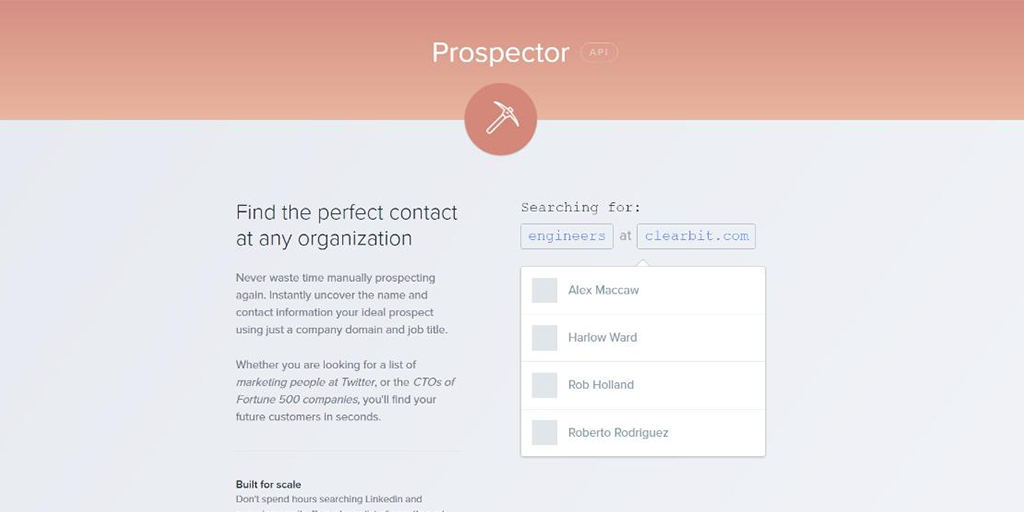
The price is a little steep (starting at $1k a month), but for large-scale email lookups, Prospector may well be worth a look.
People Search
People Search by Workable is similar to the main tools assessed earlier – it’s a Chrome extension which lets you search someone’s name to see a profile which collects data from LinkedIn, Twitter, Facebook, and other sources.
It succeeded in finding the correct email addresses for Ben, Ina, and Mike, but the free plan has a limit of 3 searches per day and 10 maximum per month. After that is has a “Recruiter license” for $300 per month which has no limit to the number of searches.
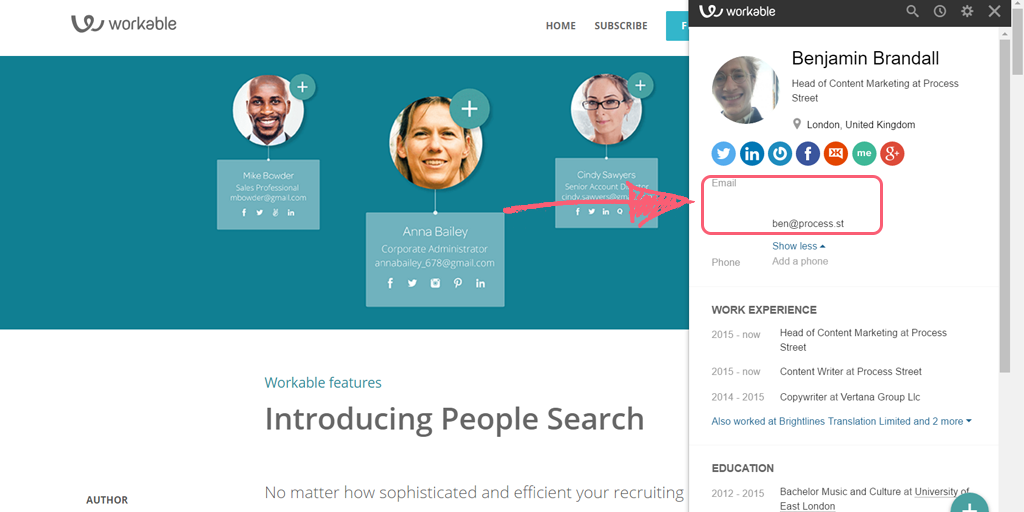
This is why People Search is down in honorable mentions – the tool itself seems very useful for getting a thorough summary of a person, but is geared towards recruiting purposes rather than purely finding emails.
Qwilr Sherlock
Qwilr Sherlock is a more basic tool than the others in this list, in that it’s more designed to generate possible variations for a person’s email from their first name, last name, and domain.
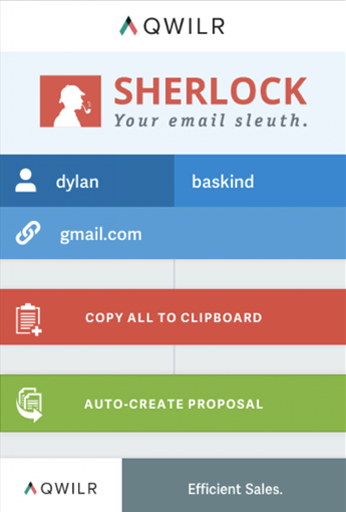
It’s a Chrome plugin that, by entering a person’s first name, last name, and their domain, will copy a list of variations of their email address to your clipboard, which you can then paste somewhere else for verification.
By itself this wouldn’t be too useful, but combined with the next tool it’s a lot more viable…
Rapportive
Rapportive is a Gmail plugin which checks email addresses you enter, then displays profiles associated with them.
Again, by itself this wouldn’t be too useful to find email addresses, but when combined with Sherlock it checks all of the variations and shows you any that are linked to an existing profile.
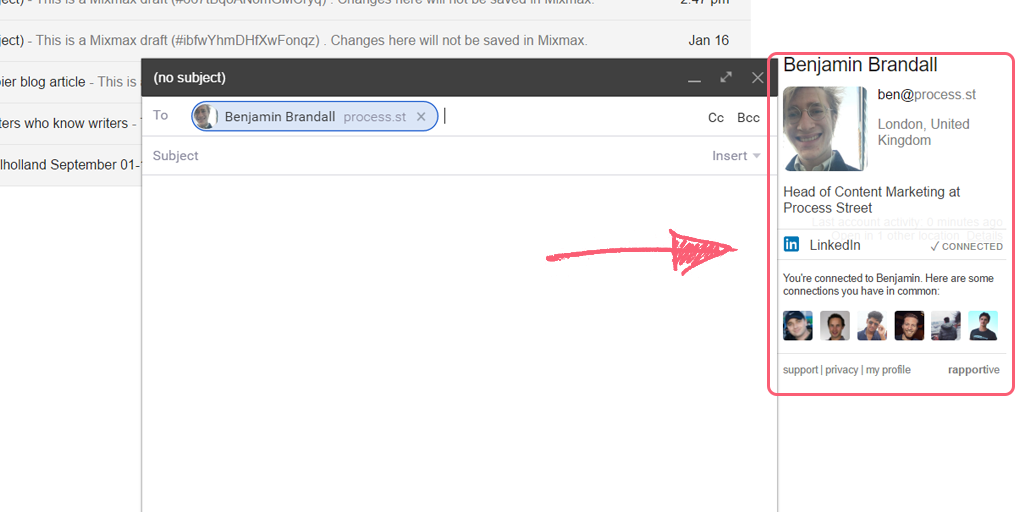
It’s a little more work than just looking up a domain with Hunter, but if you don’t want to leave Gmail (and don’t want to use Clearbit Connect) it’s a pretty effective solution.
Find 92% of email addresses using Hunter
Although most of the tools above are useful in one way or another, the clear winner for performing small-mid scale email lookups is undoubtedly Hunter.
If you hadn’t already guessed, the feedback it gives is the killer.
For example, nowhere in Slik’s app does it notify you how many sources it retrieved the email address from, what those sources are, what kind of verification the address has been put through, or even how likely emails to that address are to bounce.
Hunter, meanwhile, has a competitive pricing plan, a generous free plan, a 92% success rate, and gives you all of the information you need to know to judge whether you need to check the address yourself.
Most of the other apps take a risk with the emails they find, then don’t tell you how big that risk was. This means that you’ll have to check every email they retrieve – if you’re searching for specific emails in the first place, chances are that they’re important enough to need to be correct.
On the other hand, if you’re told than an email is 30% certain and still use it, the only one at fault is yourself for ignoring the risk.
Have any email lookup tools to recommend? I’d love to hear them in the comments below!







 Workflows
Workflows Forms
Forms Data Sets
Data Sets Pages
Pages Process AI
Process AI Automations
Automations Analytics
Analytics Apps
Apps Integrations
Integrations
 Property management
Property management
 Human resources
Human resources
 Customer management
Customer management
 Information technology
Information technology



Ben Mulholland
Ben Mulholland is an Editor at Process Street, and winds down with a casual article or two on Mulholland Writing. Find him on Twitter here.