
On April 18th Zapier announced their newest integration with the Swedish smart button called Flic. I’m not known to go insane when finding out about apps and integrations – in fact, a year ago I probably didn’t know what an app means (no, I’m not kidding). But working for a SaaS startup has made me put on my techy pants and actually follow the news and trends.
However, nothing prepared me for this!
I love Zapier – we all here at Process Street do. (If you don’t believe me just check out Ben Mulholland’s author page, not only are most articles about Zapier, he wrote a 111-page ebook about it — download HERE). But this integration made me drop everything and enthuse to my husband about all the things I’ve always wanted to do but couldn’t because this didn’t previously exist.
Now don’t get me wrong – I absolutely adore the idea of pressing a button to inform the world of the fancy brunch I’m about to have with my girlfriends. But being a 20-something startup employee with a tech-obsessed husband and a new found interest in apps made me think of all the more everyday uses for this invention.
I’m not going to bore you with the specific details of my personal life but I will let you in on my 19 Flic use cases that might (without exaggeration) change my life, and yours.
But before I get to my Flic review and personal list of use cases check out their video – it’s really cool!
Improve Your Work Life
I’ll start with something really simple.
We have this sweet tradition at work to greet our friends first thing in the morning as we come on Slack. Now imagine – you press a button and it automatically fires a “Good morning guys” in the Slack channel. Then you double tap that. What happens? Your internet friendly coffee machine starts making the sweet nectar of life right by your bed. You look like the early bird whilst rolling in the bed with the smell of fresh coffee.
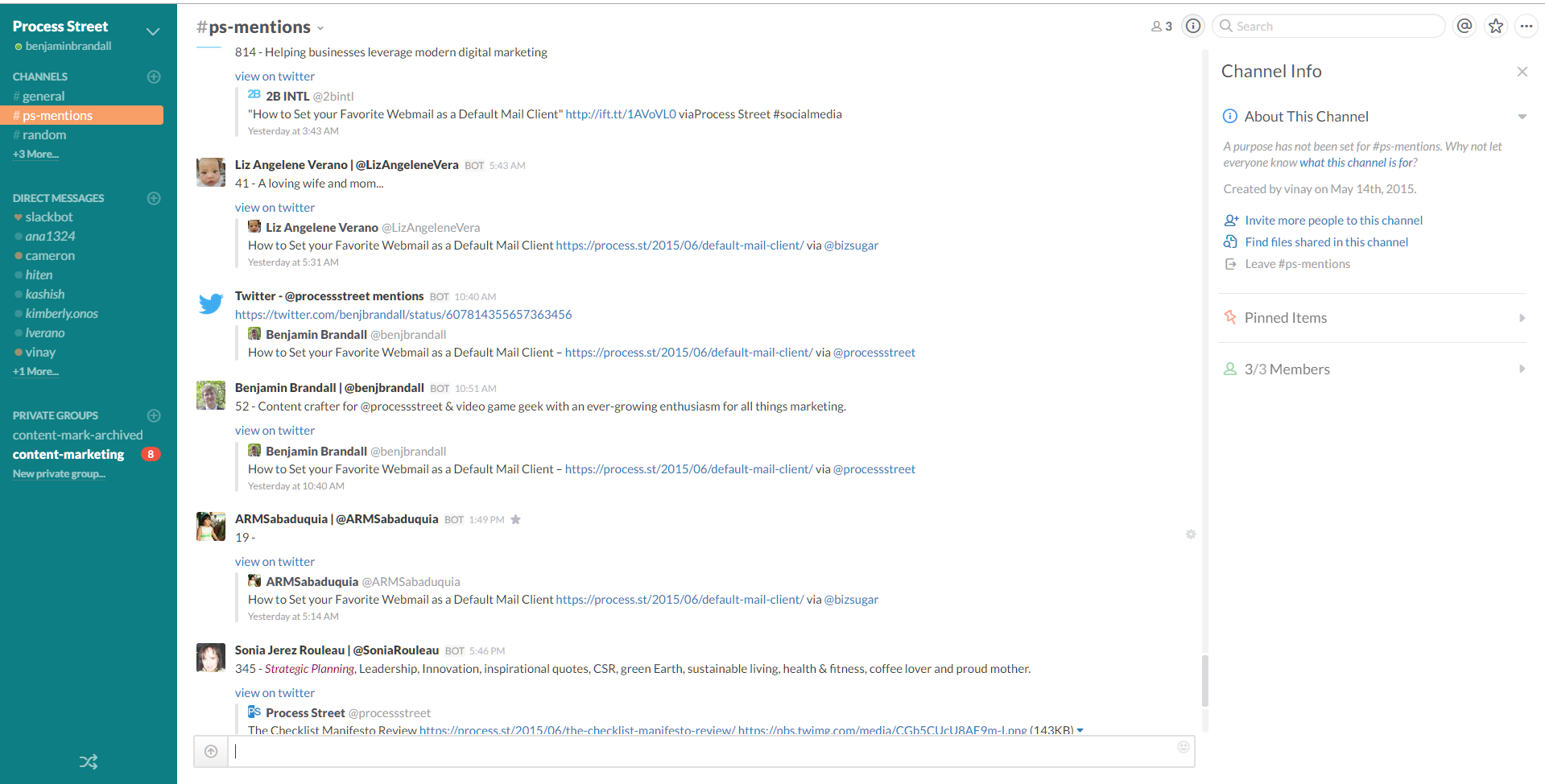
But seriously guys, if you’re as lucky as me and happen to love your job, you don’t have to do sneaky tricks to appear as a good employee – you might want to look for other use-cases.
We all know how dangerous texting and driving is, we also know how upset the people at the office (read: your supervisor) tend to get when you’re late. If you’re lucky enough to have an understanding boss who gets that traffic happens you can click a button to fire an email telling you’ll be late.
And back to the coffee – whilst they are waiting, double tap it to get that office coffee machine working (I got this idea from the Russian IT guy). Everyone will love you for that! Hold it to get in touch with the local muffin shop? Make your colleagues happy with your usual order. (You can do that even if you’re not late, show some love to your workmates!)

And I’m sure you’re waiting for me to give you an example of a Process Street use case – you read the blog, you know our app (and love it!). Worry not, I have something for you!
Imagine how easy it would be when a new customer comes in for a meeting – reception can press the button to open a client onboarding checklist for you.
Or even better – for an IT issue, if your computer has completely crashed, press a button to fire your standard broken computer checklist. Then the IT guy can call you up and follow their standard procedure without skipping a step (have you tried turning it off and on again?).
Flic Twice For Uber
When I went to driving classes I used taxi (I want to say Uber but they’re not here yet, even though they promised, c’mon guys) to get there and back.

I took the evening class that ended at around 11pm – sometimes 10 minutes earlier, sometimes later. I didn’t want to interrupt the class to call the taxi 10 minutes before we’ve finished and I couldn’t set up an exact time to have the taxi pick me up due to the 20-minute overlap. So I ended up staying on the street until the taxi arrived.
With the right integration I would be able to (silently and without bothering anyone) press the button to send the taxi company a message with my coordinates and time I want to be picked up. Here’s a sample you can use for future:
Location: That shady street I’m scared to be alone on.
Time: 10 mins from now.
Name: Kate
Message: Please call on 555-5555 when you’re here 🙂
Bam! It’s sent and I get to come out safely once the taxi’s arrived.
No More Interruptions
People are annoying.
Sometimes you just don’t want to see anyone. And sometimes you don’t want to see specific people only. Here’s a solution -Flic as a doorbell. Single tap for people you don’t want to see such as salespeople (do they even exist anymore?), neigbors, that one friend who just won’t let off. Tell the rest of the people to double tap it. Set it up so that when you get a single tap it messages you saying to approach with care (read: pretend you’re not home) and the double click will inform you that Pizza’s here! Who wants to miss that?
Alternatively, you can make the zap take a photo (given you have security system by your door) of the person pressing the button and send it to your phone. That way you can decide who to let in and prove the parcel delivery guy that he, in fact, didn’t wait for more than 1 second before leaving (timestamps!!).
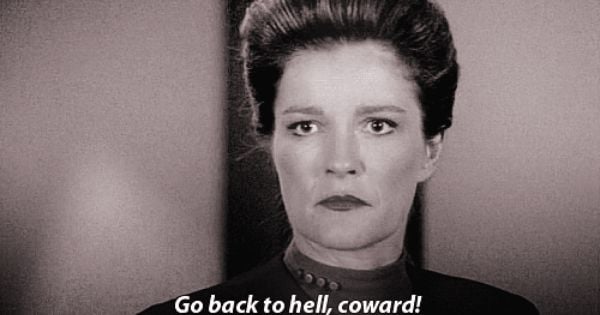
Another door related joy would be a reminder letting you know you locked it. Do you recognize this situation? You leave for work in a rush, run downstairs, run upstairs to check if the door is locked – it is. Now you’re late and will have to order those muffins for your co-workers… Classic!
Instead, you could lock the door, press a button and 5 minutes later get a text saying – yes, you did lock the door. The whole process of remembering to press the button will remind you to lock the door and you won’t even need the reminder – that’s beside the point, though.
What’s important is that you will always know your door has been locked. But while you wait – check out the DO Button by IFTTT – it has the same principle.
Track Your Health
As we become more health conscious I must point out the great ways to track our daily habits. These days you can tap a button to log every time you drink coffee (read: massive amounts of alcohol), which makes a spreadsheet with time, date, amount. Log the amount of coffee you drink in the day to help you figure out why you haven’t been able to sleep for the past week.
Alternatively, you can track the amount of water you drink during the day – it’s fashionable to drink plenty of fluids.

Speaking of drinking… (I’m stretching it here)
Flic Use Cases for Safety and Emergencies
As I mentioned above, I’ve been learning to drive, so I’ve been thinking much more about safety in the car. Especially after lesson 1 consisting purely of horrifying videos of car crashes.
With the rumor of cloud-driven cars, a fantastic use would be the forever avoidance of drunk driving. We all know that before having a drink we are very sensible and conscious about the risks of DUIs. We all agree that if we’re having that one drink we will not sit behind the wheel. But people get very confident after a few drinks and think they can do anything.
A combination of extremely smart wifi cars (I’m waiting!!) and Flic could prevent us from losing to our drunkenness. At the beginning of the night, when we’re all sensible and have just got the first glass of wine (tequila shots) we could simply press the button to alert the car not to even start for the next 8-12 hours thus preventing us from driving under the influence. It’s much safer to get an Uber or just walk. (Just look at him having fun and making money on the way!)

But that’s more of a wishful thinking at this point – something more down to earth would be airbags.
In the unfortunate and horrifying event of getting in a car accident, an airbag opening could push the button and send your coordinates to the emergency services. It would be something for the car companies to work out, but hey – seems like a good business idea for me – the average user, so perhaps it’s time to move with the era.
Again, I’m only speculating. Even more realistic?
A great example of Flic use cases would be panic buttons. We already have them in banks, but why not have one at home, attached to you? We all saw how fashionable it can look, so whilst you’re roaming around the house in your jammies, you can get the security follow you anywhere and look chic.
It can work for anything starting with break-ins and ending with a tumble. And it’s way more convenient than this, don’t you think?
Keep Your Toddler Out of Danger
If you have (or have ever seen) children you know how much silliness they can be up to. We have baby safe locks and baby safe handles. Now how about a baby-safe button?
There are certain trajectories you don’t want your child aiming for. And children are amazing that way – they will find a way to get around anything you’ve set up. By placing a button on the door handle or a drawer you can trigger an alarm letting you know when your little angel is trying to reach places they’re not supposed to. Just look at these guys bending the rules:
Given how toddlers tend to work slowly and with care to achieve the secret locations it would give you enough time to rush through the house to catch them before they’re in. And isn’t that just the best thing?
Never Again Worry About the Whereabouts of Your Child
My brother is about to turn 7. The official – I need the newest iPhone for safety reasons age. How about instead you give them a button? If an emergency arises a child needs to press it once and it could trigger a text or an email sending you their coordinates every 5 minutes until you dismiss it with your own button. Edit this one with some filters, and you’re off to a good start:
It could also be a great option for your child wandering off and getting lost. Besides it’s small enough to be barely visible in case a child runs into bullies. And the information coming to you can be shareable with the closest trustworthy adult – a teacher for example.
Keep Your Possessions Safe From Man’s Best Friend
I don’t have children yet, but I do have pets. And let me tell you – they’re just as naughty as children. They get in their own little moods trying to get in places they shouldn’t, eat things that are not edible and escape places they should never escape (like your flat!)
I might sound a bit crazy comparing animals and children, but the principle of a toddler and a pet exploring life is quite similar, and so is the way to prevent it.
My dogs can open doors and once escaped from my flat. I was in the flat and had no idea! I’m not a horrible person, I just couldn’t imagine them actually opening the door and leaving whilst I’m doing something on the other side of the house. Had I had a button on the door handle, I might have been alerted before the neighbor brought them back and accused me of neglect.
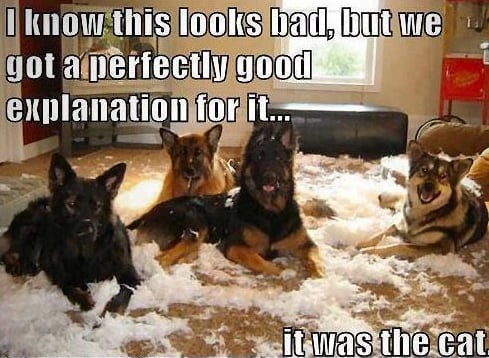
And it works for more than that! Pets like to chew things and mostly we keep the chewables away if we leave. Now, a damaged couch is one thing, but there’s a lot of electric things around that you won’t want your pet getting near.
A trigger setting up when your pet opens the door (see the example of a button on the door handle) would alert you of your dog getting somewhere dangerous. With smart homes and electricity saving options you could use the button that you carry with you to switch off the power in the dangerous area. Or at least call your neighbor.
Three Cheers to Zapier and Flic Integration
And thus, I conclude my Flic review with a beautiful vision of the day I press a button to get my AI maid bring me lunch and do my laundry as I play Half-Life 3 in my own personal holodeck. A girl can dream, right?
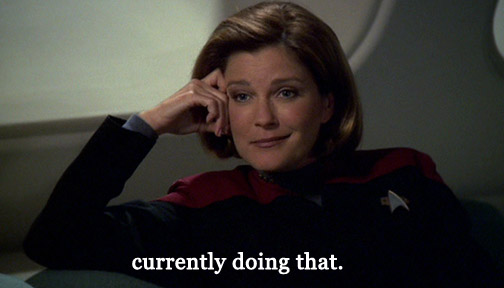







 Workflows
Workflows Forms
Forms Data Sets
Data Sets Pages
Pages Process AI
Process AI Automations
Automations Analytics
Analytics Apps
Apps Integrations
Integrations
 Property management
Property management
 Human resources
Human resources
 Customer management
Customer management
 Information technology
Information technology



Kate Brandall
Katrina is project manager at Process Street. She covers the day to day tasks in the team and loves ruthlessly editing other people's work. Katrina has previously worked in journalism and for an SEO agency. Find her on Twitter at @katrinabrandall.