We’re excited to announce an update to our Zapier integration with Process Street!
You can now Find and Update an active checklist. This allows for a powerful two-way sync between Process Street and other systems.
For example, when you update a status in your CRM, update your customer onboarding checklist in Process Street to reflect this change.
As updates are made in other systems, they can automatically reflect on a checklist, saving you time and reducing mistakes from data entry.
This allows for powerful two-way sync between Process Street and other systems.
You’ll notice that when you choose your Process Street ‘action’ in Zapier, you’ll have the option to add a ‘search’.
The search will allow you to find and update an active checklist. You can search by checklist name, status, as well as any form field that you’ve created inside of your template.
UPDATE
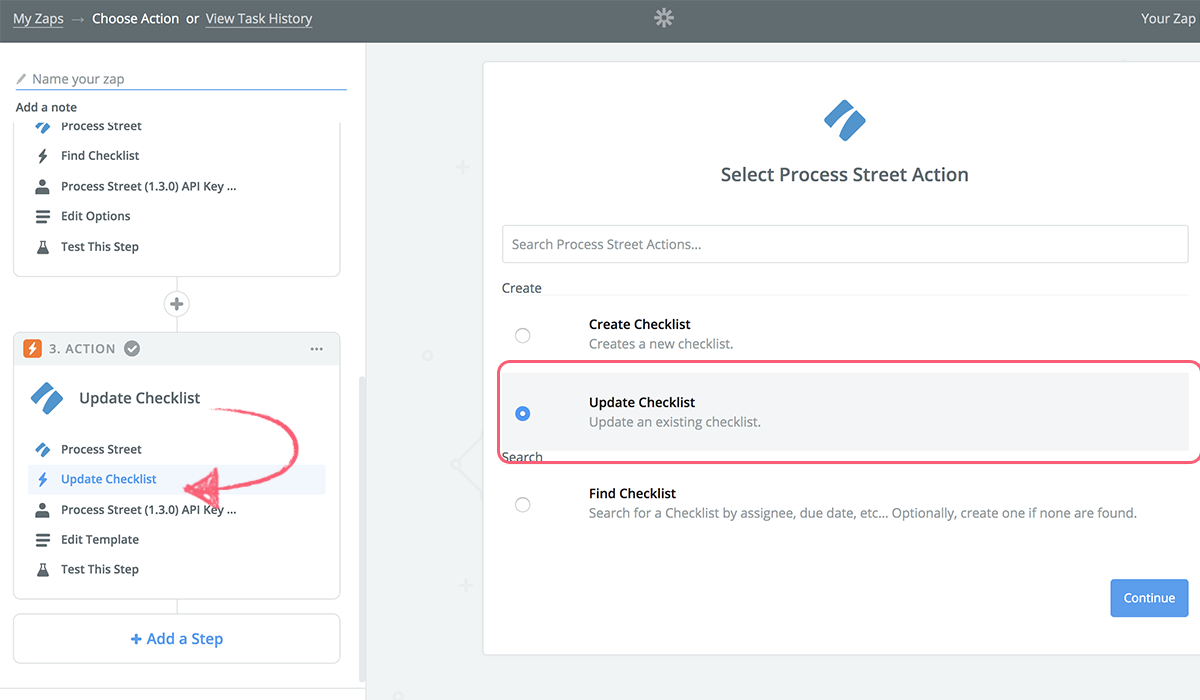
To create a dynamic checklist search, use the Checklist ID field instead of the checklist name.
For more information on Zapier, and to see more examples of find and update, check out our Zapier help article.