
This is a guest post by Rodney Laws. Rodney is an ecommerce expert with over a decade of experience in building online businesses. He’s worked with the biggest platforms in the world, making him the perfect person to offer advice on which platforms to build your website with. Check out his reviews on EcommercePlatforms.io and you’ll find practical tips that you can use to build the best online store for your business.
Even after full-time remote work became a viable option, most businesses were strongly wedded to the classic 9-to-5 office setup.
Many thought it would tank productivity, impede communication, and damage how their business was perceived, despite the 30% of people working remotely full-time proving that remote work, well, works.
The COVID-19 pandemic forced businesses to try alternative measures. Those reliant upon footfall either pivoted drastically or shut down entirely, and all other companies faced the same, urgent question: Can we transition to being 100% remote?
Remote teams who were once dubious about remote work are now enjoying the benefits of increased flexibility, enhanced productivity, and saving money while working from the comfort of their own home. In fact, 74% of CFOs will move at least 5% of their onsite workforce to work permanently offsite.
However, there can also be disadvantages to remote work if they’re not nipped in the bud, such as burnout.
That’s why, in this guest post for Process Street, I’ll tell you how to avoid burnout as a remote team. I’ll cover what burnout is, why it’s so destructive, and provide you with tips and templates for making sure your remote team doesn’t suffer down the line.
Read through the following sections to get up to speed:
- What is burnout, exactly?
- How to avoid burnout: 5 tips to stop remote employee burnout
- Use Process Street to lead remote teams to success!
Or, if you wanted to dive into a template that helps team members to appropriately manage their days without overworking, there’s the Remote Daily Work Schedule Template below.
Click here to get the Remote Daily Work Schedule Template!
It’s time to get started with the rest of the post. ⌚️
What is burnout, exactly?

Burnout is what a person feels when there’s no energy left in their tank to carry on working. It can impact a person mentally, physically, and/or emotionally, leaving them overwhelmed and stopping them from completing their tasks as they usually would. Common causes of burnout are prolonged stress, an unreasonable workload, or not taking enough time off.
As Ben Mulholland at Process Street succinctly puts it:
“Anyone who has suffered from burnout will know the feeling, no matter the cause. Generally, this involves:
- Feeling disconnected from work
- A lack of motivation
- Withdrawing from people, colleagues, and responsibilities
- Procrastinating
- Difficulty focusing (without outside influences)
- Persistent physical exhaustion
- Negative thoughts towards your work
- Feelings of helplessness”
— Ben Mulholland, Burnout: How I Beat It, and How You Can Too
Obviously, burnout isn’t a feeling you want you yourself or your colleagues to feel.
Remote workers are often prone to burnout, though.
Many overcompensate as their colleagues, managers, and other high-ups aren’t physically in the office with them. To show that they’re still working hard, they’ll work too hard, and only realize when it’s too late. This is something Thom James Carter mentions in his post How Scotland’s best burritos cured my work from home loneliness.
How to avoid burnout: 5 tips to stop remote employee burnout
No matter if your team is only working remotely out of necessity and will return to the office at the first opportune moment, or if you’ve seen the light and understand that remote working is the future, if you’re managing a remote team, it’s vital that you do what you can to protect your workers from burnout.
Why?
Because not only can it stop employees from carrying out their duties as normal and needing to take a break to recuperate, but because burnout may even result in them having a mental breakdown and quitting their role altogether, as they’re unable to cope with the burden of burnout.
Here are my five top tips for how to avoid burnout when working remotely.
How to avoid burnout tip #1: Lean on technology for support
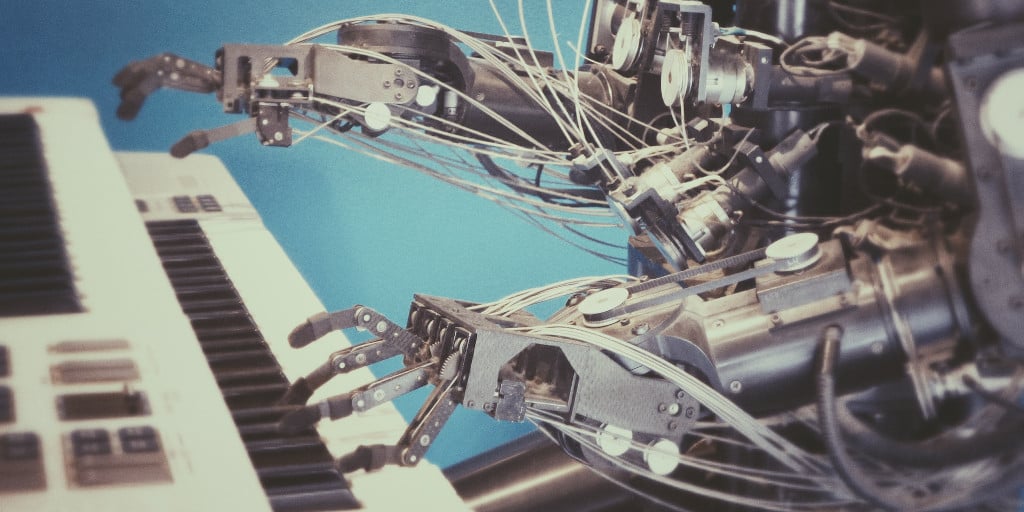
One of the main factors behind burnout is simply having too much work. It’s more of a concern for remote workers for a couple of reasons.
Firstly, it’s harder for them to compare workloads to those of their colleagues, and secondly, they can feel uncomfortable complaining due to the relative ease of the remote working conditions.
Moving with the times is important, and while you’re getting accustomed to managing remote workers, you should make every effort to make the most of the technology available to you.
Here are just some of the ways in which you can do this:
- Implement workflow optimization.
- Automate any admin you can.
- Suggest working timers.
- Use convenient VoIP tools.
Smooth collaboration is key for morale. When people don’t know exactly what they’re supposed to be doing or when it needs to be done by, they can become frustrated, unmotivated, and worried about their perceived level of performance. Following intuitive workflows, documented with BPM software like Process Street, makes life far easier.
Burnout is hastened by the frustration of running through repetitive tasks, so admin is a key concern — and it can be worse for remote workers due to their relative freedom. Third-party platforms like Zapier are highly useful, as you can integrate thousands of tools together. What you automate is only limited by your imagination.
There’s something to be said for the flow state that some can achieve while working, but it’s more common to encounter the issue of glaring at the screen but getting nothing done. The Pomodoro Technique breaks concentration down into manageable chunks, and there are various, helpful Pomodoro timers available online.
Collaboration also demands strong communication, and it’s now provided by VoIP tech such as Zoom or Google Meet. Additionally, being able to hear one another’s voices matters to employees for whom a communal spirit is key for morale.
How to avoid burnout tip #2: Fund employees’ home offices
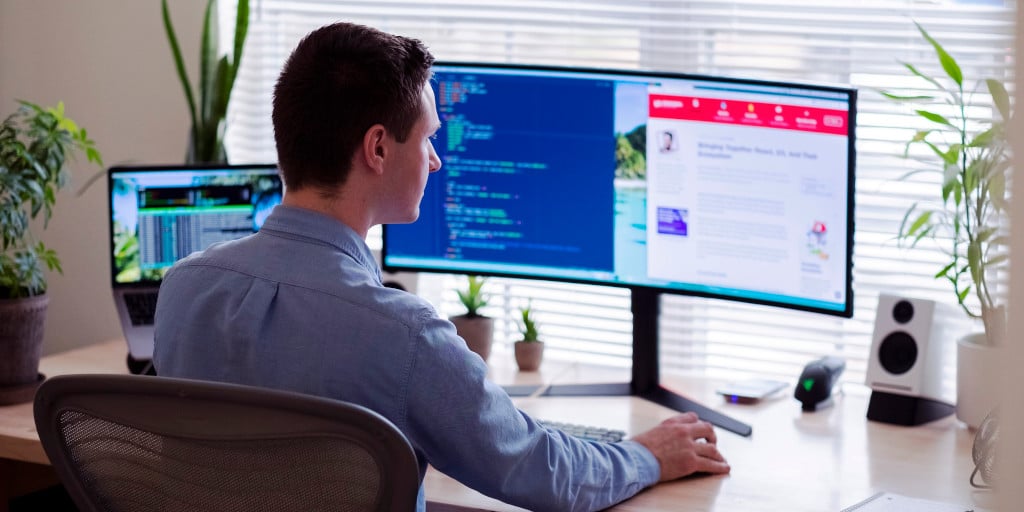
If you have employees working from their kitchen tables, their backs hurting from sitting in wooden chairs and hands cramping from tapping away at mushy laptop keyboards for too long, that’s a problem.
Those employees aren’t only going to suffer reduced productivity. They’re also going to get annoyed with what they’re doing and creep closer to burning out.
Accordingly, you need to step up and fund home offices for your employees. It isn’t about achieving opulence to the likes of Google’s offices, and you don’t need to ship out luxury mahogany furniture. It’s a matter of doing what you can with the budget available to you.
Here are a few suggestions:
- Provide multi-monitor setups.
- Pay for some refreshments.
- Remotely assess the results.
It depends on what people’s roles involve, admittedly, but most people can be more productive and less stressed with more screen real-estate. Invest in some double or triple monitor arrangements. You can maximize the number of displays with an HDMI splitter, so a modern laptop can handle the output.
Does a home office strictly need refreshments? No, but there’s a reason why they get funded for regular offices. They make workers fractionally happier and help them focus. If one person really likes coffee, pay for some coffee. If another likes rice crackers, send them those.
I don’t mean that you should look at the productivity stats (though you should, of course). Instead, ask your employees to show you their home offices so you can identify issues. We’re not all great at taking care of ourselves, so you may need to apply some pressure to get people to take health and safety when working at home seriously.
To help them set up and sustain an effective home office for remote working, get your teammates to work through the following checklist:
Click here to get the Work From Home Office Space Checklist!
How to avoid burnout tip #3: Propose group or individual hobbies

As noted earlier, we’re not all great at taking care of ourselves, and that can extend past working conditions to our regular lives. Someone who doesn’t have much of a personal life can at least feel like a different person in a working environment.
But what about when that working environment is their own home?
Merging those two worlds can allow for a tricky amount of overlap, and an employee’s general boredom or listlessness (particularly in a time of great isolation) can end up hugely reducing their productivity. Due to this, I suggest making every effort to propose and support hobbies.
Think about group hobbies that could bring employees together. Could they play team quizzes? Collaborate on some personal projects? Find some virtual board games? They could even support one another in learning some new skills: If several people wanted to learn a new language, for instance, they could choose the same one and hold practice sessions.
Not everyone will want to take part in those, so you should also help people find some individual hobbies. You might have some you can personally recommend, or maybe you can do some research and go by people’s unique preferences to find suitable options. Someone who enjoys working with their hands might like origami, for instance.
Remember that you’re not mandating anything here. The point isn’t to hand out hobbies and expect people to try them — it’s to acknowledge that finding a work-life balance is important, and picking up some new hobbies is great for staying relaxed.
To help further work-life balance, you may want to hand your colleagues Process Street’s Achieving Work-Life Balance Checklist.
Click here to get the Achieving Work-Life Balance Checklist!
How to avoid burnout tip #4: Keep your oversight to a minimum

The longer you’ve worked for a living, the more likely you are to have encountered overzealous management. Some managerial types are highly suspicious of the intentions and abilities of the workers they oversee: They assume that they’ll shirk their responsibilities if they’re left to their own devices, so they micromanage to an enraging extent.
This is something you need to avoid if you want your employees to be comfortable in their roles and be productive indefinitely. Monitor stats to your heart’s content, and be involved when you deem it necessary, but otherwise step back and trust your employees to do their jobs. If you can’t trust someone, then should they really be working for you?
There are two key tips for this:
- Keep task-logging easy.
- Be less strict with hours worked.
Whether it’s through Toggl, Clockify, Hourstack, or something else entirely, you presumably require your employees to log their working time. That’s completely justified, because you need to know how time is being used. But don’t require exhaustive details. Make the process as simple as possible.
In a standard office, working hours are typically set, and one resulting benefit is that workers know when they’re finished — regardless of how productive they’ve felt on a given day. When someone is working from home with flexible hours (and hours should be flexible for remote workers — more on that next), they can easily be tempted to work longer hours to appear dedicated. Alternatively, they can work very hard to get their work done in less time, but then feel obliged to keep going to log the required number of hours.
Wherever possible, focus on productivity. If a given employee is consistently productive, then it doesn’t matter if they work nine hours one day and six hours the next. Asking for a flat eight every day might reduce their productivity instead of enhancing it.
How to avoid burnout tip #5: Support comfortable scheduling

I just mentioned that flexible hours are important for remote workers: Different people are productive at different times of the day, and if you don’t have a pressing need for someone to be active during specific hours then you might as well let them work at times that suit them.
That might mean working from 8am to 4pm, or 7am to 3pm. It might mean from 12pm to 8pm. It might even mean 6am to 10am, then a humungous lunch, then 5pm to 9pm. Provided all the necessary work gets done, no deadlines are missed, and communication remains strong, it should make no difference to you.
You should also factor in the likely need for time off: Not only conventional annual leave, but also mental health days. If someone lets you know that they’re getting close to burning out, it’s better to simply tell them to take a couple of days off with no questions asked.
The alternative of asking if they want to take some annual leave won’t help as much. Why? Because people generally want to take annual leave to enjoy themselves, not to recover from overwork, and a reluctance to waste their leave might push that employee to keep working and end up fully exhausted.
If you step in and show that you care about their wellbeing enough to give them a couple of days to rest up, they’ll most likely come back with more motivation at work, as well as more gratitude. It’s a simple matter of making optimal use of the resources available to you.
There you have it.
A short list of simple suggestions for how to avoid burnout significantly for remote workers. However much it might feel like an inevitability that employees will get exhausted, it certainly isn’t, and you have the power to prevent it.
Whatever you do, remember to listen carefully to employee feedback. It’s possible to cross a line without intending to, particularly when you’re doing things like asking about personal hobbies. Some people are very private and will always prefer to stay that way.
Provided you consistently make an effort, though, you should be able to preserve productivity and keep morale high.
Speaking of productivity, one way of ensuring that remote employees are completing their daily tasks to the high standard you require – even when working from home – and without burning out is to utilize Process Street.
Let me explain further…
Use Process Street to lead remote teams to success!
Process Street is superpowered checklists.
If you document workflows, business processes, and integral procedures as templates, an infinite number of checklists can then be launched. Checklists ensure that teammates — wherever they are in the world — complete recurring tasks to high-standards and without human error.
For a visual introduction, watch the following video.
As a remote team, having your processes and SOPs documented as templates brings a myriad of benefits.
For you, you’ll be able to see how employees are coping thanks to nifty features such as the checklist dashboard and template overview.
In terms of your employees, they’ll know exactly what to do, why, how, and when, meaning not only is remote work anxiety reduced, but they’ll complete the tasks that need to be done and nothing more, helping to keep burnout at bay.
Like the templates above, Process Street has countless premade templates, so you don’t even have to create them from scratch — just edit them to your team’s unique needs!
For instance, the Onboarding Remote Employees Checklist Template will help if you’re planning on recruiting more remote employees, guiding you through the entire remote onboarding process.
Click here to get the Onboarding Remote Employees Checklist!
Similarly, for hosting online meetings, there’s the Virtual Meeting Checklist. It tells you everything you need to know for how to hold remote meetings that are both efficient and effective.
Click here to get the Virtual Meeting Checklist!
For more, check out Process Street’s massive process library and sign up for a free trial.
The above checklist templates have been superpowered thanks to their workflow automation features.
These include (but aren’t limited to):
- Stop tasks ✋
- Conditional logic
- Dynamic due dates ⏱
- Task permissions
- Task assignments
- Role assignments
- Embed widget
- Webhooks
- Approvals ✅
- And much, much more!
To learn more about the last feature — approvals — check out the video below.
With all the information I’ve supplied on how to avoid burnout and the free checklist templates to help you out, I can’t wait to see how successful your remote team will become.
Do you manage or lead a remote team? Are there any additional tips you’d like to suggest on how to avoid burnout? Write your suggestions in the comment box below.







 Workflows
Workflows Forms
Forms Data Sets
Data Sets Pages
Pages Process AI
Process AI Automations
Automations Analytics
Analytics Apps
Apps Integrations
Integrations
 Property management
Property management
 Human resources
Human resources
 Customer management
Customer management
 Information technology
Information technology



Thom James Carter
Thom is one of Process Street’s content writers. He’s also contributed tech-related writing to The New Statesman, Insider, Atlassian, G2, The Content Marketing Institute, and more. Follow him on Twitter @thomjamescarter.