
As your marketing team’s content manager, you want to be able to know your content engine is working for you at maximum efficiency, and have a clear overview of the important work being done.
This is perhaps easier said than done, when there can be countless systems and processes to keep track of, from marketing operations, onsite content, offsite comarketing relations, email correspondences, to SEO reporting – it can all become overwhelming.
But it doesn’t have to be!
Wouldn’t it be great if you could benefit from detailed reporting without having to bend over backwards restructuring your meetings and how you collect data?
Well, that’s more or less how we’ve set up reporting in our marketing team at Process Street. In this post I’ll briefly summarize how our marketing team saves time and effort with a nifty workflow that utilizes Automations and native integrations, and allows us to:
- Coordinate dozens of comarketing relationships while maintaining clear record of communications;
- Track the number of guest posts we’ve accepted and published;
- Highlight top priority action items;
- Quickly & easily analyze referring domains of target pages;
- Automatically push everything into Google Sheets;
- Automatically generate graphs and charts;
- Automatically post a Slack message with key marketing reporting metrics;
Specifically, this post will cover:
- Why you should consider automating your marketing operations;
- Our marketing operations reporting toolkit;
- How we automated reporting of our marketing operations;
Benefits of automating your marketing operations data
There’s no reason you couldn’t already be automating your marketing operations reporting & analytics; the barrier to entry has effectively never been lower, and the advantages are arguably greater than ever!
Some advantages of automating your marketing analytics include:
- Increased speed at which you can turn your data into actionable insights. You can eliminate the tedious manual data entry process, and free up analytics experts to do their job properly.
- Automation is also crucial for effectively managing and analyzing large sample sizes.
- At the end of the day, employee time is simply more expensive than the time it takes a computer to perform data analysis. By focusing on the tasks that don’t require a high degree of human input, and automating them, everyone on your marketing team stands to benefit from saved time and increased productivity.
Our marketing operations reporting toolkit
We use many different tools to facilitate our marketing reporting. Here’s a breakdown of each of the tools in our toolkit, and how we use each of them specifically.
Ahrefs (for SEO & keyword research)
Ahrefs helps us to quickly and easily identify high value keywords during the research process for new content.
Not only is it a great tool for content ideation & keyword research, it also helps us scope out domain and URL ratings for potential comarketing collaborators.
Definitely a tool we couldn’t do without.
Google Search Console (for SERP monitoring & optimization)
We use Google Search Console to understand and optimize how our content is “digested” and presented by Google on their search results pages.
For example, it’s not uncommon that we might pull up data from Google Search Console and compare against something like how many keywords we’re ranking for in Ahrefs, to see if we can correlate any meaningful relationship between the two.
Google Analytics (for content performance & insights)
Google Analytics provides us with one of our primary data sources on how our content is performing. We can assess traffic, conversions, and also useful insights like where visitors are likely to drop off, bounce, and of course the pages which bring in the most traffic and conversions.
Metrics like organic traffic and conversions are definitely some of our most important data points, and we combine those with insights from the other tools in this list to form a holistic overview of our marketing efforts.
More on how we corroborate multiple streams of data into a single source of truth in the Chartio section below.
Buffer (for scheduling & leveraging social platforms)
A regular fixture of our marketing sync-ups is a brief overview of social media performance for the current week. We use Buffer to prepare a simple report on how our Twitter and LinkedIn posts have fared, including likes, engagements, shares, impressions, etc.
Airtable (for sprint & project management)
Airtable is a pillar of our monthly content “sprints”; as such we use it to assess the work completed over the course of the month, and also as a base for weekly review calls, where writers place work into the “Reviewing” column of our Kanban board, and then report on the status.
It’s easy to use, it keeps us organized, and it serves as a convenient record of work done that we can jump back to and see any related tasks and personnel should we need to.
Process Street BI Integrations (for work transparency & accountability)
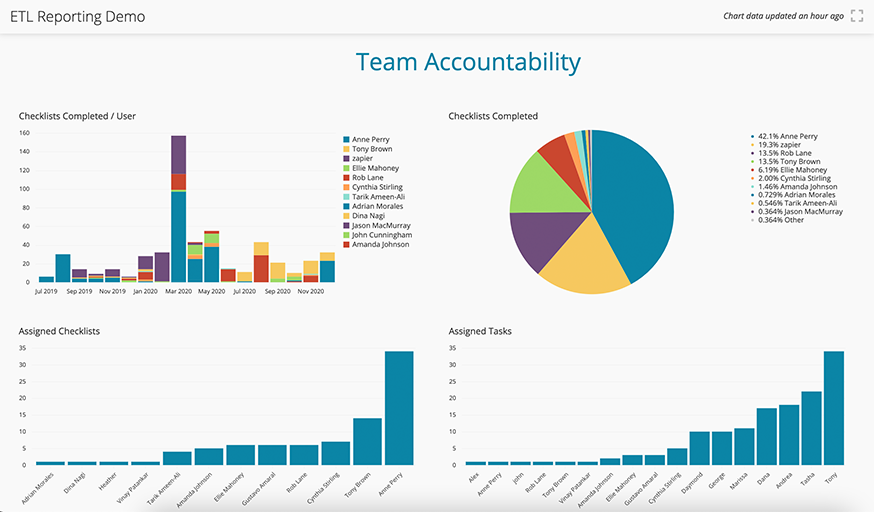
Our BI Integrations allow us to access all the data on workflow runs in Metabase for even more streamlined reporting. We can see information like how many workflow runs were completed, who was assigned to tasks, and how many tasks and workflows were assigned over a given timeframe.
The BI Integrations really help with providing transparency to the team, and the fact that we can access this data in Metabase makes it far easier to report alongside other data we’ve pulled from the various tools we use across the marketing department.
Chartio (for a single source of truth)
We use Snowflake as a kind of data warehouse and knit that information together to be understood and parsed in Chartio; a place where our disparate data is uniformly organized to enable our various teams to query & pull information they need, and also build out charts and dashboards to share with the wider team.
By pairing Snowflake with Chartio, we bring in data from Salesforce, our internal product data, Google Analytics, Stripe, ChartMogul, and many more brilliant places across our stack.
It’s worth noting that we are going to be planning to transition away from Chartio after its acquisition and announcement that it will cease operations on March 1, 2022, which means we’re doing the exciting work of figuring out which BI solution to use next.
However, sometimes you can’t easily pull everything you need into a single BI solution, and you need to do some things manually.
That’s where automation comes in – what techniques can you use to automate as much of that manual work as possible?
How we automated reporting of our marketing operations
 Every Monday our marketing team will sync up in a quick call to report on offsite content and discuss the in-progress work within that function. Offsite content includes anything we are working in collaboration with other companies, with the goal to be published externally.
Every Monday our marketing team will sync up in a quick call to report on offsite content and discuss the in-progress work within that function. Offsite content includes anything we are working in collaboration with other companies, with the goal to be published externally.
During this call, our Marketing Coordinator Karolina Lasocki will run a simple workflow to check the progress of offsite efforts, and try to make sure all information is up to date.
Karolina will use form fields to record info during the workflow run, after which the recorded information is automatically pushed into a bunch of other apps, saving us time and effort as well as making sure action items are clear and immediately actionable.
As well as automatically filling out a Google Sheet & updating vital marketing reporting graphs, we also use a native integration to post a preformatted message into Slack with all of the need-to-know information and metrics for our whole marketing team (and the wider organization) to benefit from.
Finally, we also have a useful Process Street-to-Process Street automation set up that automatically generates the next week’s workflow run and brings in action items from the prior week, so we never have to mess around filling in a new checklist each week with the same old information.
This means we pass action items from each meeting automatically into the next, and each meeting is informed by and based on the data we have available. While it informs conversation and decisions it gets recorded into the workflow – and at the end of the call it is all automatically exported and turned into graphs, and added into other datasets.
All-in-all, we save a sizable amount of time and team energy with these few simple automations, and as a result we also benefit from lower effort, higher quality reporting across the marketing team.
Our weekly content audit workflow
Here’s a breakdown of how our weekly content audit workflow helps us save time and eliminate redundancies in our marketing team.
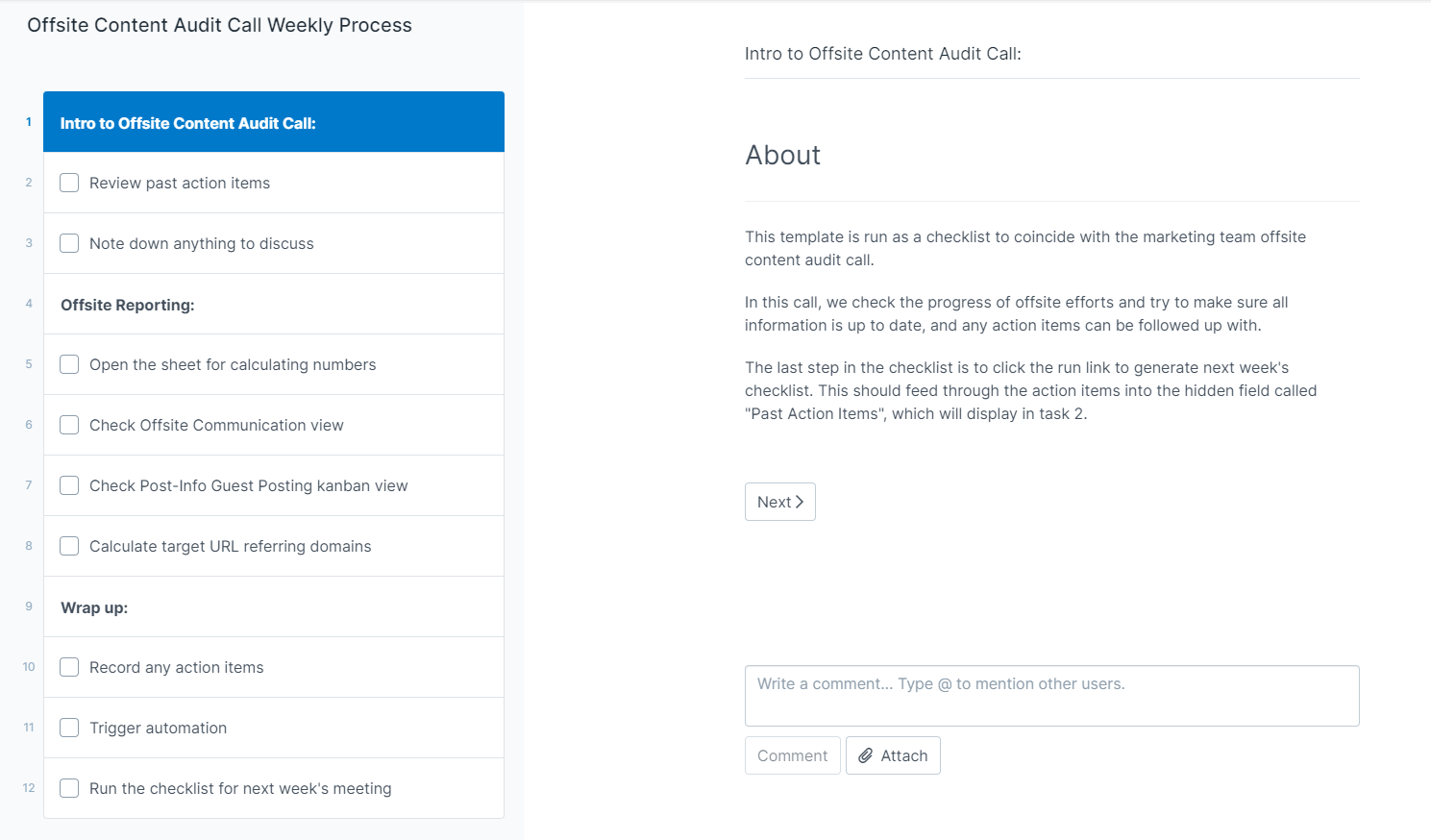
Firstly, we have a task to review past action items. These are automatically pulled from the previous week’s workflow run, so there is a clear & convenient basis from which to start discussion, and past action items don’t get overlooked.
This same section has a task for recording current action items, which will be pushed to the next week’s run of the checklist automatically.
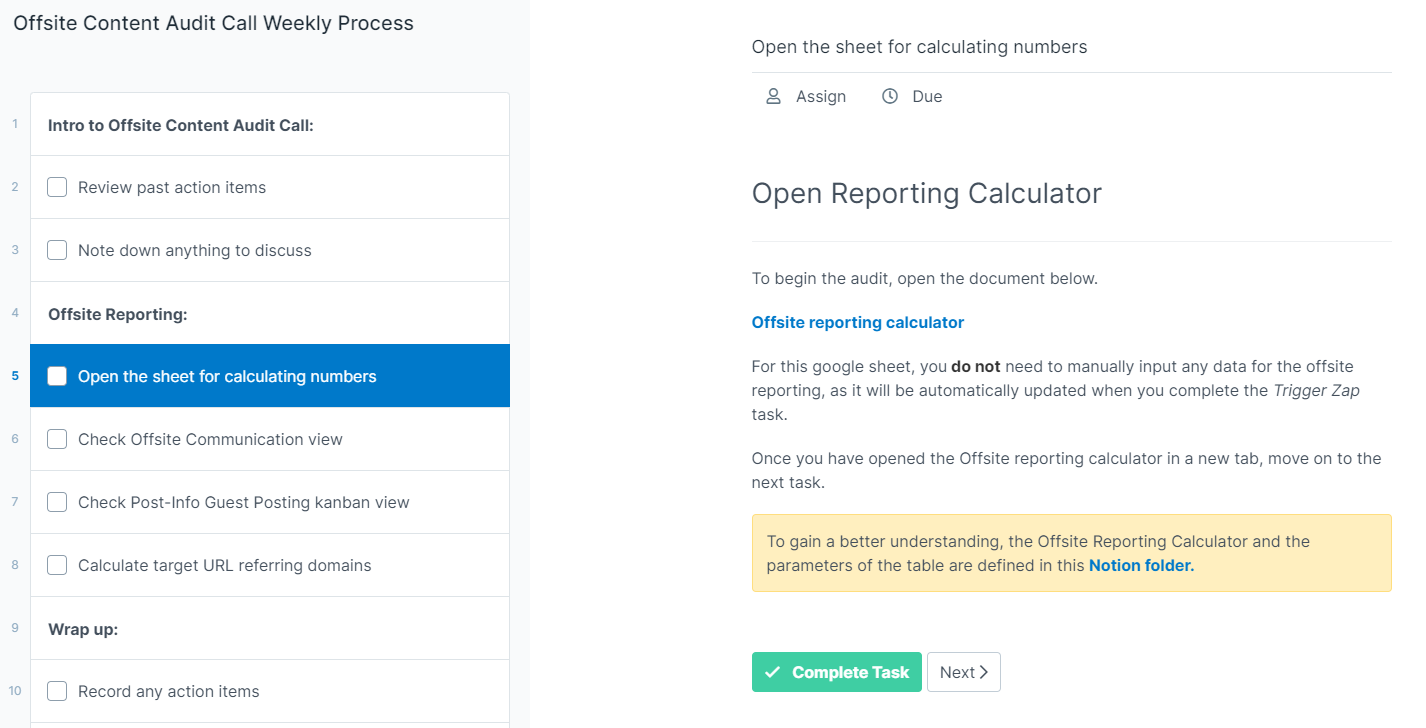
This next task helps us automatically keep track of marketing operations, which encompasses offsite content & metrics including how many guest posts we’ve published recently and how those pieces of content are ranking.
Again, this data is all pulled through manually, so it’s just a case of checking the data and having the opportunity to talk on it during the audit call. No time wasted with extensive manual data entry!
There are also tasks to remind us to check our saved Airtable view which tracks the number of accepted guest posts this week.
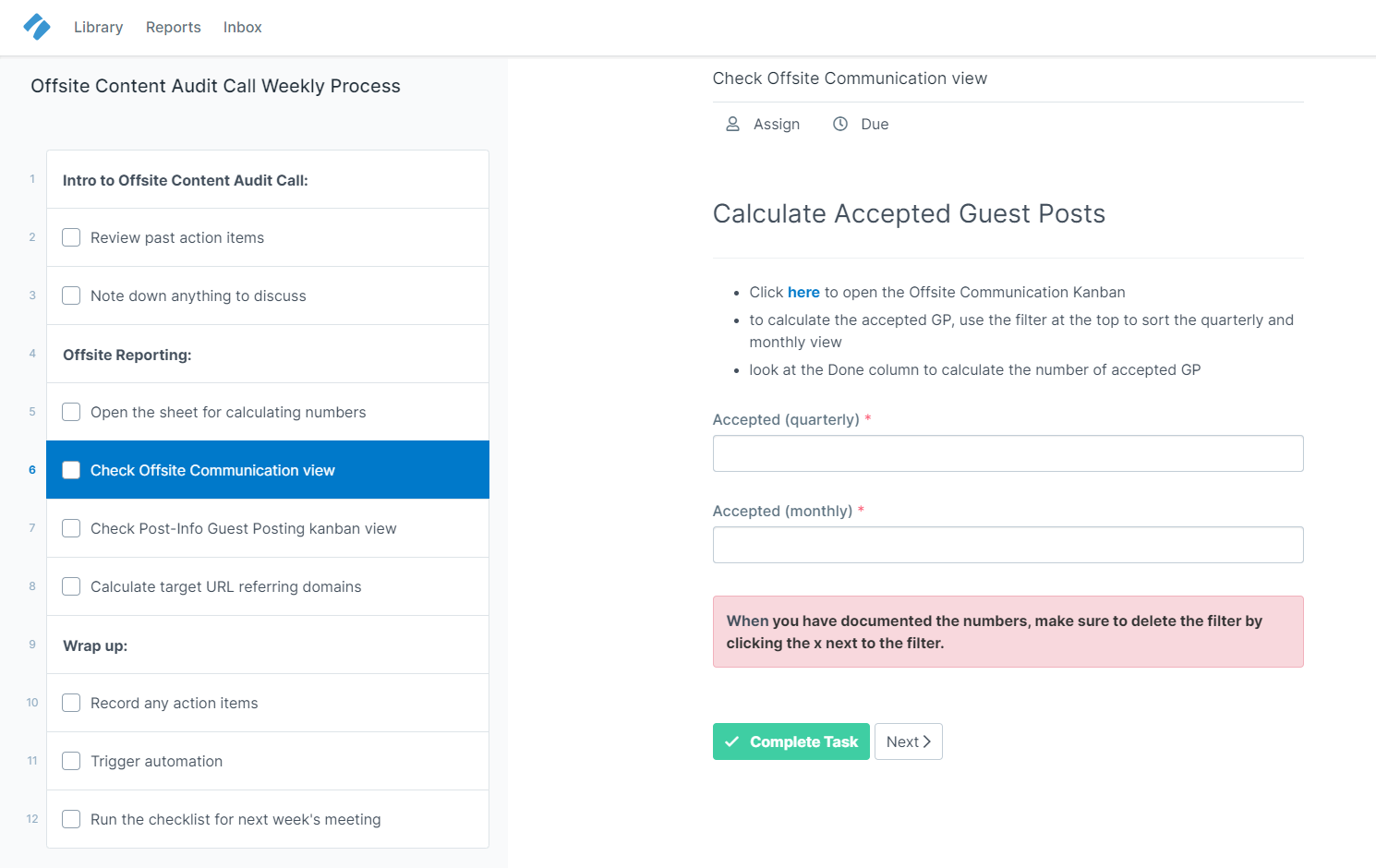
Granted, there is a small amount of data entry here, but it’s miniscule in comparison to the time we save with these automations.
Here you can see where we push the data from the workflow run during the content audit call into a more organized Google Sheet with a native automation:
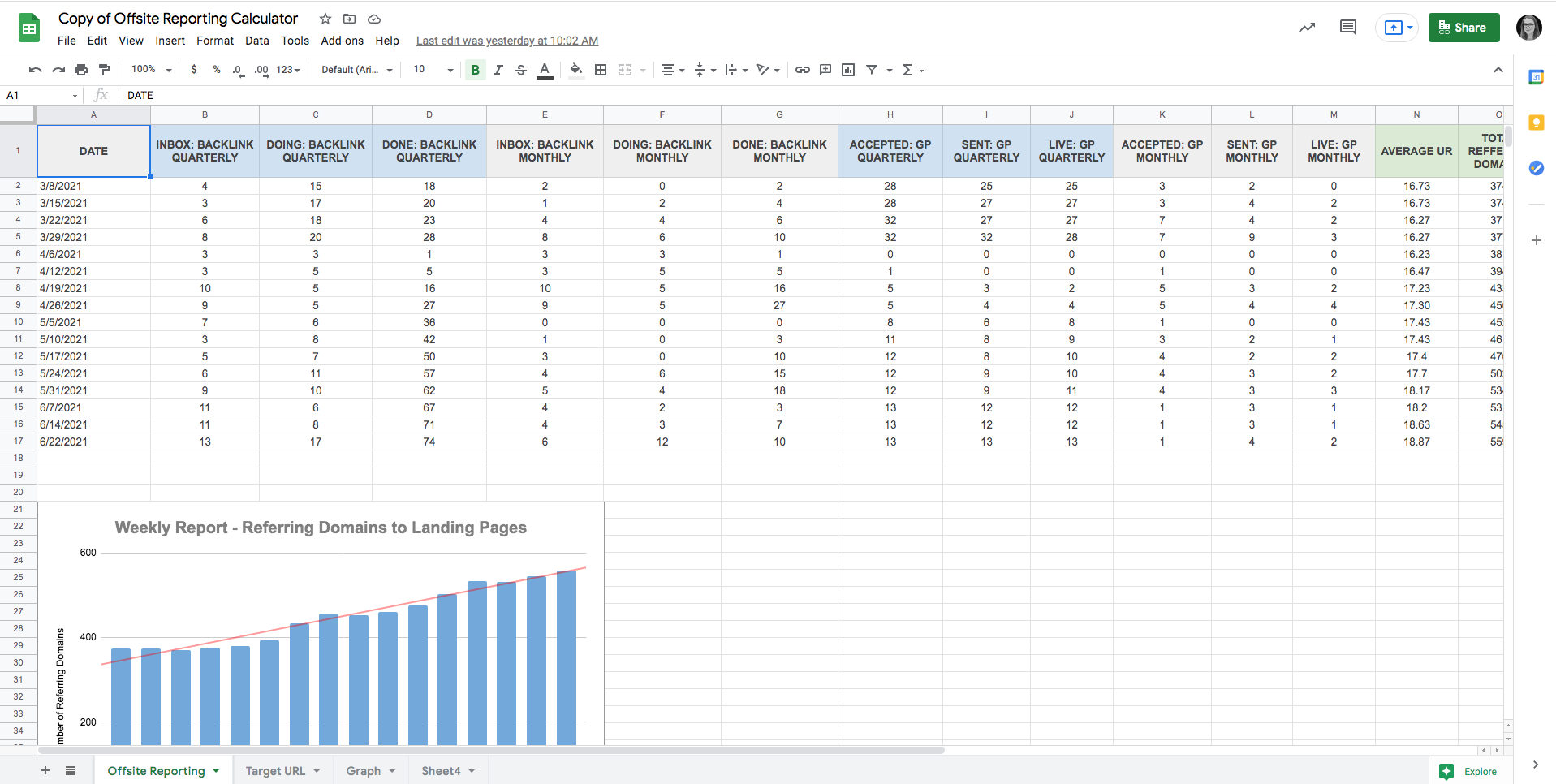
The last task directly related to our offsite reporting is a set of clear instructions for calculating the domain rating for referring URLs.
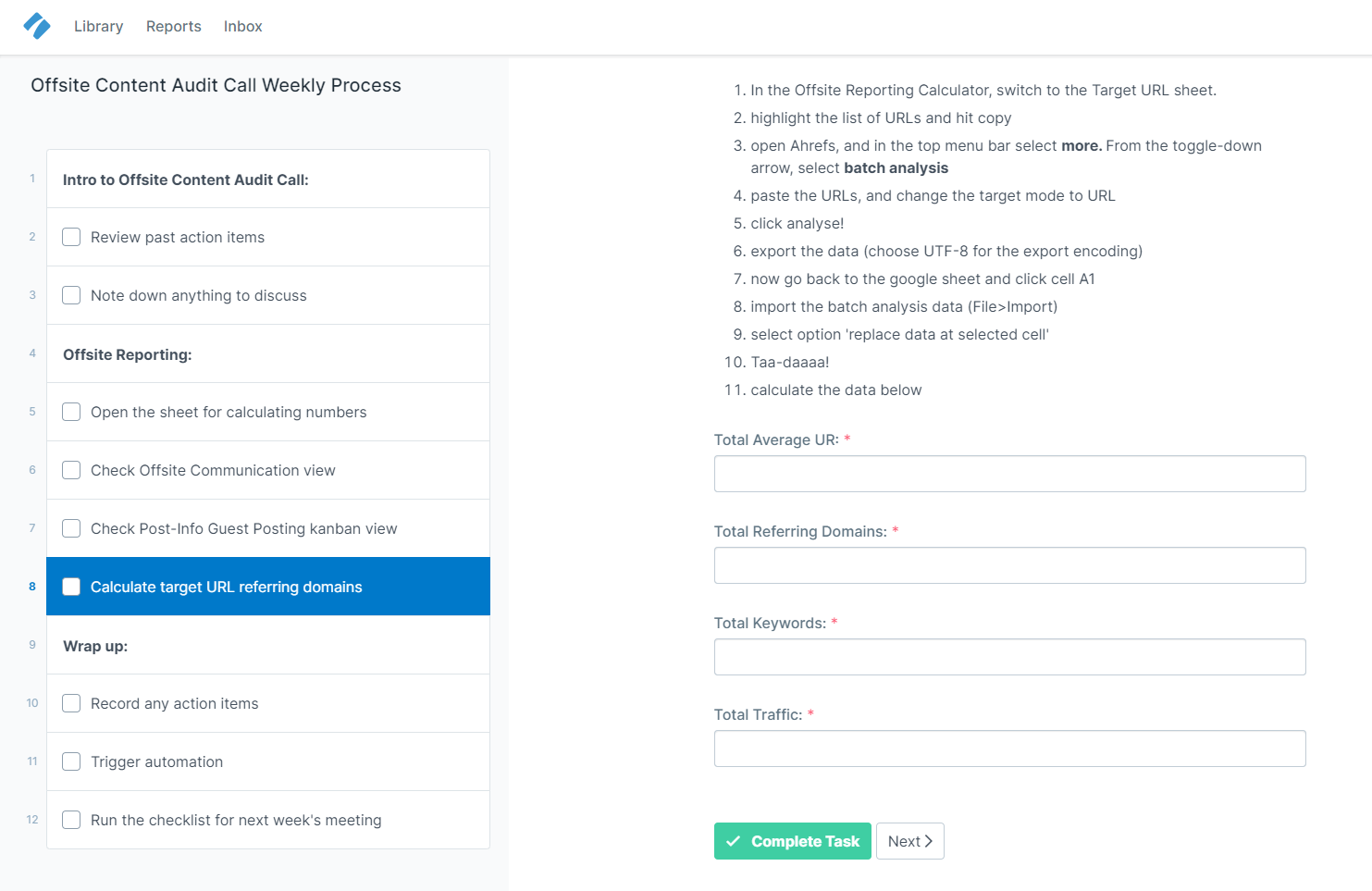
Having this step in the process helps streamline what can be a complicated and confusing task, especially for new hires. By containing it all within a process, we reduce the likelihood of human error and make sure our reporting is clean and consistent.
It’s also data we can’t pull into Chartio. We have to export it manually and then analyse, so this gives us a space to record that for longitudinal analysis.
Finally, we have a quick task to record any action items based on what was covered in the meeting (which will be automatically sent to the next week’s checklist, which is also automatically generated!)
The remaining tasks are somewhat self-explanatory; “Trigger automation” triggers our native Slack automation, and posts the following detailed breakdown for our whole team:
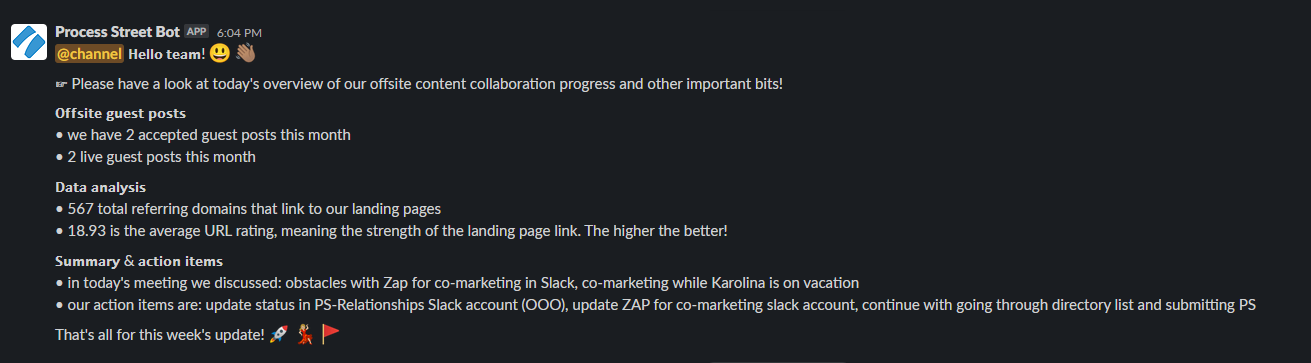
And “Run the checklist for next week’s meeting does exactly that; automatically generate a new checklist that is populated with the information filled out during the current workflow run.
And that’s how our marketing team uses Process Street Automations to save time, reduce error, and simplify complex tasks while reporting on marketing operations.
Want advice on automating your marketing operations? Or are you interested in using Process Street’s Automations feature to streamline other workflows in your business? Drop us a comment, we’d love to brainstorm & figure out how to help!







 Workflows
Workflows Forms
Forms Data Sets
Data Sets Pages
Pages Process AI
Process AI Automations
Automations Analytics
Analytics Apps
Apps Integrations
Integrations
 Property management
Property management
 Customer management
Customer management
 Human resources
Human resources
 Information technology
Information technology



Oliver Peterson
Oliver Peterson is a content writer for Process Street with an interest in systems and processes, attempting to use them as tools for taking apart problems and gaining insight into building robust, lasting solutions.