
At Process Street, we’re all about process optimization: creating, implementing, analyzing, mapping, improving, and automating.
There are a lot of layers to processes and it’s easy to get caught up in the complexities.
But really, it’s quite simple.
You need to document your workflow and then follow it, making improvements where necessary over time; continuous improvement.
All of this can be summed up by the concept of process optimization.
In this Process Street article, we’ll give you a quick actionable overview of how to optimize your processes with some tips and tricks of what to look for and how to do it.
We’ll cover:
- Process optimization basics: What you need to get started
- The business process optimization workflow
- How to work out the goals of your process optimization
- How to optimize processes with automation
- Process optimization resources to get started now
But first, if you just came for the template, you can find that here:
There are more templates in the section at the end which you can use for specific steps of your optimization process!
Process optimization basics: What you need to get started
To kick off, let’s look at what process optimization means and doesn’t mean, with an example to help.
Process optimization definition
Process optimization is the discipline of adjusting a process so as to optimize (make the best or most effective use of) some specified set of parameters without violating some constraint.
Business process optimization meaning
Process optimization can be used in many areas, but in the realm of business processes, it refers to taking an existing process which is used to guide activity and improving that process to meet a certain, and already defined, business goal.
So, we’re talking about taking a process you already have, keeping that process, but identifying where that process is lacking, or where it can be added to, making the necessary improvements, and then checking that process is improved in the way you intended.
(Someone needs to optimize that sentence!)
Process optimization examples
If we look at our content creation workflow, the one I’m using right now as I write this article, we can see the evolution of a process over time. We can also see how the improvement of that process creates a system around it via the addition of extra elements of automation and other useful tools.
In the past, we had a relatively short process used for Prepublish checks once a post was written. Our little content system involved using Trello to manage our writing tasks – once a task card was moved into a Prepublish Trello column, a Process Street checklist would run and an automation would post the URL of that process into the comments on the Trello card.
This is what that process looked like:
This process was good but we realized there were some minor issues:
- We weren’t always targeting good keywords
- The designer would often receive image requests too late
- Some posts had improvements to be made after being published
So, as well as switching over to Airtable from Trello, which allowed us to gather more data for our tracking and monitoring of both our tasks and content assets, we made a number of process changes:
- We added keyword research and concepting steps in the early section of the process to create an ideation stage
- We added the designer’s tasks into a follow up section after the ideation stage so that the designer was always able to work on the images before the writer begins the draft.
- We added editor steps in after the ideation stage to discuss the concept and keywords, and added editor steps at the end of the process to approve the post, make it live, and send out the email.
- We made sure that the tasks throughout the process were assigned to the right individuals and had due dates to make sure they were completed on time. We used the Process Street features Role Assignments and Dynamic Due Dates to deliver this.
There were extra additions made and some things removed, but you can see in general what we did to optimize the process.
We added extra detail to the process to improve output, while also broadening the scope of the process to add more participants to improve output via accountability, reducing errors in the process.
All of the assignments, due dates, data gathering, record keeping, etc., was automated so that the writers, editors, and designers only ever need to work out of the process.
Every workflow automation for activity was automated by Process Street’s features, and every data entry automation to aid activity or tracking was automated by Zapier.
The business process optimization workflow
There is no one clear or defined systematic approach to process optimization that everyone agrees on.
There are a number of options or approaches you can take and I’ll cover a few below as examples, and then explain how you can tackle one of the most broadly applicable ones.
Process optimization methods
Here are 3 illustrative examples:
DMAIC
The DMAIC process is a Six Sigma process improvement technique which falls pretty squarely in the realm of business process automation.
It stands for:
- Define
- Measure
- Analyze
- Improve
- Control
It presents a strong data-driven approach to embarking on process optimization within a large organization and involving a series of stakeholders.
The goal of DMAIC within the context of Six Sigma is to locate output defects, trace those down to core process problems, and then find ways to improve the process to combat that problem, thereby reducing the defects in line with the Six Sigma method.
It’s kind of like a guide to running a whole study.
You can get the full breakdown of how to execute the DMAIC process in this article of mine here: DMAIC: The Complete Guide to Lean Six Sigma in 5 Key Steps.
Process Mining
Process mining is obviously not a methodology on itself, but it is proving to be a very important part of modern process optimization methods.
One thing process mining can give you is a snapshot overview of what your current process actually is and how it operates. This is often called Automated Business Process Discovery.
You can basically give the process mining tool a big log of activity data and use the software to figure out what happens when, how, in what order, and by whom. You can map all of this out in loads of different ways which can then give you clear pictures of how your business processes exist in the wild.
You can also use things like conformance checking to map this activity data against your specified process model (the way things should be happening) to figure out whether the process is working as intended or not. This helps you identify whether staff are following the process – which also helps you begin to identify whether it’s the staff’s fault for not following it, or your fault for designing a process people can’t or won’t use.
All of this kind of stuff can be used as part of your process analysis from that data, and the vast amount of data means that with the right software you can map out projected process performance from tweaks in the model – allowing you to run basic tests on potential optimized changes before you implement them.
This is all still new stuff though, so don’t believe all the hype all at once!
If you want to read more about process mining and check out how you can get started, you can read my piece on that here: What is Process Mining? 9 Tools to Optimize Your Process Management.
PDSA: Plan – Do – Study – Act
PDSA, or the Deming Cycle, is a 4 step process devised by Edward W. Deming in his efforts to bring scientific enquiry into the approaches of building and improving a business.
The theory fits well into discussions of process optimization as it centers around finding and improving the idea of quality throughout business operations. The idea of quality is central here as it expands much further than the Six Sigma idea of simply reducing defects.
The 4 stages are:
- Plan
- Do
- Study
- Act
In line with ideas of continuous improvement, the cycle begins again once it ends.
In the planning stage, you must determine your notion of quality as it applies to the process in question. Here you will identify the aspects of quality you wish to see improved and determine how you will quantify that improvement. Making predictions and being able to have accurate predictions is almost as important as achieving them as it shows you have a solid understanding of your business system.
The do stage is about implementing these improvements and doing so in a controlled manner. If you can use control groups or pilot studies then you will have better comparative data to understand the variables which impact on outcomes. Involving your team in the process is also an encouraged aspect of Deming’s school of thought.
The study stage differs to the PDSA variant PDCA. In PDCA you check whether your results are good; whether your output has gone up, waste has gone down, or some clear singular outcome. Deming rejects this in favor of the study of the outcomes – using the results to build up a theory of your business, akin to a scientific approach. In this stage you will want to measure as many aspects of the new process and its results as possible.
The act stage would be where you implement the new process improvements across a broader portion of your activities, perhaps with changes from the pilot study built on the new understandings you’ve gained from the experiment. You then plan further improvements…
You can read more about PDSA in another article of mine here: How to Use The Deming Cycle for Continuous Quality Improvement.
How to work out the goals of your process optimization
This seems like a really obvious step in how to approach business process optimization.
Your goal is to improve your process, right?
Well, yes and no.
You could be improving your process at any point – is that improvement the same conceptually as the optimization we’re undertaking?
No.
If we take a little look at this quote from Business Process Analysis and Optimization: Beyond Reengineering by Vergidis, Tiwari, and Majeed:
A holistic approach toward business processes should capture a business process (business process modeling), provide the necessary means for bottleneck identification and performance analysis, and—eventually—generate alternative improved business process(es) in terms of specified objectives. But often this last part (business process optimization) is overlooked—if not completely neglected—in business process literature.
The point of business process optimization is that it comes at the point whereby you’ve reached the upper tiers of your business process maturity model (BPMM).
If we take a look at this maturity model below, which is a representation of the Capability Maturity Model developed by the US Department of Defense, you can see that the optimization stage is the top stage; the one which demonstrates your maturity levels should be bringing you close to peak performance.
The above demonstrates nicely that there are certain things you need to achieve before you’re approaching true optimization of your processes.
Imagine it to be an organic process.
As you complete tasks, you document those tasks and then follow that documentation the next time you approach the same task. Over time you may begin to involve other people in those documented processes, gaining their feedback about the process and how it might work.
You’ll also start to understand what limits to the process appear in relation to scope, and in regards to the output of a specific process. The business goal and the evolution of the process are two features which exist in a dynamic relationship – impacting on each other.
At the point where you have a built-out process, you know the desired outcomes for the process, and you understand the limits of the process, then you’re in a position to be optimizing it. Only at that point can you understand your clear goals in advance.
How to optimize processes with automation
Within Process Street, there are already many features which you can use as part of an optimization effort to increase the automation potential of your processes.
In the order of most simple first:
- Scheduling checklists – Need a process to run at a certain time each day, week, or month? Done.
- Inbox – You can see all tasks assigned to you in one simple screen to easily work through them.
- Task assignments – Assign teammates to a task and it will show in their Inbox along with an email notification.
- Task due dates – Determine when a task needs to get done so it shows as a priority in Inbox with an email reminder.
- Variables – Send information automatically from one part of a checklist to another without the user having to worry.
- Template overview – See all the activity from checklists run from a single template or export it if you want to mine the logs.
- Dynamic due dates – Set due dates on tasks to auto-generate based on when other tasks were completed. Great for approvals.
- Role Assignments – Assign tasks in advance to certain roles. When the roles are specified in the checklist, all of those tasks will be assigned to the right people. Important for when responsibilities are variable.
- Conditional logic – Add If-This-Then-That logic throughout your template to show different tasks based on what has been entered into the checklist. You can define pathways which are responsive to different situations.
- Zapier integration – Zapier boasts over 1,000 apps and webapps which you can connect together. You could set a Process Street checklist to automatically run based on an action in Salesforce, Gmail, Trello, or loads more.
The Zapier integration is a really powerful addition to the automation potential of Process Street for managing your processes.
Process Street’s internal feature set lets you define processes and allocate work effectively and simply, making complex tasks easier to get completed and done consistently so the best work happens every time.
But with the addition of Zapier, you’re able to trigger actions in other apps and have actions in other apps trigger things inside Process Street. It makes the process the backbone of your office automations.
Check out some of these zaps:
Or, you could read through some of our zap building guides:
- Close + Process Street Integration
- G Suite + Process Street Integration
- Yammer + Process Street Integration
- Salesforce + Process Street Integration
Process optimization resources to get started now
To give you a last extra little hand, here are a few more resources we have to help you get started.
The Process for Optimizing a Process
This is a simple little checklist you can run through to guide your optimization efforts. You can add this to your Process Street account and edit it to best suit your internal operations.
It’s always good to keep a record of your process changes in case your changes don’t result in improvements and you need to reverse them. By running this checklist each time you keep yourself and your team accountable while making sure a solid process has been followed.
Or click here to access the template directly: The Process for Optimizing a Process
SWOT Analysis Template
This SWOT analysis template is configured to help you run a SWOT analysis on your business, but with a few small changes you can make it fit the actions of a large process and be able to use the format, structure, and style to help you analyze your business processes.
Or click here to access the template directly: SWOT Analysis Template
FMEA Template: Failure Mode and Effects Analysis
The FMEA template is an in-depth template designed for a technical team to essentially run a risk assessment on a process. This helps you understand your potential failure points and recognize your risk probabilities.
This is a useful template to run as a checklist once you’ve designed your optimized process and you want to make predictions about its performance. Use it to hunt for weaknesses in your new design.
Or click here to access the template directly: FMEA Template: Failure Mode and Effects Analysis
Prioritization Matrix Checklist Template
Like the SWOT analysis template, this process is designed to help you assess a situation and make decisions on the back of your new understandings.
The prioritization matrix helps you understand what order you should approach tasks in based on how important they are and how intensive they are. For process optimization, you may look at something like the benefit of adding on amounts of work per checklist against the level of increased output – to find out not just which of these is more efficient, but which more accurately produces an outcome in line with your idea of quality.
Or click here to access the template directly: Prioritization Matrix Checklist Template
Ray Dalio’s Process Improvement Method
Ray Dalio is the CEO of Bridgewater Associates, one of the largest hedge funds in the world. He founded the company and built it to where it is today, putting much of his success for his company’s ability to operate well at scale down to the nature of his management and organizational approaches.
Dalio is a huge believer in dialogue. His efforts to increase transparency, honesty, and a Socratic investigation of ideas are central to the radical company culture he has shaped.
But you don’t need to be radical to pick up some of his approaches. Sometimes it is just common sense to discuss process problems with the teams who actually use the processes on a day to day basis, particularly in a business process context. This template guides you through that process based on the process he outlines in his book Principles, which I wrote about here: How Does a Hedge Fund Work? Inside the Processes at Bridgewater Associates.
Or click here to access the template directly: Ray Dalio’s Process Improvement Method
Optimize your processes with Process Street
Hopefully, you now have a clearer idea of how to approach your optimization efforts.
- Make sure you know what the business goals are which direct your optimization
- Plan out your optimization and try to improve specific outcomes
- Predict what your outcomes will be before you begin
- Do a controlled study of your new process design and analyze the results – Look for more than just what you want to see!
- Implement the improved process with any necessary changes and keep monitoring and tracking.
- If you can use process mining tools to help you better understand your process, do.
- If you can automate elements of the process without diminishing quality, then go for it!
- Always, always, always document what you do. Processes are a culture, not just a tool.
And not that we’ve covered it in great depth, but don’t forget the people at the heart of the process. Too long looking at numbers and outputs can make you forget that there are humans causing those peaks and troughs.
Sometimes, if you make the process work better for people, then the people work better for you.
What have we missed? What other areas of process optimization have you found work well for you? Let us know in the comments below!







 Workflows
Workflows Forms
Forms Data Sets
Data Sets Pages
Pages Process AI
Process AI Automations
Automations Analytics
Analytics Apps
Apps Integrations
Integrations
 Property management
Property management
 Customer management
Customer management
 Human resources
Human resources
 Information technology
Information technology



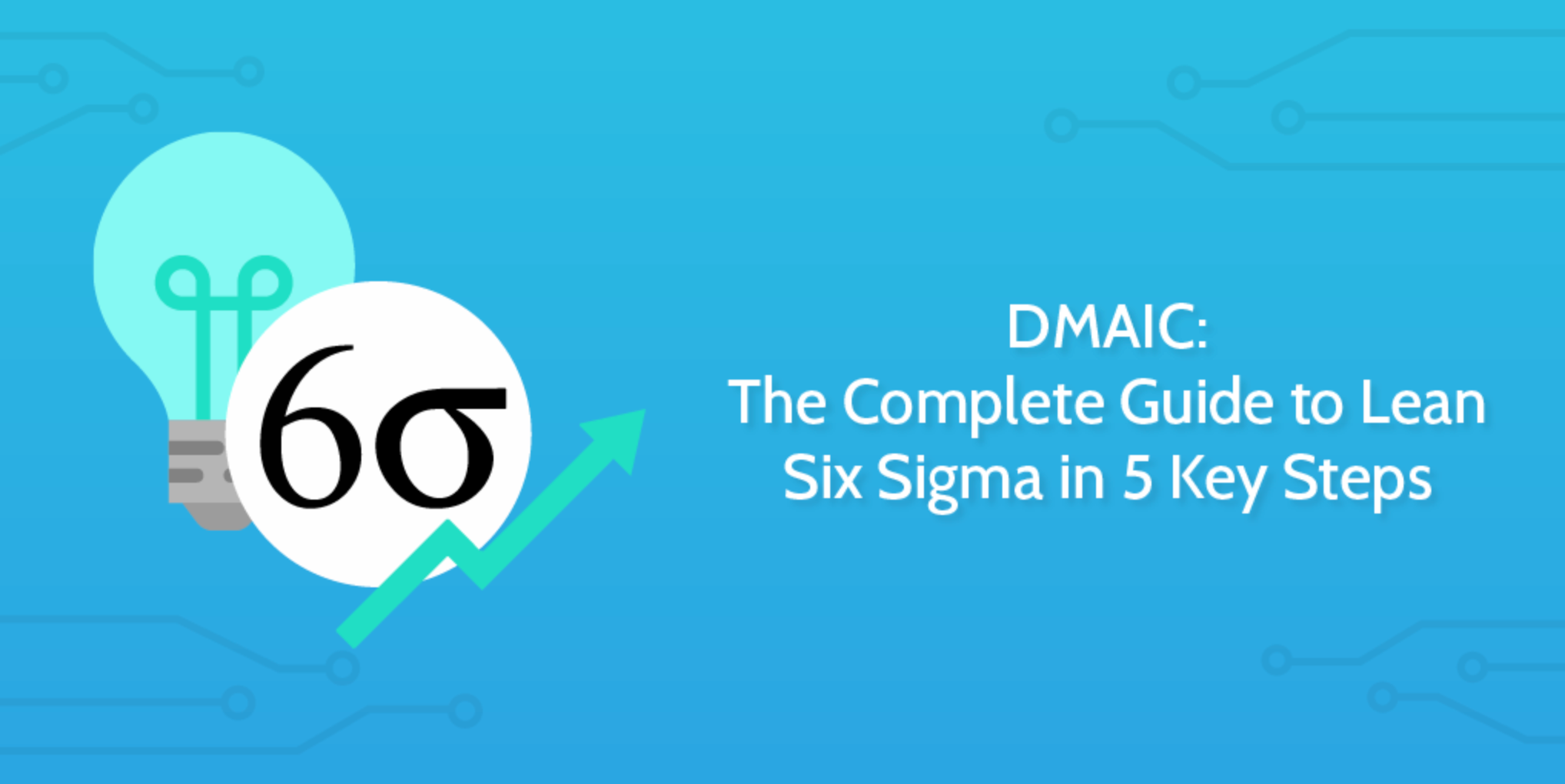

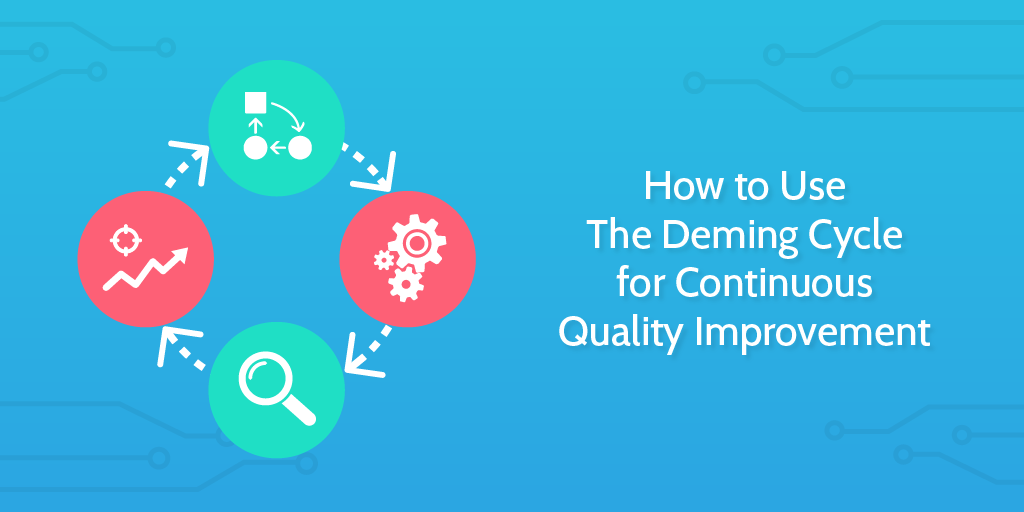
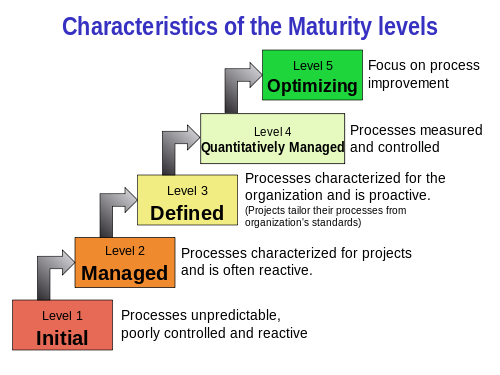
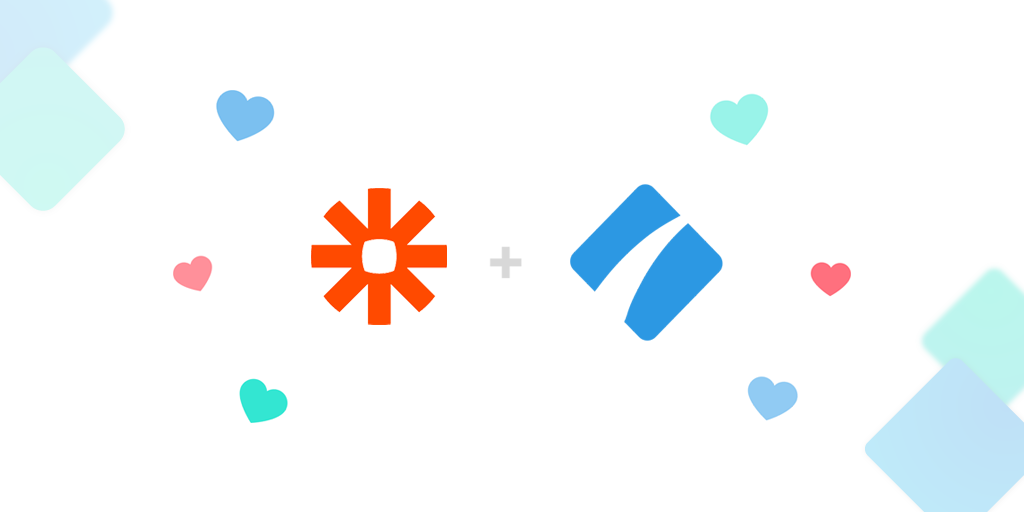
Adam Henshall
I manage the content for Process Street and dabble in other projects inc language exchange app Idyoma on the side. Living in Sevilla in the south of Spain, my current hobby is learning Spanish! @adam_h_h on Twitter. Subscribe to my email newsletter here on Substack: Trust The Process. Or come join the conversation on Reddit at r/ProcessManagement.