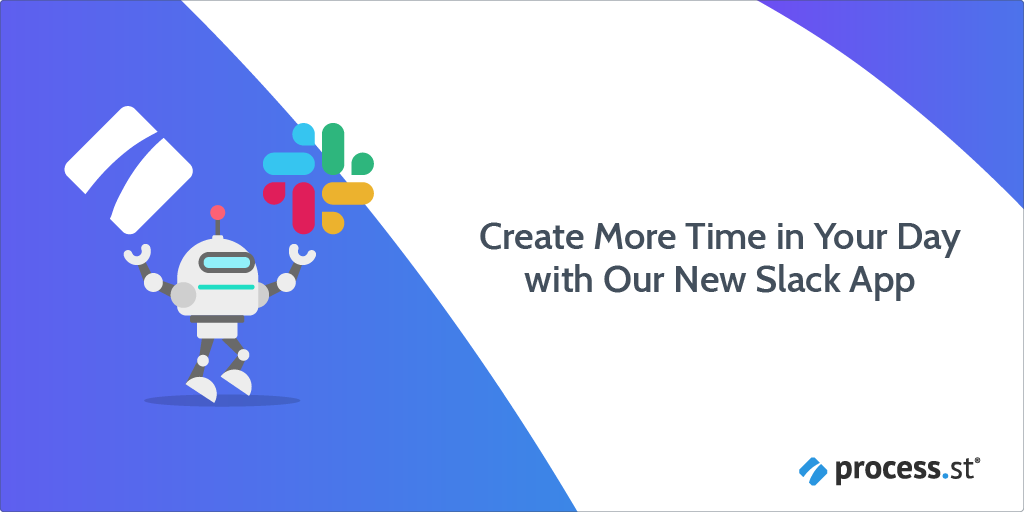
Having everything you need in one single place just makes life easier, doesn’t it?
That’s why Process Street is launching the Slack App.
According to research, the average employee switches between 35 job-critical applications more than 1,100 times every day.
Turn your Slack Workspace into a super-tool for recurring work with our new Slack App. You can receive Process Street notifications, work on tasks, approve or reject decisions or documents, and complete checklists, without ever having to leave Slack !
Open fewer tabs, work from one place, and add more time back into your day with Process Street’s Slack App.
Sounds good, right?
That’s because it is. But, don’t take our word for it, read this post to get a quick overview of:
- What the new Slack App is, how it works, and what it does
- How you will benefit from the Slack App
- How to get the new Slack App
Ready to make your life easier?
What the new Slack App is, how it works, and what it does
Process Street, for those who don’t know, is no-code workflow software that turns your everyday business processes into actionable checklists and automated workflows. We have teamed up with Slack to bring our users the Slack App.
In a nutshell, the Slack App connects your Process Street account to Slack so you can communicate with your team, receive Process Street notifications, action tasks, complete checklists, and approve or reject items, all from within Slack.
How does it work?
Once you’ve installed the Slack App (installation instructions are coming up), you’ll start to receive Slack notifications each time:
- Someone mentions you in a comment;
- An Approval task (that you’ve been assigned to) is ready for you to review;
- Someone assigns you to a task or a checklist;
- Your work is either approved or rejected;
- A task you’ve been assigned to is due.
Once you’ve received a notification, you’ll be able to open up the corresponding task or checklist, view all the details (including any text and sub-tasks), fill out any form fields, approve or reject documents, and complete the task or checklist.
All. From. Within. Slack.
Ok, that’s what the Process Street Slack App is, what it does, and how it works… but the question is, what does all that mean for you?
How you will benefit from the Slack App
I’ll be the first to admit that I usually work with about twenty different tabs, at least four new windows, and probably around three or four different platforms open, at the same time.
This causes confusion, frustration, and considerable stress. Especially if I’m up against the clock, working towards a tight deadline.
Flicking through tabs, logging in and out of different systems, and re-opening the same tool three or four times (because I can’t remember which damned tab it’s already open in) is unproductive, inefficient, and chaotic.
But now, with the launch of our new Slack App, with just one tool I can:
- Communicate with the entire company
- Get instant updates on progress
- Request items from the team
- Review work
- Action tasks
- Complete checklists ✨
- Approve or reject items ✔️
This clears the clutter and allows me to work quicker, which gives me the time and space I need to focus on my key ROI tasks.
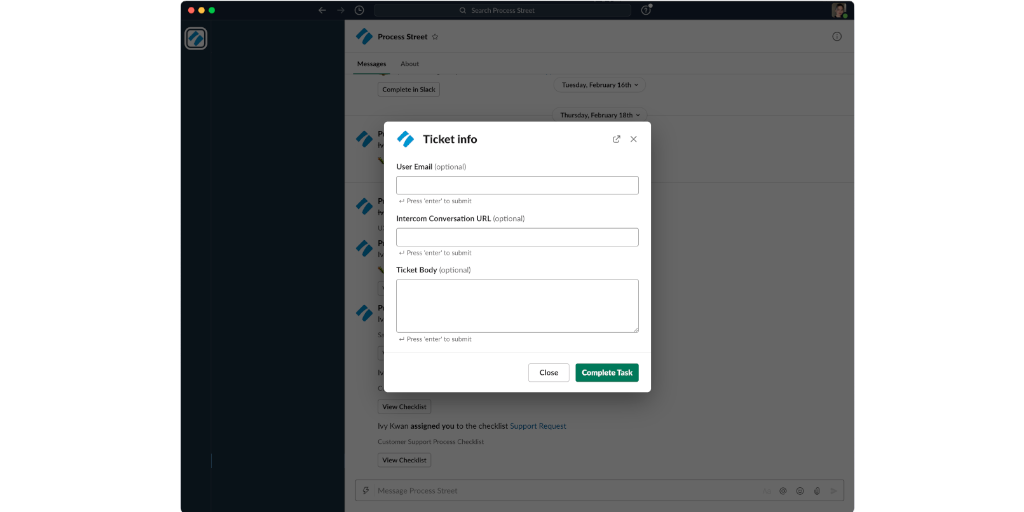
When you start to use use our Slack App, Slack will become the “surface” of Process Street. So, although Process Street will still power your team’s workflows, it’ll do it from behind the scenes.
You can pop back into Process Street when you need to run a new checklist, edit a checklist template, or view the current status of all your team’s processes, but for your daily task completions and approvals though, you’re going to love how you can get it all done in Slack.
The Slack App in action
Let’s say you head up the HR department in a busy financial organization. You use Slack to communicate with your team and the firm’s 500 employees. You use Process Street to manage all your recurring tasks and workflows, and you use countless other HR tools, apps, and platforms to help you with your role.
Because you’re always in meetings, interviews, or disciplinaries, you’re rarely at your desk. So, you rely on a quick check-in with Slack in between appointments, to keep you up-to-date.
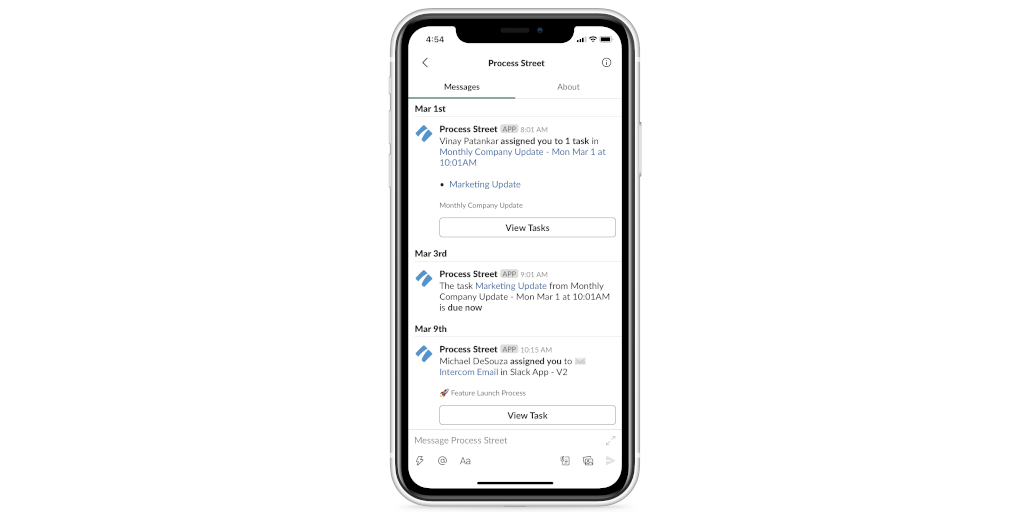
But, when you’re finally able to get back to your desk and log into Process Street so that you can tackle your task list, you’re often overwhelmed with a barrage of outstanding actions and items that desperately need your attention.
Sally has sent you thirteen contracts to approve. Twelve people have mentioned you in several different onboarding checklists, and you’ve been assigned to ten tasks in the budget planning checklist that all need urgent action.
But, you have another meeting to go to in ten minutes!
Wouldn’t it be good if you could tackle all those things in one fell swoop, while checking Slack for updates, in between meetings? Then, when you get back to your desk, instead of wading through a huge backlog of tasks, checklists, actions, and approvals, you can focus on more important work.
I think it’s time to install the Slack App, don’t you think?
How to get the new Slack App
The Process Street Slack App is free for anyone that uses Process Street and Slack. To get it, log into your Process Street account and click here:
Then, click “Allow” and tada! Your Process Street account will be connected to Slack !
It is that easy.
You can read more about the set-up and how to use the Slack App here.
But, what if you don’t use Slack?
You can set up Slack for your organization in seconds, all you need to do is create a Slack workspace. Read this to find out more.
But, what if you don’t have a Process Street account?
If you don’t have a Process Street account, don’t worry. Either book a demo with our team or sign up for a free trial here (no credit card required), and then follow the instructions above.
As you start using Slack and Process Street in this new connected way, we’d love to hear about your experience and how it’s creating more time in your day. Tell us about it in the comments below!







 Workflows
Workflows Forms
Forms Data Sets
Data Sets Pages
Pages Process AI
Process AI Automations
Automations Analytics
Analytics Apps
Apps Integrations
Integrations
 Property management
Property management
 Human resources
Human resources
 Customer management
Customer management
 Information technology
Information technology




Amanda Greenwood
Amanda is a content writer for Process Street. Her main mission in life is to write content that makes business processes fun, interesting, and easy to understand. Her background is in marketing and project management, so she has a wealth of experience to draw from, which adds a touch of reality and a whole heap of depth to the content she writes.