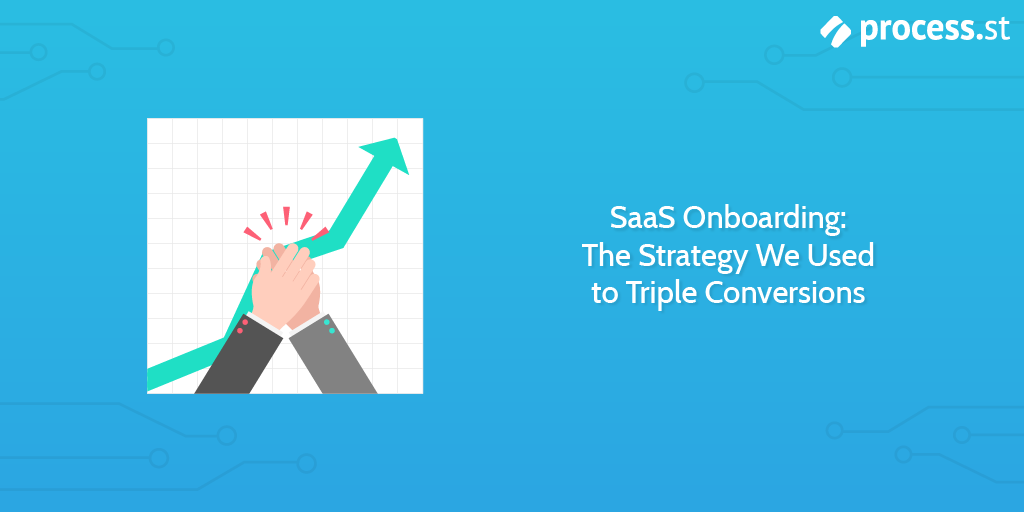
This is a guest post by Daniel Ndukwu. Daniel has extensive experience in digital marketing and is the Founder of KyLeads. There he helps business owners and publishers increase their leads and audience engagement with smart popups, interactive quizzes, and surveys.
In 2017, I had a brilliant idea.
Many of the tools for conversion rate optimization are point solutions. They make popups, landing pages, quizzes, surveys. Very few of them – if any – combine those functions into one.
I decided I would tackle the challenge by building a tool (now called KyLeads). It would allow people to create surveys, popups, and quizzes for lead generation and customer research.
After going through two development teams, rebuilding our user interface, and learning first-hand how hard it is to make software, we launched.
There was little fanfare and only a few customers when we started. But my team and I kept going. We knew it would be a long journey to success – and it’s paying off.
This article shares the best practices, tactics, and processes we used (and are still using) to improve our SaaS onboarding and grow our business into something spectacular.
Want to turbocharge your business’ onboarding successes and conversion rates in half the time?
Just read through the sections below to uncover these insider tips and tricks yourself:
- What is SaaS onboarding?
- What’s the importance of SaaS onboarding?
- Our top 5 SaaS onboarding best practices
- Use Process Street for SaaS onboarding!
Now, let’s get stuck in.
What is SaaS onboarding?

In layman’s terms, SaaS onboarding (otherwise known as “SaaS customer onboarding”, “SaaS user onboarding”, and “user onboarding“) is the process of getting new customers to grips with a new product – most likely a piece of software.
To help you garner a deeper understanding, the team at ChartMogul define SaaS onboarding as the following:
“[…] An umbrella term that’s often used to describe the entire process that users go through when they start their journey as a customer of your product or service. The onboarding experience can define the ongoing relationship your customer has with the product. In other words: It’s critical.” – Ed Shelley, A Guide to SaaS Customer Onboarding
The SaaS onboarding process is made up of multiple elements, like a sign-up form, a welcome email, notifications, and check-up calls. All these elements are in place to steadily ease the new user into the product, rather than throwing too much information in their face all at once and having them walk away.
Suffice to say, SaaS onboarding is something that needs to be done correctly, no matter how out-of-this-world or nifty your product is.
Now, let’s get into the nitty-gritty of why it’s so important.
What’s the importance of SaaS onboarding?
We’ve all had stellar SaaS onboarding experiences – as well as terrible ones.
It’s easy to think back to a time where you tried out an app or business software in the hopes that it’d change the way you work forever, only to find out it was confusing or downright difficult to use.
To put it bluntly, if you don’t onboard people properly, those who were initially interested will churn – just like you did.
Churn has devastating impacts on businesses, especially newfound businesses. In fact, it’s been shown that as little as a 1% difference in churn can have a 12% impact on company valuation. If that statistic hasn’t driven the point home, this one surely will: Companies in the U.S. lose over $136 billion per year due to avoidable customer switching.
As Lincoln Murphy, a customer success marvel, says on the Upscope blog:
“I always say that the seeds of churn are planted early. And what I mean by that, is very often, customers that churn out (actively cancel), or don’t renew, will often have issues very early in the life cycle. In other words, during the onboarding process. Which means, customers that never really get up and running or don’t get value, never got to the point where they saw the real value potential in a service or product. From the very beginning really, they have one foot out the door.
And what the problem is usually, almost every single time, it’s the vendors fault. If you’re the vendor in this case, and you’re having onboarding issues, it’s your fault. You basically told the customer from the very beginning of the relationship, we don’t care about you. We don’t care if you’re successful.” – Lincoln Murphy, Why User or Customer Onboarding is so Important
So, if you’re wanting to retain interested people and customers and not have them churn, you need to bring customers aboard with a good onboarding strategy.
Luckily, I’ve got several highly-actionable SaaS onboarding best practices, tips, and tricks up my sleeves for you that I’ve learned from first-hand experience.
Our top 5 SaaS onboarding best practices
The 5 insights I want to share with you are as follows:
- Write personal emails. ✉️
- Create timely in-app messages.
- Optimize the product tours.
- Build out a SaaS onboarding email sequence.
- Our next steps – and how they can help you.
Let’s take a look at each best practice closer in the below sections!
SaaS onboarding best practice #1: Write personal emails ✉️
The SaaS space has countless studies of hyper-growth. For instance, ConvertKit used webinars to explode revenue and Buffer used guest posting to get one hundred thousand customers.
Those are viable strategies but only work when you have a product that’s ready for prime time.
My product – KyLeads – wasn’t ready.
I focused on a single goal instead – to understand where we’d failed with our SaaS onboarding and fix it.
To do this, I emailed the first hundred of our beta testers. It was an email from me – the founder of a small startup – and I tried to communicate that we wanted to get better.
Here’s an example of what the email looked like:
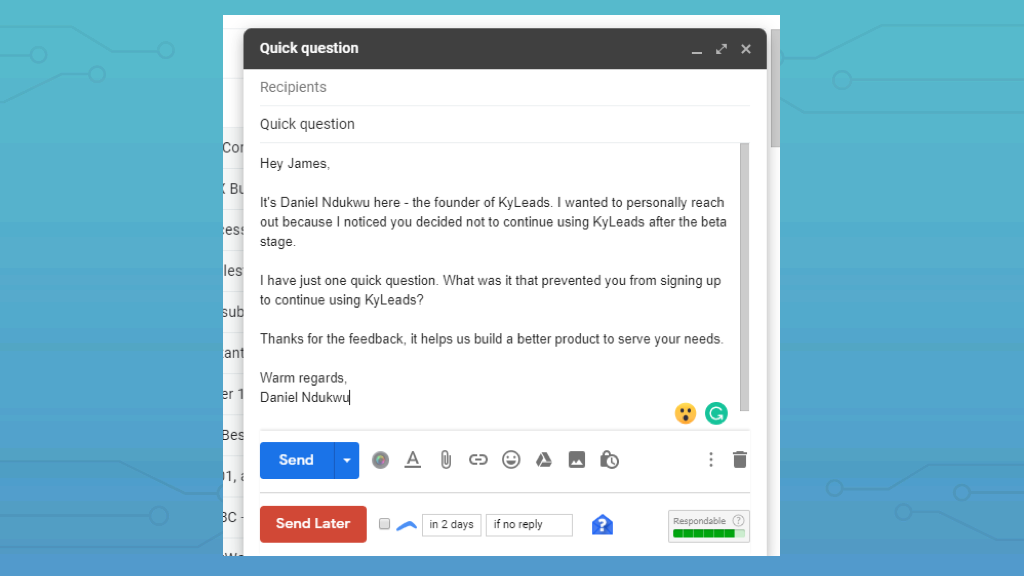
It’s short and to the point. I wanted to make it easy for people to give us their feedback. To get into your customer’s minds, you have to ask the right questions. You need to ask better questions.
The answers varied but one thing kept cropping up; people got lost after they signed up. They’d start to create a popup or a quiz but then they’d have to go back and complete a task they missed. Stopping and starting like that made many people lose interest.
In our infinite wisdom, we didn’t think to make it easy for them – or even to provide clear instructions. We also made user interface design choices that made it inherently harder for people to use our product.
For example, some clickable elements looked like normal text. They didn’t have visual cues to let people know they were, in fact, clickable.
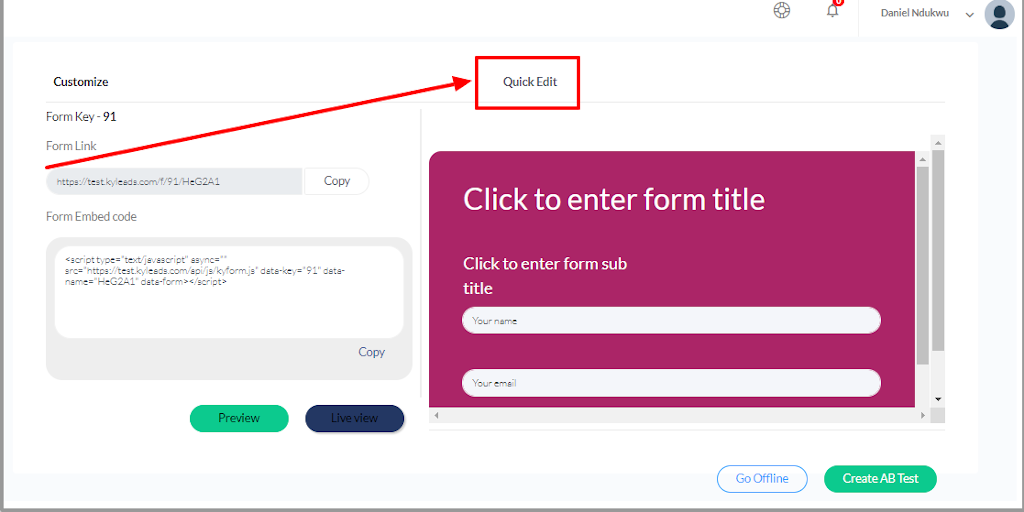
After receiving the feedback, we went in and streamlined different areas of KyLeads. This helped us increase our trial conversion rate by 100 percent. It was good – in a relative sense.
In absolute terms, we had a lot of work left so we kept optimizing the process.
The next step?
In-app messages.
SaaS onboarding best practice #2: Create timely in-app messages
I’m ashamed to write this but on the launch date of KyLeads 1.0, there was no onboarding tour.
That’s to say, new users had zero guidance.
We made a deliberate choice to ship fast which is one of our core values. We wanted what we considered a smart move – to get a working product out so the market helps you decide your next step.
But now I know there’s nothing worse than building in a bubble.
Another reason we skipped the product tour was because we’re in a competitive market. There are a lot of mature players. But, at the time, our development resources were lean and we fought to introduce the features people needed.
Many people don’t realize that there’s a big difference between the customer journey and the buyer journey. Each one requires something different. People try a product for many reasons but they’ll only stick around if they use and enjoy it. If this resource crunch isn’t handled well, many decisions made during lean times will come back to bite you.
For us, people weren’t able to unlock the true power of KyLeads because they didn’t know how.
But help came in the form of Intercom.
Intercom allows you to create in-app popup messages. You can use these for announcements, alerts, or whatever you choose.
Specifically, we used it to guide new users. When someone logged in for the first time, a message opens and welcomes the new user. It also shows them the first steps to get started. Our popup was a simple message explaining what to do and linked to a relevant knowledge base article.
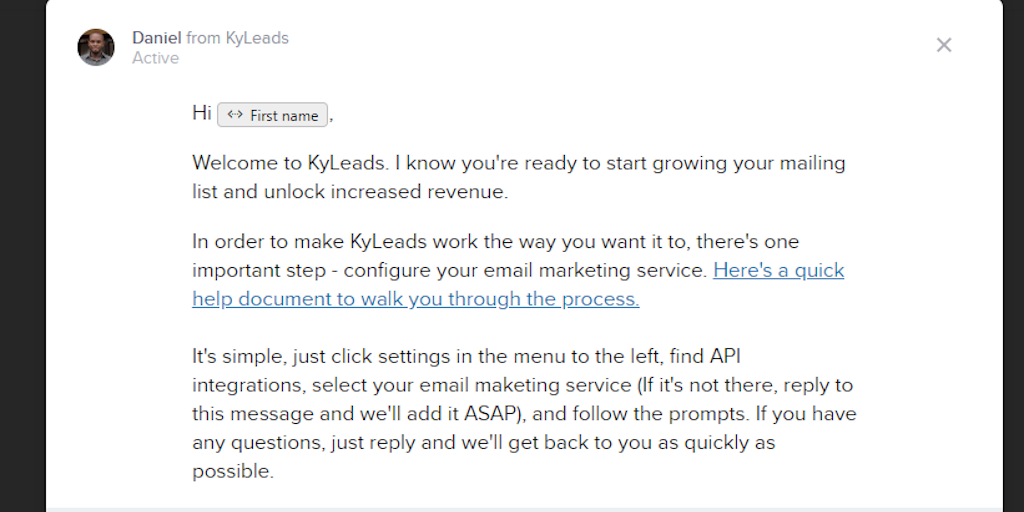
We also added a few more messages to certain sections of the app. The first time you want to create a quiz or popup, you’ll see a relevant message. The message that appears lets you know the first steps to take and then links to another knowledge base article.
This works pretty well. People were clicking through to the knowledge base article when they got stuck and could make it through building their initial quizzes and forms.
To boot, we also added a link inside the opt-in form builder so people could help themselves if they ran into any trouble.
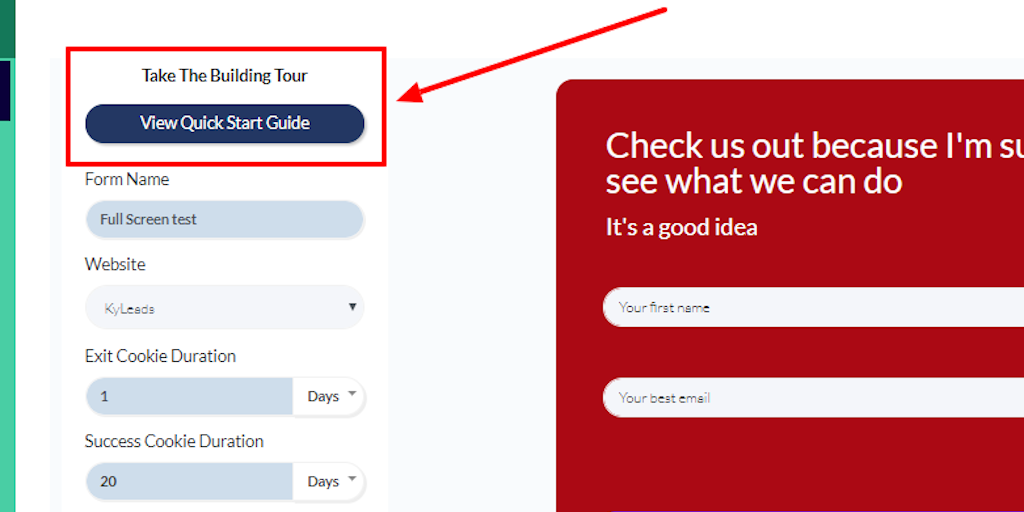
These changes helped us increase our conversion rate by another 50 percent. It’s still less than we were aiming for, but our efforts were starting to seriously compound.
After these changes, I sent out a short questionnaire to everyone who’d churned from their free trial; I wanted to find out why they didn’t sign up to become a paying customer.
The answers were clear. We didn’t have the features they were looking for or they were still confused about certain areas of the app.
I was scratching my head in frustration. As far as I knew, we provided all the information new users needed to start. But then I realized I was too close to the project.
That’s when I reached out to one of my friends in the marketing space and asked him to take a look at what we had, which leads me to my next tip rather nicely…
SaaS onboarding best practice #3: Optimize the product tours
After my friend in marketing checked out KyLeads, he told me we’d created something powerful but we didn’t do enough hand-holding.
I’ll admit it: I got upset with the feedback because we’d put a lot of effort to make our SaaS onboarding useful. We’d failed again so I went back to the drawing board.
Around this time, Intercom came out with a feature to create in-app product tours. For us, it was perfect because I’d been on the fence about pulling our development team off our core product to make one.
(I know, #priorities.)
With the release of Intercom’s newest feature, I jumped in and created our first product tour.
Again, I’ll be honest here: I went a bit overboard when I made the first SaaS onboarding sequence. It had about 30 steps but it forced new users to experience KyLeads the way we wanted them to experience it.
Let me provide a little context.
People sign up for KyLeads for different reasons. Some people want to build popups. Others want to create interactive quizzes. While other people want to survey their customers and audience.
The onboarding sequence didn’t take that into consideration. It took people through the different aspects of the app in a specific way.
What if the person didn’t sign up for opt-in forms and didn’t care about them? It didn’t matter because the product tour would make them go through it first.
This rigid set up led to an abysmal completion rate.
One positive aspect was that people were engaging with the video we placed in the welcome step. The video drop off rate was high because it was long but many people hit the play button which gave me an idea…
People seemed to like videos and they’re also starting the product tour (but aren’t completing it, either).
Why not break the tour and video into different sections, where each step is only triggered when people land on specific pages?
I started working on it immediately.
Optimizing the product tour: Dividing it into many parts
On a side note, this why I like being a part of a startup. There’s little to no bureaucracy, meaning we get to move fast.
And that’s exactly what I did.
I spent a Saturday night (again, #priorities) recording videos and putting together product tours.
I looked at the most important actions someone would need to take to get their desired outcome – everything else got stripped away.
Our customers are people who are in charge of their own businesses and are as smart as – if not smarter – than me. They can figure out the minute details. I only needed to give them a rough overview and get out of their way.
With this in mind, the main onboarding tour walked them through the process of setting up their account. This included registering their website and adding their email marketing software.
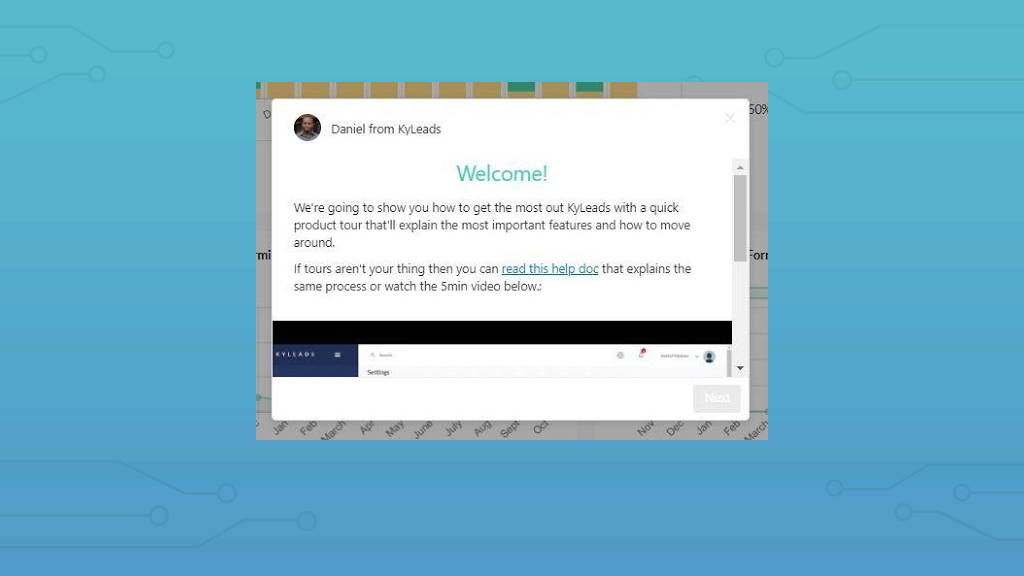
The other onboarding tours were triggered based on which page you went to. If you interacted with opt-in forms first, then that’s the tour you’d get. If you were interested in quizzes, that’s the tour you’d get.
This had a huge impact (relatively speaking) on our trial-to-paid conversion rates; it went from 1.5 percent to just under 3 percent. We don’t ask for credit cards on sign up so this is in line with the industry average.
But we’re not shooting for average, and this only encouraged me to find more areas to improve.
The next move was obvious; onboarding tours only work if people are using the product. We needed a way to bring people who signed up and disappeared back.
So, we turned to email.
SaaS onboarding best practice #4: Build out a SaaS onboarding email sequence
We made a basic onboarding email sequence early on. It welcomed new users and at the end of the trial, we basically told them to give us their money. I don’t think I need to tell you how that turned out…
After our onboarding wins from within the app, I turned my attention to optimizing the email onboarding sequence. Our free trial is seven days long and I created emails to highlight features, benefits, and specific use cases for users.
Every email has a CTA to either log back into the app or read an article on our website that would lead them back to the app. At the end of seven days, the last email in the sequence pitched people to add their card details and become a paying customer.
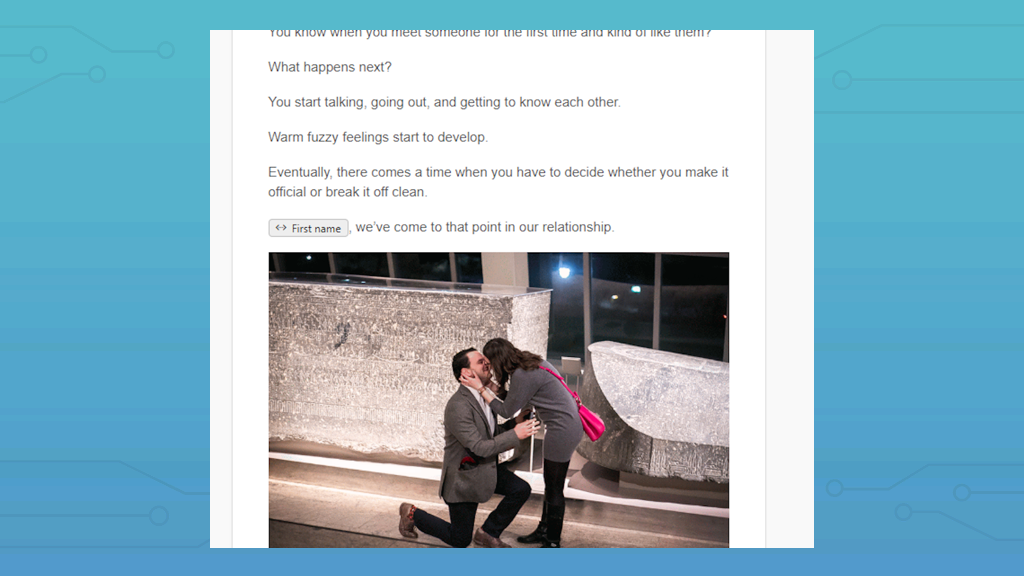
Early signs were good as far as open rates were concerned, but the CTR was low – and it’s something we’re still working on. It increased our conversion rate by less than 25 percent. The current focus is to get our CTR up. That’s when we should see positive results because only the people who use KyLeads will turn into paying customers.
SaaS onboarding best practice #5: Our next steps – and how they can help you
Next, we want to create onboarding email sequences based on the goals of the user and their behavior.
We’ll add a signup survey that asks people what they want to get out of KyLeads. For example, they may answer “generate leads with quizzes”, “understand my audience with surveys”, etc. We’ll take those answers and launch an email onboarding sequence tailored to their preferences.
That sequence will adapt based on their behavior. If someone tells us they’re interested in opt-in forms, the email sequence will be tailored to help them get the most out of opt-in forms.
If they don’t create an opt-in after a day, an email will be triggered reminding them to log in and do that. If they create an opt-in but don’t publish and embed it on their website, they’ll get an email encouraging them to do that instead.
The end goal is to map these behavioral-based messages to the AARRR funnel and get a healthy trial-to-paid conversion rate.
Another idea we’ve been playing around with is asking users to enter their credit card details before signing up. Not because we want to “accidentally” charge them, but because it’ll help us weed out tire kickers.
Why am I letting you know of the future plans for KyLeads?
Because I went through the arduous process of making mistakes so you don’t have to. By reading these insider insights and taking them on board – and understanding how making those mistakes made me think about SaaS onboarding in a different way – you’ll get to your end goal far more quickly.
#priorities.
For us, it was through experimenting, measuring results, and iterating that we went from less than a 1 percent conversion rate to over 3 percent – all in one year. We more than tripled our conversion rate.
Now for my final piece of advice: To help you in your journey to increase conversions and onboard properly check out Process Street – the best BPM software around.
Use Process Street for SaaS onboarding!

Process Street is supercharged checklists.
You can document workflows, business processes, and important procedures as templates. Whenever you need to follow a process perfectly, all you need to do is launch a checklist from that template.
Following checklists means you reduce human error, don’t make mistakes, and ensure integral processes are completed to a high standard.
Check out the video below to learn a little more about how truly beneficial Process Street is.
Now, for those wanting to strengthen their SaaS onboarding game, Process Street has you covered.
They’ve got a super useful, ready-to-go template for a high-touch SaaS onboarding process. Just sign up for free, add the template to your account, and say hello to new customers who are far more likely to stick around and not churn.
Click here to get the High-Touch Customer Onboarding for SaaS Companies template.
The onboarding process templates don’t end there, either. From a sales to service handoff process to a developer onboarding process, there are a multitude of employee, customer, and client onboarding templates made by the team at Process Street.
Check out the list below:
- Sales to Service Handoff Process
- Employee Onboarding Checklist
- Developer Onboarding Checklist for Startups
- Salesperson Onboarding Checklist for Startups
- Retail Employee Onboarding Checklist
- Restaurant Employee Onboarding Checklist
- Call Center Employee Onboarding Checklist
- Client Onboarding for Criminal Law Firms
- Client Onboarding for Financial Planners
If you wanted to make your own SaaS onboarding checklist – or a checklist for any other process! – it’s incredibly easy with Process Street’s checklist app. Plus, you can supercharge your checklists with their nifty features, including:
- Stop tasks. ✋
- Conditional logic.
- Task permissions.
- Task assignments.
- Role assignments.
- Approvals. ✅
- Embed widget.
Stop tasks allow checklist creators to make sure users follow processes to the T, and that they never accidentally or purposely skip important tasks.
With conditional logic, you can dynamically tailor checklists to your team’s changing requirements and needs.
Want to hide critical information from certain users? That’s completely possible, thanks to task permissions.
Task assignments allow you to assign users and groups to tasks in a checklist, meaning colleagues will know exactly which tasks they must complete.
Role assignments is similar to task assignments, but it’s an intelligent, dynamic way of assigning tasks to different roles on your team.
Does your process require an approval step? With approvals, your team can get the go-ahead on important tasks and items from decision makers incredibly quickly.
The embed widget allows you to insert websites, content, and other apps straight into your checklists, meaning you never have to leave a checklist to double-check, re-read, or re-watch something in another tab.
Watch the helpful webinar below to explore some of these features in greater detail.
There you have it.
You’ve learned about my story with KyLeads, gained some insider tips and tricks for successful SaaS onboarding, and you even got your hands on a free high-touch SaaS onboarding checklist, courtesy of Process Street.
I look forward to seeing – and experiencing – your well-developed onboarding process in the future!
Are you at the helm of a startup or do you work for one? What dilemmas have you faced regarding the customer onboarding experience? Write the issues down in the comment section and a member of the Process Street team will get back to you ASAP.







 Workflows
Workflows Forms
Forms Data Sets
Data Sets Pages
Pages Process AI
Process AI Automations
Automations Analytics
Analytics Apps
Apps Integrations
Integrations
 Property management
Property management
 Human resources
Human resources
 Customer management
Customer management
 Information technology
Information technology



Thom James Carter
Thom is one of Process Street’s content writers. He’s also contributed tech-related writing to The New Statesman, Insider, Atlassian, G2, The Content Marketing Institute, and more. Follow him on Twitter @thomjamescarter.