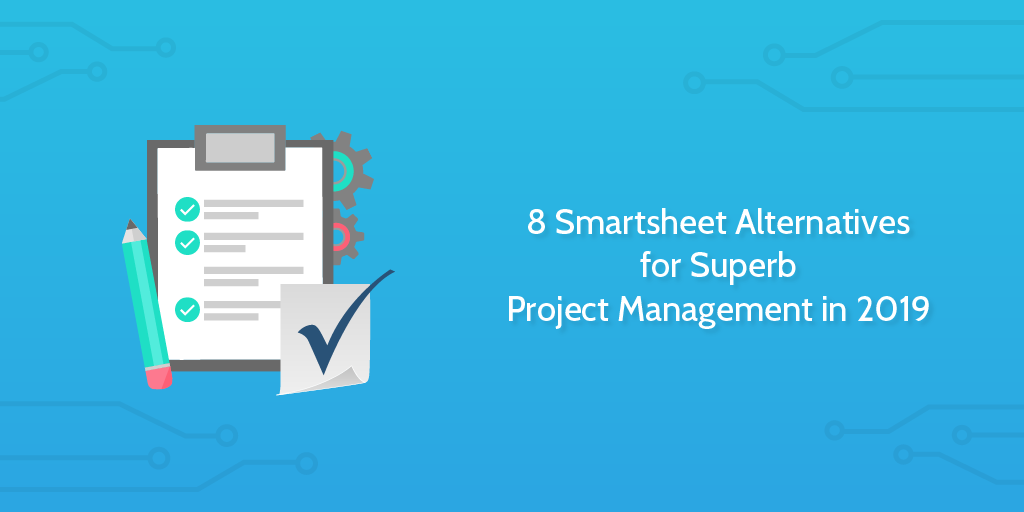
The Smartsheet platform provides exactly what the name suggests – smart sheets. It is modeled around the classic Microsoft Excel spreadsheet, enriching its capabilities with powerful collaboration features and integrations.
In addition to providing effective collaboration tools, Smartsheet’s user interface is relatively simple, which has earned it a solid reputation as a good project management tool for businesses of all sizes.
So why even look for an alternative?
Well, you may not feel that Smartsheet is particularly well suited to how you manage projects in your team and organization as a whole. Perhaps you are not very familiar with Excel, or just don’t like it very much and would rather use a tool with a different look and feel.
It can also become a difficult tool to manage in the long-term. As you add more and more projects, the organization of vast amounts of spreadsheets can become fragmented and confusing.
So, if you are not a big fan of spreadsheets, and would like a project management tool with a more fun, engaging look to it, here are 8 fantastic alternatives that may well be what you’re looking for.
The main criteria I used for selecting the following applications is that they all have excellent feedback from users, reasonable pricing models, good customer support, and effectively address Smartsheet’s limitations.
Let’s get into it.
Superb Smartsheet alternatives
1. Wrike
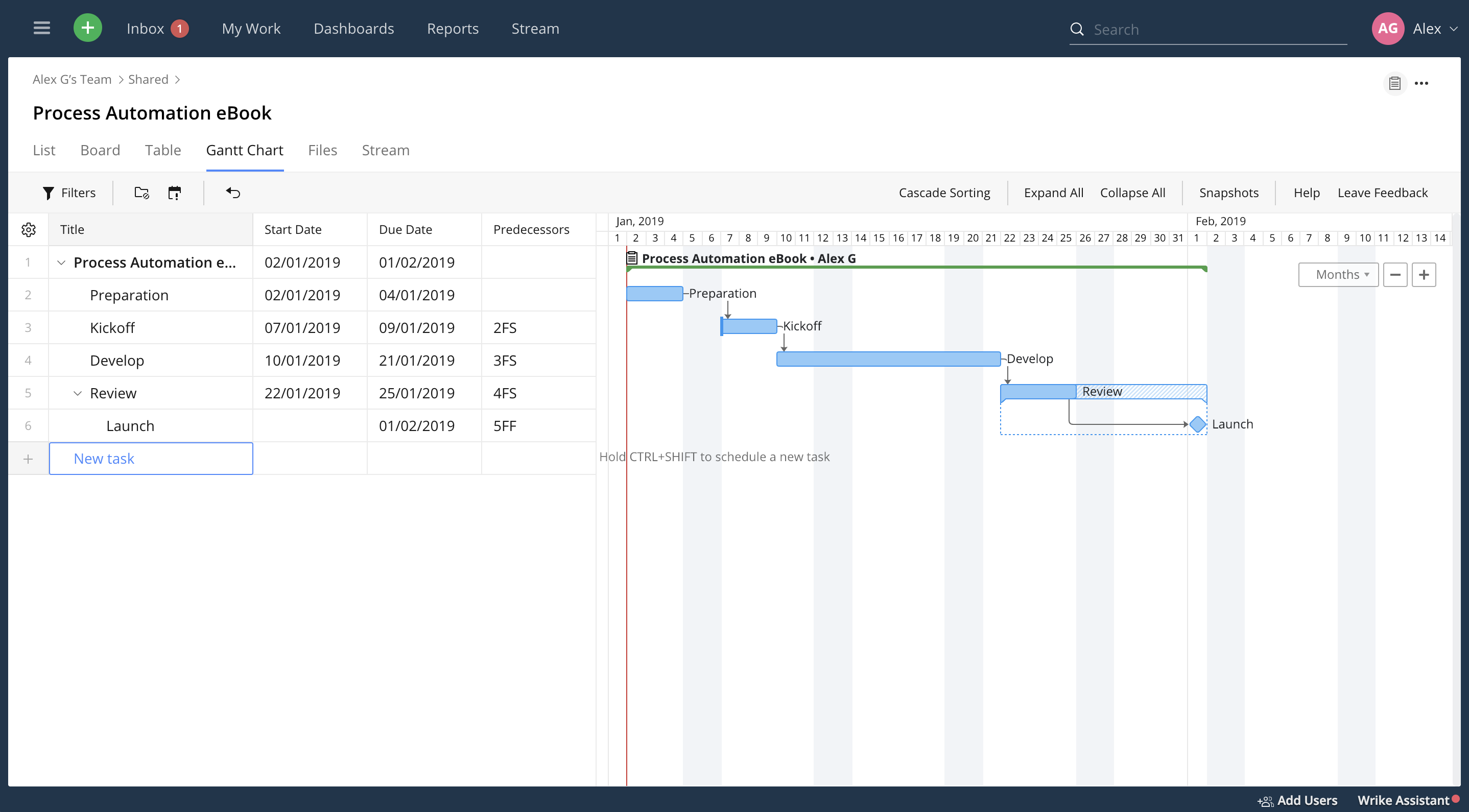
Wrike is a popular project management tool for businesses of all sizes, particularly those that have remote workers, as it provides full visibility into all projects and has a well built out mobile app that was recently enhanced with new capabilities.
The tool has a simple user interface that is easy to navigate. Projects can be viewed in a number of different ways including lists, kanban boards, tables, and Gantt charts that make managing projects a bit more fun while providing more ways to customize how information is presented to users.
If you are managing projects for very large groups of people, Wrike is a great choice because it provides a central hub for communication and real-time visibility from both individual tasks and the big picture (progress of the overall project).
There is also a social network style news feed that encourages collaboration amongst in-house and remote workers, and the platform is available in various languages including Spanish, Portuguese, French, Italian, German and Japanese.
Pricing: 14-day free trial for up to 5 users, $9.80/user/month for up to 15 users, $24.80/user/month for up to 200 users
2. Basecamp
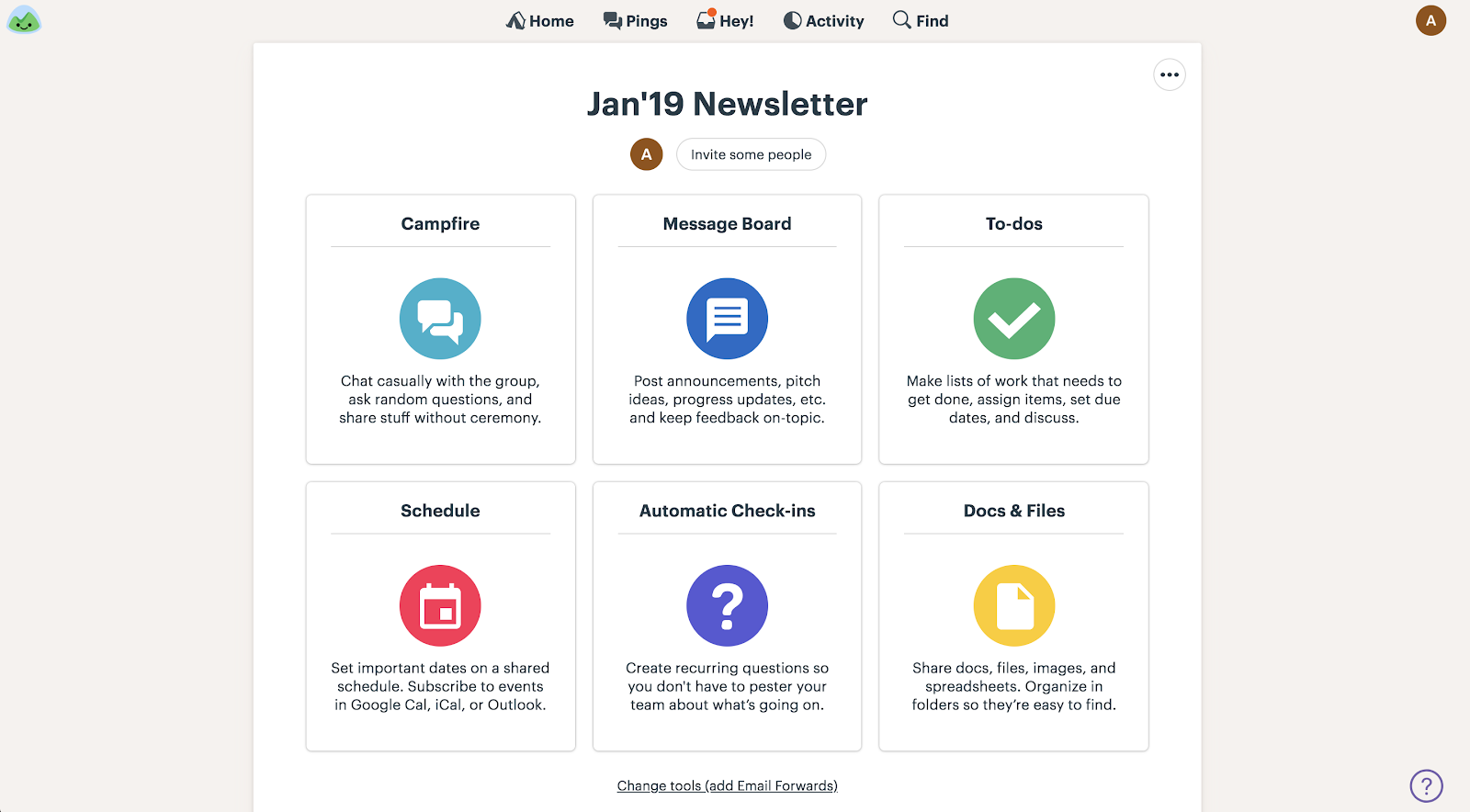
Basecamp is one of the simplest project management tools mentioned in this list.
Do not confuse simplicity with a shortage of capabilities, however, as the platform has been a popular choice for teams since it’s inception in 1999, and has over 100,000 paying users making it one of the heavyweights of project management software.
It is designed primarily for teams in creative industries such as marketing, design, visual arts, IT and publishing, although it is suitable in some capacity for almost any industry.
Features in Basecamp 3, the latest version, include collaborative message boards with the ability to embed media files, schedules to add dates and set up notifications, simple drag and drog document storage, easy access for clients, customizable reporting dashboard, and much more.
Pricing: Basecamp charges a flat rate regardless of how many users or projects you have. You can sign up for a 30-day free trial. For $99/month, you can have unlimited users, unlimited projects, use every Basecamp feature and have 500GB of file storage.
3. Scoro
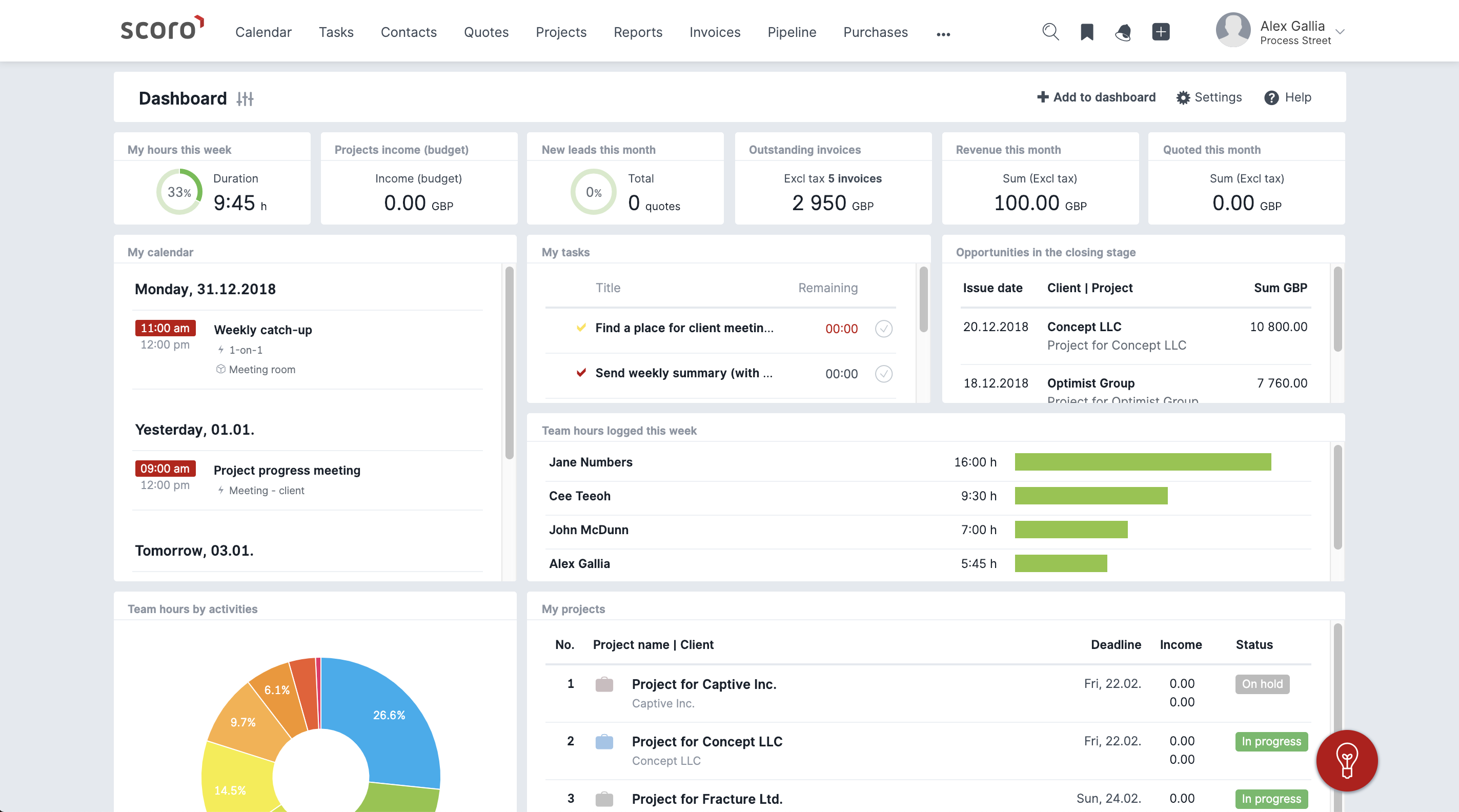
Scoro, a UK-based SaaS provider, sees itself as more than a project management tool. It is designed to be the central control hub for your whole business, hence why they define themselves as the “all-in-one business management software”.
As you can see from the screenshot above, Scoro provides a detailed dashboard that displays a variety of key information including pending tasks, employee productivity, lead data, key performance indicators (KPIs), calendar events, and more.
All data is easily accessible in Scoro. Ease of organization and accessibility is undoubtedly one of their strong points. Active projects and tasks can be easily linked to the weekly/monthly calendar providing a comprehensive overview of the schedule ahead and real-time visibility into employee engagement.
The platform’s help center provides excellent customer support through a selection of video tutorials, knowledge base articles, webinars and more.
Pricing: Free 14-day trial, $22-$55/user/month depending on desired feature set. Minimum of 5 users for all packages.
4. Asana
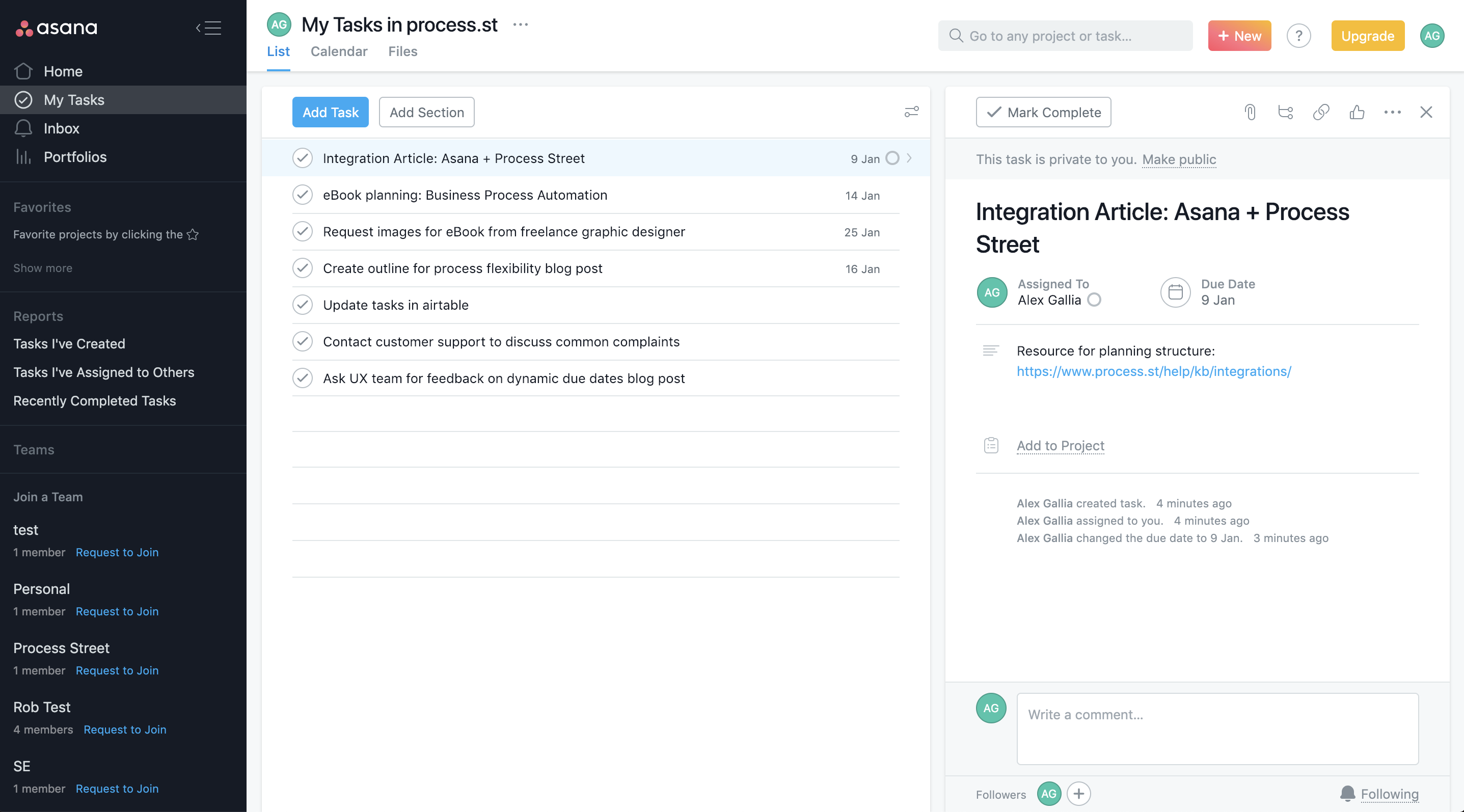
Having raised $50 million in November 2018 for their fifth round of funding, Asana is now valued at $1.5 billion. The company is undoubtedly one of the giants of the project management software industry.
Like Basecamp, Asana prides itself on its simplicity and ease of use. There is nothing complicated about the tool. It presents itself as a straightforward project/task management tool that is pleasant to use (their color coding of tasks does look quite pretty it must be said).
It is extremely well suited for small teams, partly because of it’s simplicity, and partly because it is free for up to 15 users!
Pricing: Free for up to 15 users, $9.99-$20/user/month depending on the desired feature set.
5. Zenkit
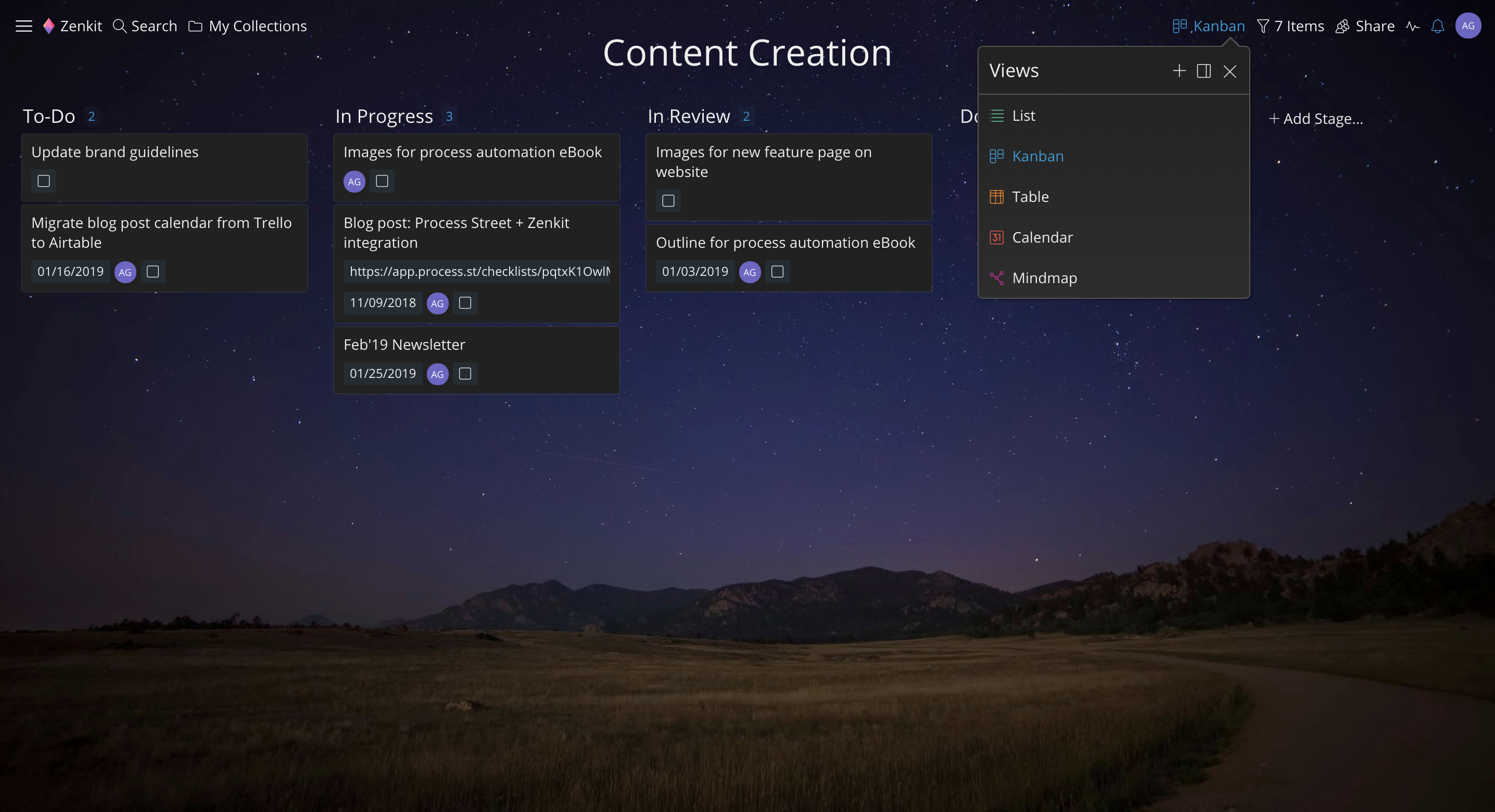
Similar to Asana, Zenkit has a really nice looking interface and is easy to use. The learning curve for new users to fully get to grips with how to manage projects within the tool is very short, making it an excellent choice for small teams.
There are numerous pre-made templates to help get you started, all activity can be tracked in the global calendar, integrations are possible with over 1,000 applications through Zapier, and the mobile app (both iOS and Android) supports offline work and will automatically sync when reconnected.
While Zenkit does not have a feature set as extensive as Smartsheet or many of the other tools mentioned in this list, it does offer a more visually appealing alternative that still gets the job done.
If you’re looking for a much simpler and more affordable alternative to Smartsheet, this is a great choice.
Pricing: Free for up to 5 members, $9 unique member/month for unlimited members.
6. Zoho Projects
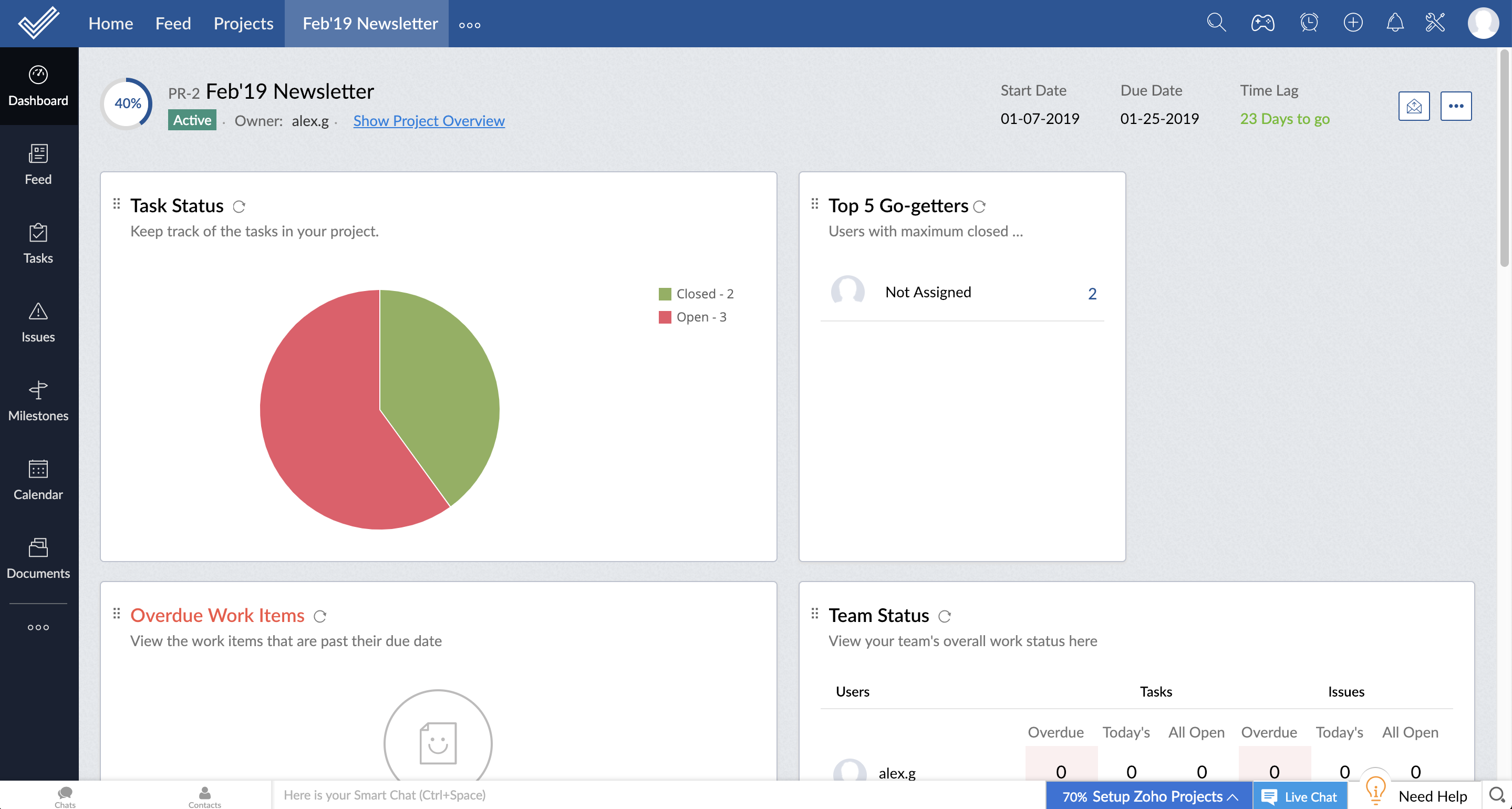
Zoho Projects is a robust project management tool that has built a solid reputation as a platform with clear user design; finding an excellent balance between visual aesthetics and logical functionality.
In other words, it does not overlook the importance of functionality by focusing on making the interface look cool and modern.
The tool is perhaps best known for being incredibly feature-rich, providing a comprehensive solution that comes at a very reasonable price.
Timesheets, for example, contain a detailed breakdown of tasks accomplished throughout a project, collecting information that can be used for tracking, payroll, client billing, and cost estimation.
Zoho Projects integrates seamlessly with other Zoho office suite products such as Zoho CRM and Zoho Invoices, which enables the user to build a centralized system for managing numerous business processes.
Pricing: Free for up to 5 users, $20-$125 depending on desired features.
7. Redbooth
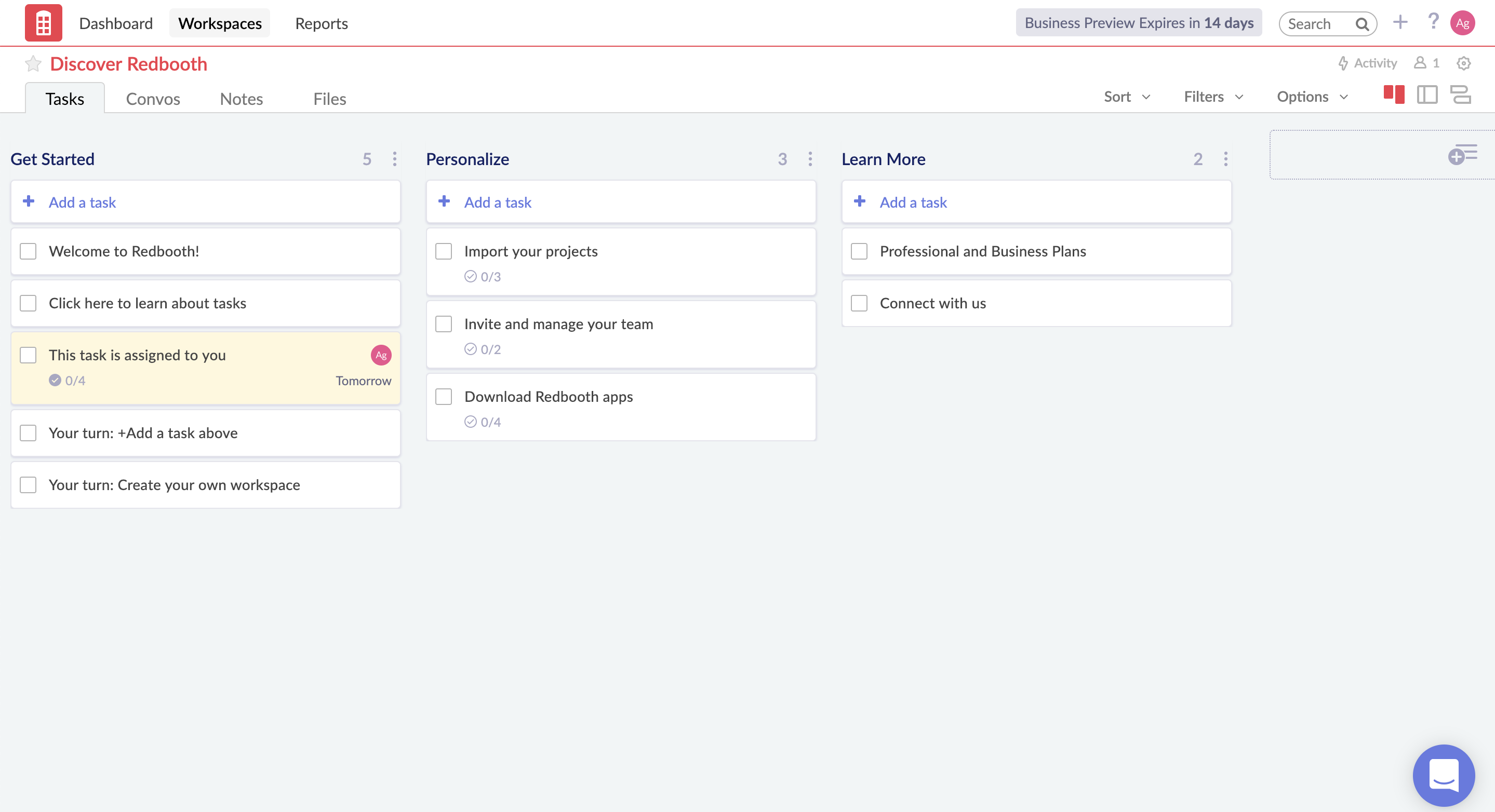
Redbooth is a popular tool that prides itself on excellent collaboration, time tracking, and task management capabilities.
The interface has a minimal feel to it, with a navigation that is easy to understand for those that are not so tech savvy.
Another strong point of Redbooth is their customer service. There is a vast amount of online support material, and if that cannot answer your questions there is a direct support service that will almost definitely have your issue resolved within 24 hours.
The application supports various languages such as Chinese, English, French, and Spanish and can be accessed through a mobile app available on both iOS and Android.
Although the tool is relatively limited when it comes to features, it is a clean, simple alternative to Smartsheet offered for a more affordable price.
Pricing: 14-day free trial, $9-$15 depending on desired features.
8. Process Street
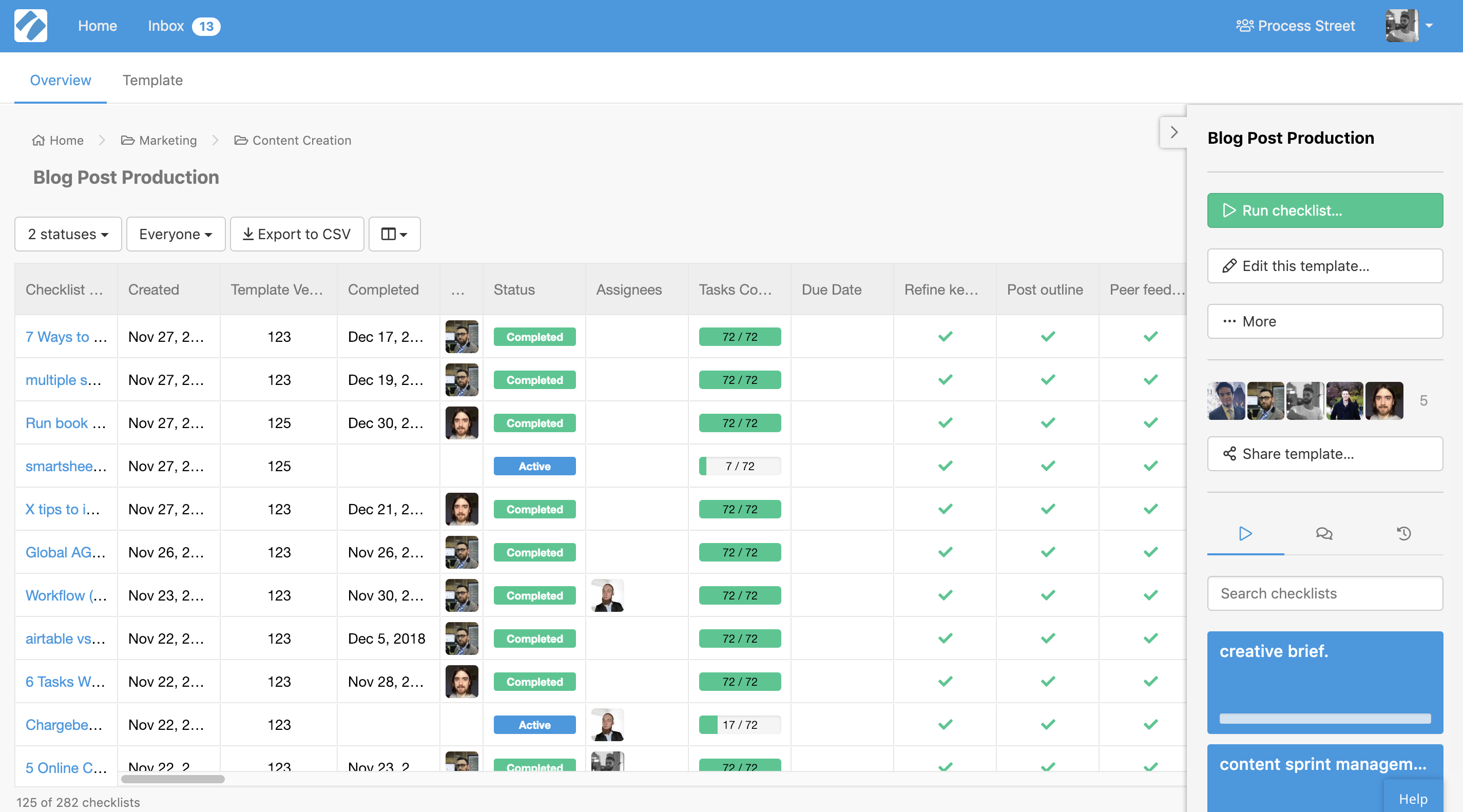
Process Street is a simple process and workflow management tool that is on a mission to make recurring work fun, fast and faultless.
The tool allows its users to create checklists, either from scratch or by customizing pre-made templates, of which there are hundreds for all sorts of industries and business processes.
Checklists can then be integrated with 1000+ applications to automatically assign tasks, update CRM data, and seamlessly collaborate with team members as well as clients.
All activity can be tracked in real-time and there is a full audit trail so you can know exactly who did what and when they did it.
Pricing: Free for 5 checklists (unlimited users), $12.50-$25/user/month depending on pricing package.
Conclusion
There are so many project management tools out there, so be sure to do your research and discuss options with your colleagues before making a final decision.
Ultimately, your choice depends on a number of key factors including your budget, the size of your business, number of teams, project scope & complexity, and level of collaboration that is needed to complete work efficiently.
Whatever you choose will, or at least should be a critical tool for how your team gets work done, from individual tasks to long-term projects, so take your time and choose wisely!
I hope you found this article helpful. Which tool is your personal favorite? Are there any other tools that you think deserved to be mentioned? Let me know in the comments below!







 Workflows
Workflows Forms
Forms Data Sets
Data Sets Pages
Pages Process AI
Process AI Automations
Automations Analytics
Analytics Apps
Apps Integrations
Integrations
 Property management
Property management
 Human resources
Human resources
 Customer management
Customer management
 Information technology
Information technology



Alex Gallia
Alex is a content writer at Process Street who enjoys traveling, reading, meditating, and is almost always listening to jazz or techno. You can find him on LinkedIn here