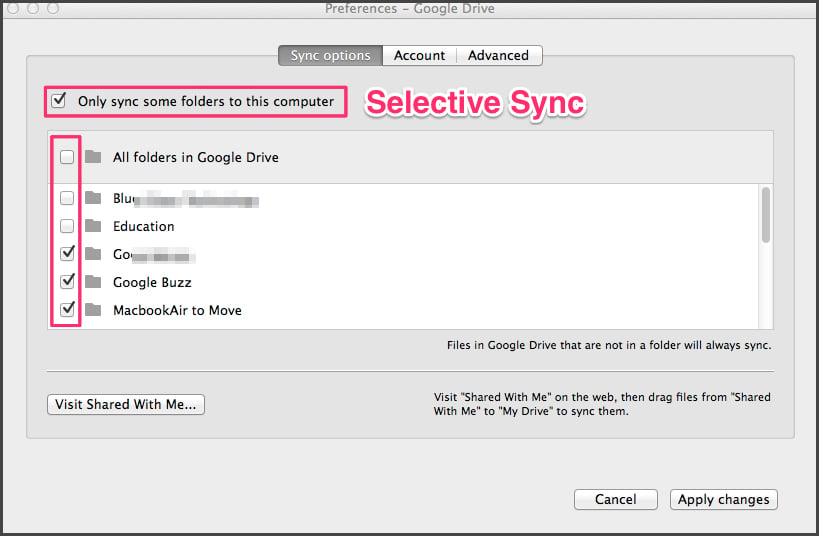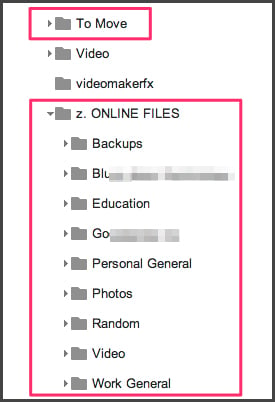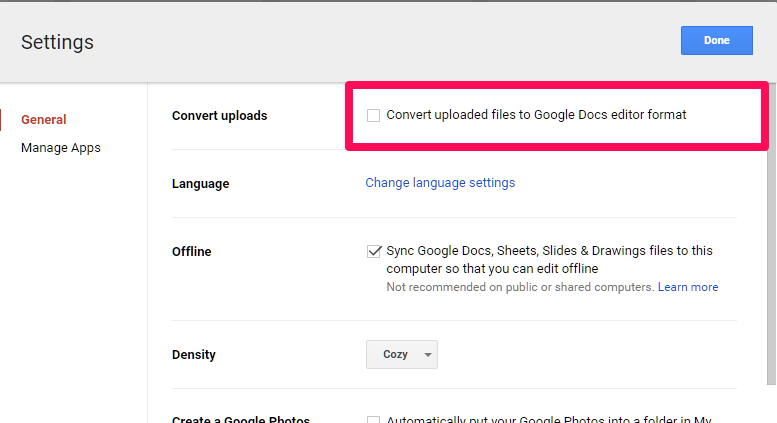Google Drive can be used to backup 1TB of data for free.
To use Drive as a backup tool, you will need to create a file structure inside the app that mirrors the one on your computer.
One folder (z. ONLINE FILES) contains files immediately synced to Drive, while one (move to) is for files that need sorting into their relevant directories (Download, Pictures, Videos, etc).
This guide will show you how to create a new file structure and selectively sync your files to the right places on Drive.

![How to Backup your External Hard Drives using Google Drive [CHECKLIST]](https://www.process.st/templates/wp-content/uploads/2024/02/ojcbiLvDFseR9gbL17RJxQ.jpg)