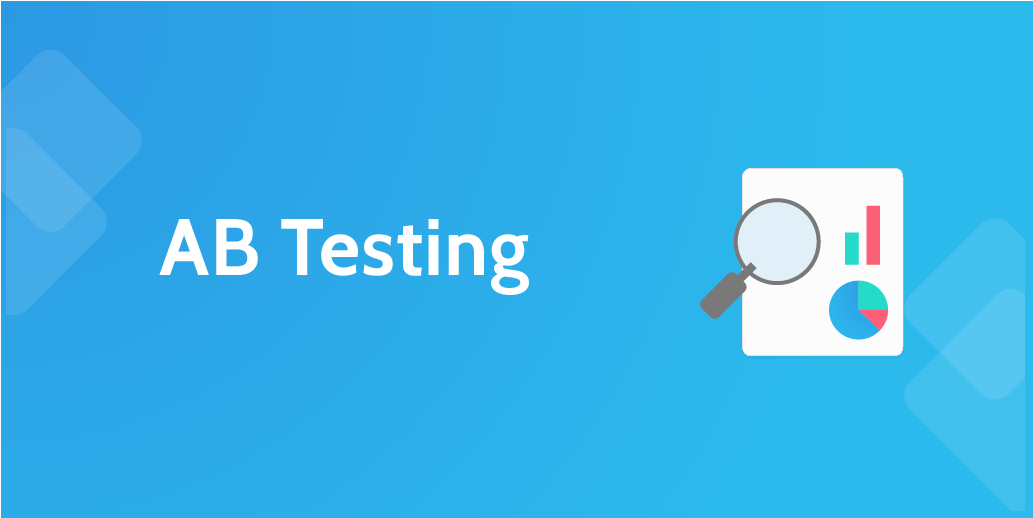A/B testing which can sometimes be referred to as 'split testing' is great for comparing two versions of web pages to see which one performs better. This checklist is to be run by your marketer/growth hacker who will be comparing two different web pages when you're looking to find out what your conversion rate is. This template can only be used for one test at a time.
Over at Process Street, we created this AB Testing Checklist to help increase your conversion rate.