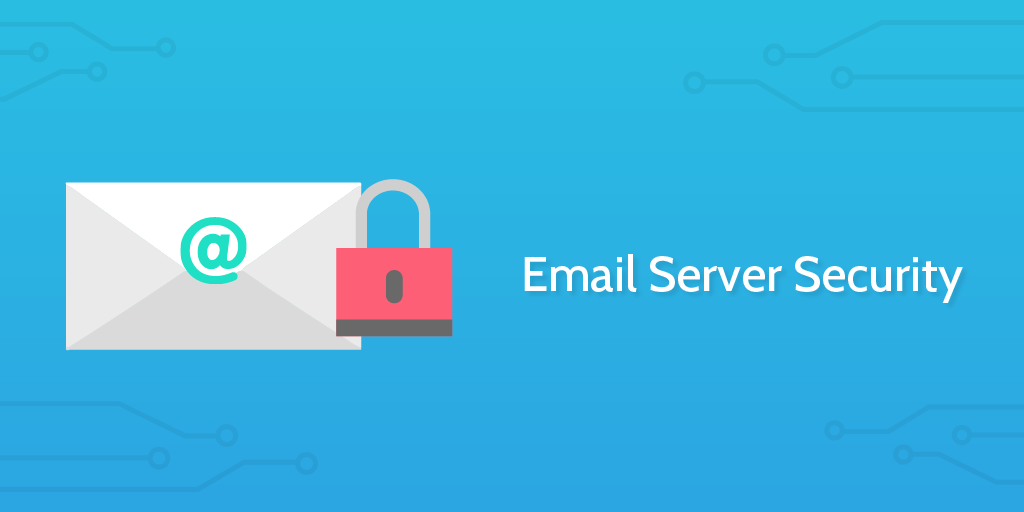This Process Street email server security checklist is engineered to help you set up an email server and to do so with the highest levels of security.
An email server is a vital part of any company's infrastructure and it would be very difficult to be a successful business without one. However, as a result of phishing attacks and a range of other dangerous practices, emails and the networks they operate on present a potential point of entry to crackers looking to exploit the vulnerabilities of your system.
In this checklist, we try to cover as many security steps as we can in order to give you as many defensive options as possible. Some of these steps are technical in nature, such as enabling DKIM or DMARC. However, human error is one of the greatest threats to any network.
Each employee is a trojan horse waiting to happen. As a result, we have also included steps for you to make sure that employees throughout the company are trained in basic security practices. At the very least, we hope to see them use strong passwords.
This Process Street template is fully editable and you can adapt it to suit your personal needs. There may be steps you feel are overkill and want to remove, or you may have further steps you want to add in which you feel we've missed. You can edit the template to change tasks or the content of tasks as you wish.
Throughout this checklist, you will find opportunities to add information into form fields. The information entered here is stored within the template overview tab each time a checklist is run. This allows you to review what occurred in each process over time. You can export this data to a CSV file if you wish to keep your own copy.
If you want to know more about email server security check out the video below: