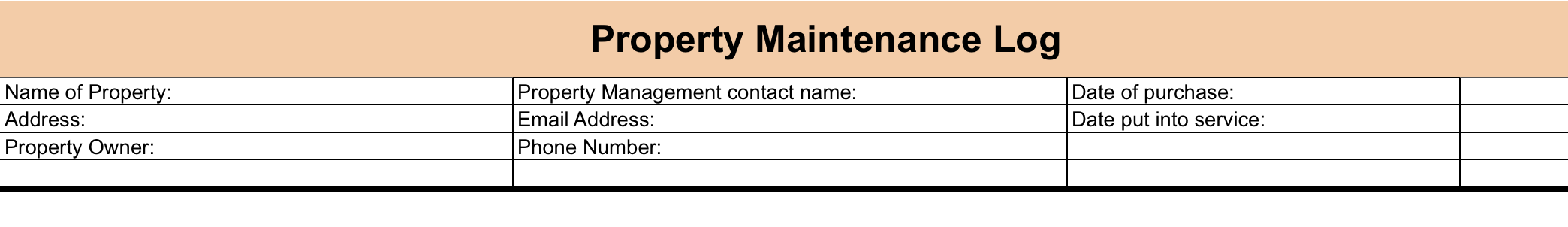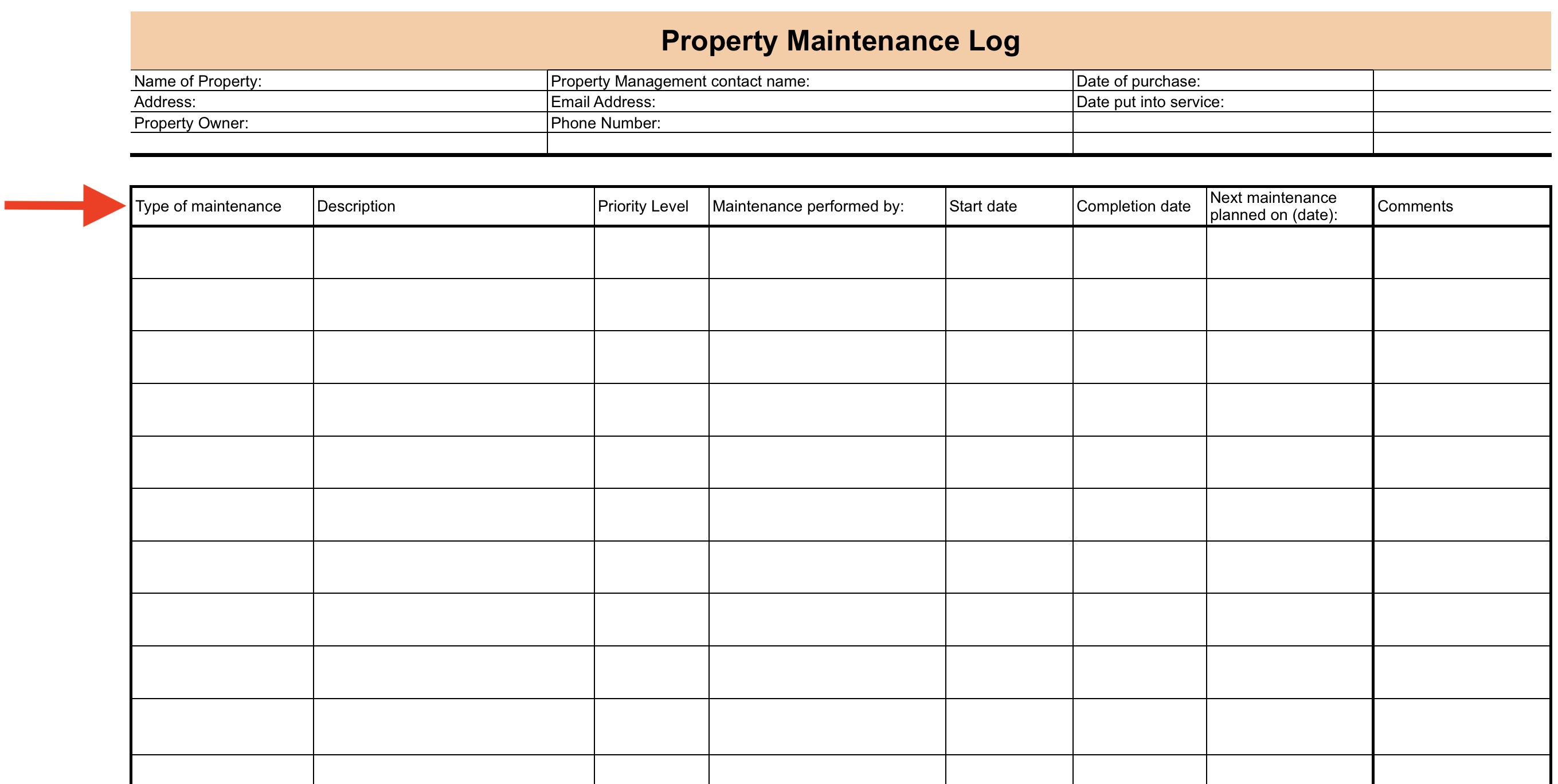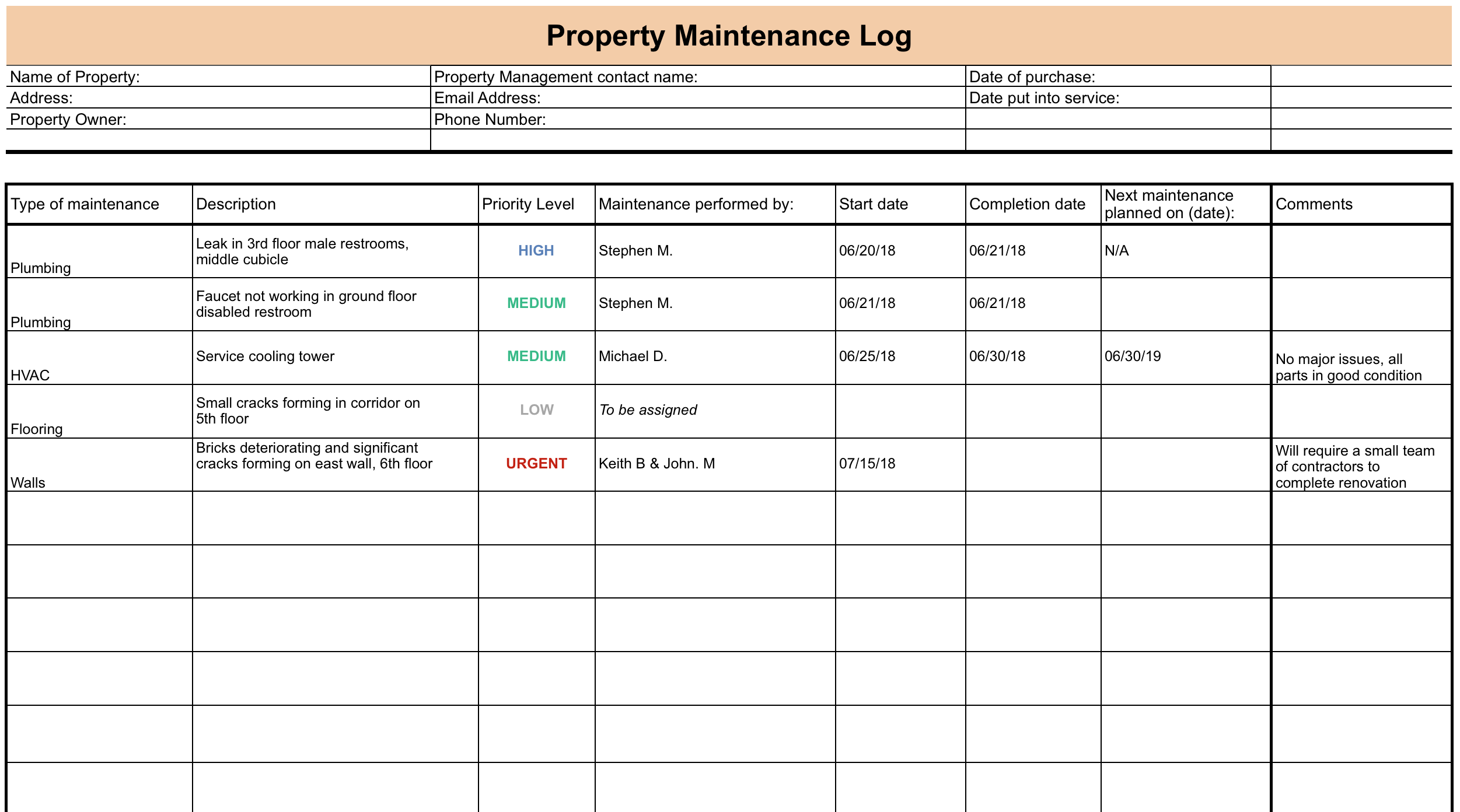According to statistics provided by the Institute of Real Estate Management, annual maintenance costs are higher than administrative expenses and almost as high as operating expenses, so having a detailed maintenance process is essential to well-executed property management.
A well-organized maintenance log is a must-have for every maintenance supervisor and building owner as it provides a concise breakdown of maintenance needs identified through inspections and a way of tracking all the work being done on the property.
Preparing the log in advance helps you:
- Get information about the resources and equipment you’ll need during maintenance
- Allocate your budget effectively
- Ensure everything gets completed on time and meets strict quality standards
This checklist will help you set up a log spreadsheet by outlining exactly what needs to be included and how it should be tracked throughout the inspection and maintenance process.
Now, let’s get started.