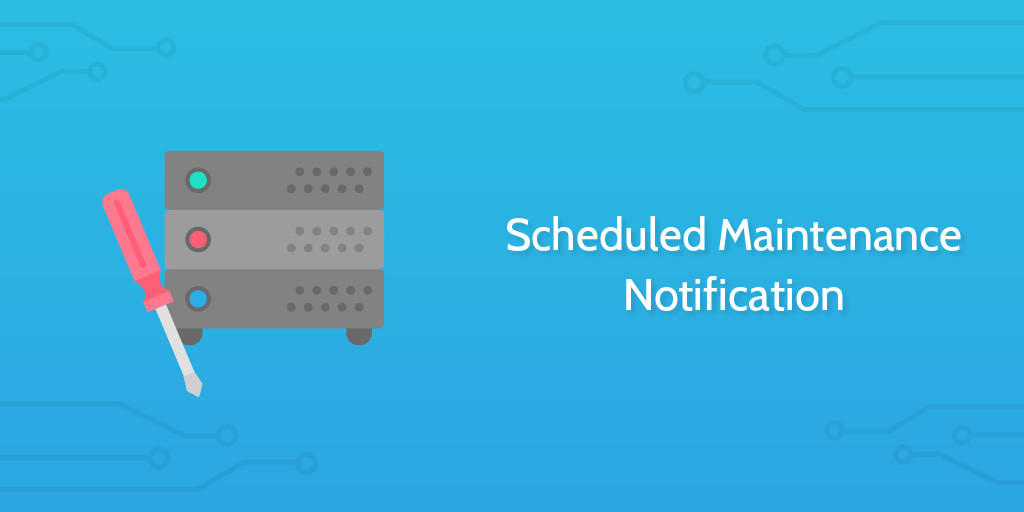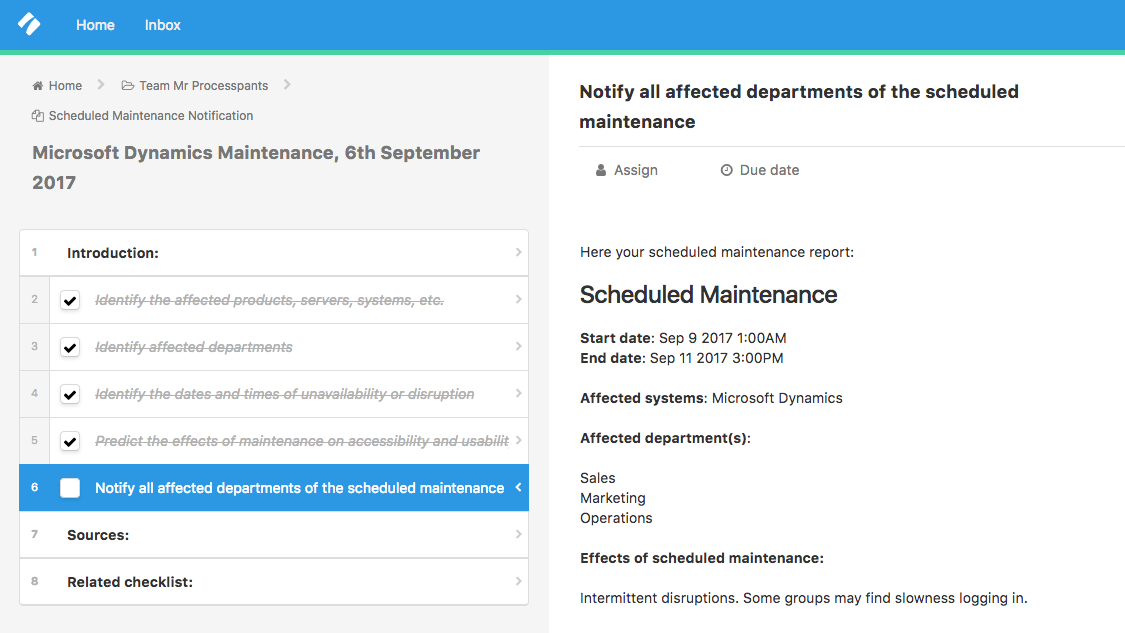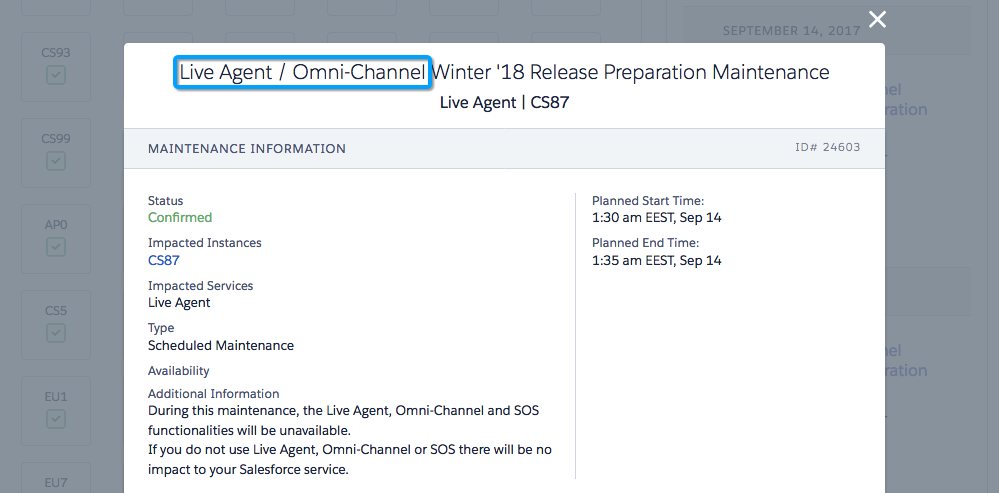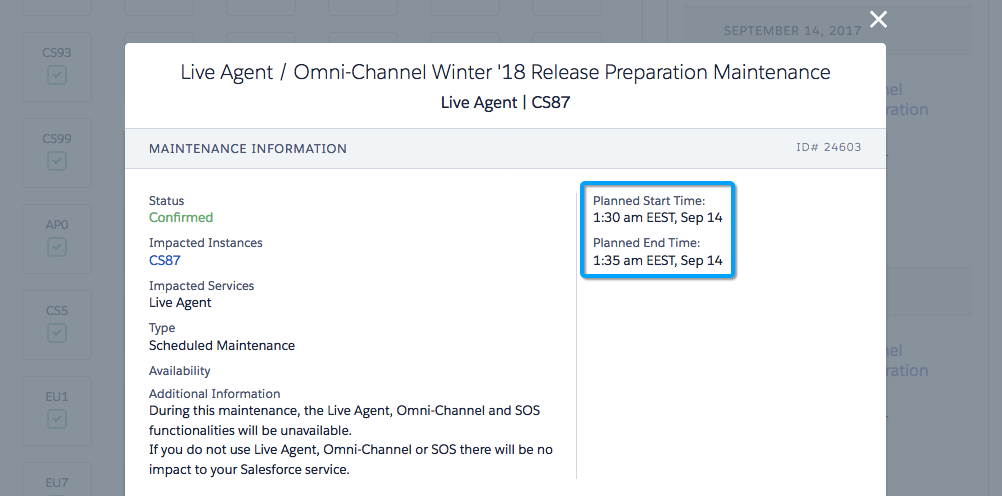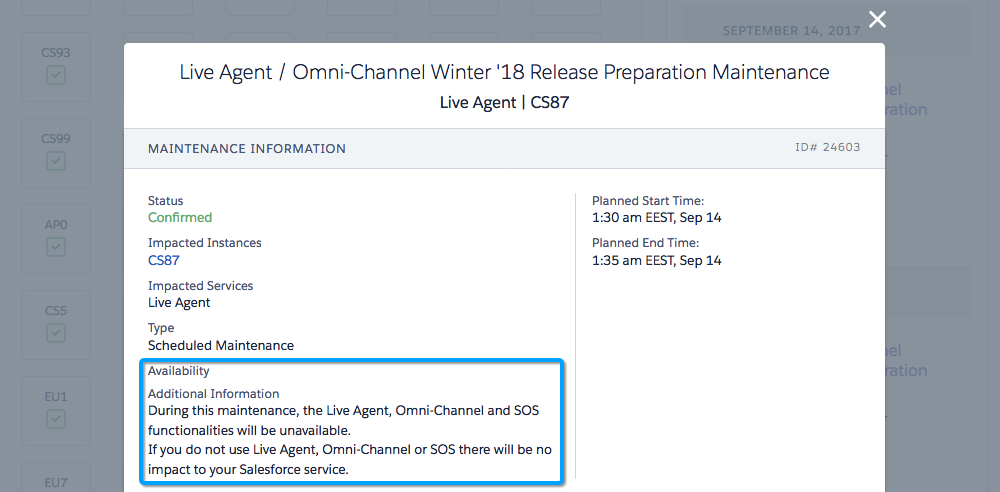No matter what kinds of systems you have in your organization or installed for your clients, scheduled maintenance is unavoidable. The best thing you can do to help is ensure everyone that will be affected is notified ahead of time.
The purpose of this process is to generate a report for notifying departments of scheduled maintenance.
See an example of the report below: