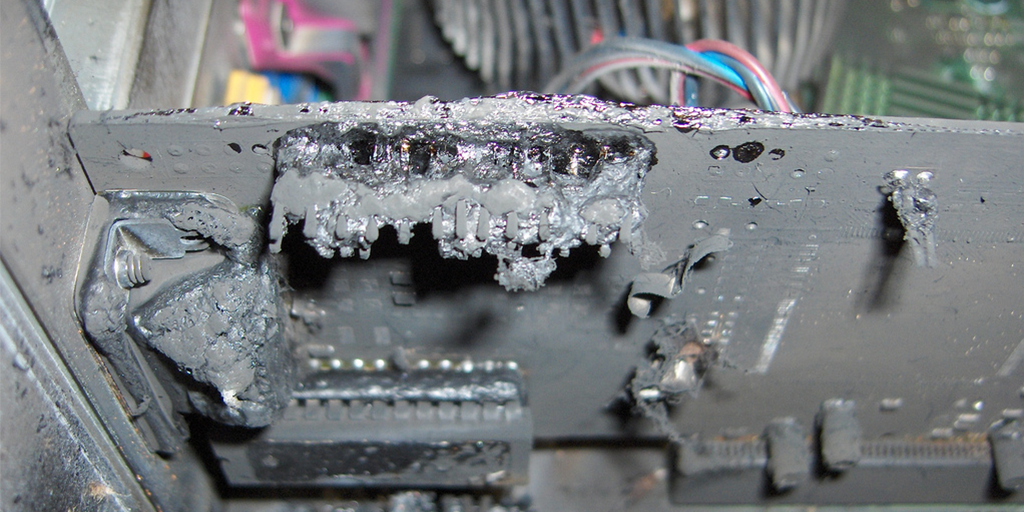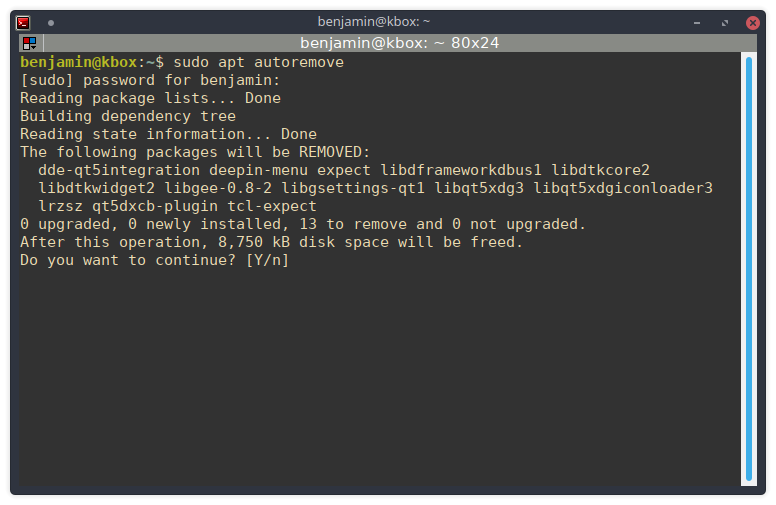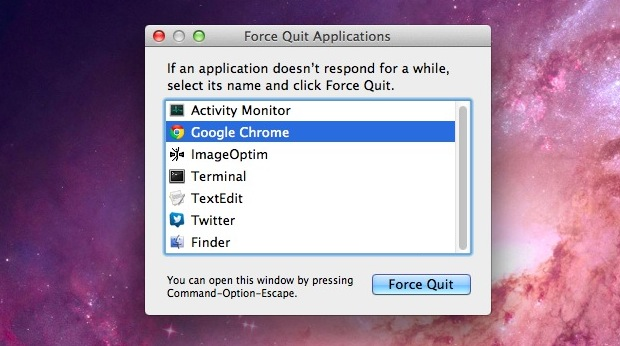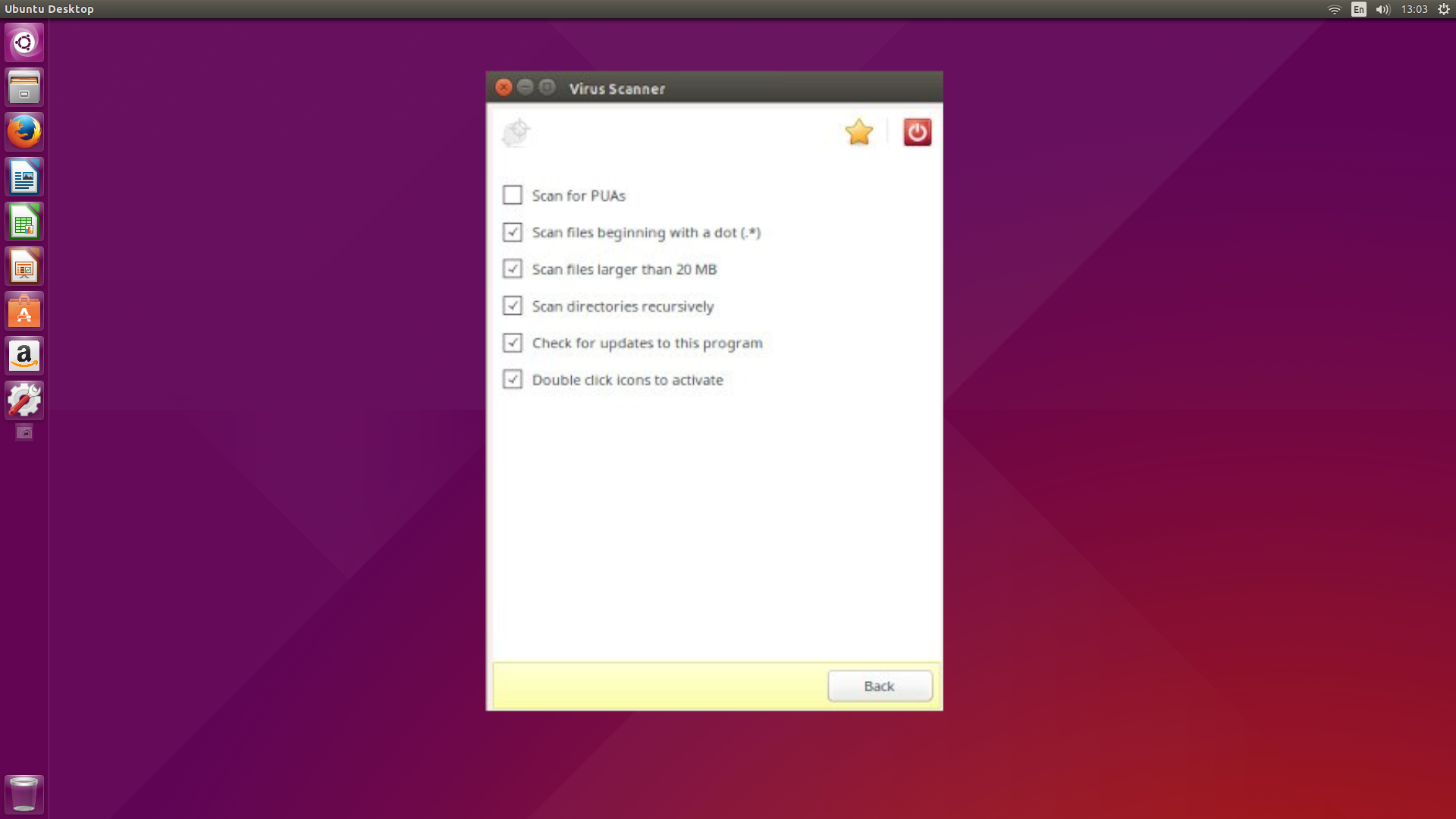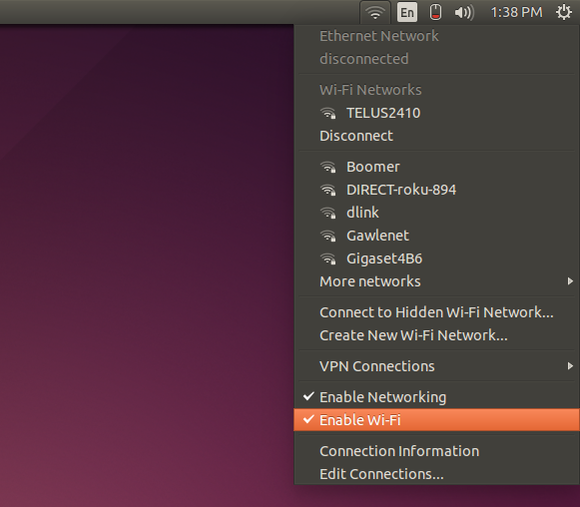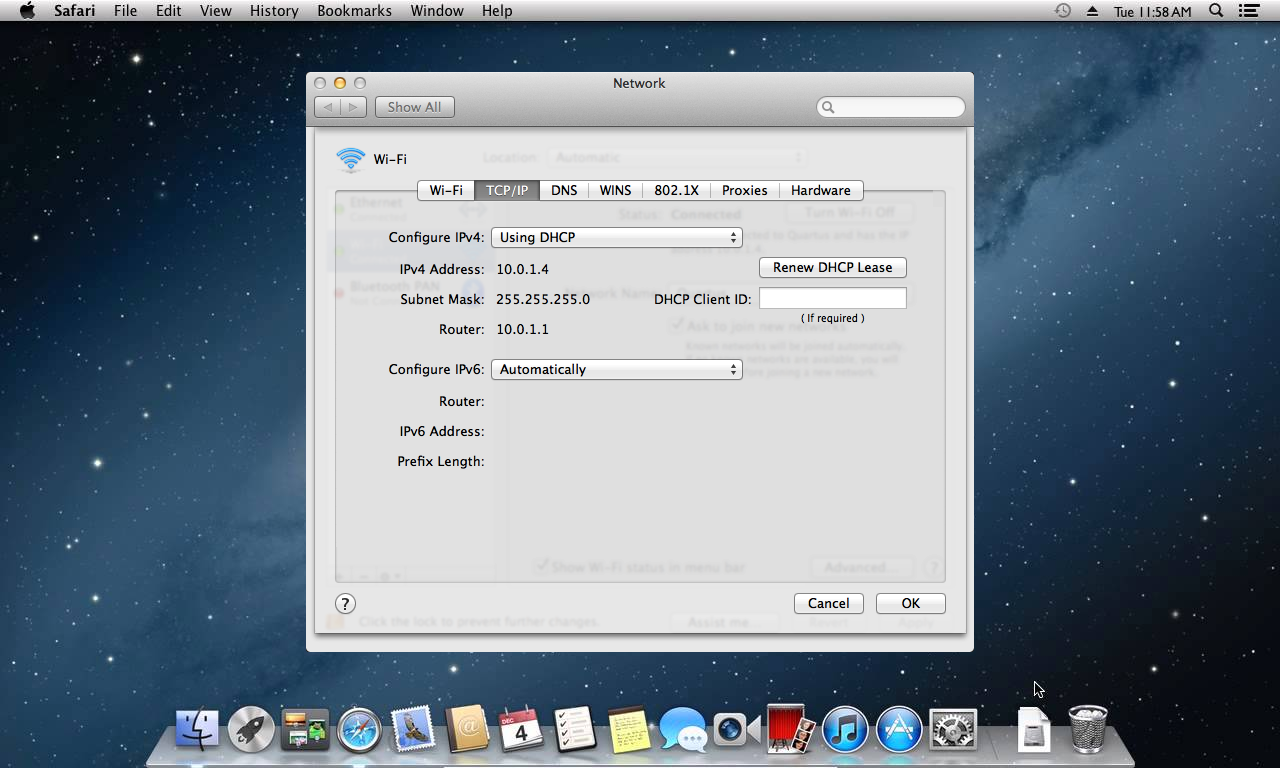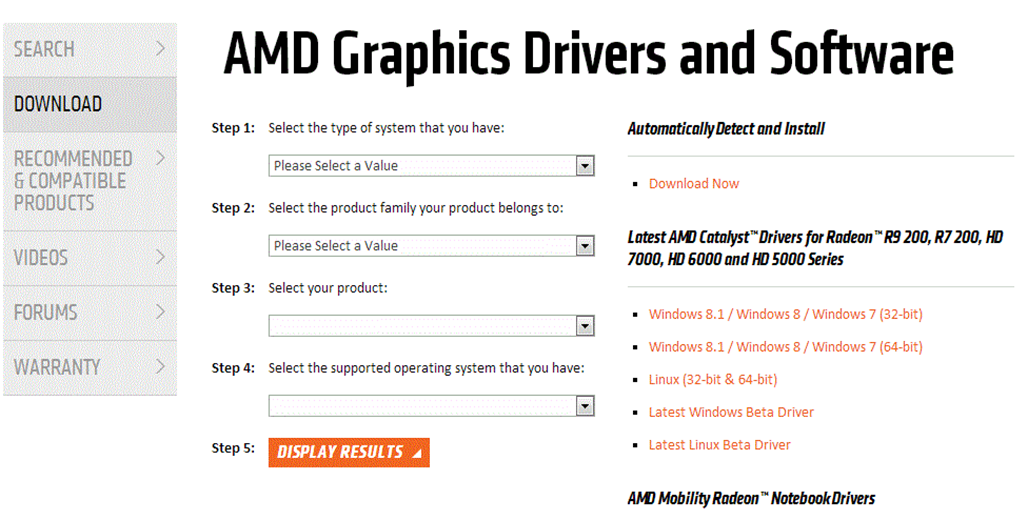IT support is all too often taken for granted; along with expectations of general expertise come the widely-distributed assumptions that you have memorized the ins-and-outs of each-and-every system under the sun, whilst being magically prepared to resolve any support ticket at the snap of the customer's fingers.
"Being a support tech often means being invisible until something goes wrong. Ironically, if you're doing an awesome job... you're less likely to be noticed" - Becky Roberts
You're some of the most unsung, seldom helped heroes of the tech world, so isn't it about time someone made your job a little easier, rather than harder?
Thankfully, instead of furiously Googling for the solution or wracking your brain for that elusive solution, this time you can scroll through this checklist and find the answers, whether you're a newbie or a seasoned pro. (That's because we've already done the furious Googling.)
Without further ado, let's get you started battling buggy systems and quelling user complaints.