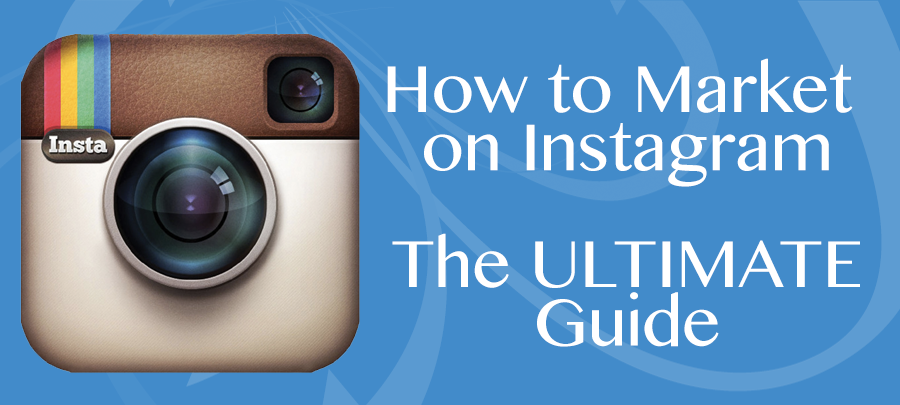Instagram Case Study Interview: Kim Garst
CEO of Social Boom: www.KimGarst.com
Follow:
Instagram: @kimgarst
Twitter: @kimgarst
YouTube: Instagram for your Business with Kim Garst
Instagram Stats: 53,000 followers and 1,000 posts
Kim Garst has owned an online business for over 20 years and believes that social media is the best way to drive traffic over any other medium.
It is important to be on every platform because a biz owner always needs new eyeballs on their biz! People prefer different platforms over the other therefore engage and connect with audiences on all of them!
Strategy #1: Account name is the same on all profiles on each platform. Carry your branded username throughout! According to Snappa, the profile picture is one of the most often overlooked things by businesses too. Remember to keep your branding consistent!
Strategy #2: How to gain followers on Instagram: Advertiser that you have an Instagram account on other platforms. Example: Twitter: Kim tweets an “Instagram Tweet Series” with #instagramtips as the hashtag. By doing so she can connect with her current twitter followers on Instagram as well as connect with very active people on Instagram who aren’t as active on Twitter and be exposed to their audience.
Strategy #3: Regularly take the time to find words related to your biz and people in your niche. Also, remember to keep that “second user” in mind – meaning someone who is indirectly related to your niche but may need your product or service as a gift to the user who would directly benefit. Example: Kim’s mom searches Instagram for gifts that she can buy for her grandkids – it is not always about the direct user.
Hashtag Strategies: Don’t try and “push” your product Those days are over. Instead, build out a “care” atmosphere around your brand.
This is now the longevity of the business model. People are looking for brands that care and showcase that care. People gravitate to the ones that showcase that community.
How Instagram helps with SEO: When your Instagram post is shared to Facebook and Twitter it is linkable, driving traffic simultaneously. Usage of hashtag and careful keyword strategy is an easy way to build out a brand across multiple platforms.
Tip for Link within Bio: You are able to have a live link to a website in your Instagram bio – change it out every now and then to drive traffic to different places. Example: change your website link out to your Facebook page and drive business there with a strategy.
Main Tips to Remember:
-
Be true to your brand - there is only one you and people will do biz with those who they like and who are true to who they are.
-
Grab your username on each social media platform – even if you aren’t using one of the current platforms.
-
Have consistent branding online and offline.
-
Share great content.
-
Leverage traffic to drive traffic to each place.