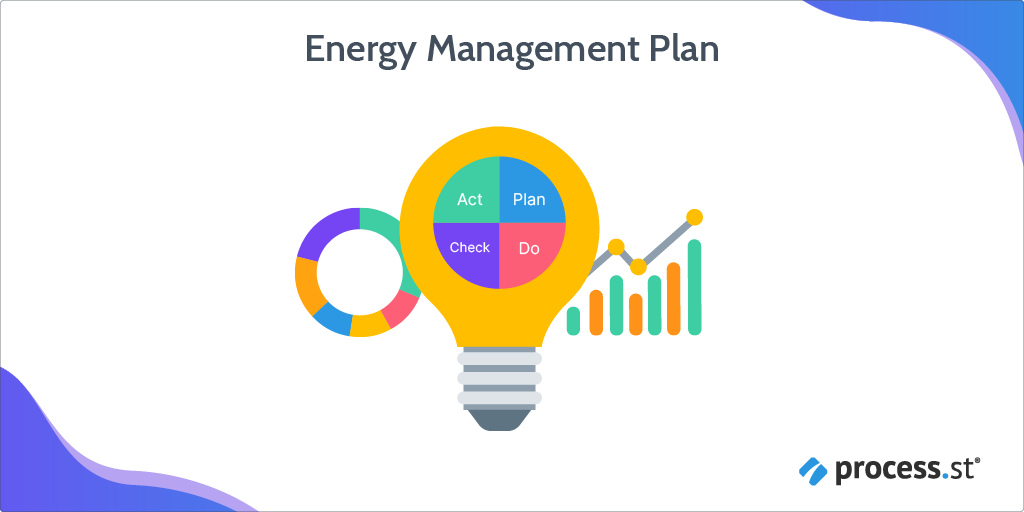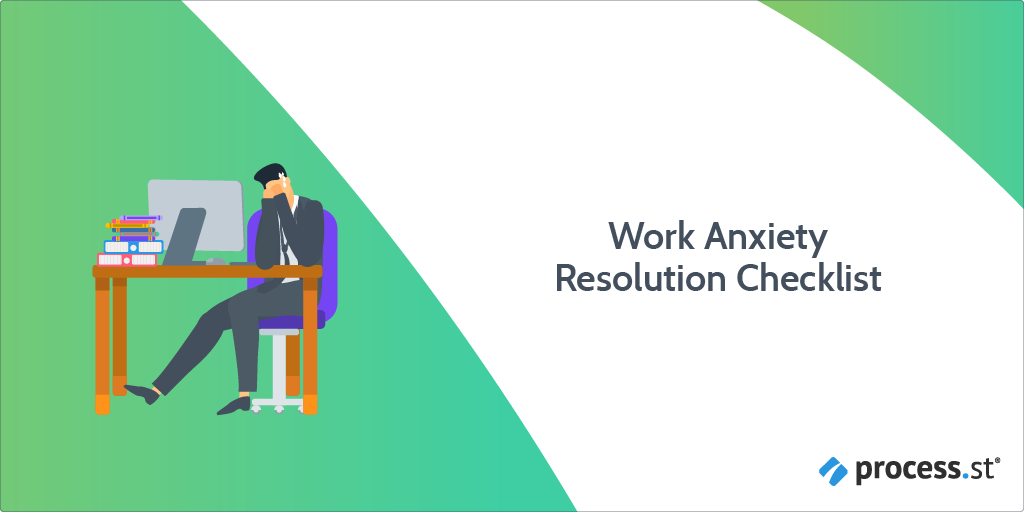Customer feedback is a method of obtaining a customer's opinion about a business, product or service. Customer comments and complaints given to a company are an important resource for improving and addressing the needs and wants of the customer/user.
Customer feedback is important because it provides business owners with an insight they can use to improve their business, products, services or their business in general.
'Make a customer, not a sale' ~ Katherine Barchetti
Over at Process Street, we created this Customer Feedback Checklist, to help you improve your overall business experience for customers/users. This checklist can be used for every customer to categorize why they chose your business.