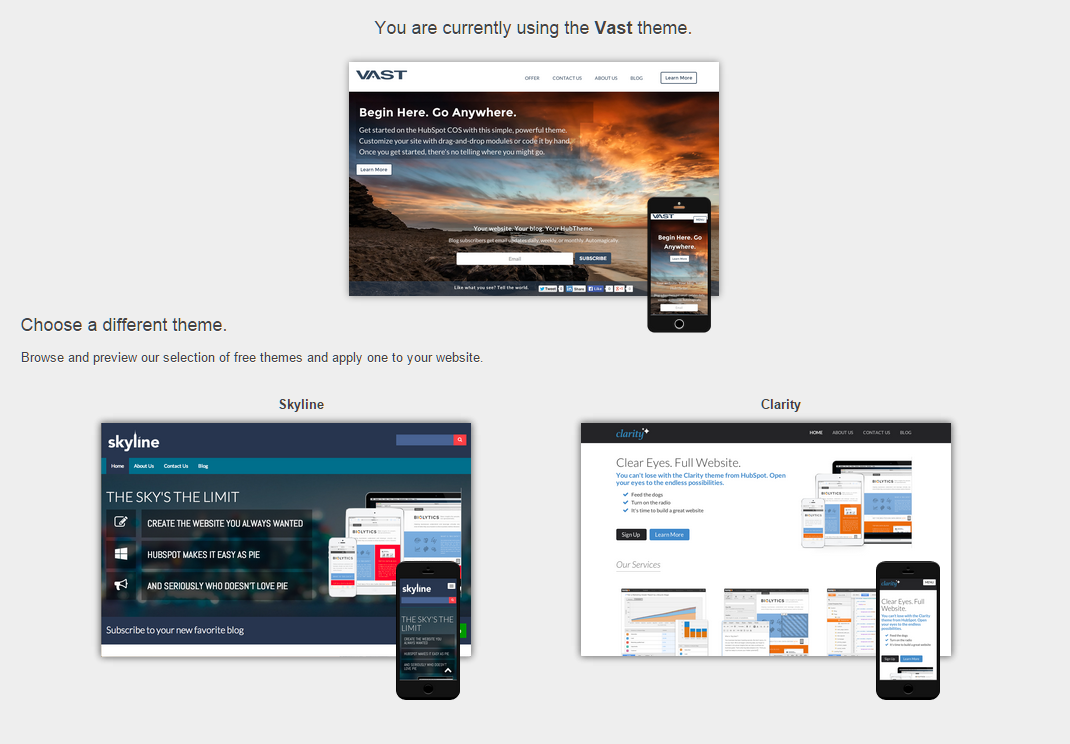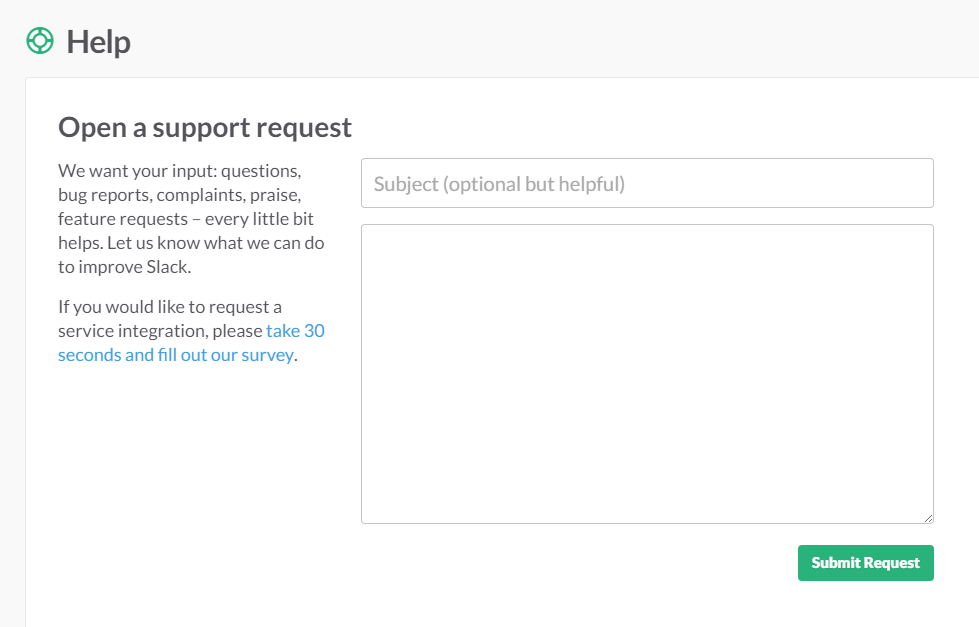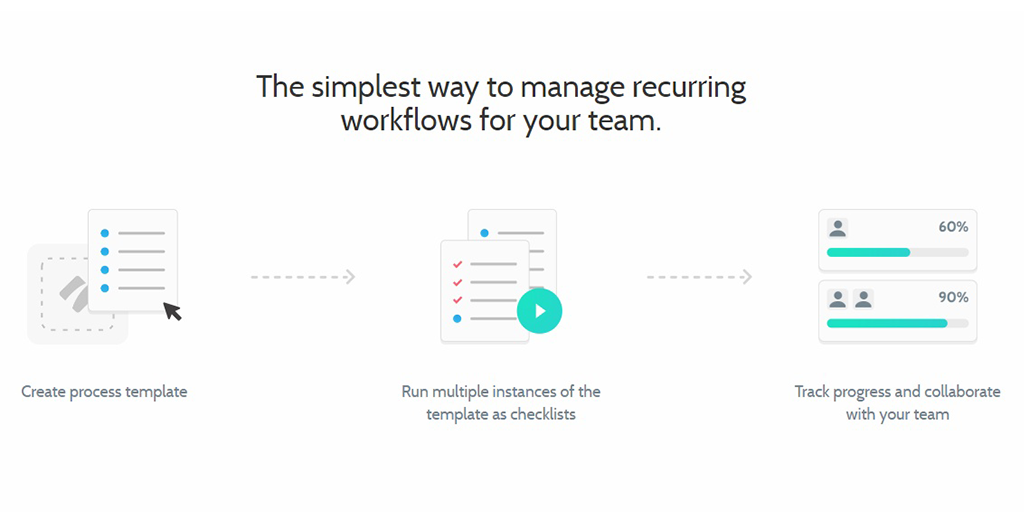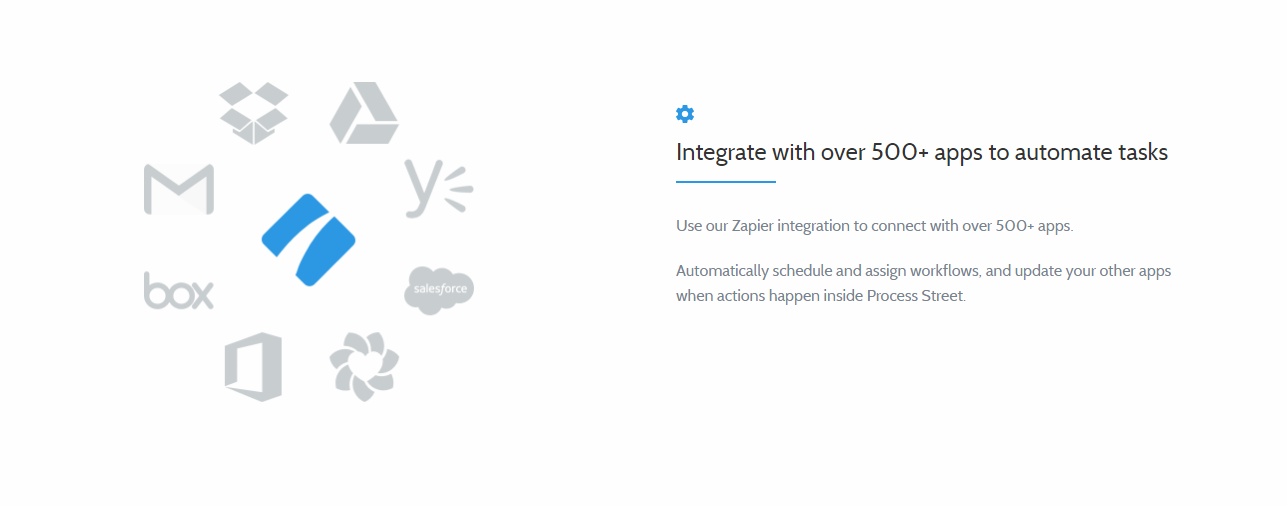Onboarding and Customer Success
Customer Success ensures customers get maximum value from your app by offering solutions to every problem your customers experience. It is made up of:
- Metrics
- User experience
- Onboarding
- Communication
- Feedback
- Education and guidance
Every SaaS company is unique, with different apps and approaches. There's no one-size-fits-all guide to Customer Success or onboarding, but there are some basic things customers will expect and best practices to make sure your customer gets value from your product.
Assuming your service is a good fit for your customer, all they need to do is understand how it can work for them. That's the essence of onboarding, and customer success is the overall idea that includes support and communication before and after the onboarding process is through. While a lot of simple apps with free plans use low-touch onboarding, when your company scales you're going to need to do things differently.
What is High-Touch User Onboarding?
High-touch, or 'Concierge' onboarding is an approach that treats each customer differently according to their specific needs. It involves looking after a user and keeping them around long enough for them to get something out of your product. For this to work, you'll need to offer a helping hand setting up and whenever they need support through text or voice chat.
Low-touch onboarding with a passive support system works fine for self-explanatory apps used by customers that aren't making you a lot of money. But as soon as you start offering complex apps to enterprise organizations, you're going to need to start treating your customers as humans, not email addresses.
All Aboard makes software to help previously low-touch companies transition into high-touch to increase retention and revenue. The app even offers training for customer success managers. Check it out here.
If you want more control over the onboarding process and to keep track of everything yourself, read on to find out how to reduce churn and make your customers really want to stick around.