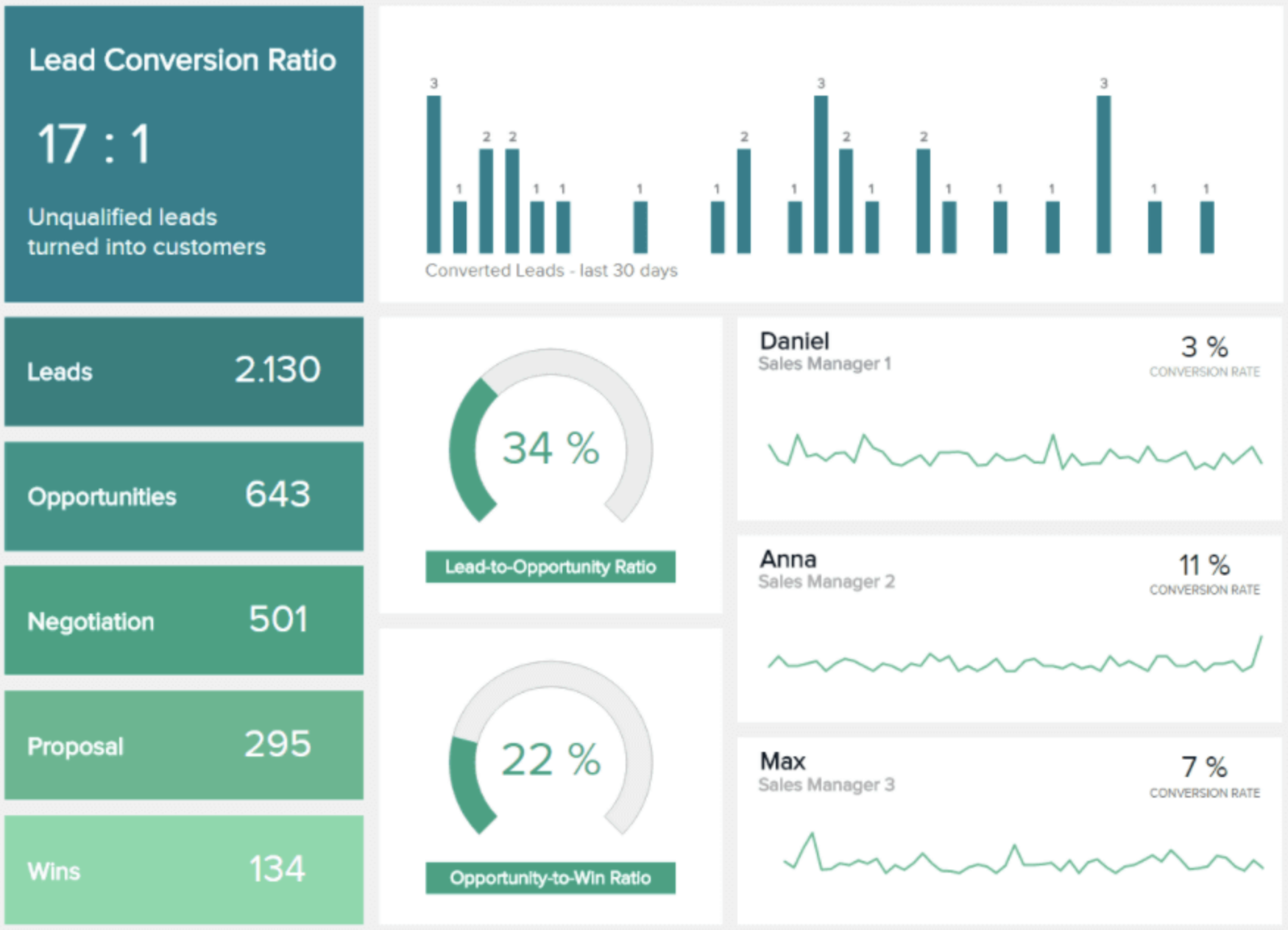A monthly sales report is an important part of assessing how a sales team is functioning and where it can improve. A good company will have a good product, but without a sales team to attract new clients this product will struggle to generate revenue.
A sales report allows a manager to avoid spending all their time micromanaging a team, and instead focus their efforts on areas of the business where they can achieve maximum value.
By generating a monthly sales report it is possible to track trends and work from data rather than individual instances or actions. This data-driven approach provides a more holistic view of the company's internal processes and provides an overview of each individual team member's actions.
You can schedule this template to run a fresh checklist every month automatically - why worry about running it manually, after all?