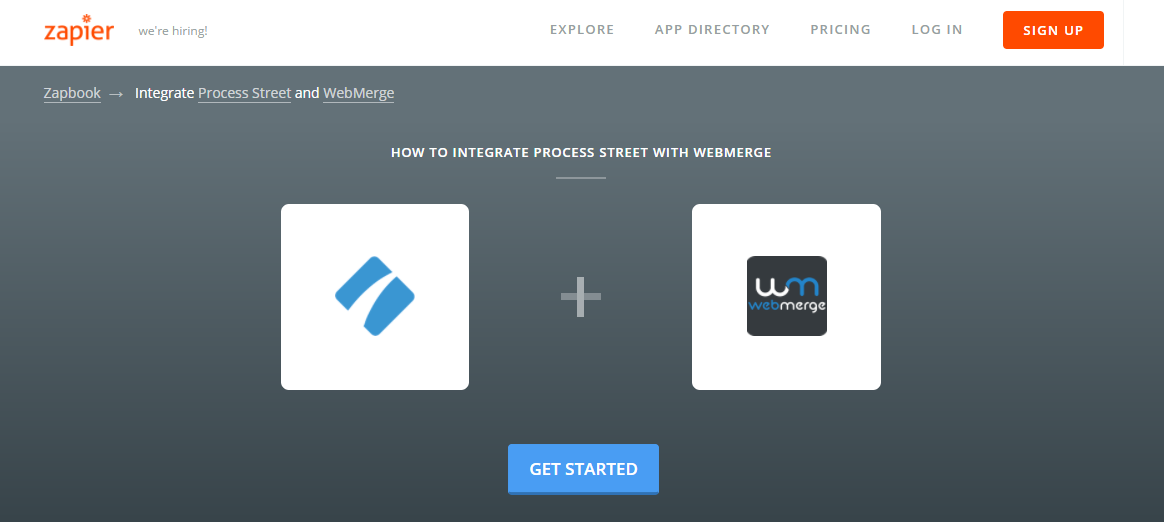The construction proposal template is geared to guide you through drafting a document to a potential client when bidding on a project for which you have already been briefed.
This template works on the use case that many large construction firms are presented with the brief for a development project and asked to assess and cost the project to submit their official proposal.
As you work through this template, you will find form fields where you can enter the necessary information to put into the proposal document. This template will work through these steps and guide the presentation of the report and the exposition of your company and the requirements of the project.
This process is written somewhat differently to traditional Process Street templates. Our normal approach is to show each step as an actionable task.
In this template, we aim to present a guide where you can enter information, and from that information automatically generate a report. You can follow this process by following the steps and entering in the pertinent information into the form fields provided.
We have engineered this report to work best when combined with a document producing software like Webmerge. This requires connecting your Process Street account with Webmerge through a third party automation tool like Zapier. You can read an introduction to integrating Process Street with Zapier here.
You can then create your document template in Webmerge where you add your branding and styling, and automatically pull the information you enter into Process Street form fields into your Webmerge template.
You can see an example of how you can construct a document within Webmerge from data entered into Process Street here in an article about our invoice generator.
The Zapier zap you'll need to connect the two accounts can be found here. I recommend having a play with it first to understand how Zapier works if you're not already familiar.
This automated connection between your Process Street template and Webmerge is a one-time setup process which will continue as long as you have each account active.