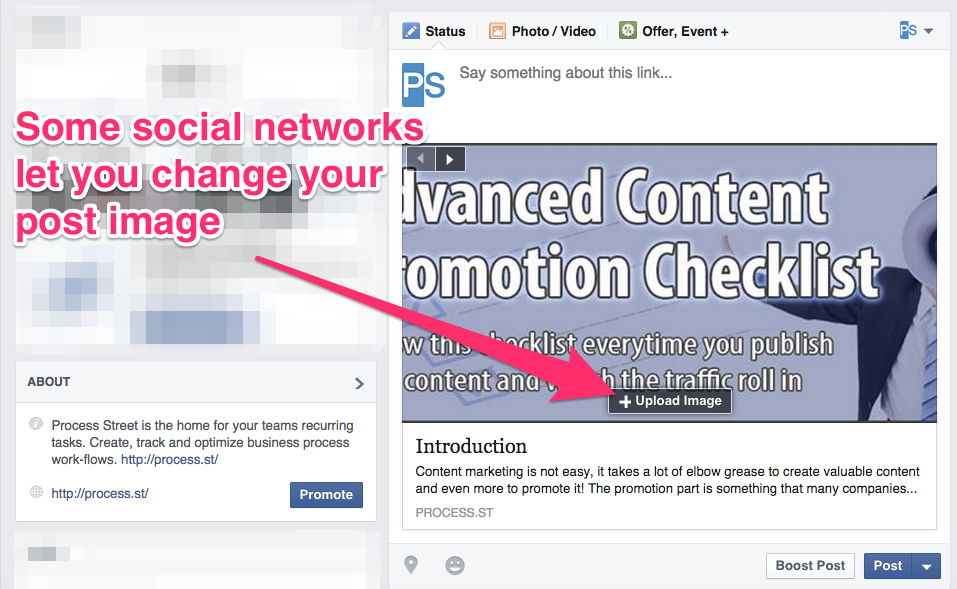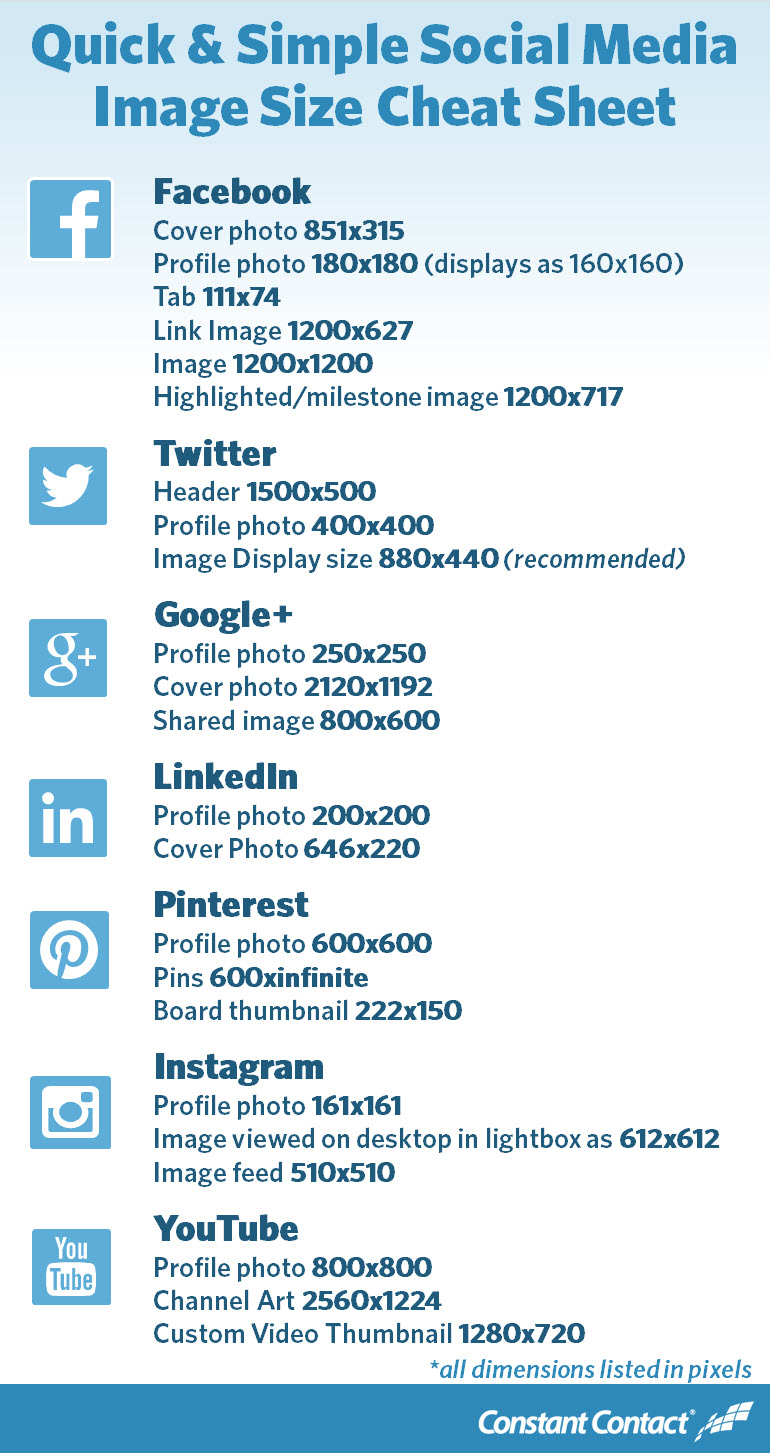Now it's time to optimize your image's size and quality. Record your choice of image size using the form field below.
The size of image you should post is constantly changing, and it's changing in the direction of bigger not smaller.
We are starting to move into the world of retina mobile displays and unlimited 4G internet on mobile devices, which dramatically changes the size and quality of image you can serve up.
There are still some limitations however. Google will penalize you for slow load times on your website, not everyone has fast mobile internet and lots of blogs and social networks do not support full HD images.
So what is the best size image to post?
On our blog we post images at 800px wide. This is a little higher than many of the standard publications.
See this excerpt from Kevin Muldoon
"the technology blog Engadget uses a width of 620 pixels and The Verge use full screen images over 1,000 pixels in their reviews.
Many other blogs choose to use small images despite their designs being capable of displaying images much wider. Smashing Magazine tends to show images of either 500 or 550 pixels though their current design would easily accommodate 600 pixels."
Based on that, you can see the range is probably between 500-1000 pixels wide (height is less important as most pages run down and can handle quite tall images). So depending on your blog design, you should pick something in that range.
I would recommend between 600-800px wide.
Image Quality
Image quality is a pretty complicated topic, but generally producing a jpeg at 80% quality will look great.
If you want more info on how to optimize image quality, check out these posts: