Repurposing your content can be one of the most powerful ways to increase the number of views your content is getting. Whilst keeping the medium relevant to the content you are repurposing, aim to get as many different avenues out of a single piece of content as possible - maximum reward for relatively little extra input!
Record the avenues you utilize with the sub-checklist and form fields below.
Turn into Slide Deck
The first step is to break down your post into a slide deck. This is generally pretty easy, have a different slide for each subheading or list point, however your post is structured. Add in your images and related links. A good idea is to create a branded template that you can just plug in all of your posts to make this process smoother.
Once you have made your slide presentation, submit it to the below sites:
Turn into video
You can then take your slide deck, and use it to record a video. Draft up a script, then voice over it while reading your slides. You will want to make sure you have a good microphone before doing this as quality audio can make all the difference. This one is great value.
If you don’t want to record the video yourself, you can write up a script and have someone from Elance read it for you.
If you want some more inspiration on making videos, check out this post: How to Make a Startup Explainer Video on a Budget
Once your video is made, upload it to the following video sites:
Turn into podcast
Strip the audio out of the video, and upload it to the following podcast directories:
If you want to learn more about optimizing your content for Podcasts, John Lee Dumas from Entrepreneur on Fire has an awesome free course on How to Podcast.
Turn into PDF
Use PrintFriendly.com to turn blog posts into PDFs. There is also a chrome extension that makes it super easy.
Once your post is turned into a PDF you can distribute it to the below sites for a bunch of extra views:
Turn into infographic
There are a few sites out there that you can use to turn your posts into infographics, then submit to infographic directories. This can be a little more work but well worth it if you have already spent lots of time researching and writing the content.
Try these sites to turn your post into an infographic:
Then submit your infographics here:








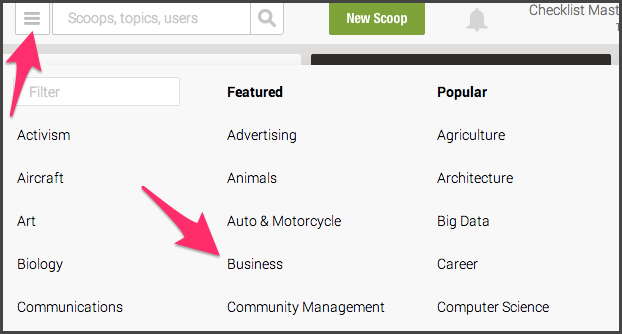
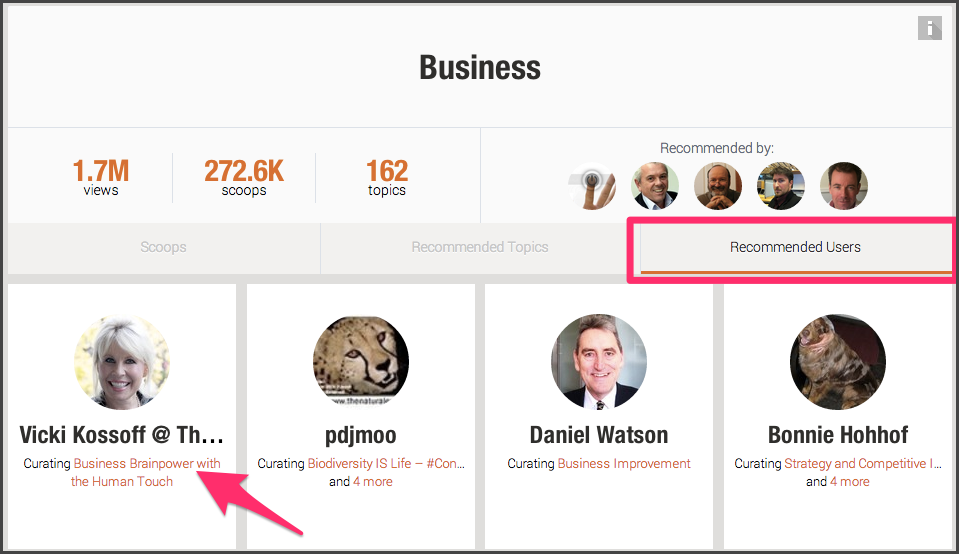
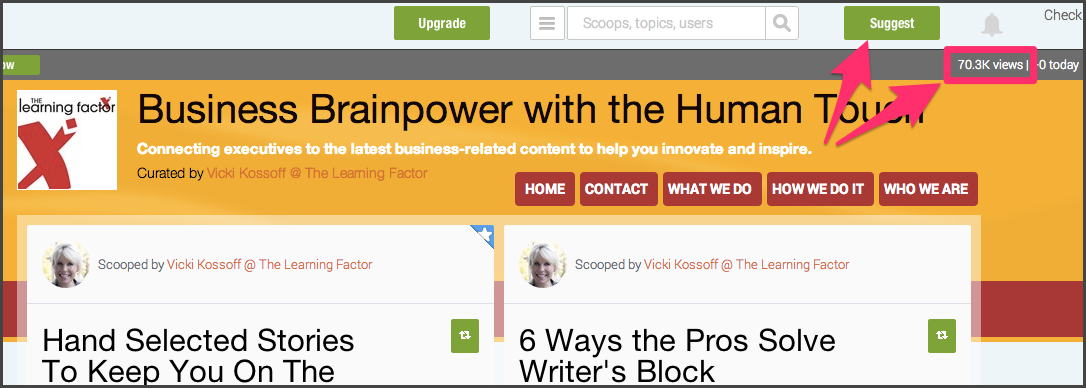
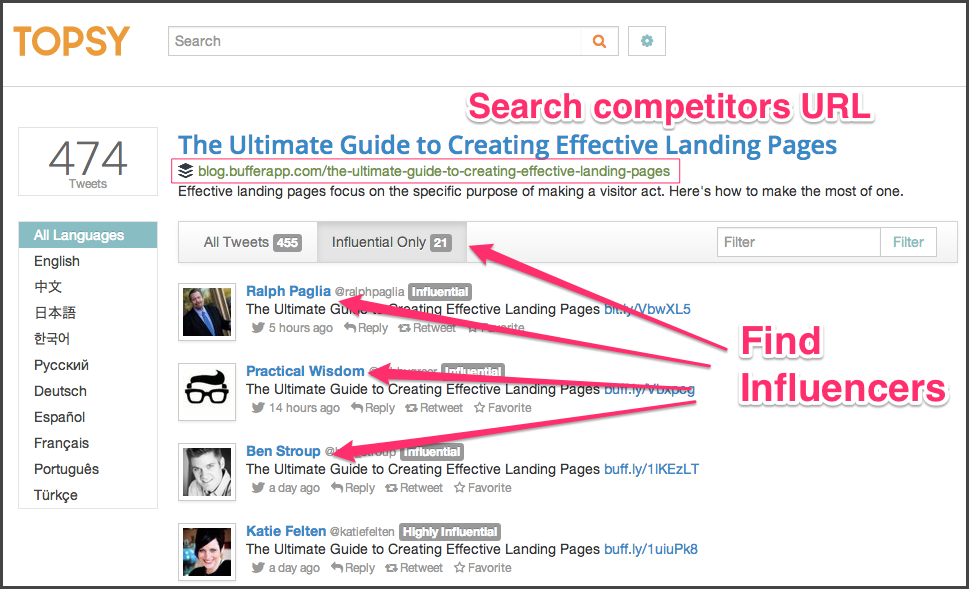

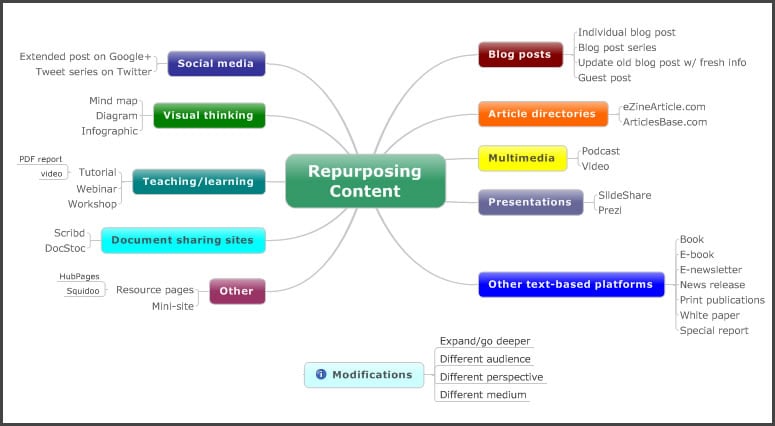





Comment on related blog posts
Now you should (at least consider) commenting on related blog posts. Record the URLs of any blog posts you comment on inside of a spreadsheet and upload it to the file upload field below.
Posting on relevant high-traffic blogs can bring in a bit of traffic; it won’t be anything monstrous, but it can bring a steady stream of a few thousand visits a month if done well.
If you want to really generate traffic from blog commenting, you will need to be the first commenter. To do that you can use a tool like Mention to watch for new posts in your on high traffic blogs, then quickly jump on to reply.
A good rule-of-thumb is to search for 2-5 variations of the post title in Google and share your post in the comments sections of these pages. For example, on a post titled “Dropbox vs Google Drive — Which Should You Choose?”, one might search for “Dropbox vs Google Drive”, “Google Drive Review” and “Dropbox Review”, etc.
Don’t bother going past the second page of search results, as 90% of people don’t visit the second page of Google. Sometimes your comment won’t get approved, but if your content is EPIC and RELEVANT you should get approved no problems.
If you don’t feel comfortable posting the URL to your post in the comment, most comment systems allow you to include a link to your website that will be attached to your username. Here you can include a link to your content, although it will probably get a lower click-through rate.