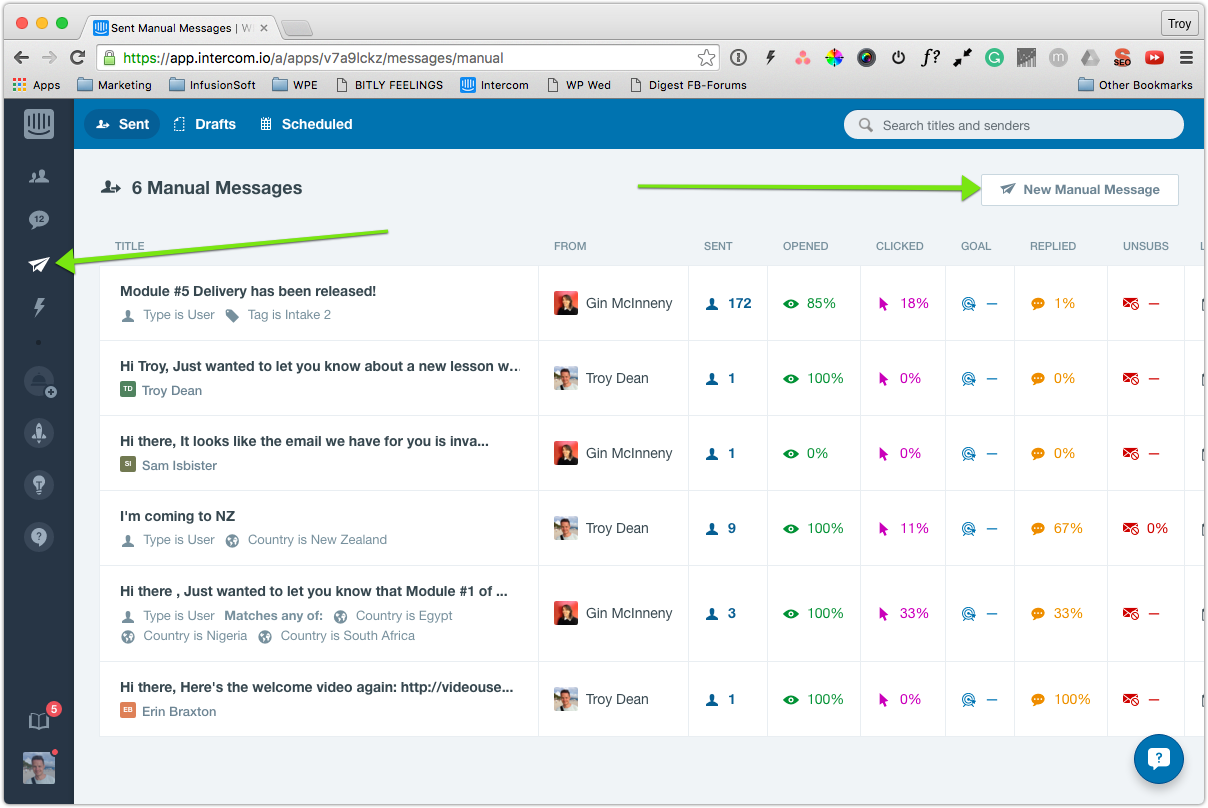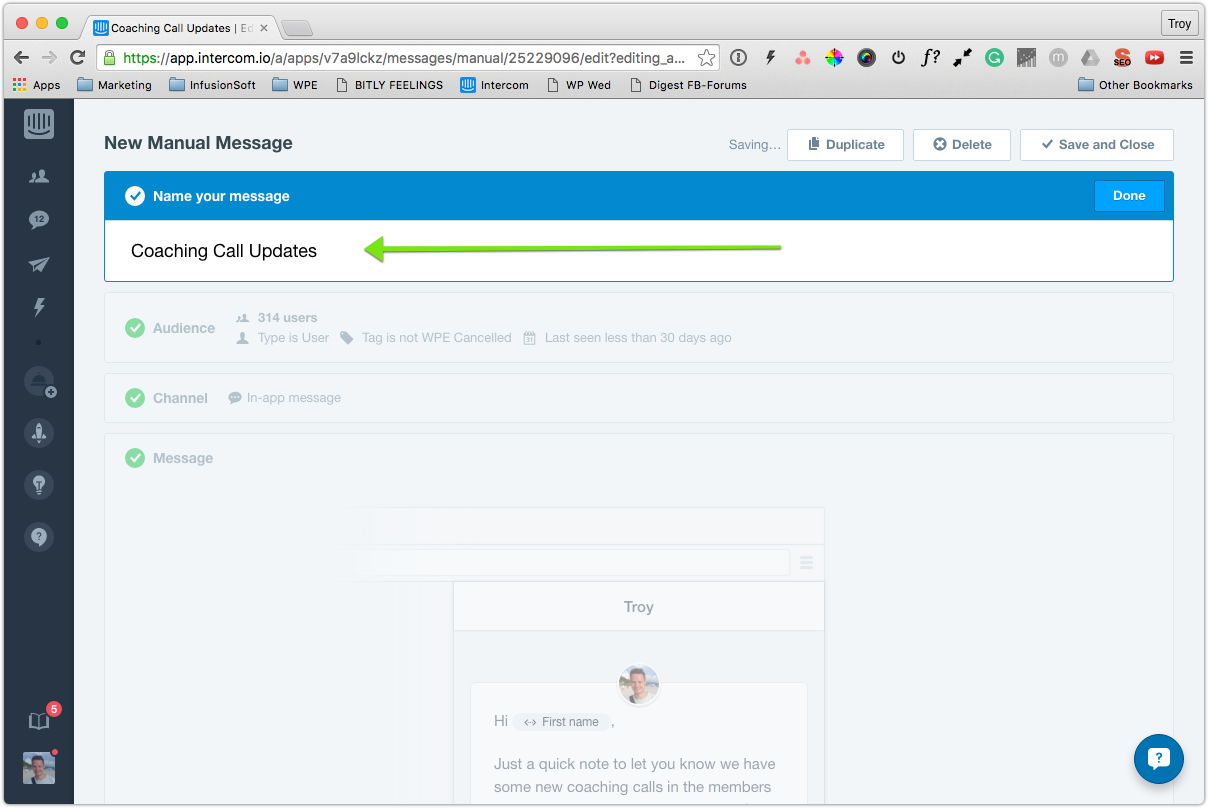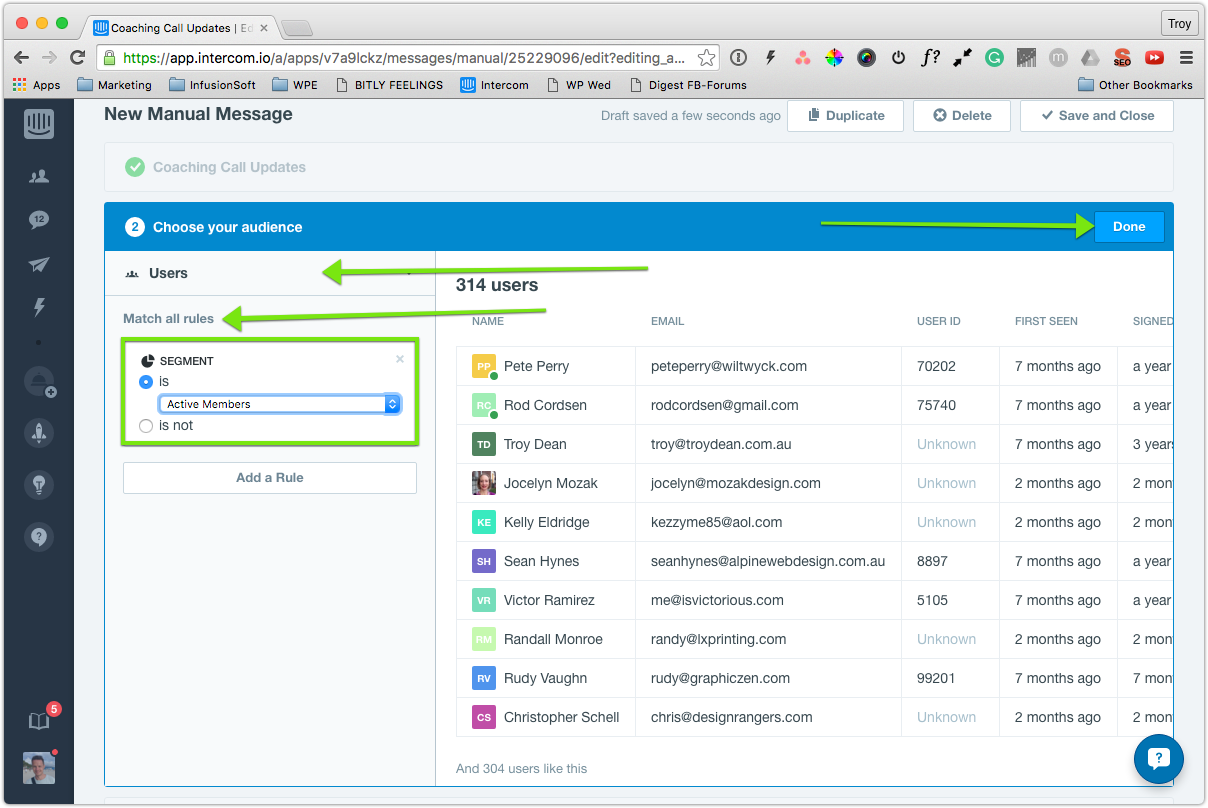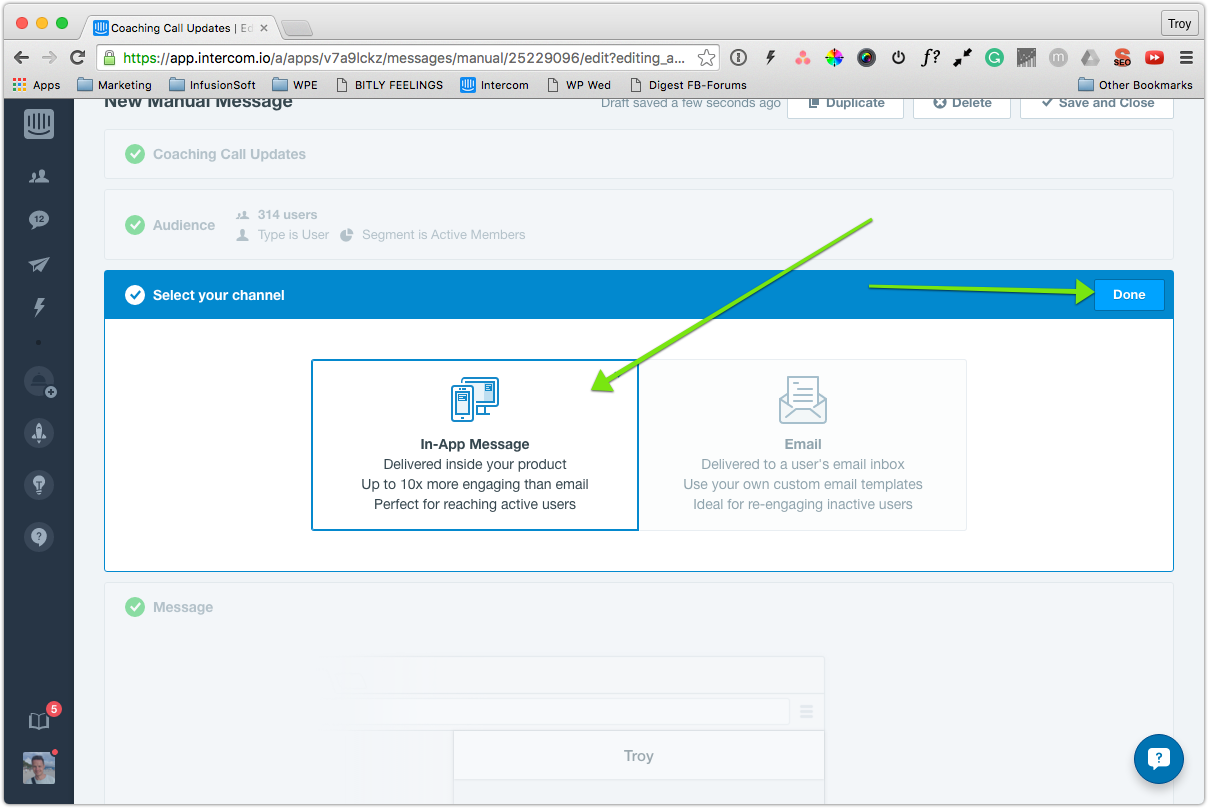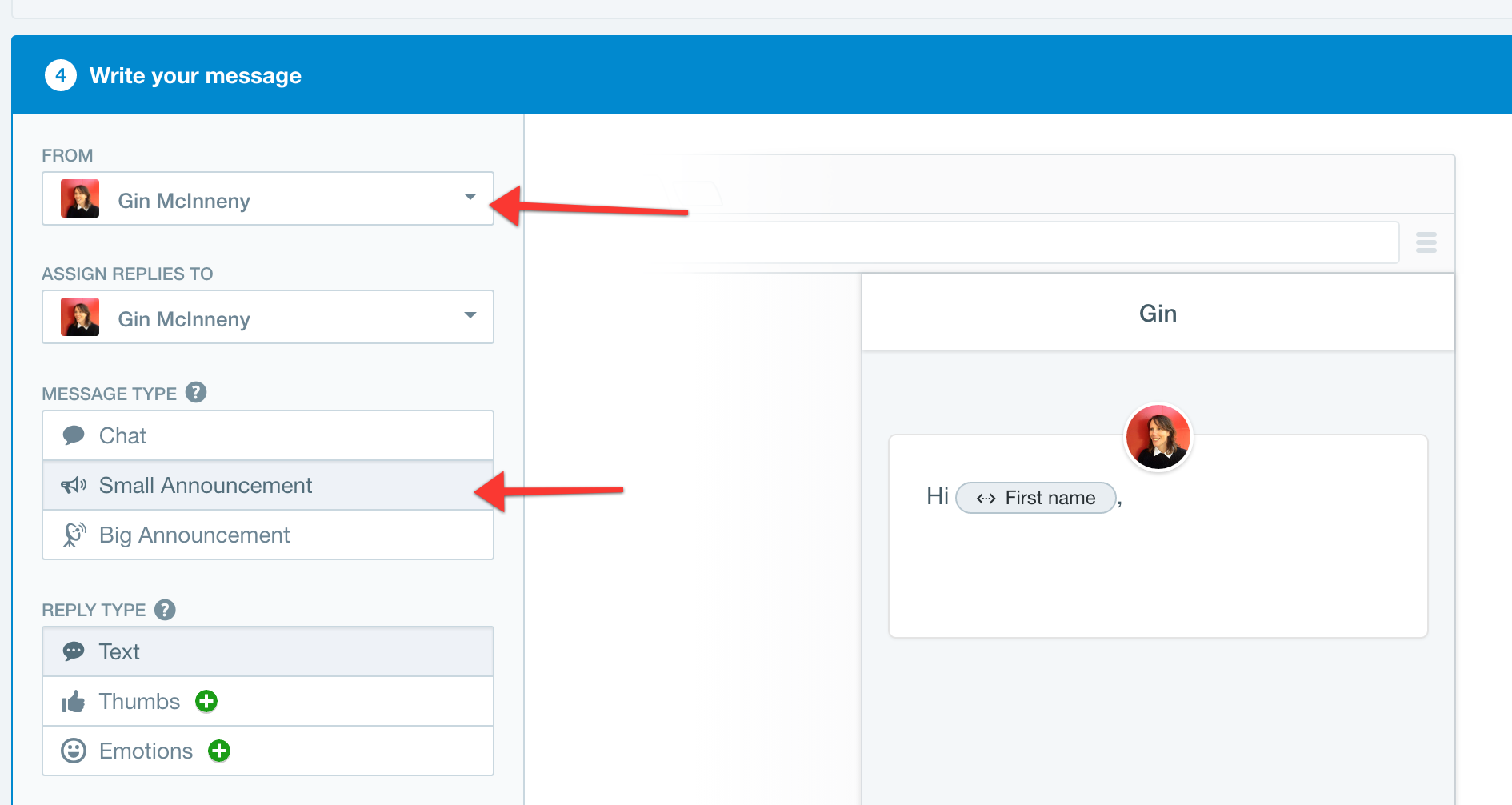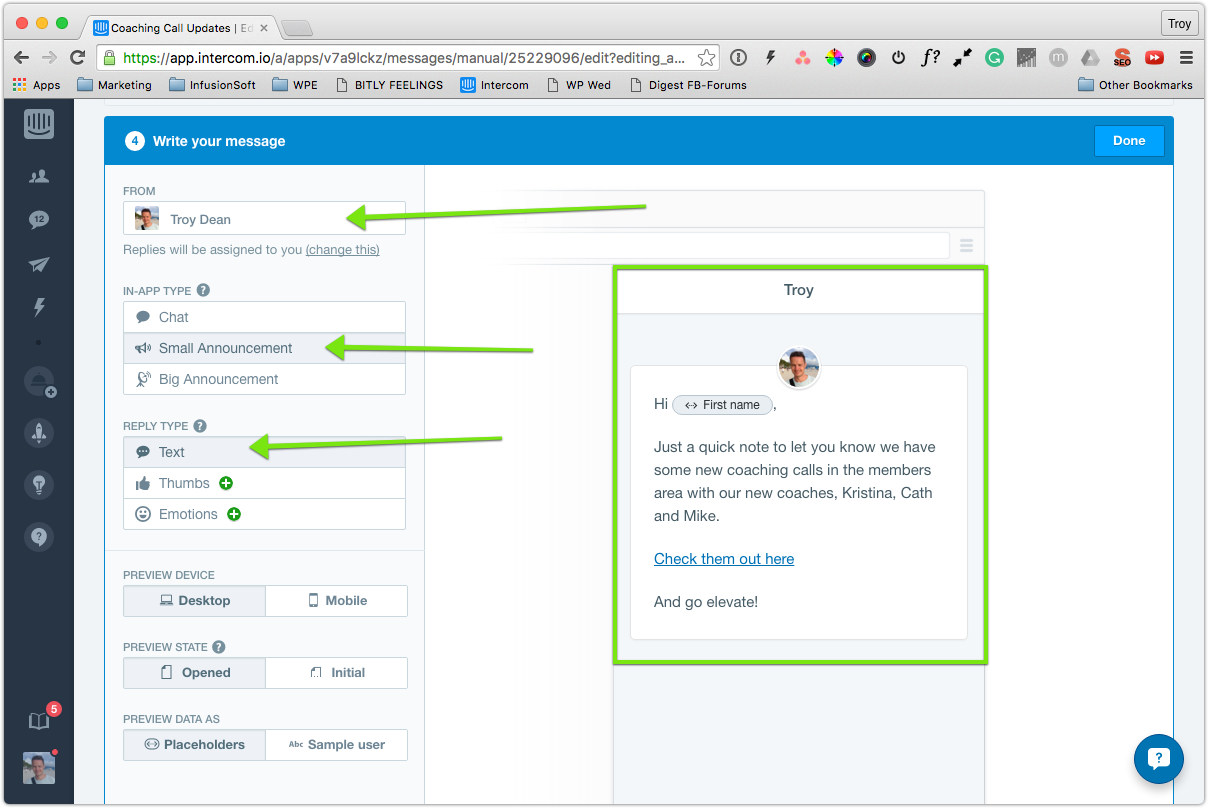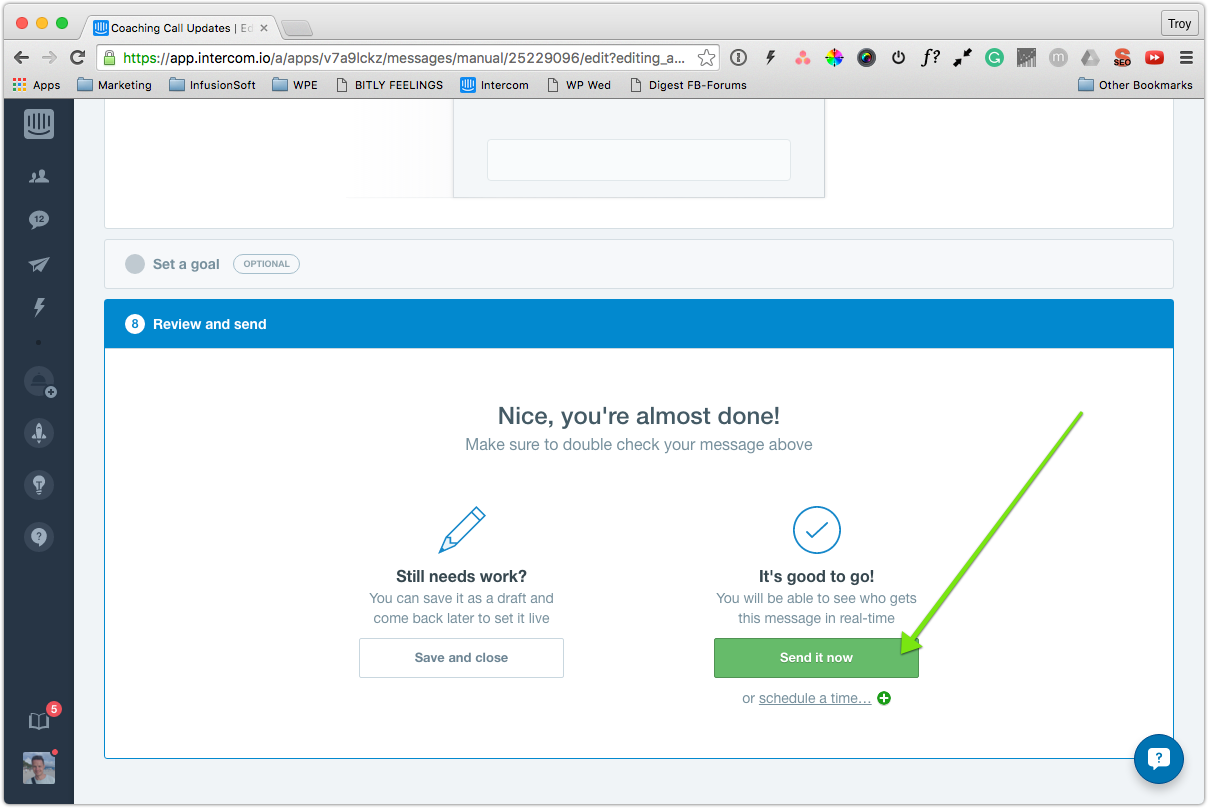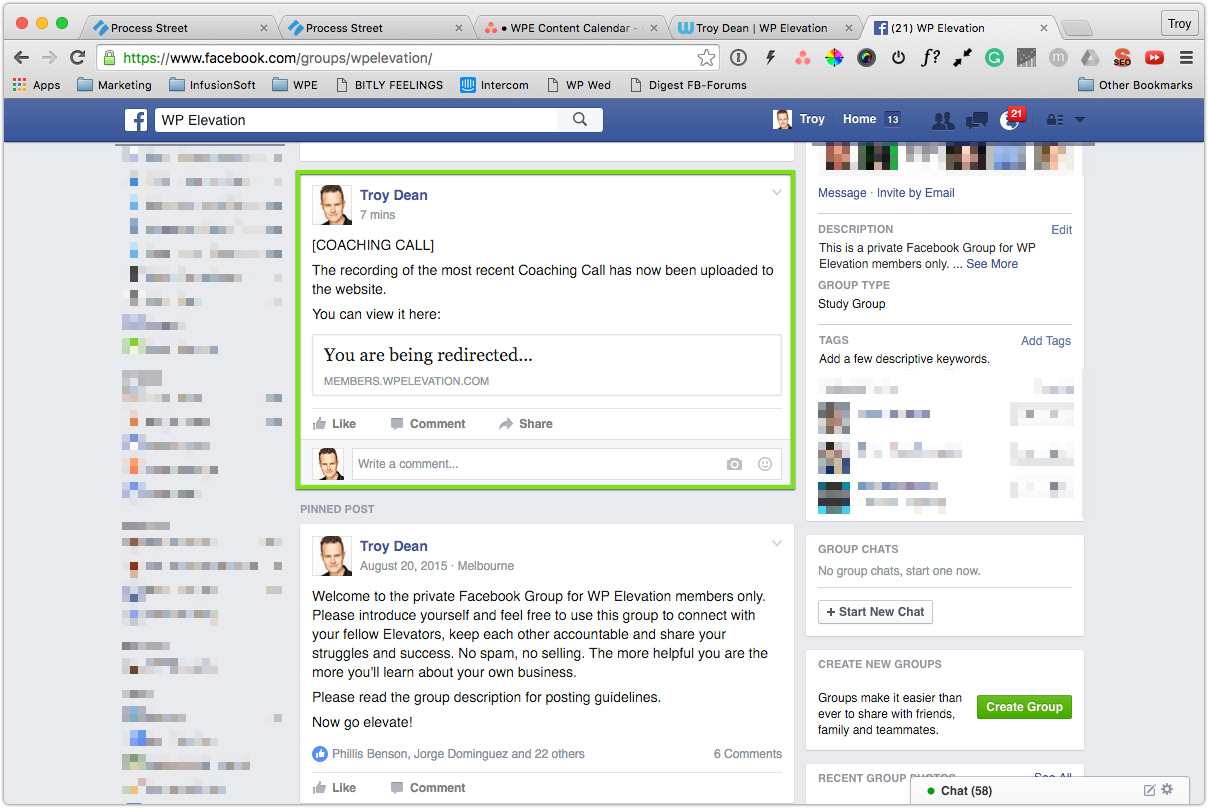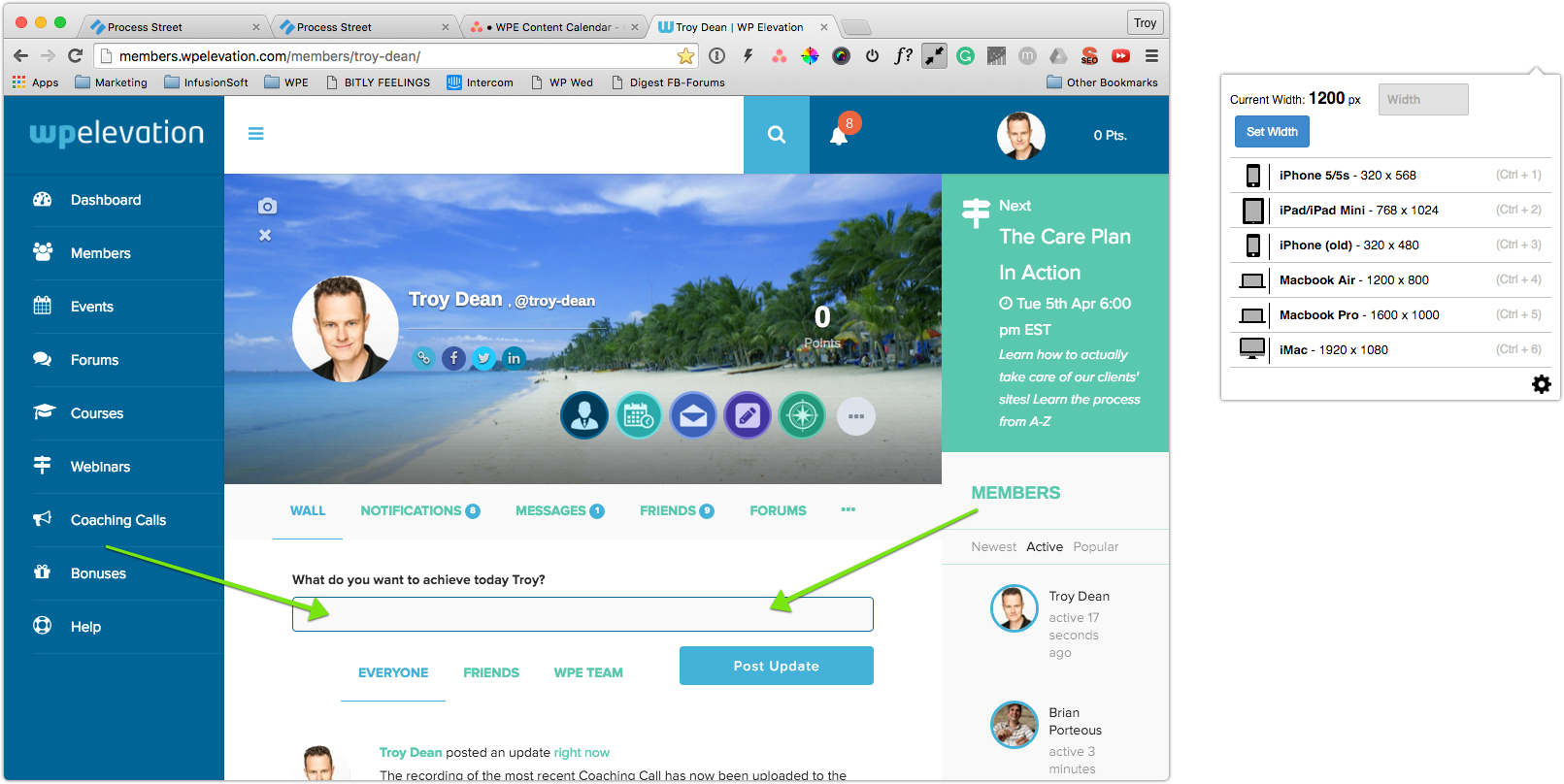Intercom allows us to send a message to our members from within the members website.
Log into intercom and go to the Manual Messages section here:
https://app.intercom.io/a/apps/v7a9lckz/messages/manual
Click on New Manual Message
Give your message a meaningful title such as Coaching Call Updates May 2016 and then click the Done button to move to the next section.
Define the audience that will see this message by choosing Users and then in the rules section choose Segment is Active Members. Then click the Done button.
Choose In-App Message is the type of message you wish to send.
Choose Troy or Gin as the sender of the message, Small Announcement as the type of message and Text as the reply type.
Write your message in the message editor on the right-hand side of the screen. So this screenshot below for example.
Refer to the following text below for the correct message to post in the intercom:
IF ITS TROY'S COACHING CALL
Today's Coaching Call with Troy has been uploaded to the members' site. It's full of gold nuggets and is ready and waiting for you.
[Insert "Title" of call in inverted commas here - you will find this in the content calendar task]
Check it out here:
[insert link]
Go Elevate!
IF ITS 3 DIFFERENT COACHING CALL FOR THE COACHES
Just a quick note to let you know that we have some new coaching calls uploaded with our WPE coaches Kristina, Cath and Mike.
Check them out here. http://members.wpelevation.com/coaching-calls/
Go elevate!
IF ITS A COACHING CALL HOSTED BY A COACH
This week's Coaching Call with [INSERT coach's name] has now been uploaded to the members' site.
[INSERT TITLE OF Call in inverted commas"]
Here's the link: [insert link}
Go Elevate!
IF ITS TROY'S WEBINAR
This week's webinar with Master Elevator Troy Dean has been uploaded to the site.
It's all about [insert title in inverted commas]
Here's the link: [insert link]
Time to Elevate!
IF ITS A COACH WEBINAR
Good news!
In case you missed it, this week’s webinar has been uploaded to the website.
[Coach's name] discusses [webinar title]
You can view it here: [webinar link]
Now Go Elevate!
IF ITS A GUEST WEBINAR
Tune into our special webinar with guest presenter [GUEST NAME HERE].
It's all about [INSERT Title in inverted commas" ]
We've uploaded it to the site and you can view it here; [insert link]
Time to Elevate!
IF ITS TROY WITH A GUEST IN A WEBINAR
This week's webinar has been uploaded to the site. Troy speaks with [guest name] about [insert webinar title in inverted commas here]
This is one not to be missed!
Here's the link: [insert link]
Time to Elevate!
Click the Done button.
Once you are happy with your message click the green button to send it into the members website.