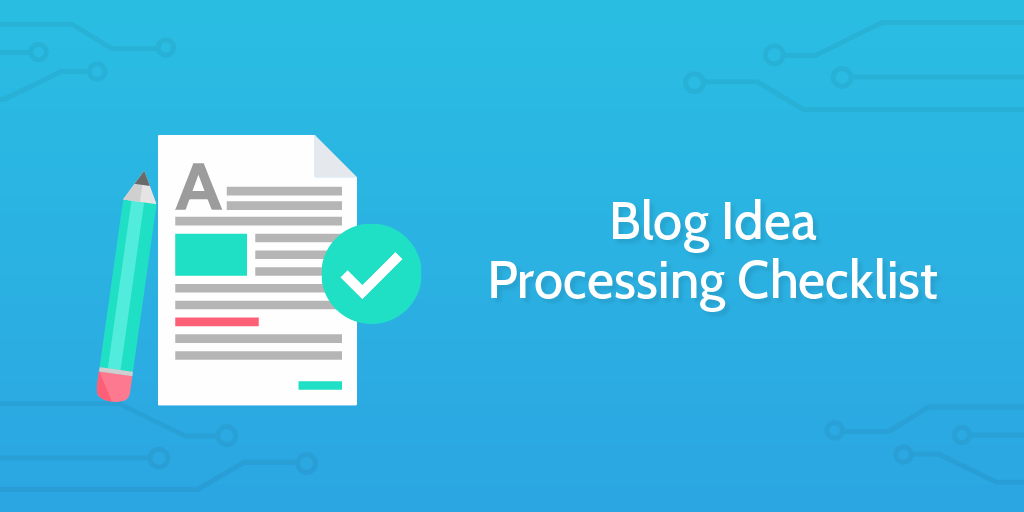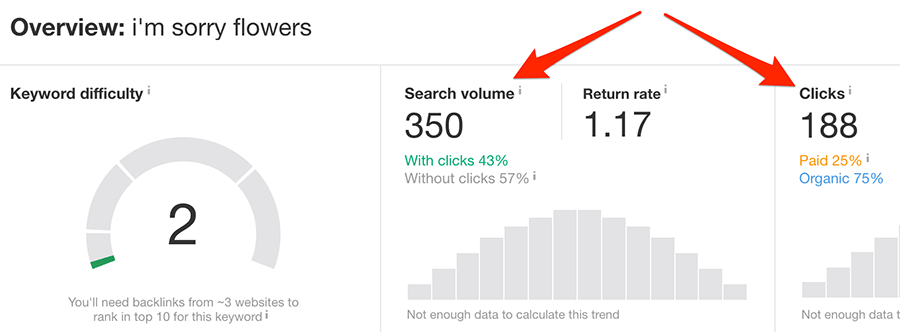This Process Street Blog Idea Processing Checklist is engineered to encourage action on ideas and to facilitate teamwork in the ideation process.
From starting with a simple idea this checklist encourages the user to critically analyze the idea and understand what unique insights they can bring to the article.
It creates space to record preliminary research with form fields to record summaries of articles so that team members can quickly assess the available ranking literature.
Once an idea has come together and it has a few different directions it can go in, the user is prompted to begin keyword research to better direct the content of the article while maximizing its potential reach.
Once this checklist has been completed, there will be a clear plan, literature review, and optimized keyword for the writer to work from.
This template was designed in conjunction with the Evernote + Process Street Integration article to allow for writers to record their ideas in Evernote and automatically begin their blog idea processing. The integration uses a second zap to send the information recorded in this checklist back into Evernote to be attached to the original Evernote note. You can find more uses for Evernote in our article on Evernote templates.
All data entered into this checklist will be recorded in the template overview tab for future reference.