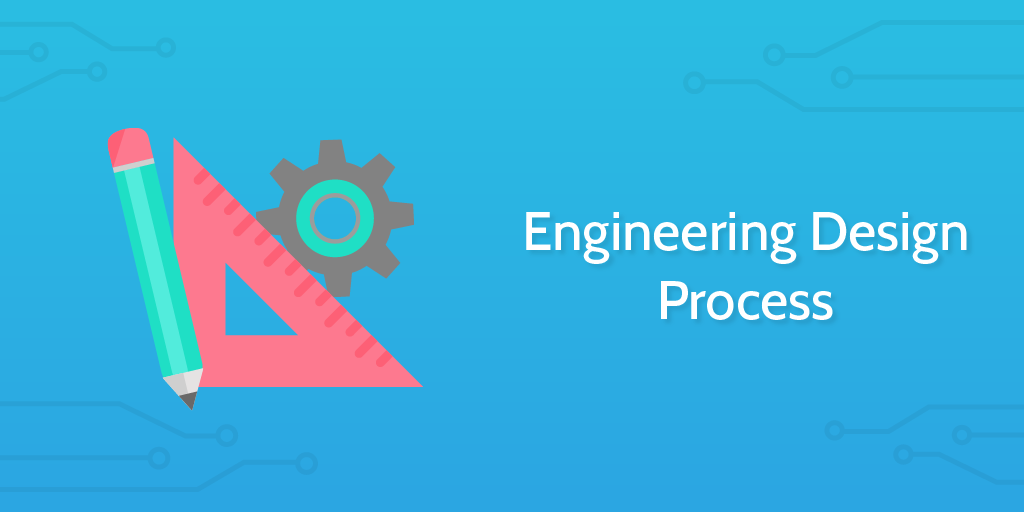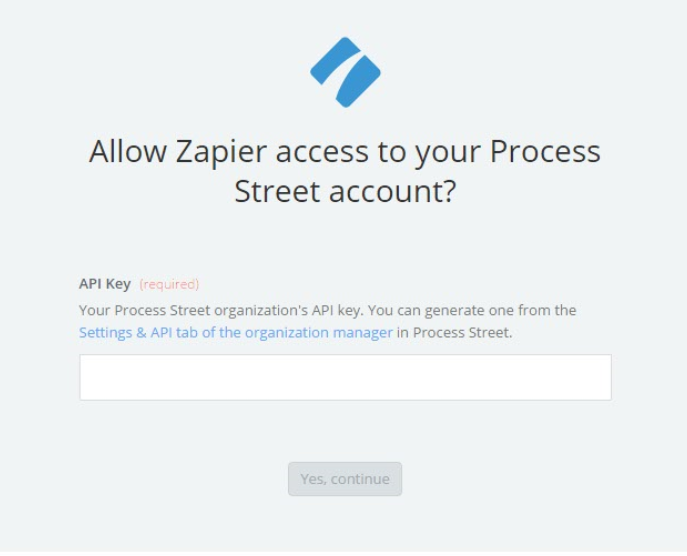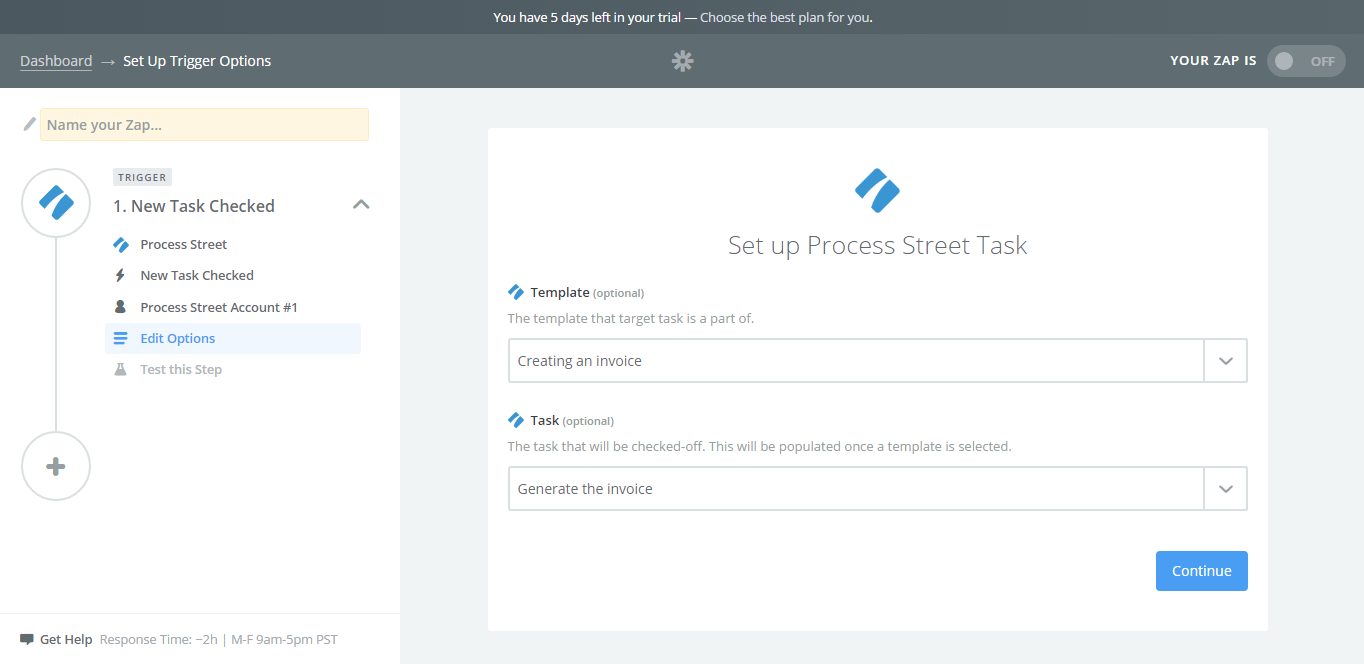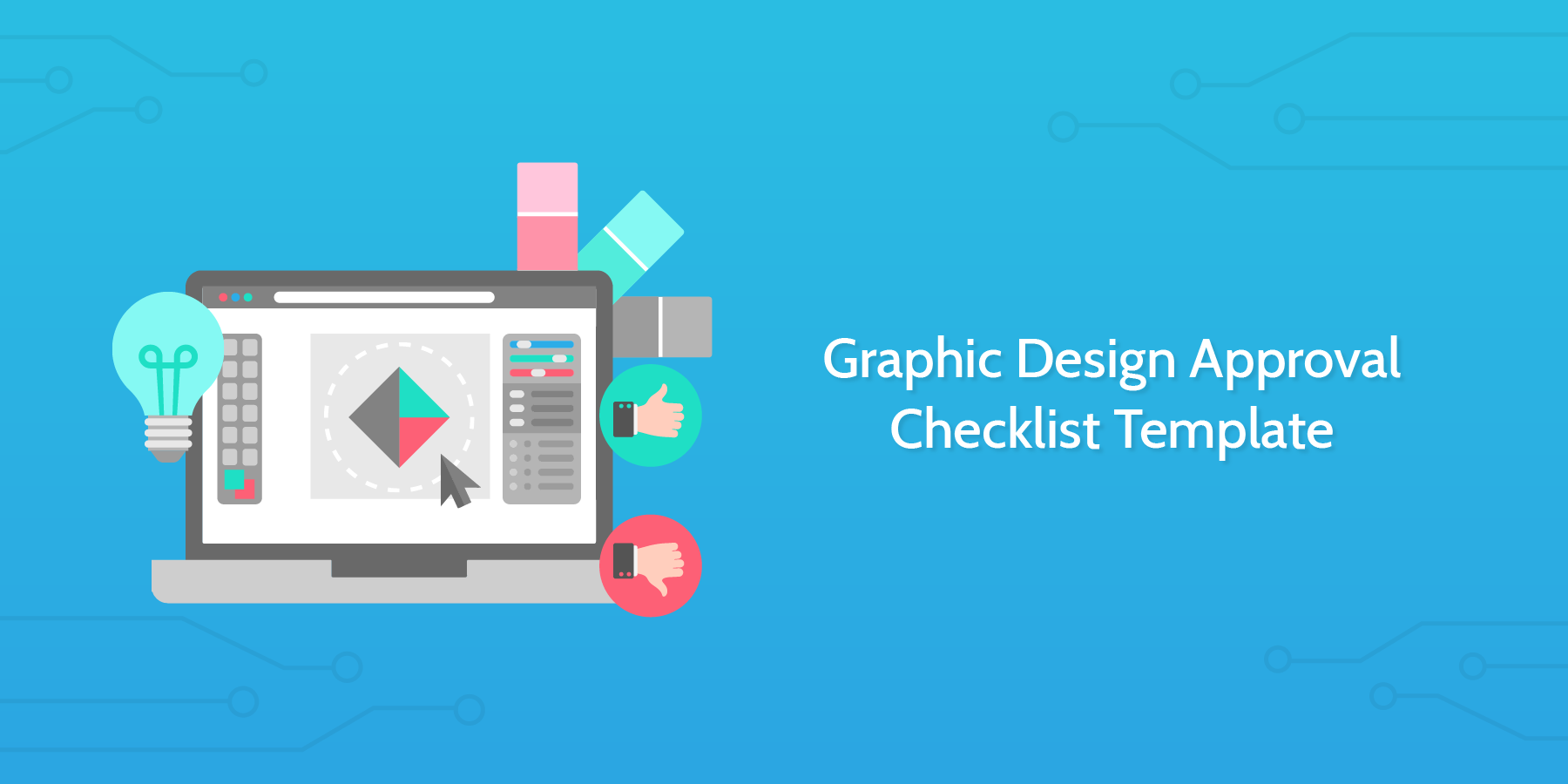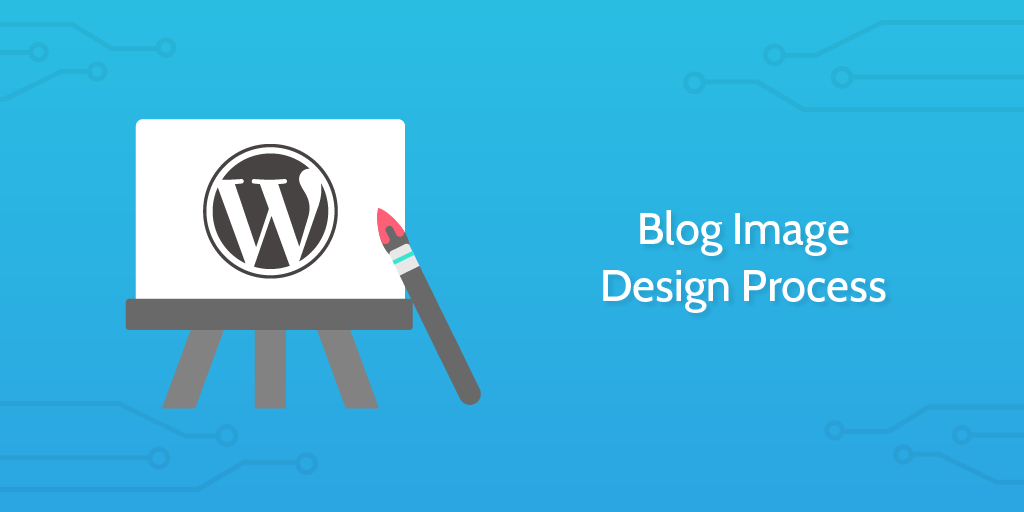This Engineering Design Process checklist is constructed to take you through the different steps required to develop a product for a specific need.
The engineering design process is a general methodology which helps uncover problems and create appropriate solutions. In this checklist, we're going to take a case study of designing a specific part to aid in a manufacturing process.
The checklist is written from the perspective of a third part company tasked with designing this part for the manufacturer.
You can edit this template to fit your specific needs and adapt it to add further steps or further detail in each step. This can act as both a series of best practices and an interactive process which guides activities.
Throughout the checklist, you will find form fields where you can enter and record information. All information recorded within these form fields when a checklist is run will be compiled in the template overview tab.
If you want to see more about the engineering design process, you can watch this video below. Look out for the surprise poem!