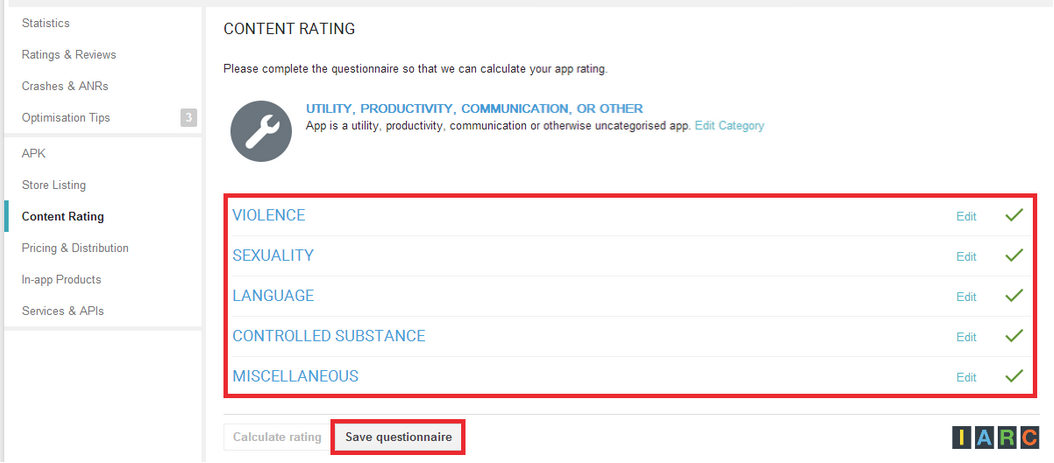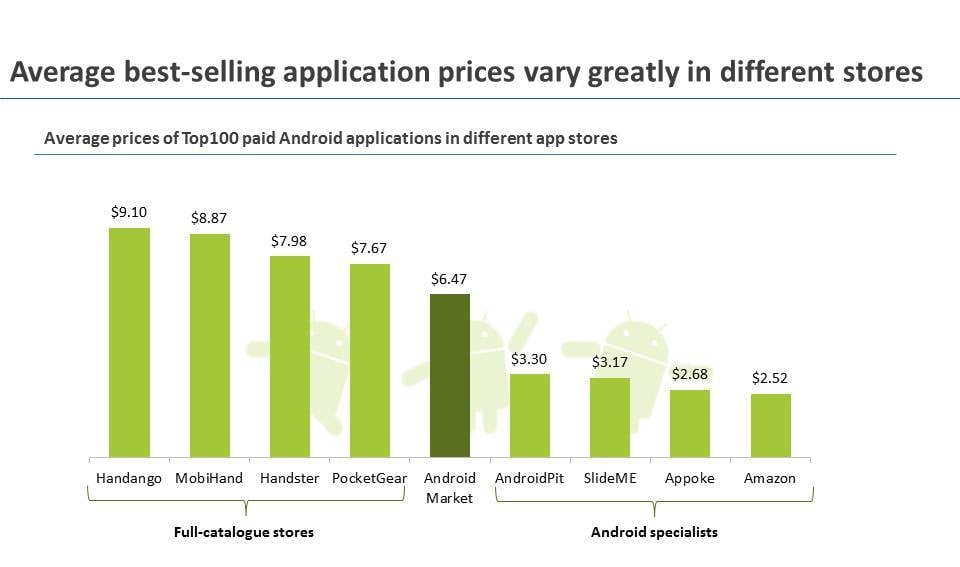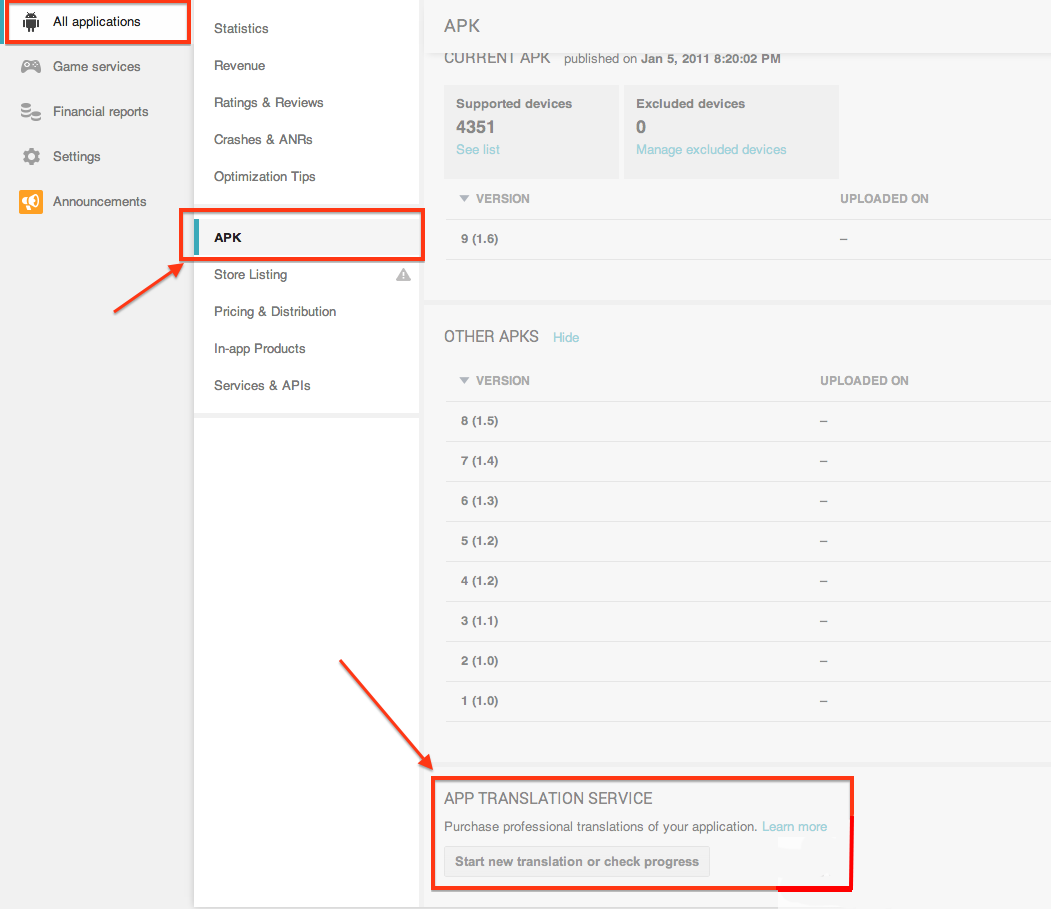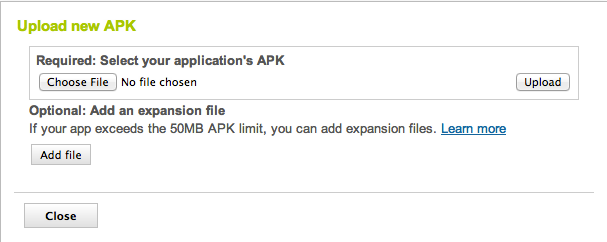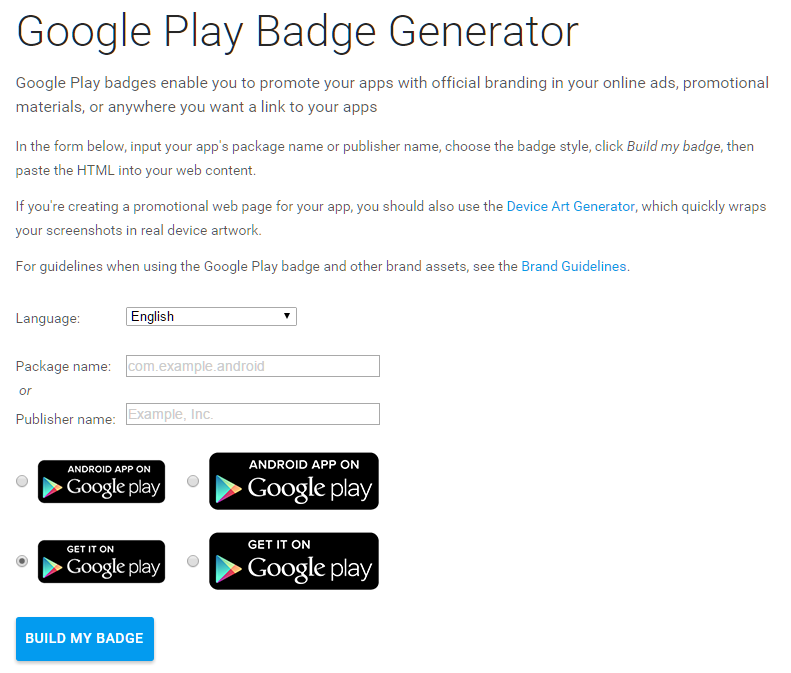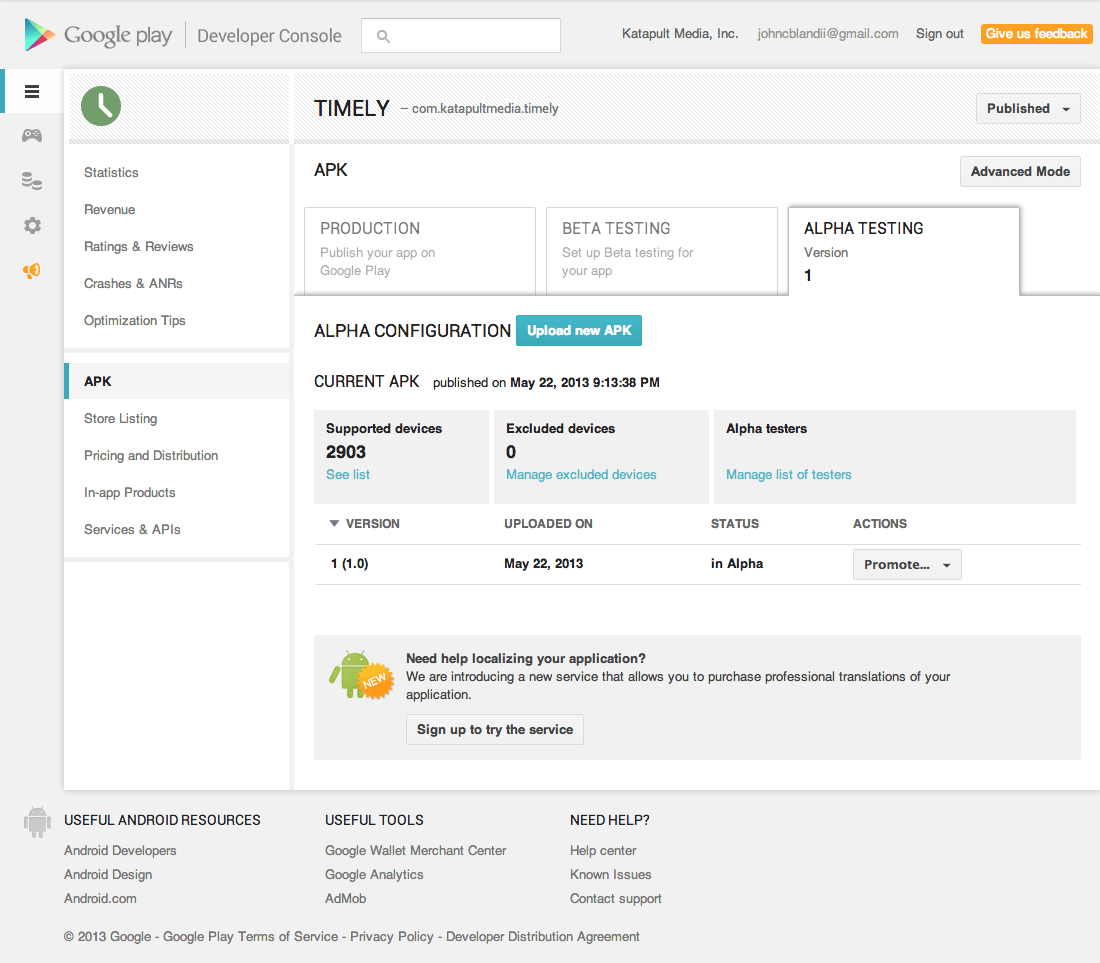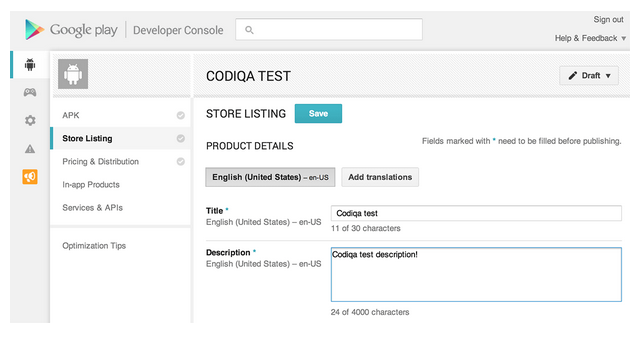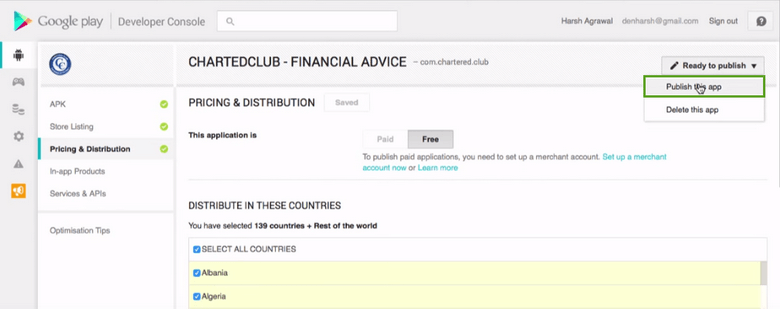For most developers, it's not enough to be seen only on the Apple Store.
Statistics show that the Google Play store is the most popular Android app, with over 70 million unique users in July 2014 alone.
You'll get the maximum exposure by distributing your app on the Play store, but first you need to get the apps ready, test them, and prepare your promotional materials.
Let's get you started and learning how to publish an app on Google Play.