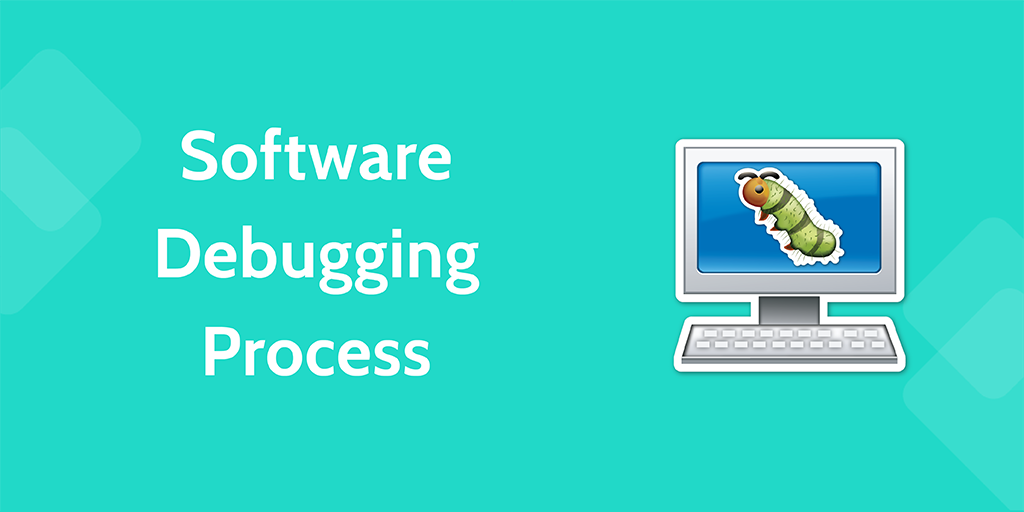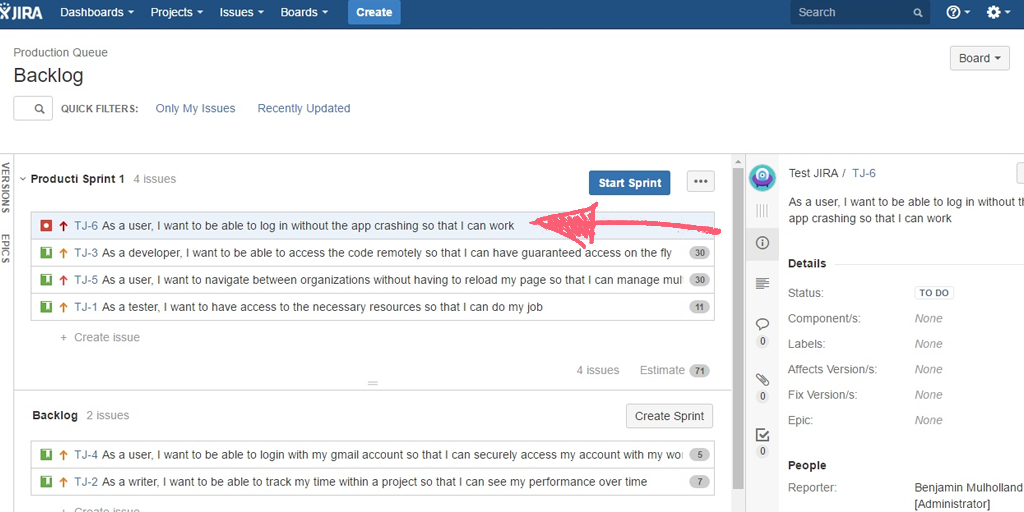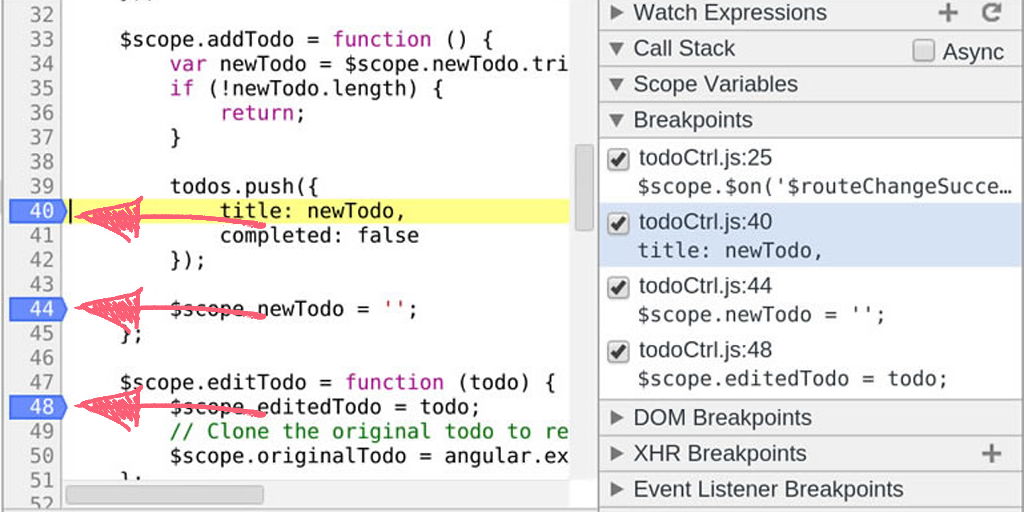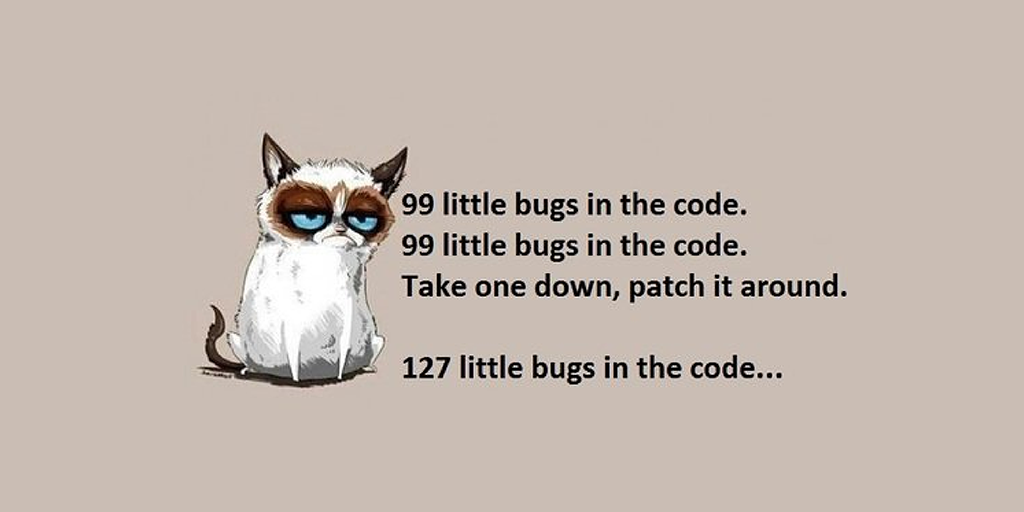From being unable to login to an entire rocket going up in flames, software bugs can cause problems which nobody wants to deal with. When coupled with the fact the bugs will always be a problem, the entire software debugging process can seem daunting or even a little futile.
"... mistakes are inevitable... good programmers make cheaper mistakes in order to avoid making more expensive ones" - Yegor Bugayenko
That's why we've come up with this software debugging process; big or small, use this process to solve your bugs step-by-step. From reproducing and breaking down the issue to analyzing, solving and publishing the fix, read on to go through every step you'll need to debug your software!
Note that we have assumed you are working on a bug assigned within a sprint, ergo you should already have a standardized user story with some basic information to go off.
Let's get bug swatting!