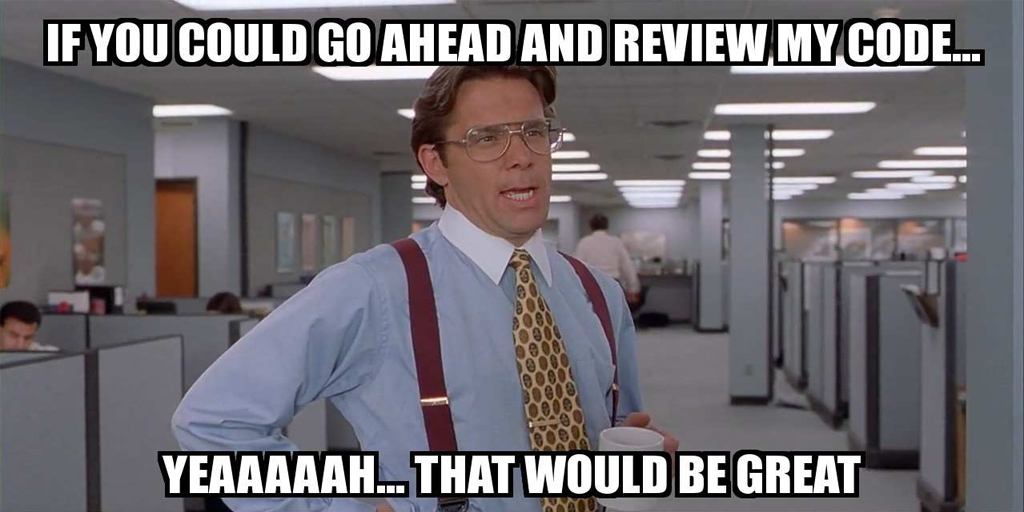Software deployment is a big deal; without it, you wouldn't be able to push any updates, fix any bugs or, hell, even push your product live in the first place! So, understandably, it can be pretty brutal when something along the line goes wrong.
Whether it falls down to a lack of proper testing or neglecting to run required DevOps scripts, deployment isn't something that you can just rely on your memory for and hope for the best. Potentially your entire project can be shut down with one wrong move, so you need a documented, fool-proof way to guarantee that won't happen.
Which is why you're here! By following this checklist for each stint of software deployment, you can ensure a consistently solid approach to updating and fixing the product you've worked so hard on.
After all, won't it be nice to deploy a bug fix and not worry about causing over a dozen more?
We thought so; let's get started!