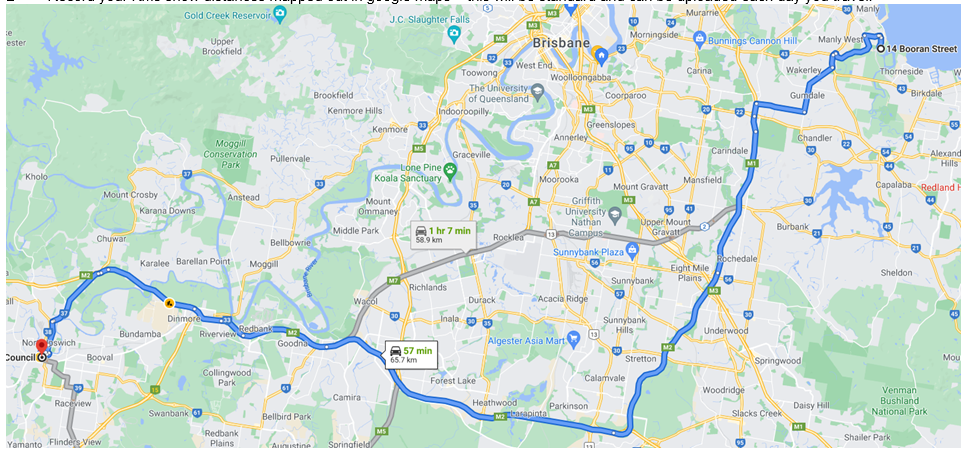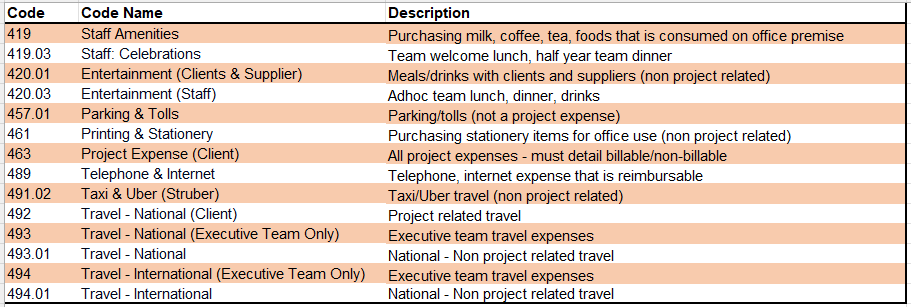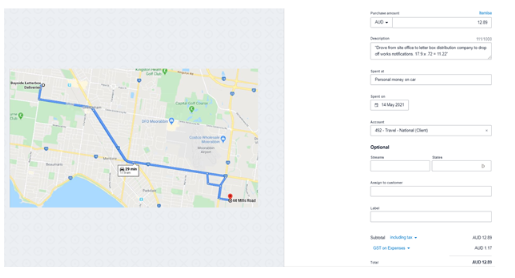Mileage
Use of personal vehicles for Struber travel is allowed when the use is less costly than alternative means of transportation or when there are conveniences or safety issues that justify the additional costs, as determined by the Operations team. The approving authority must also consider other options including; rental vehicles and car-pooling.
Reimbursement of business mileage or other vehicle related costs will not be made for normal commuting from home to your usual place of business. The “usual place of business” is stated in your Struber Employment Contract.
Reimbursement of business mileage or other vehicle related costs will be calculated from the “usual place of business” to the client site and not from your home.
Business mileage will be reimbursed at the ATO authorised mileage rate in effect on date of travel using the most direct route.
Struber will reimburse KMs for travel to and from the client offices lieu of providing you with a company vehicle or paying for petrol. You will be reimbursed at the standard ATO 2021/2022 rate of $0.72/km. If tolls are used please provide the statement for these.
To capture your travel KMs please do the following:
- Record your KMs show distances mapped out in google maps – this will be standard and can be uploaded each day you travel. See sample below.