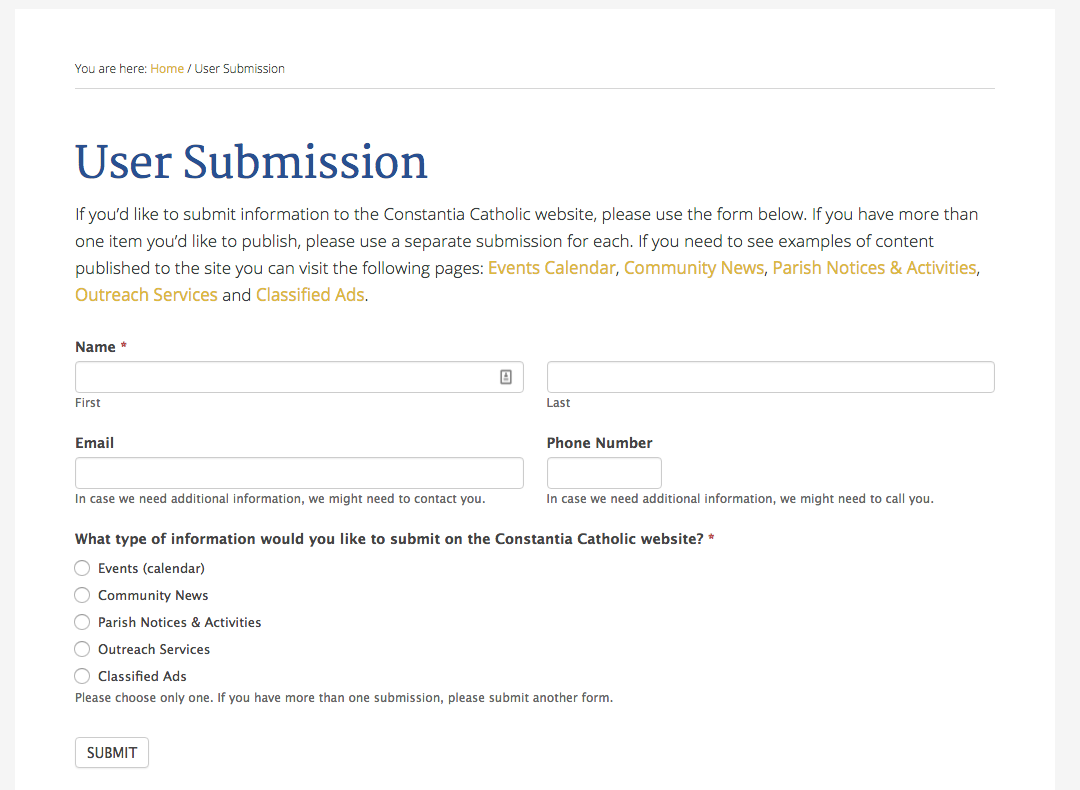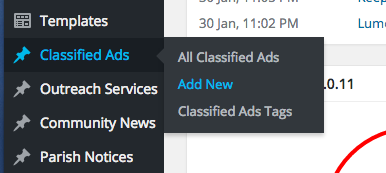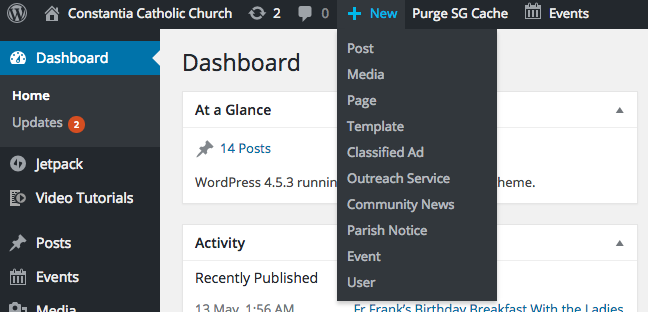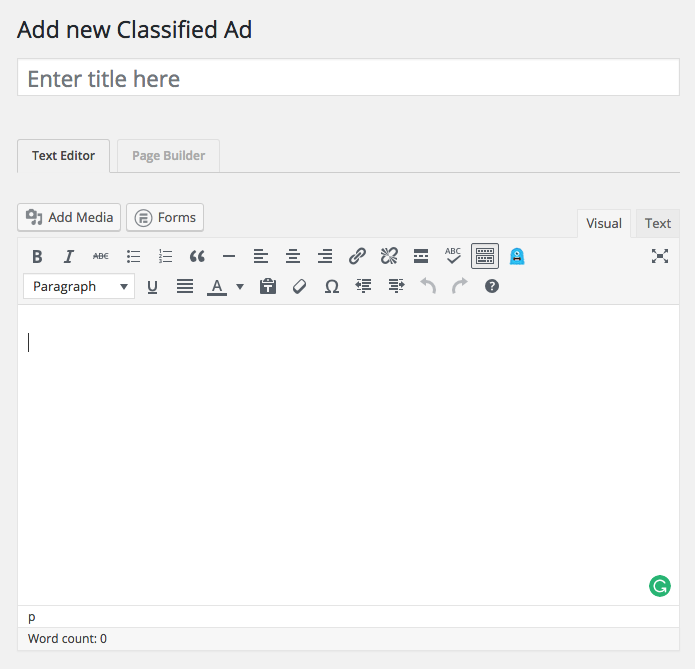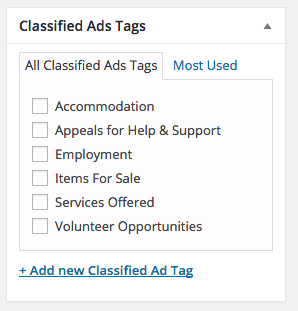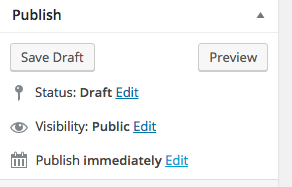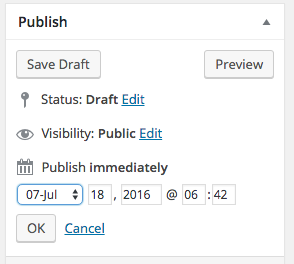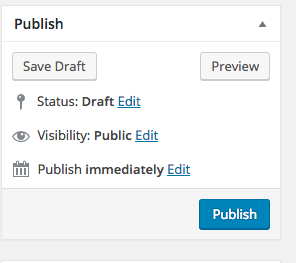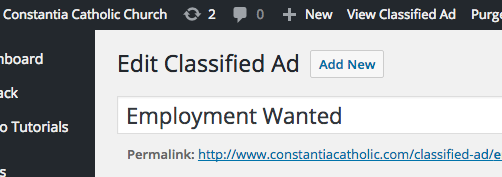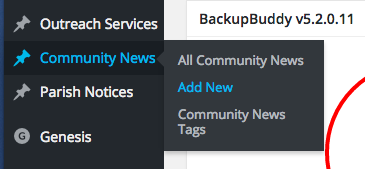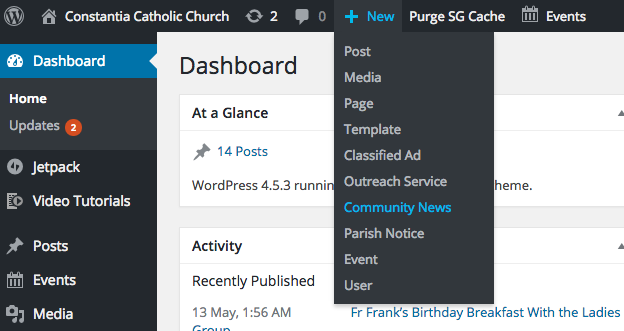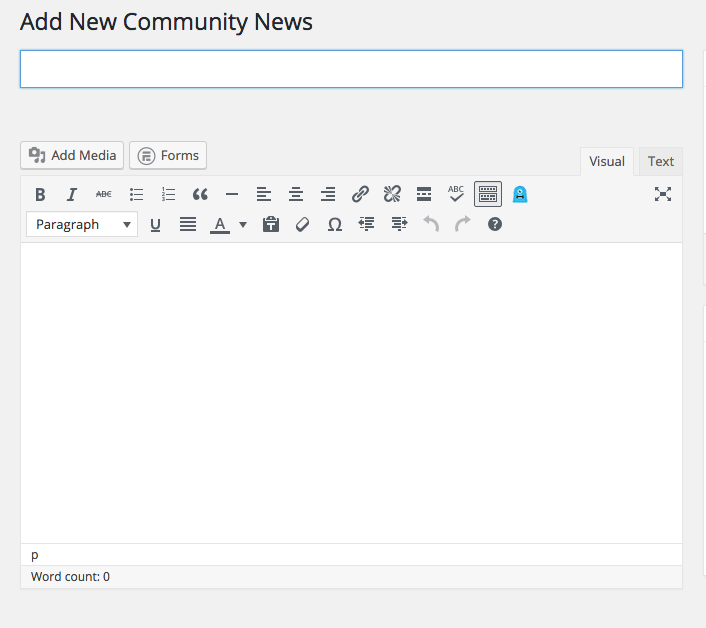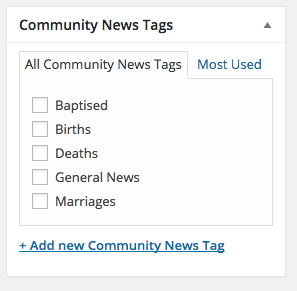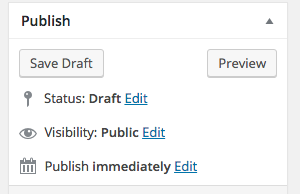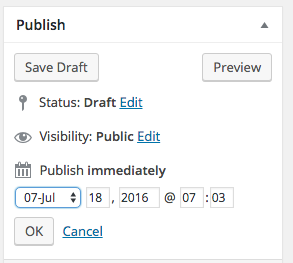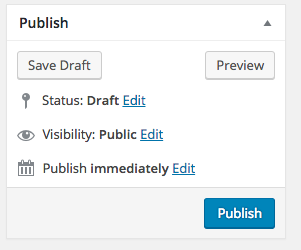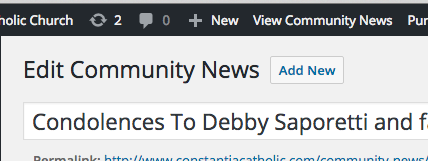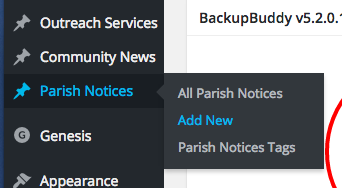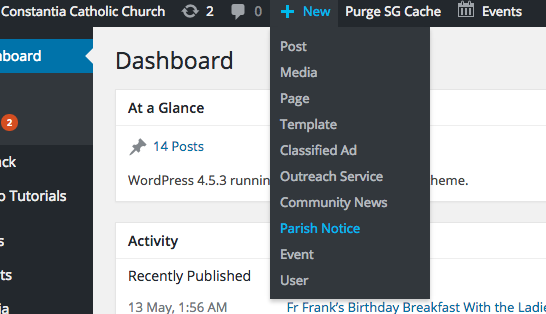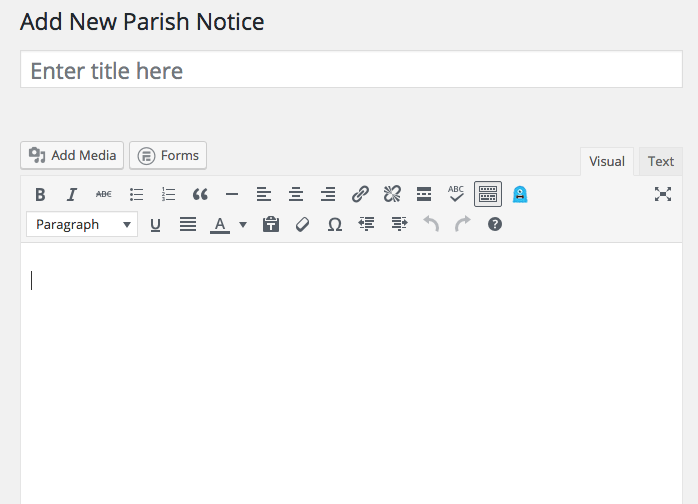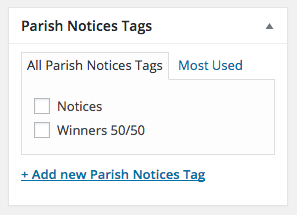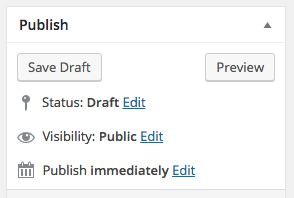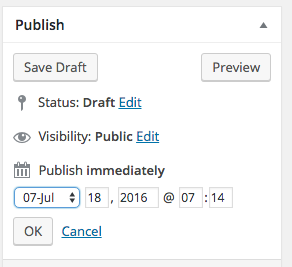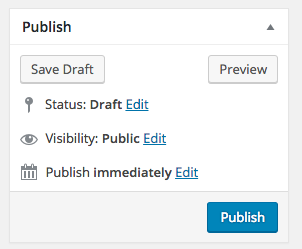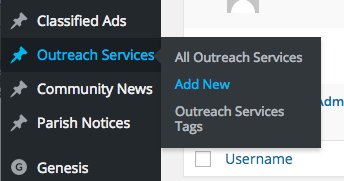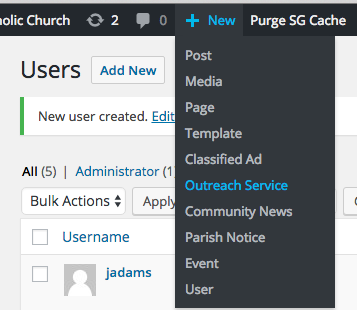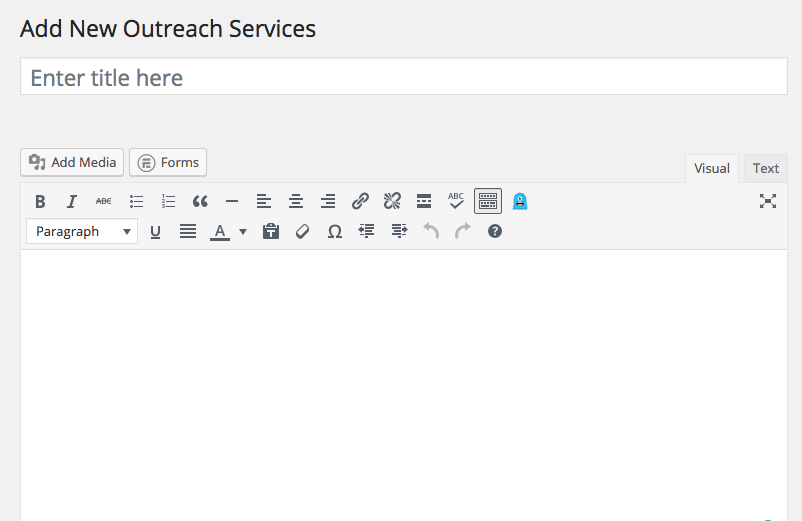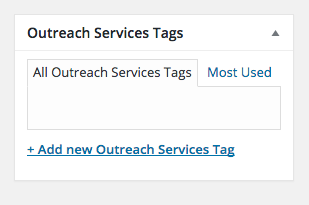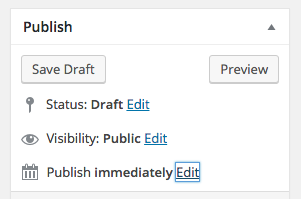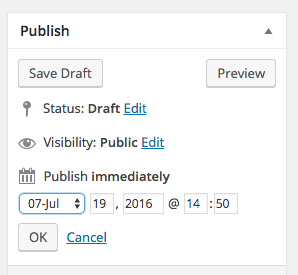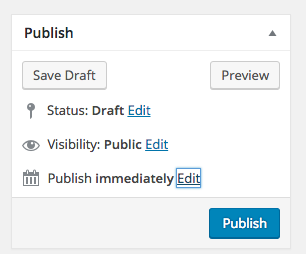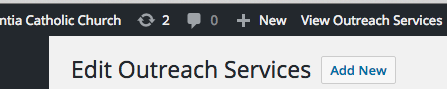Gathering Content
You can obtain content in several ways:
My recommendation is that if you receive a phone call or someone comes in person to relay the information, you ask them to fill out the submission form or they send information in an email.
You'll have a written record of the information provided to you and it will cut down on the likelihood of misunderstood information or misspelled words.
You can view a demo of the user submission form on Vimeo.
Classified Ads
(1) From the dashboard (admin area), on the left navigation choose Classified Ads > Add New
(2) You can also choose from the top admin bar New > Classified Ad
(3) You need a title and a description. An image is optional. Since this is a classified ad, don't forget to add any contact information for the ad. An image is optional.
(4) Choose one of the classified ads tags:
- Accommodations
- Appeals for Help & Support
- Employment
- Items For Sale
- Services Off
- Volunteer Opportunities
(5) By default, the classified ad will be published at the time you have created it. If you need to change the date (make it appear it was published in the past or schedule it to be published in the future...click the EDIT link in the "Publish" box next to "Publish Immediately."
(6) Change the date and time to a time in the past. If you want to schedule the classified ad to publish at a time in the future, change the date to a future date and press the "OK" button.
(7) When you've finished created the classified ad, click the "Publish" button.
(8) To view the ad, click the "View Classified Ad" link in the admin bar. You can also view the ad on the website's homepage and the main classified ad page located at this URL.
http://www.constantiacatholic.com/community/classified-ads/
You can view a demo of a classified ad on Vimeo.
Parish Notices
(1) From the dashboard (admin area), on the left navigation choose Parish Notices > Add New
(2) You can also choose from the top admin bar
New > Parish Notice
(3) You need a title and a description in order to post a new parish notice.
(4) There are only two tags to choose from:
- Notices
- 50/50
A new notice tagged with "Notices" will appear on the homepage and on the main Parish Notices page.
http://www.constantiacatholic.com/community/parish-notices-activities/
A notice tagged with "50/50" will appear on the "50/50 Club" page.
http://www.constantiacatholic.com/community/50-50-club/
(5) By default, the parish notice will be published at the time you have created it. If you need to change the date (make it appear it was published in the past or schedule it to be published in the future...click the EDIT link in the "Publish" box next to "Publish Immediately."
(6) Change the date and time to a time in the past. If you want to schedule the parish notice to publish at a time in the future, change the date to a future date and press the "OK" button.
(7) When you've finished created the parish notice, click the "Publish" button.
You can view a demo of a parish notice on Vimeo.
Outreach Services
(1) From the dashboard (admin area), on the left navigation choose Outreach Services > Add New
(2) You can also choose from the top admin bar
New > Out Reach Service
(3) You need a title and a description in order to post a new outreach service post.
(4) An Outreach Services post does not require a tag, so leave this area blank.
(5) By default, the outreach services post will be published at the time you have created it. If you need to change the date (make it appear as though it was published in the past or schedule it to be published in the future...click the EDIT link in the "Publish" box next to "Publish Immediately.
(6) Change the date and time to a time in the past. If you want to schedule the outreach services post to publish at a time in the future, change the date to a future date and press the "OK" button.
(7) When you've finished created the outreach services post, click the "Publish" button.
(8) To view the outreach services post, click the "View Outreach Services" link in the admin bar. You can also view the post on the website's homepage and the main outreach services page located at this URL.
http://www.constantiacatholic.com/community-service/outreach/
You can view a demo of an Outreach Services post on Vimeo.