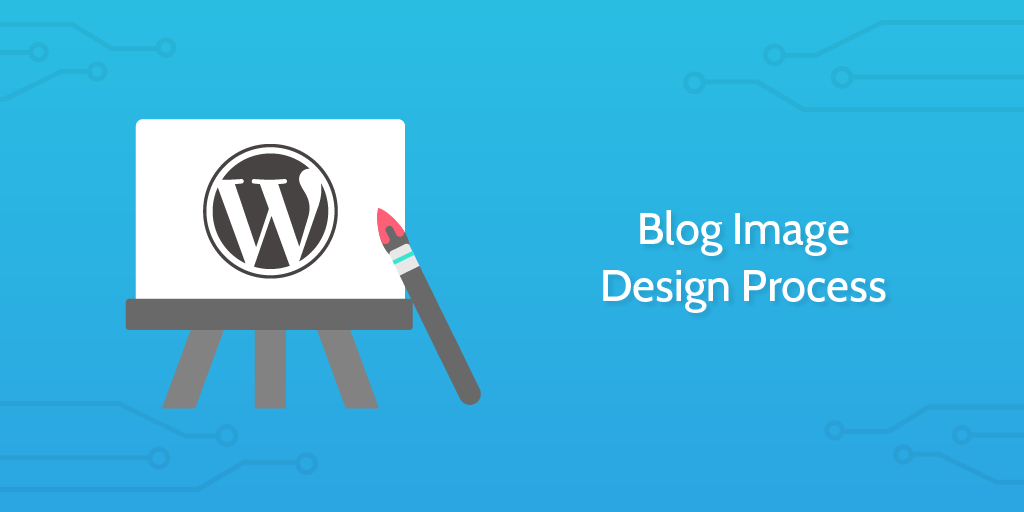Designing images for social media platforms is a minefield of potential errors. Even experienced designers will have trouble remembering the various best practices for each platform, and a single mistake can make all of the work behind the image useless.
This social media image design checklist solves that problem.
With detailed instructions and best practices for creating images for Facebook, Twitter, Instagram, LinkedIn, Google+, Tumblr and Pinterest, stop relying on your memory for everything. Let this template take care of the annoying work.