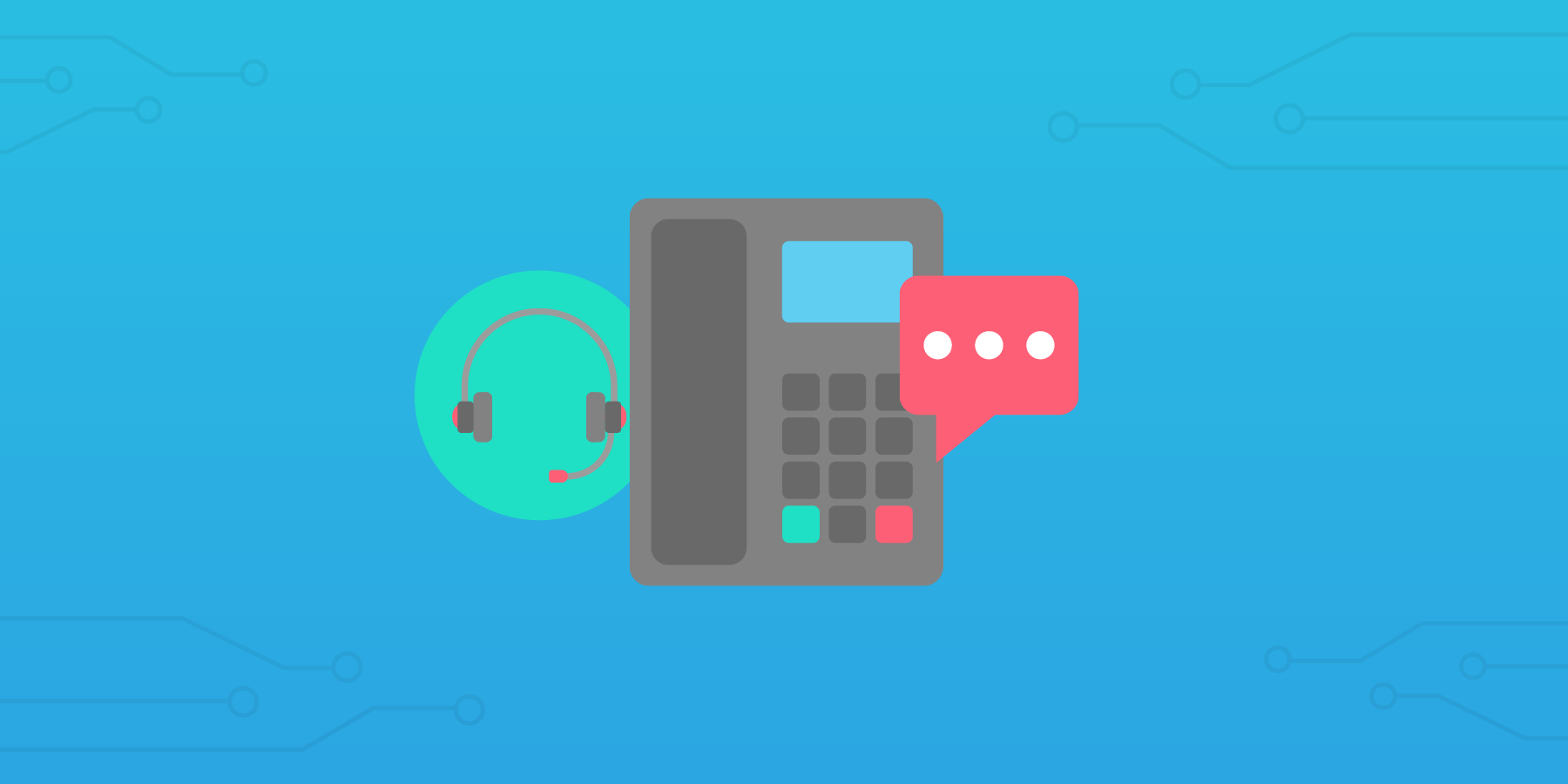"The first three months of a client relationship are crucial. Every practice should have a set of systems in place to make sure nothing falls through the cracks."
So says John Vance of Vance Wealth Group; and it's true that the importance of a solid employee onboarding process for wealth management firms is well established. That initial period sets the tone for the remainder of the working relationship and, when done right, can help to bolster profitability for all parties involved.
However, many financial planning practices see the onboarding process as nothing more than a series of tedious tasks that serve no purpose than to meet basic compliance needs. When the process for new client onboarding is mired in administrative data entry with no focus on the strategic potential of setting a solid foundation upon which to build a working relationship, a huge potential of value is lost.
This workflow is designed to help you make the most of your client onboarding process. Not only is this process designed to streamline your workflow with a series of best-practice tasks that will adapt to your needs with conditional logic, but manual data entry is also minimized with the use of auto-fill form fields and parameters.
You will be able to focus your energy on your client's needs and goals and gain real insight into how best to approach a solution for their situation. By using this checklist, you are far more likely to get the most value out of your investment (of both time and money) and ensure you're optimizing your employee onboarding process.
Let's get started.