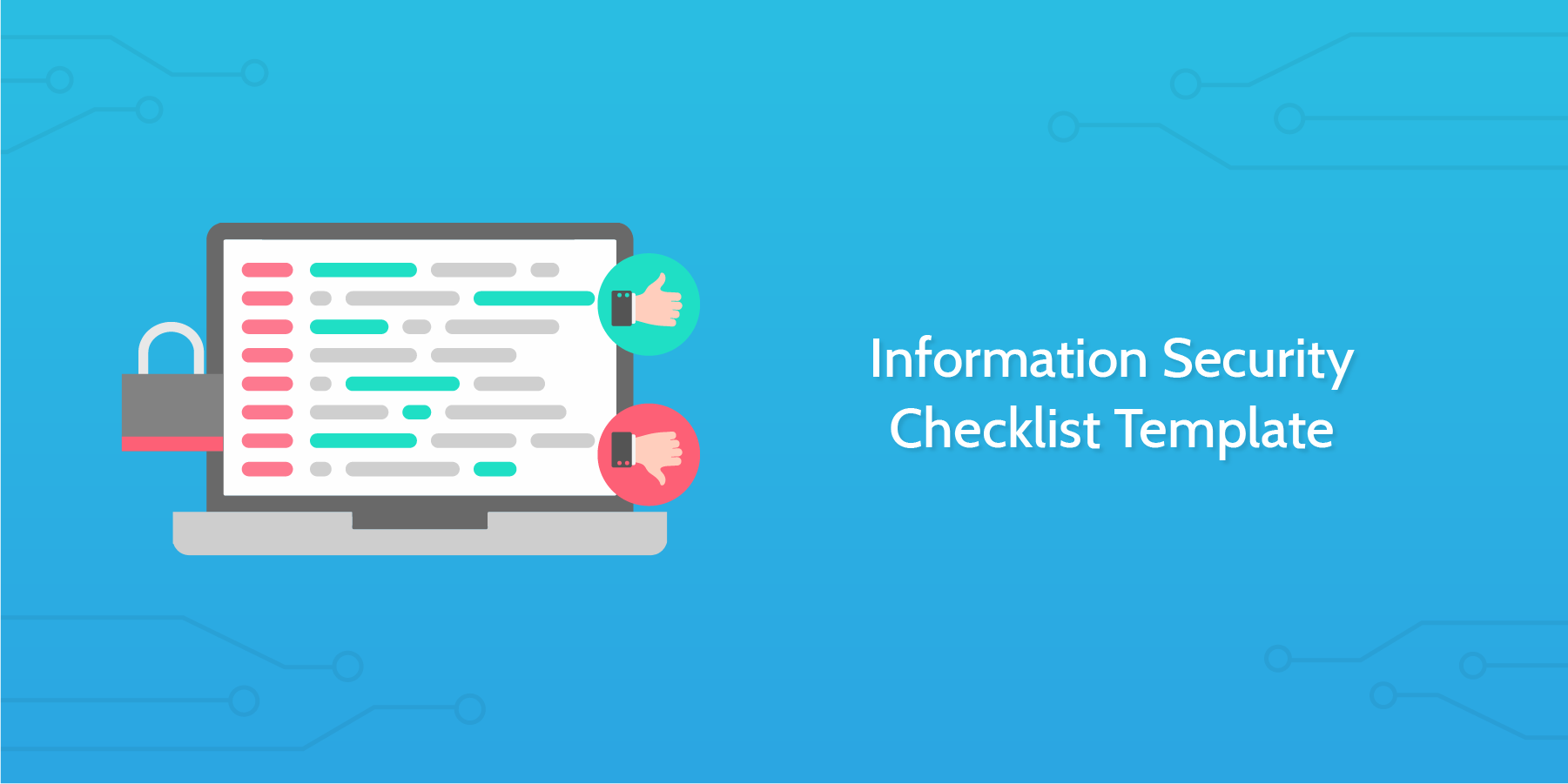Information security is a process that should be prioritized in order to keep your company's private information just as it is: private. If your company's sensitive information isn't properly protected, it runs the potential of being breached and damaging the privacy and future of your company and employees.
Running an information security audit every six months allows you to take measures against any potential threats to your system and prepare for the worst.
Though it's nearly impossible to deflect every possible issue that may arise, it's definitely possible to protect your company's information from common threats by running a security audit regularly (key word: preventative risk management).
This is why we, at Process Street, created this information security checklist template, to provide an easy process you can follow every six months that will help mitigate any chance of misstep that could potentially leave your sensitive information compromised.