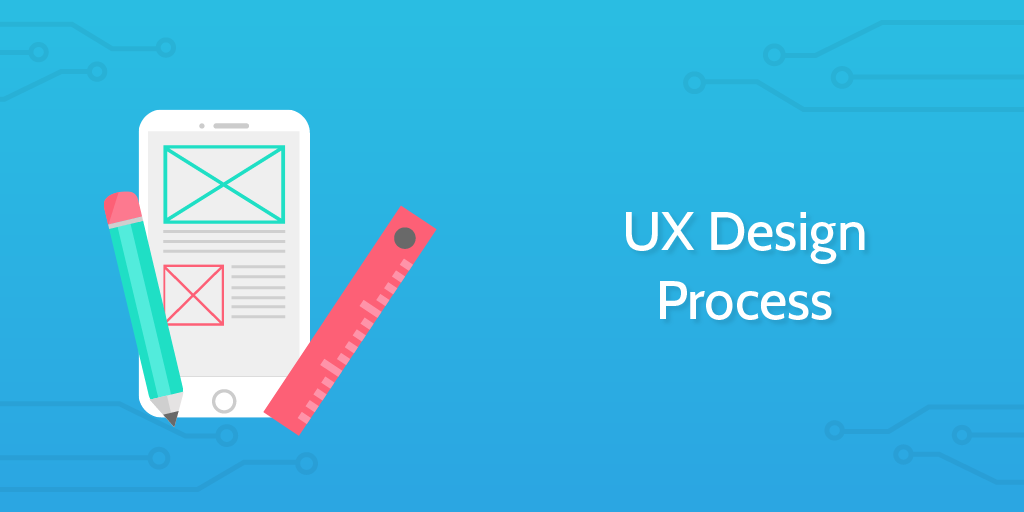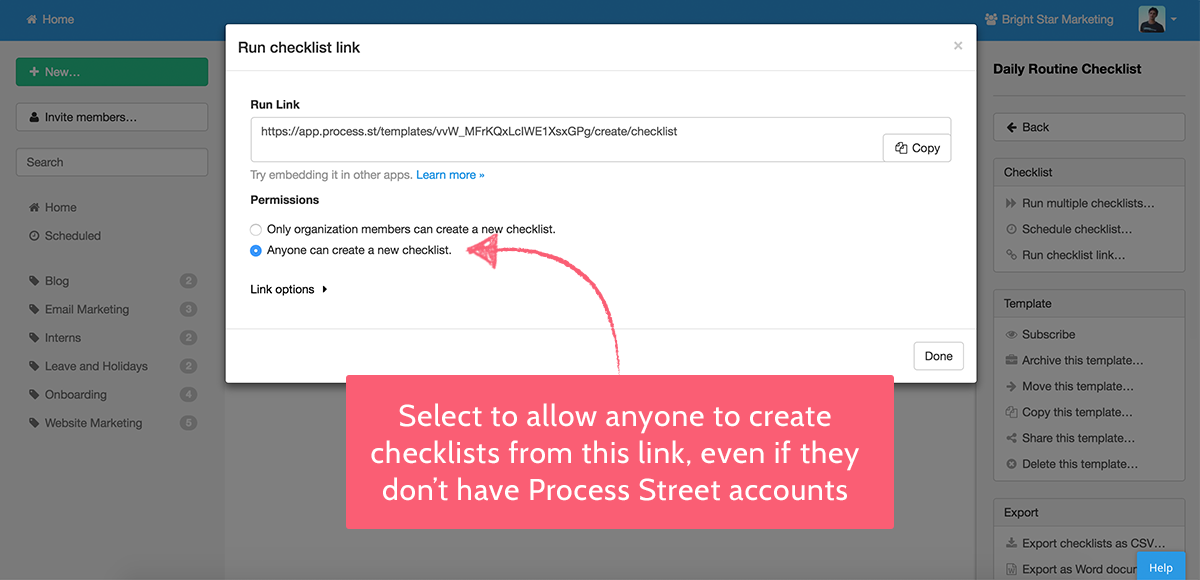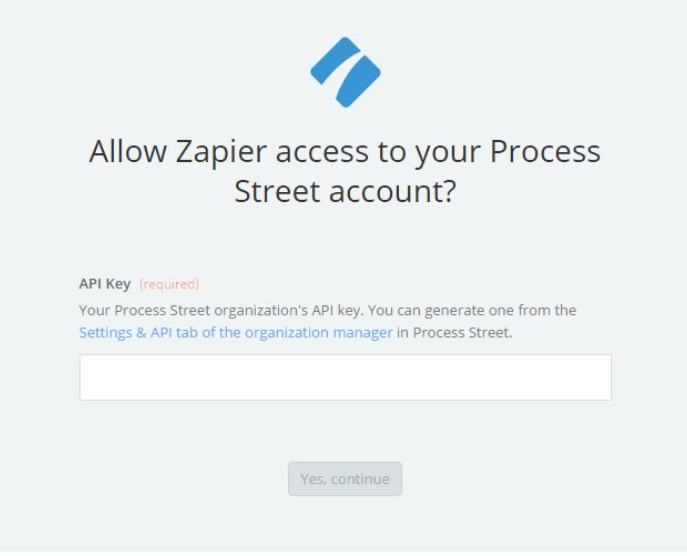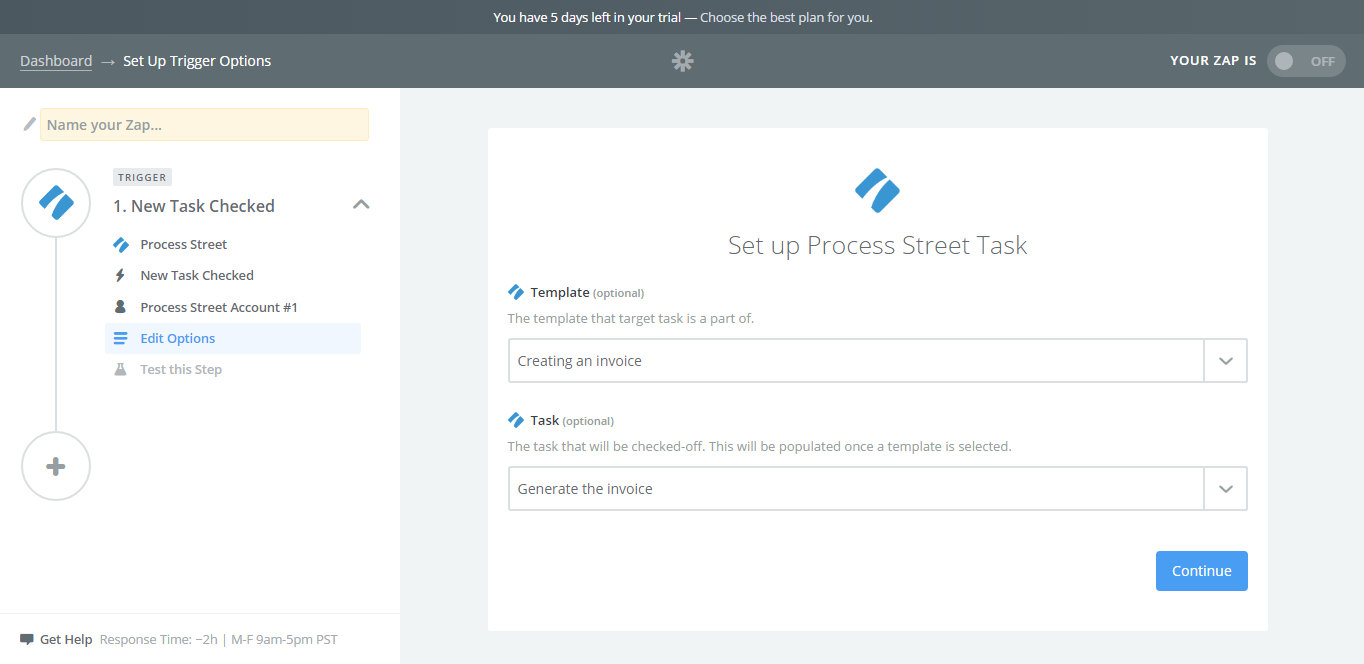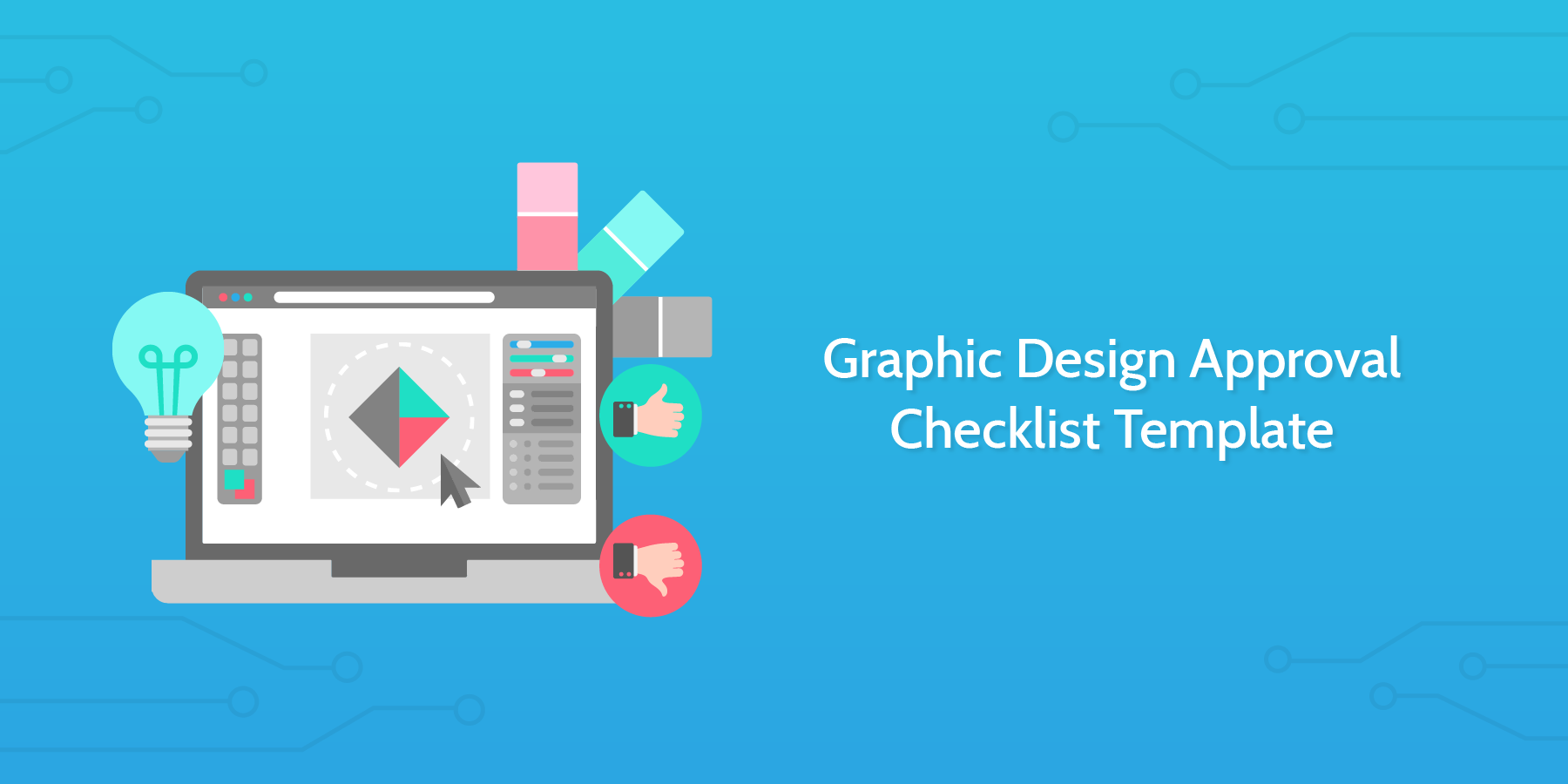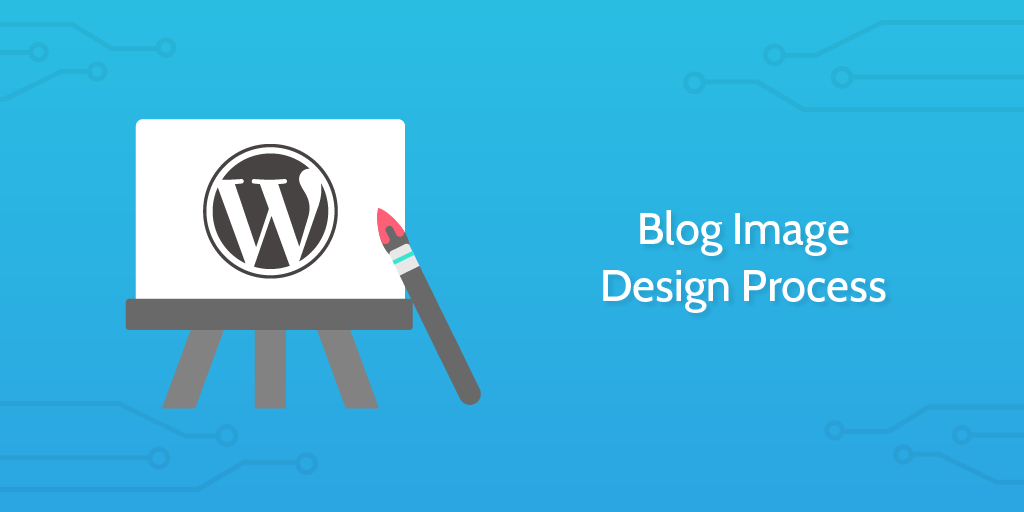This UX Design Process is engineered to lead a UX designer through their process from ideation to delivery of research and wireframes to the client and the UI designer.
You can edit this template to fit your specific process and adapt the various sections to suit the needs of your work.
UX design is an area of product development which has gained increasing recognition and justifies considerable time and research in order to lay the foundations for great products to be built.
If you want to check out how other UX designers approach their processes, check out some of the videos below!