Repurposing your content can be one of the most powerful ways to increasing the number of views your content is getting. This is something I am working on myself and working hard to systemize and make as streamlined as possible. I might do a guide on it in the future, but basically I want to be able to turn a blog post quickly into a video, then have my team edit it and distribute it across all the below sources.
Turn into Slide Deck
The first step is to break down your post into a slide deck. This is generally pretty easy, have a different slide for each subheading or list point, however your post is structured. Add in your images and related links. A good ideas is to create a branded template that you can just plugin all of your posts to make this process smoother.
Once you have made your slide presentation, submit it to the below sites:
SlideShare
Scribd
SlideRocket
Authorstream
Slideboom
My Brainshark
PowerShow
Slideserve
Turn into Video
You can then take your slide deck, and use it to record a video. Draft up a script, then voice over it while reading your slides. You will want to make sure you have a good microphone before doing this as quality audio can make all the difference. Here is a link to the one I use.
If you don’t want to record the video yourself, you can write up a script and have someone from Elance read it for you.
If you want some more inspiration on making videos, check out this post: How to Make a Startup Explainer Video on a Budget
Once your video is made, upload it to the following video sites:
YouTube.com
Tumblr
Flickr
4shared
Daily Motion
Photobucket
Imageshack
Multiply
Tu.tv
Wat.tv
Bebo
Flixya
VidiVodo
Esnips
Buzznet
Click here for a full list of video sites
Turn into Podcast
Strip the audio out of the video, and upload it to the following podcast directories:
iTunes Store
Micro Guide
Stitcher
Double Twist
Sound Cloud
BluBrry
If you want to learn more about optimizing your content for Podcasts, John Lee Dumas from Entrepreneur on Firehas an awesome free course on How to Podcast.
Turn into PDF
Use PrintFriendly.com to turn blog posts into PDFs. There is also a chrome extension that makes it super easy.
Once your post is turned into a PDF you can distribute it to the below sites for a bunch of extra views:
Scribd – PR8
Slideshare – PR8
Issuu – PR8
Mediafire – PR7
DocStoc – PR6
4shared – PR6
Author Stream – PR6
Esnips – PR6
Slideboom – PR6
Rapidshare – PR6
Calameo – PR5
Edocr – PR5
Slidesix – PR5
WePapers – PR5
MyPlick – PR5
HotFile – PR5
Easy Share – PR4
PDF Cast – PR4
Turn into Infographic
There are a few sites out there that you can use to turn your posts into infographics, then submit to infographic directories. This can be a little more work but well worth it if you have already spent lots of time researching and writing the content.
Try these sites to turn your post into an infographic:
Vizualize
Easel.ly
Infogr.am
Visual.ly
Piktochart
Google Charts
InFoto Free
Venngage
Dipity
Get About
Then submit your infographics here:
Visual.ly
Daily Infographic
Cool Infographics
Infographics Archive
Infographic Journal
Visual Loop
Flickr
Pinterest

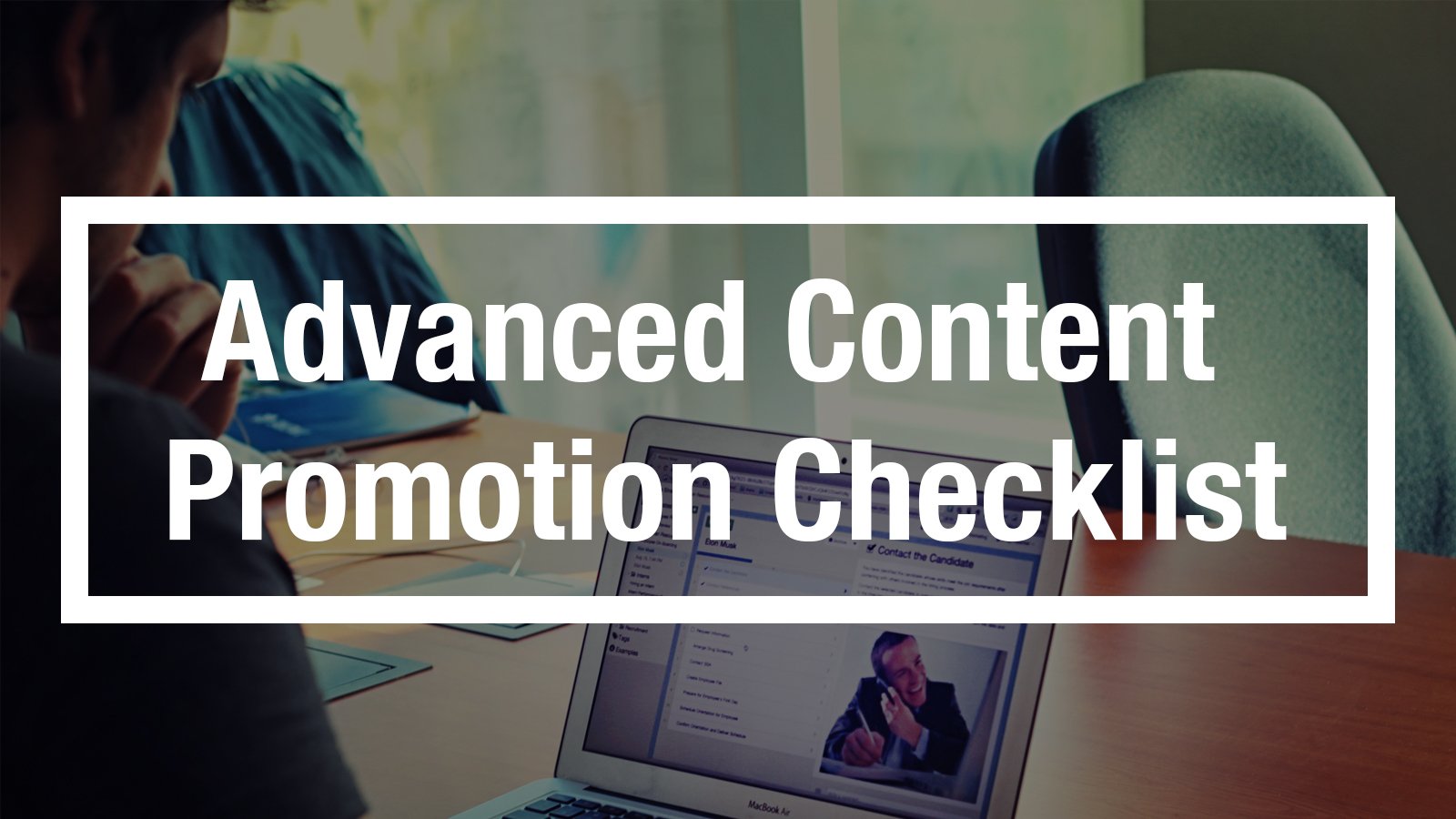
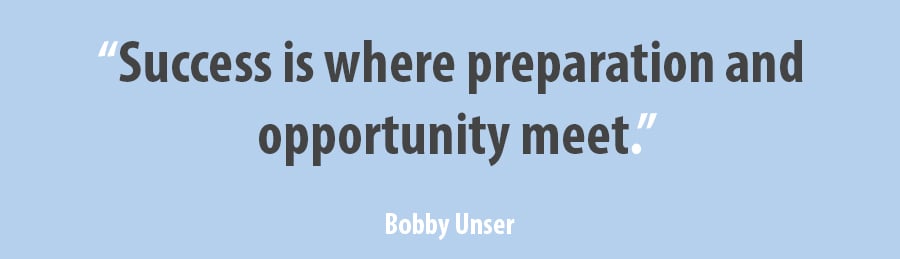

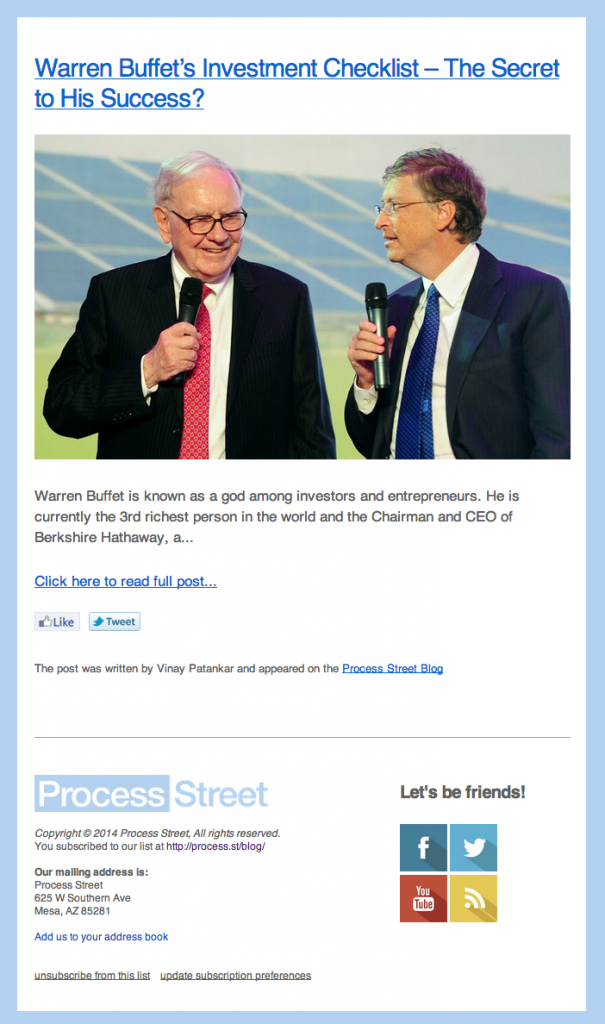

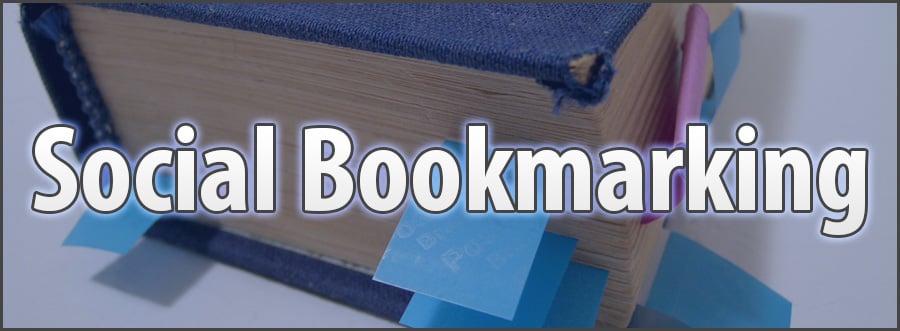


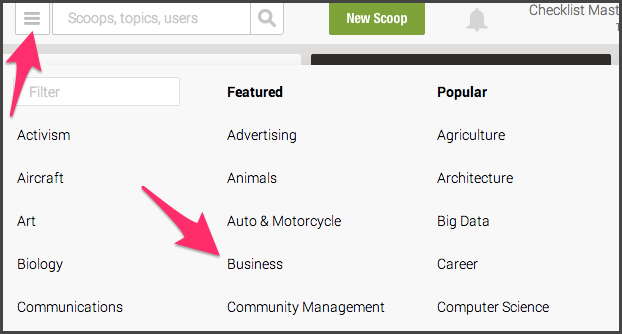
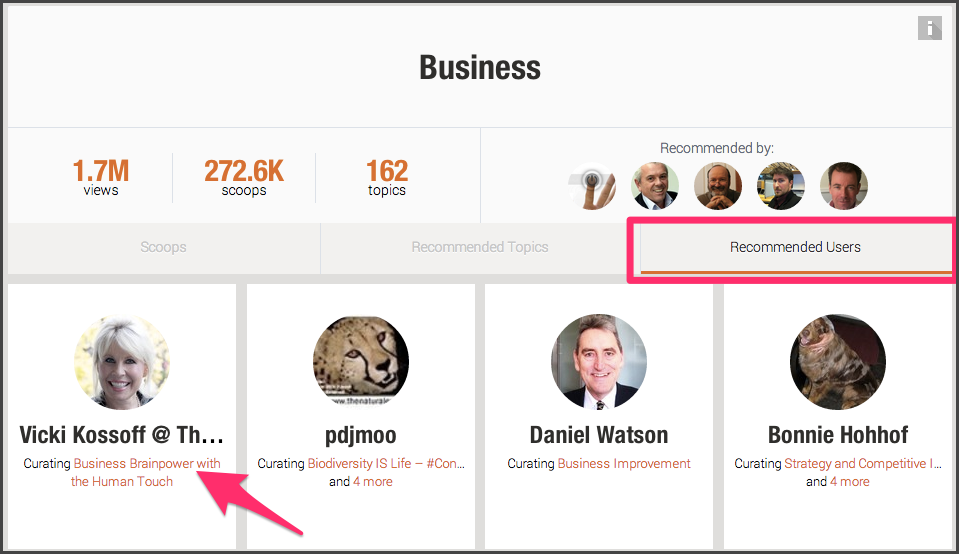
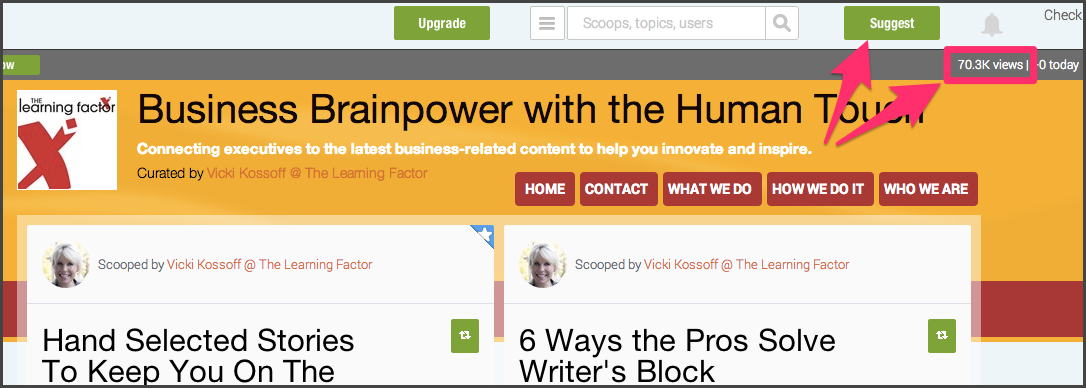
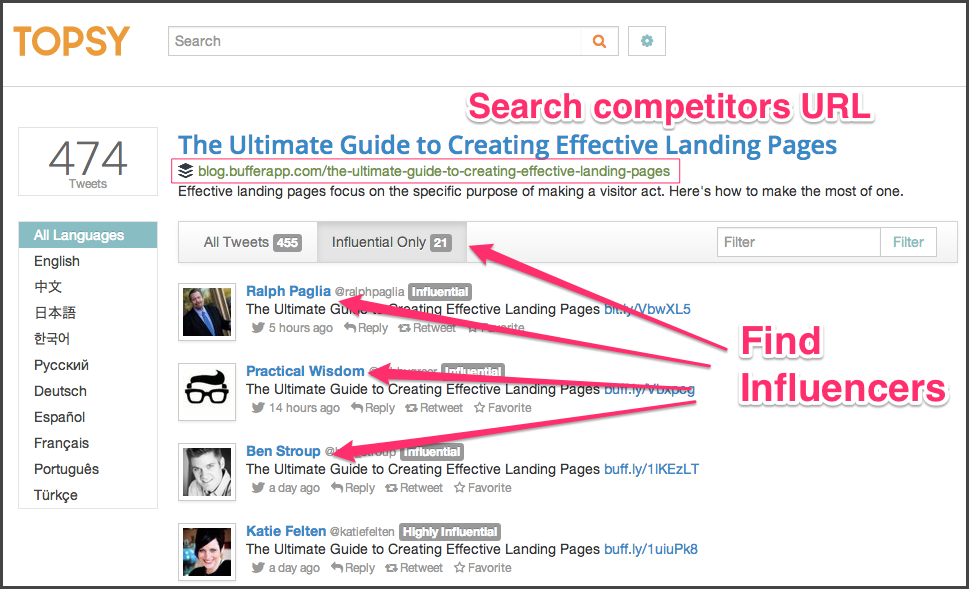

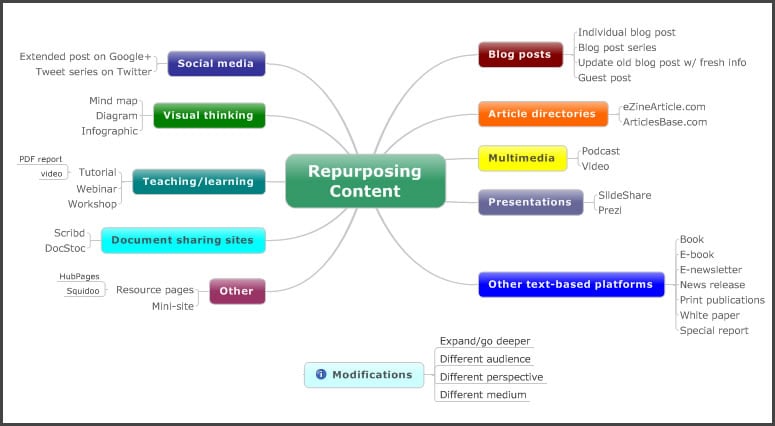





Comment on related Blog Posts
Posting on relevant high-traffic blogs can bring in a bit of traffic, it won’t be anything monstrous, but it can bring a steady stream of a few thousand visits a month if done well. If you want to really generate traffic from blog commenting, you will need to be the first commenter. To do that you can use a tool like Mention to watch for new posts in your on high traffic blogs, then quickly jump on to reply.
I don’t do this at the moment. Generally what I do is after I publish a post, I search 2-5 variations of my post title. For example, on my post “Why I Moved from Dropbox to Google Drive” I did a search for “Dropbox vs Google Drive”, “Google Drive Review” and “Dropbox Review”.
I then searched just the first and second page of Google for articles that allowed comments, posted a quick response to the article and included my link. Don’t bother going past could of pages as 90% of people don’t visit the second page of Google. Sometimes your comment won’t get approved, but if your content is EPIC and RELEVANT you should get approved no problems.
If you don’t feel comfortable posting the URL to your post in the comment, most comment systems allow you to include a link to your website that will be attached to your user name. Here you can include a link to your content, although it will probably get a lower click through rate.