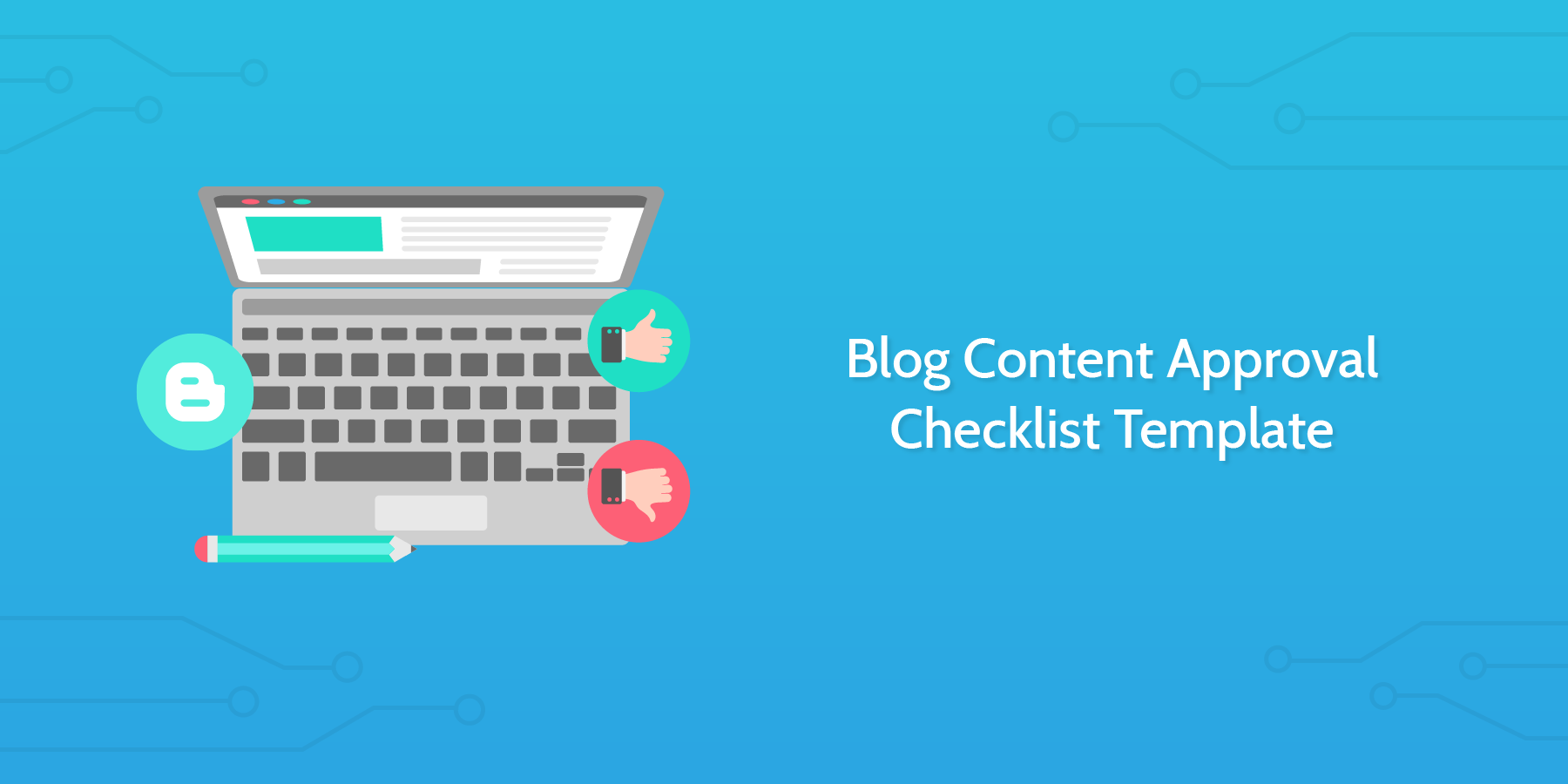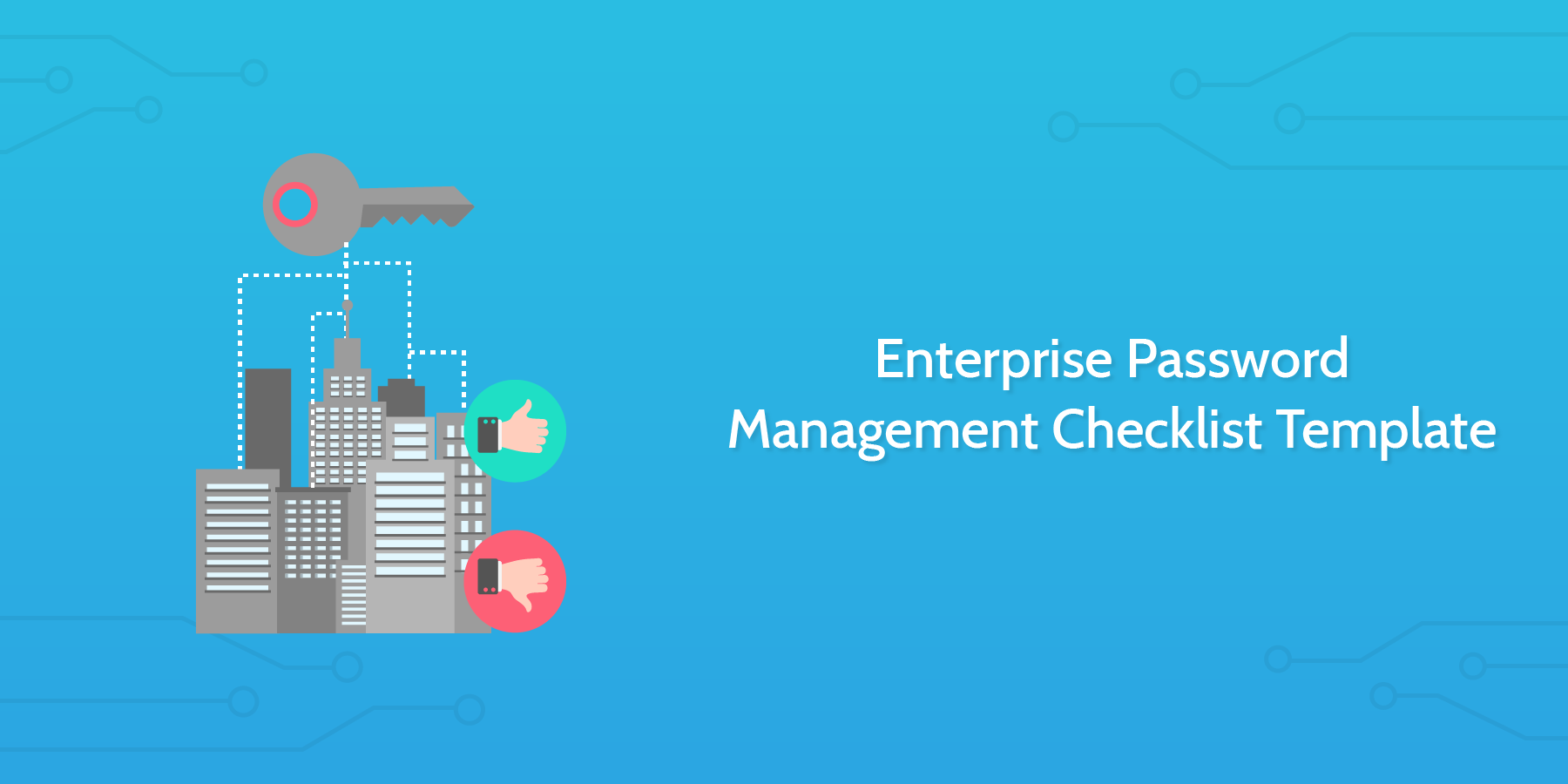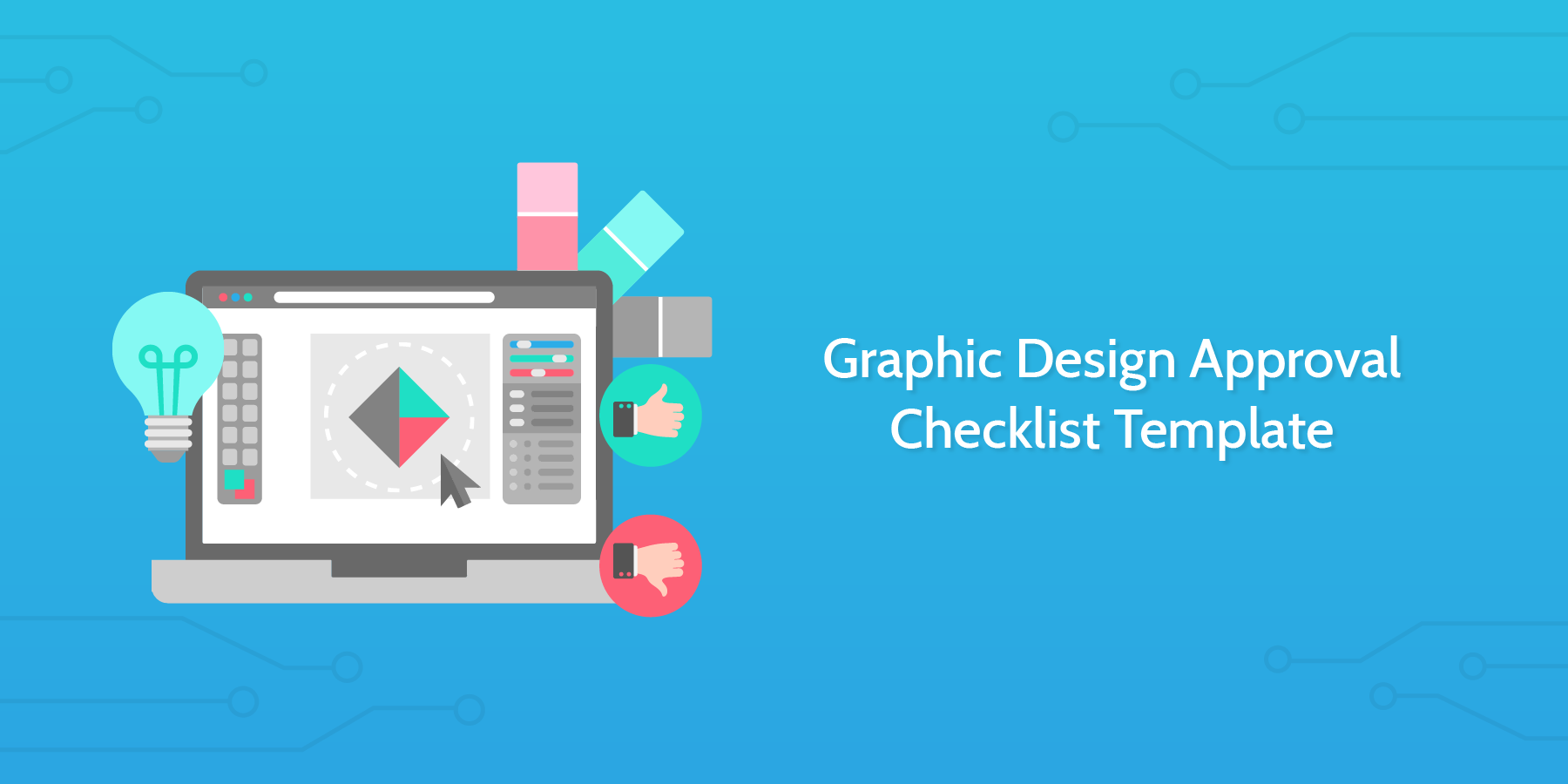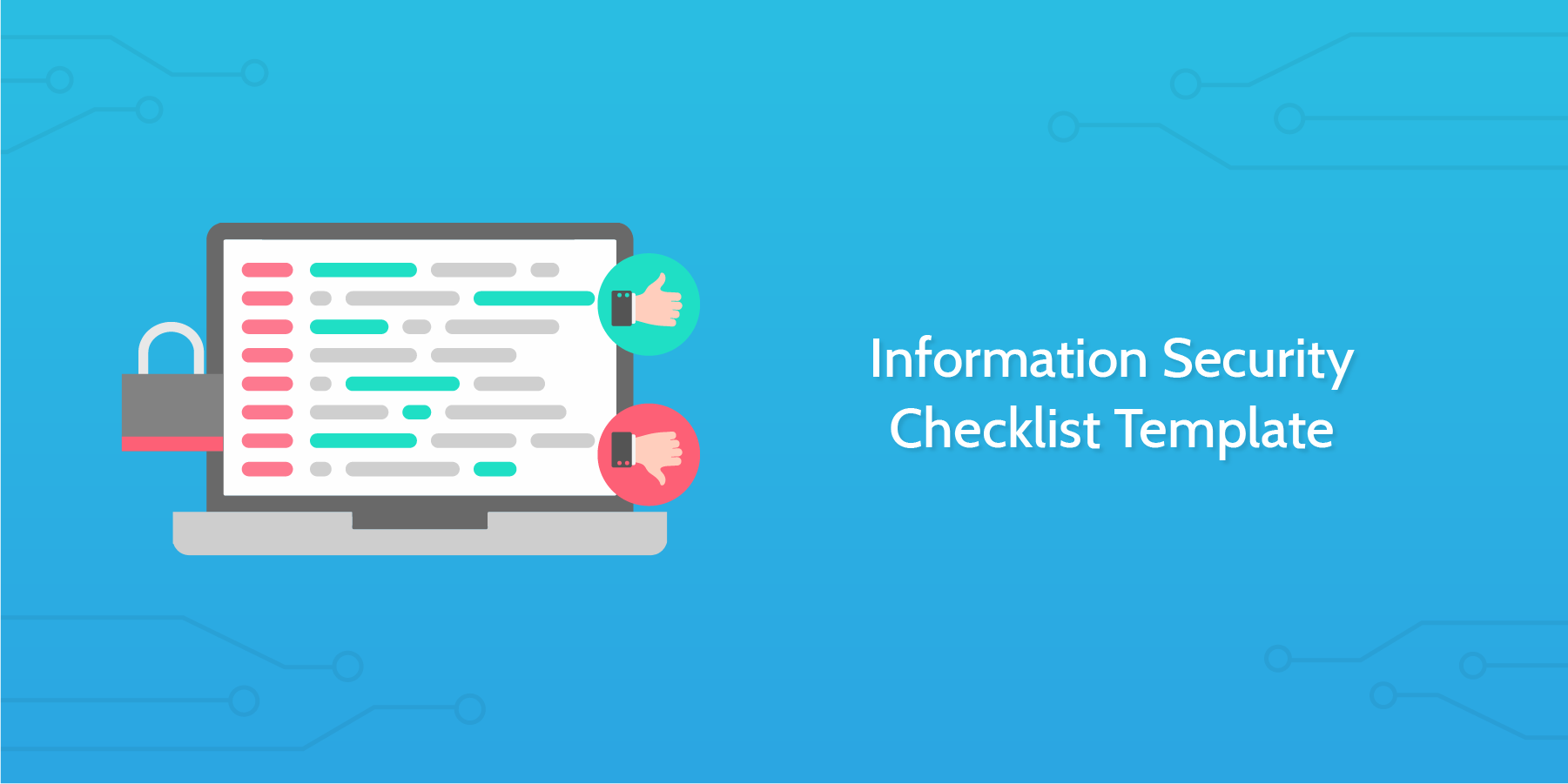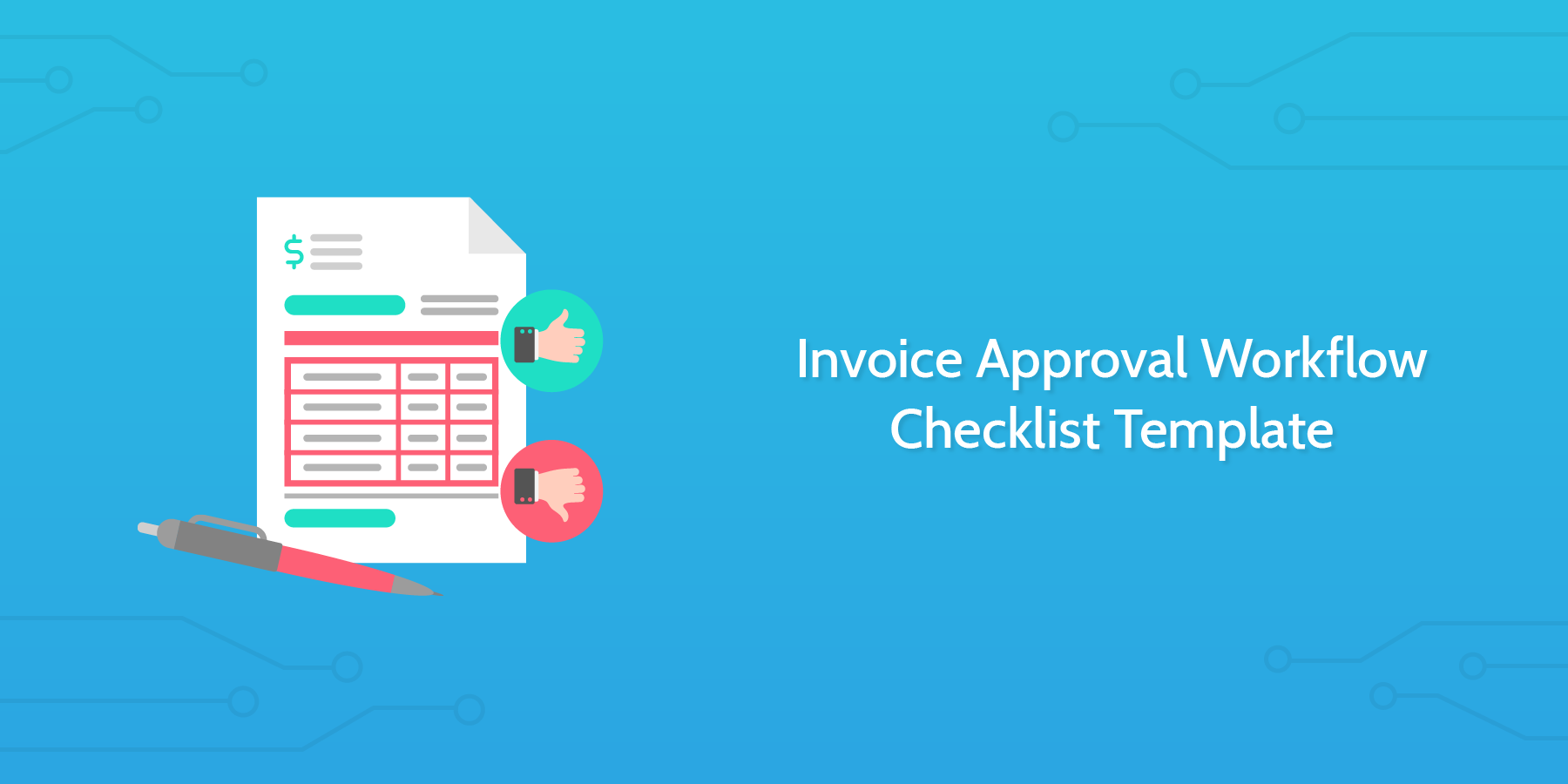Making sure your team meets all their deadlines is an important part of content marketing management - but you can't just give your team the work and hope they'll sort it out on their own.
Planning, strategy, and process are what transform goals into achievements, and your content marketing workflow management should be no exception.
Monthly sprint planning is what provides your team with the necessary tools to successfully move forward together. It's important to fully understand what needs to be done and who will be doing it.
You also want to ensure that your content strategy is aligned with your overall business goals. At the beginning of every sprint, you should take a step back and reassess your situation before regrouping with your team and discussing the plan in order to unify the content strategy with the creative production and its distribution.
This content marketing workflow management checklist helps you to streamline all of that.
It offers a quick and easy process that can be repeated at the start of every sprint to ensure that your monthly workloads are being properly managed and your team's time is being spent optimally.
The checklist also makes use of our automated Approvals feature and allows for your manager to be able to effortlessly review your plans once you've set them up and approve (or deny) them from the convenience of his inbox so that your team can immediately move forward.