Below is the finished audit report, aggregated from the tasks in this checklist:
This report details a technical SEO audit performed on {{form.Date_of_this_audit}} for the {{form.Brand_name}} domain {{form.Domain_name}}.
Traffic Analysis
Based on our analysis, it has been determined that the search volume at the time of the audit was {{form.What_is_the_current_search_volume?}}, trending in a {{form.What_direction_is_the_search_volume_trending?}} direction.
The top organic keywords for this domain are:
1. {{form.What_is_the_current_top_organic_keyword?}}
2. {{form.What_is_the_current_second_highest_ranking_organic_keyword?}}
3. {{form.What_is_the_current_third_highest_ranking_organic_keyword?}}
The main competitor is {{form.Who_is_the_primary_competitor?}}, and compared to this competitor the audited domain is ranking {{form.How_does_the_main_competitor's_domain_ranking_compare?}}.
SERP Presence
The domain appeared as the first result for {{form.For_which_search_engines_did_the_domain_appear_as_the_first_result?}}, with {{form.How_many_pages_appear_in_the_results_for_a_root_domain_search?}} pages appearing in the search for the root domain.
The following SERP features appear as a result of a domain name search:
{{form.What_SERP_features_appeared_for_the_domain_name_search?}}
The following SERP features appear as a result of a brand name search:
{{form.What_SERP_features_appeared_for_the_brand_name_search?}}
Currently, {{form.Are_any_of_the_search_listings_negatively_affecting_the_brand's_reputation?}} that appear as a result of a brand name search.
Technical Factors
{{form.Does_the_domain_have_HTTPS_encryption?}}.
The following domain URLs caused 301 redirects:
{{form.Which_domain_URLs_301_redirected?}}
Content
The following advice has been given for how the landing page formatting could be improved: {{form.How_could_the_formatting_of_the_landing_page_be_improved?}}
The following advice has been given for how site navigation could be improved: {{form.How_could_site_navigation_be_improved?}}
Authority
Our research has found that the Ahrefs ranking for this domain is {{form.How_would_you_describe_the_Ahrefs_ranking_for_this_domain?}} with a referring domains to backlinks ratio of: {{form.What_is_the_ratio_between_referring_domains_and_backlinks?_2}}.
The main competitor's referring domain to backlink ratio is {{form.How_does_the_main_competitor's_backlink_to_referral_ratio_compare?}}.
Social Media
Finally, searches for brand and domain social media presence found that the profiles in the search results were {{form.Are_all_social_media_profiles_complete_and_updated?}}
The domain seems to have a strong presence on the following social media platforms: {{form.Which_social_media_searches_yielded_relevant_profiles?_2}}.
{{form.Is_new_content_being_published_regularly_on_social_media_pages?}}, with {{form.Does_there_seem_to_be_much_social_interaction_with_the_content_(comments,_likes,_shares,_etc.)?}}.
If necessary, upload the finished audit report to the form field in this task.
If it's more convenient, you may use a URL field.
Using the Members form field below, assign the individual who will approve the audit report.


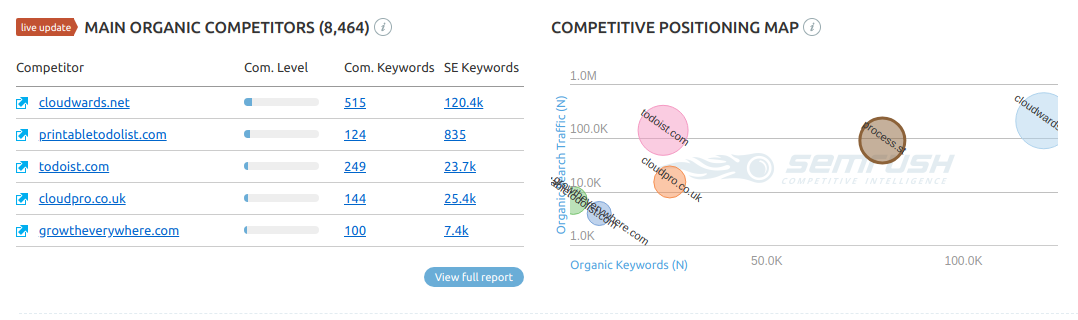
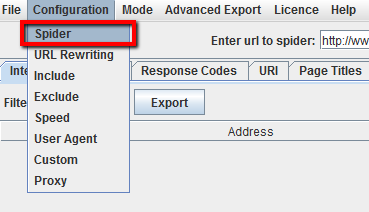
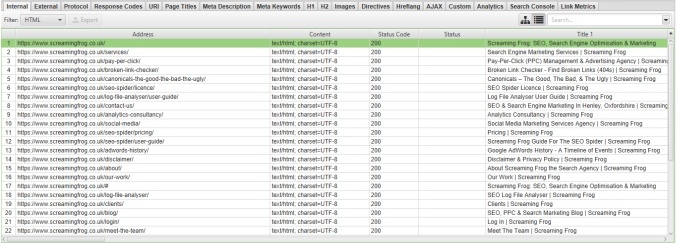
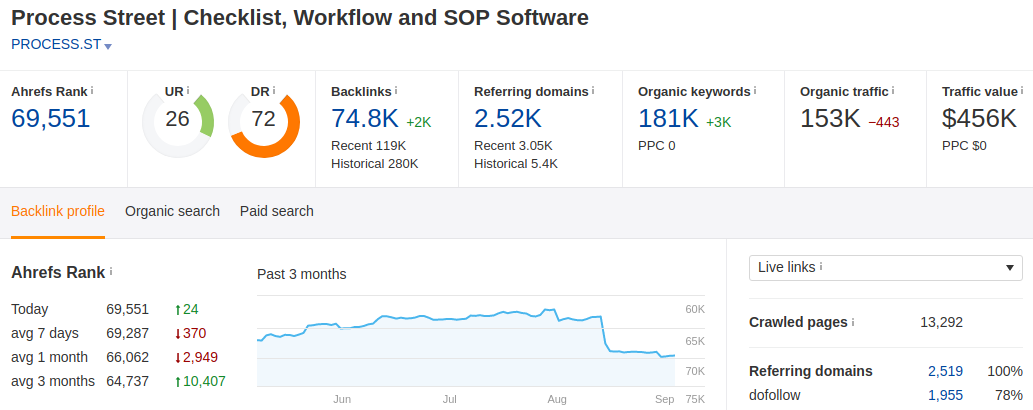





Social media: