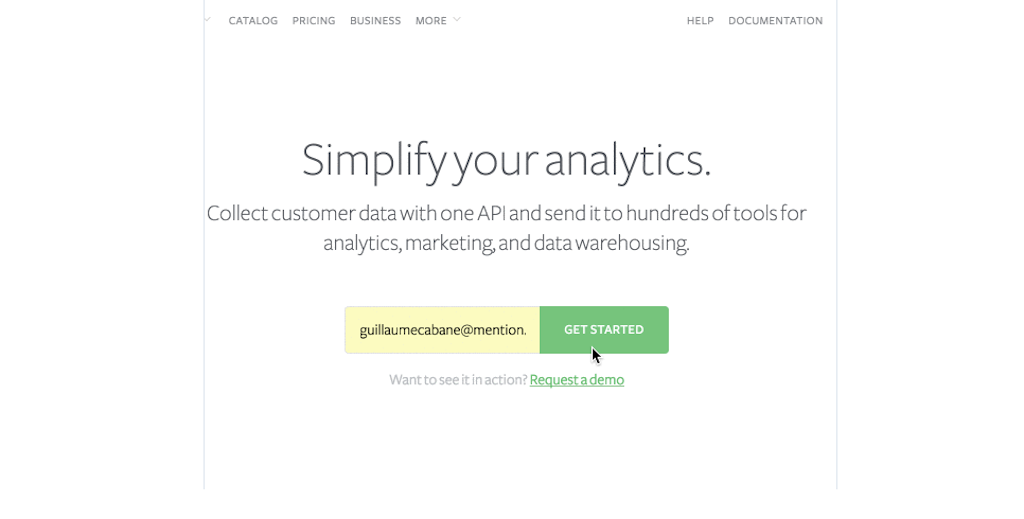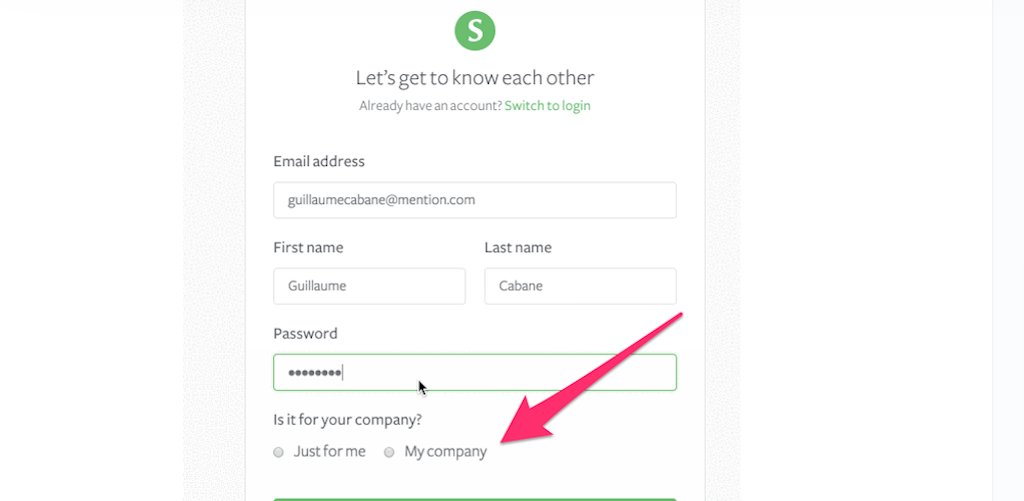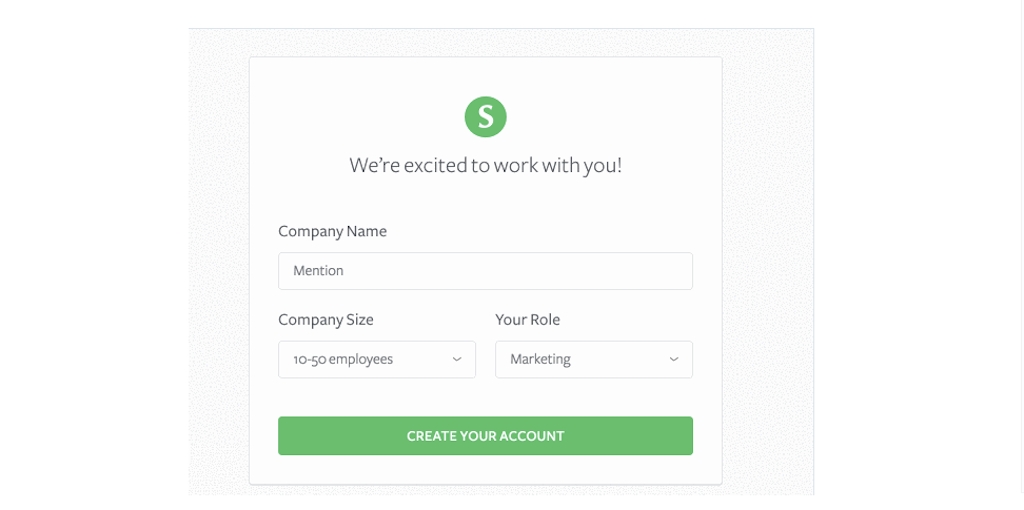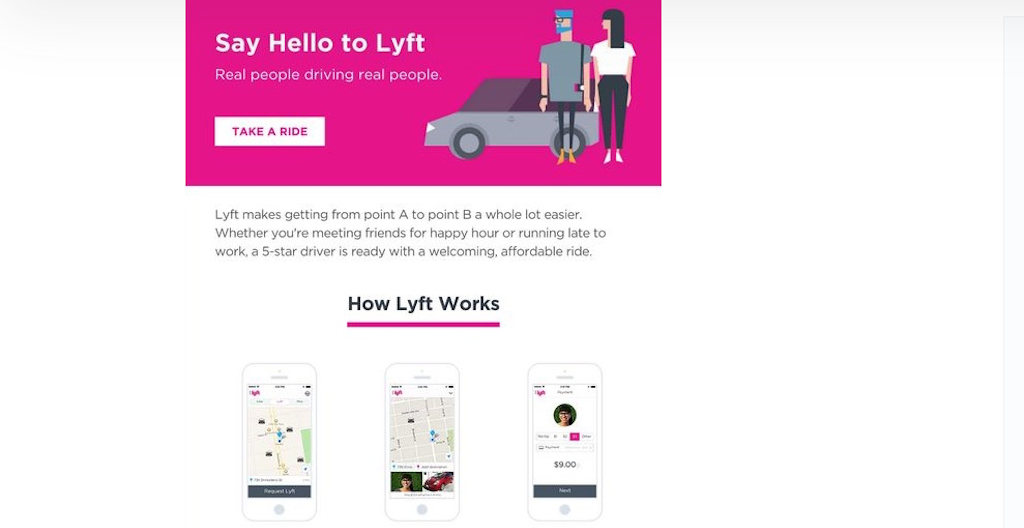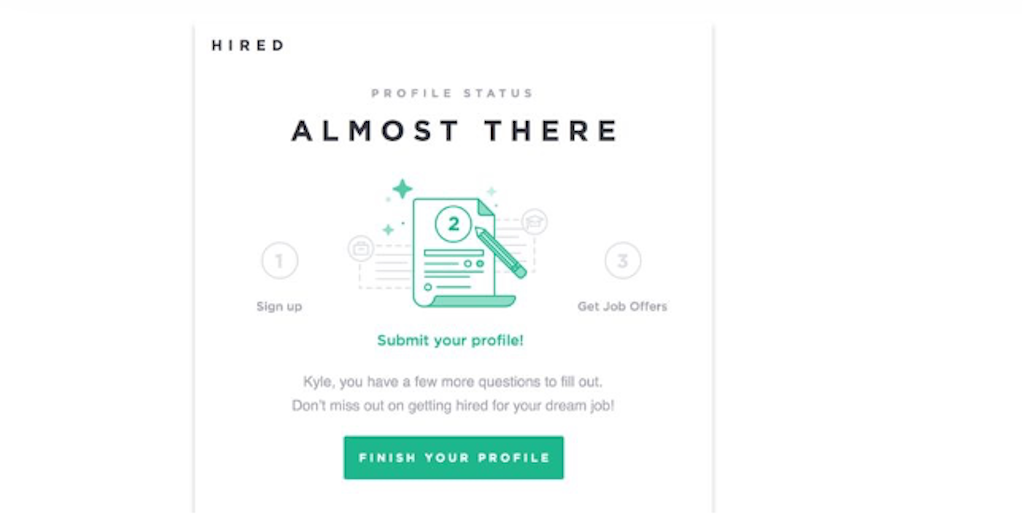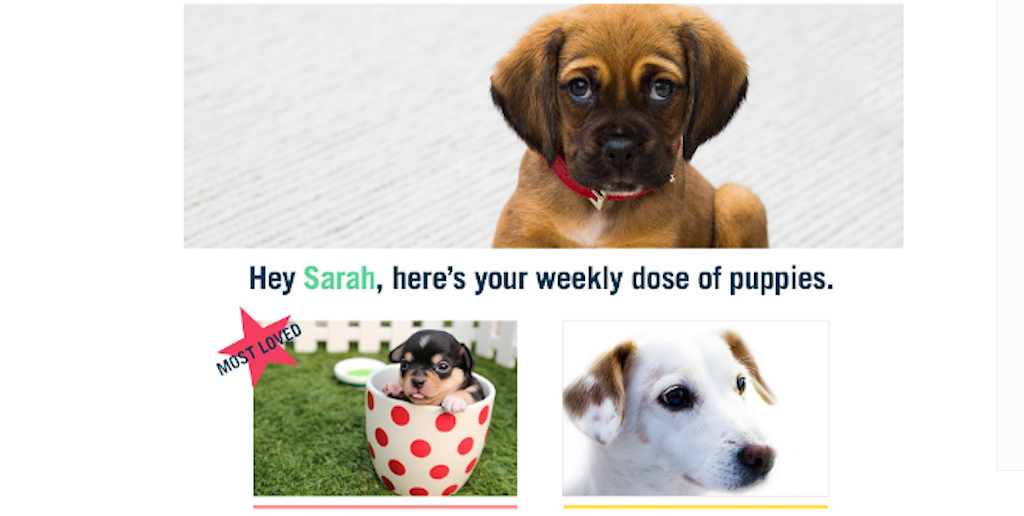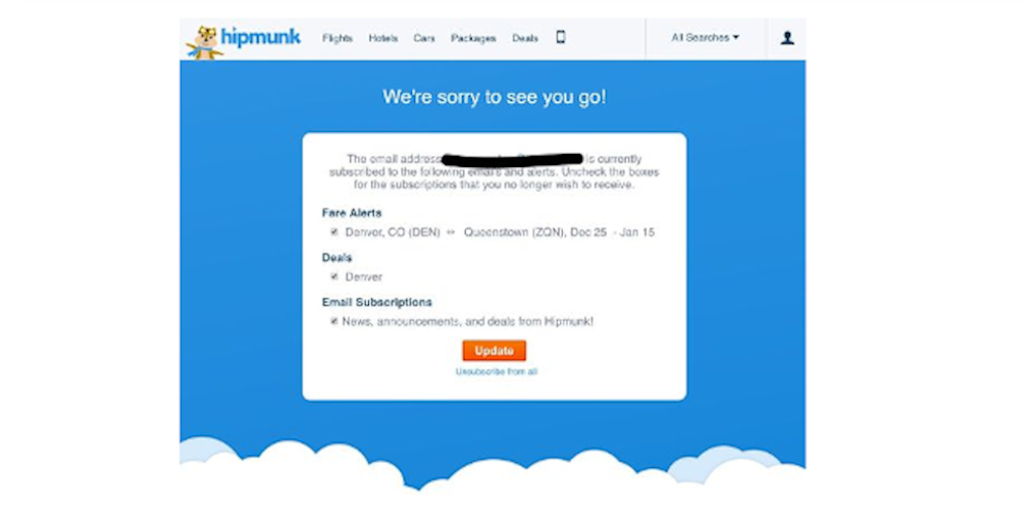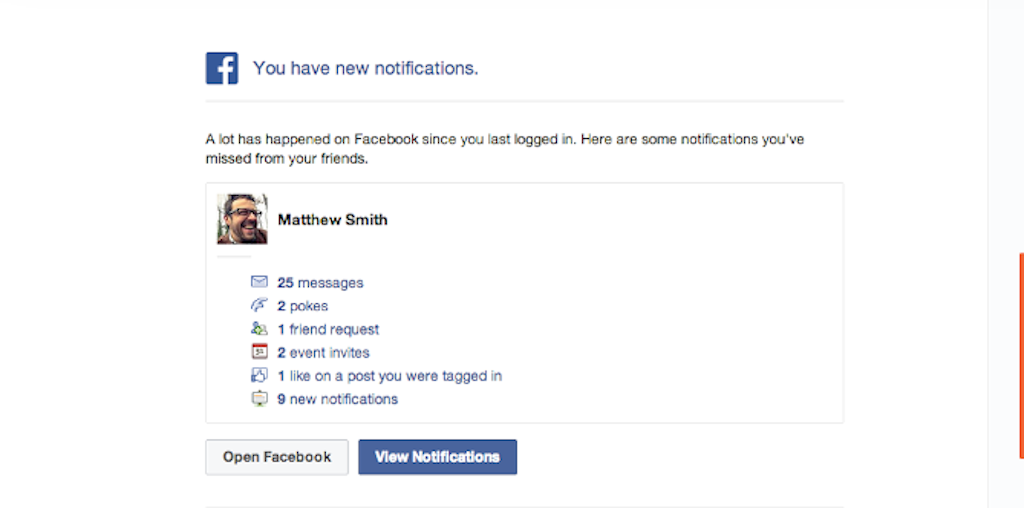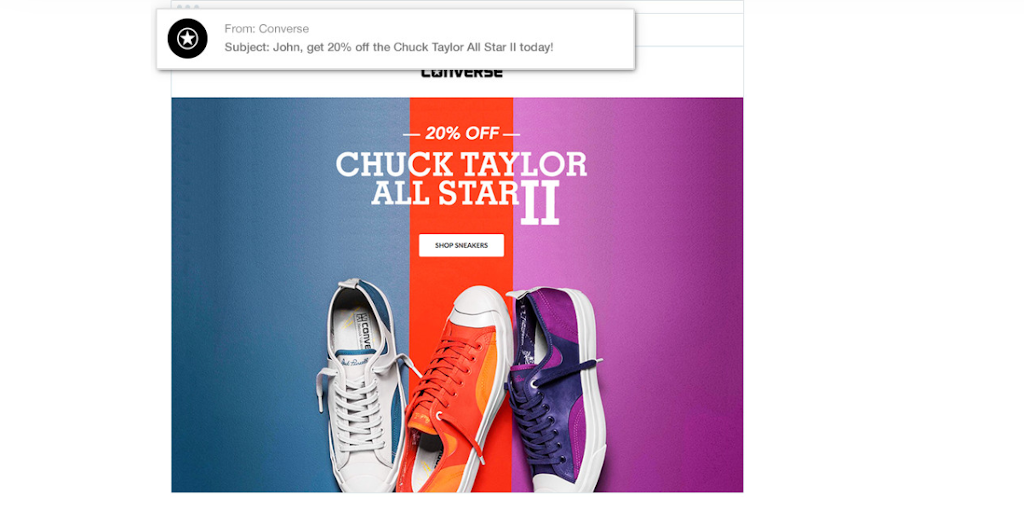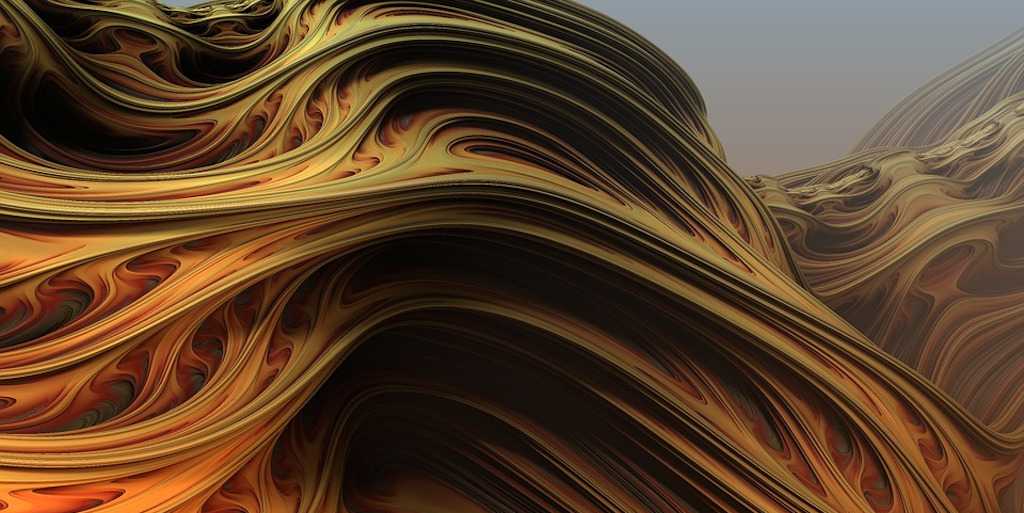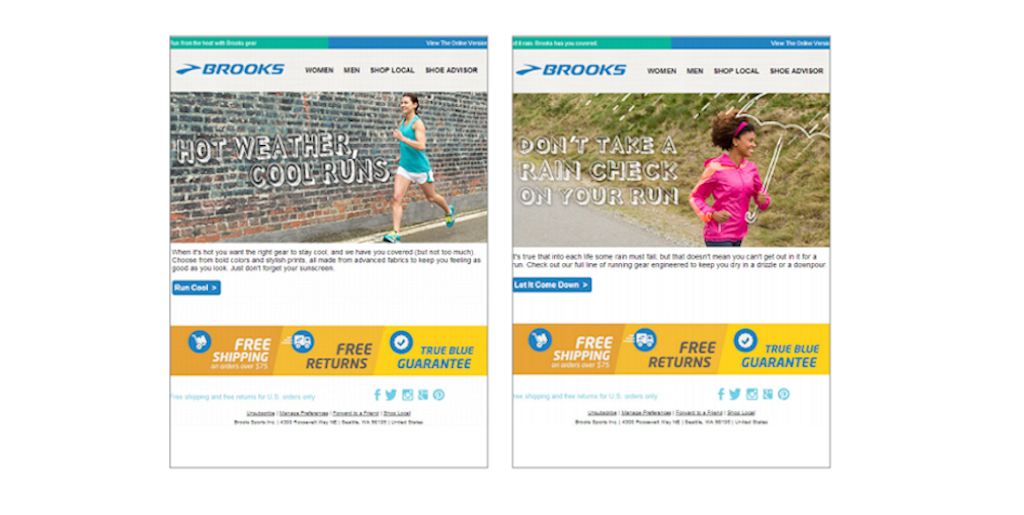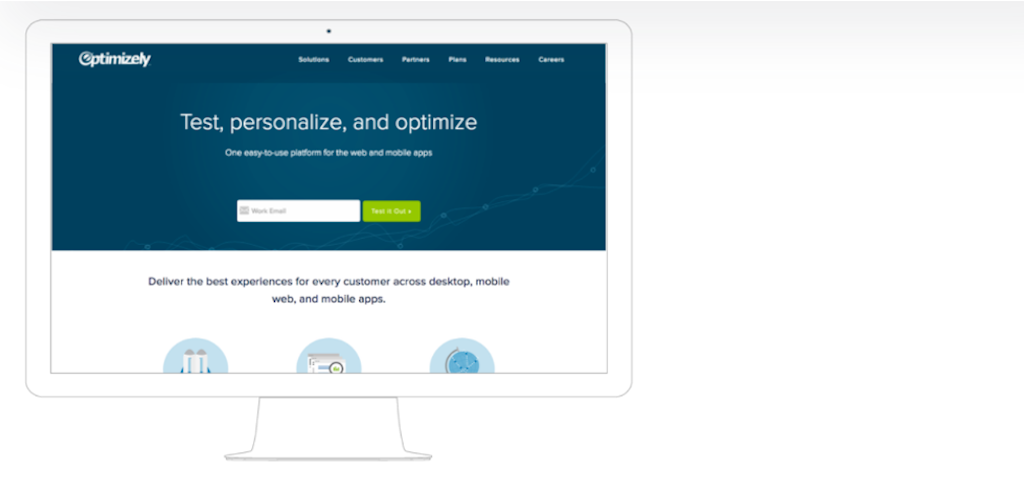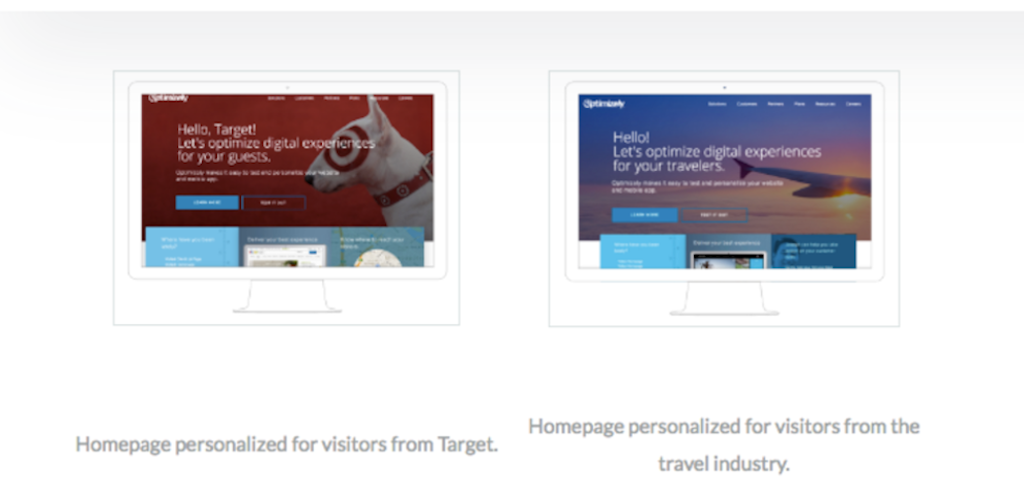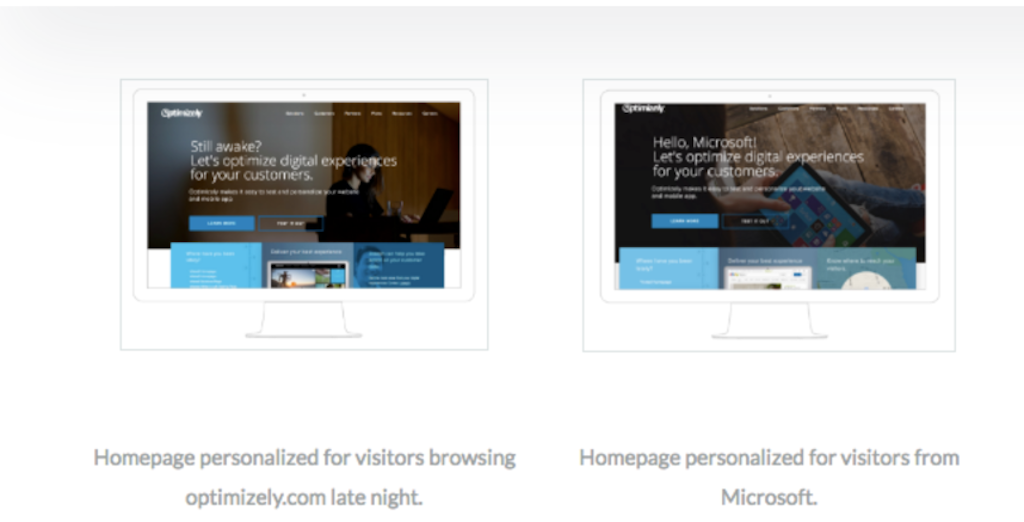This template has been designed as an aid for the personalization of your automated marketing campaign.
At Process Street we recognize the fact that personalized marketing campaigns provide you with the opportunity to build strong relations with your prospects, seemingly before you know anything about them.
Companies of all sizes capture amazing benefits from adding a touch of personalization to their marketing campaigns.
For example, personalized emails obtain a transaction rate that is six-times higher than generic emails.
Despite the huge benefits personalization can have, 95% of marketers are found to not know how to use personalized data.
This is where this template steps in. This template runs through a few processes that act to personalize your marketing campaigns.
As a small business owner or marketer, you can run this template anytime you wish to remarket your ads. You will be presented with form fields, such as the long text form field and multiple-choice questions. You are required to populate each form field with your specific data.
More information on how to use each form field is provided in the 'Enter Checklist Details' task.
You will also be presented with the following:
- Stop tasks to ensure task order.
- Conditional logic to create a dynamic template to cater to your specific needs.