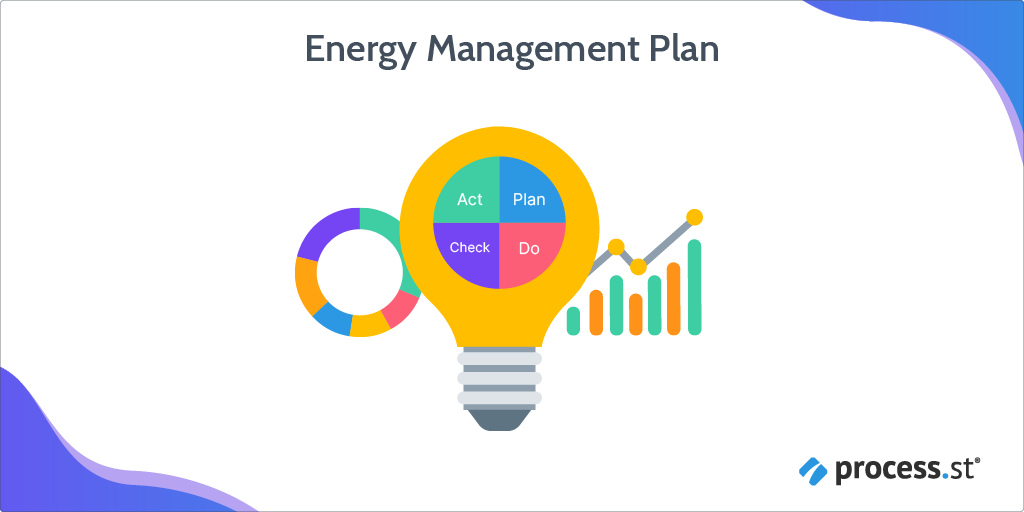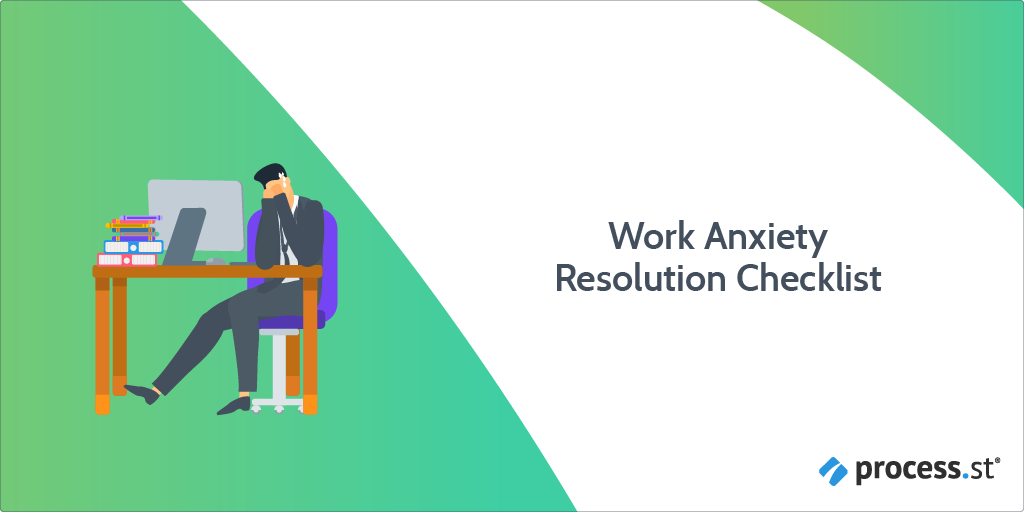Hiring the right candidate the first time is crucial. It minimizes hiring costs, maximizes productivity, and protects your image as a knowledgeable employer.
What's equally important, however, is ensuring the hiring process is minded towards diversity and inclusion.
Which is exactly what this diversity hiring checklist excels in.
After inputting basic details about the role you're hiring for, the tasks then make sure you're recruiting diversely and inclusively by hiring from multiple venues, editing the job advertisement text, and using actions such as blind hiring techniques.
The process ends once a candidate has been chosen and a diversity survey has been sent to them.
By completing the process checklist, not only will your company gain an outstanding new employee or employees, but the diversity of the workforce also will be bolstered.
A new checklist should be launched for each new role you're hiring for.